How To: View, Share, Highlight & Download Your Archived Instagram Stories
In late-2017, Instagram rolled out a feature that automatically saves your ephemeral Stories to a private archive. Before that, Stories disappeared into the ether after 24 hours, but not everyone was comfortable losing these precious photos and videos. If you post to Instagram Stories quite often, you can now easily access your history from your account — and you might not even know it.In your Instagram Stories Archive, you can view previous content, as well as share and download them. Even better, you can create a Highlight directly from the archive, and these archival features work no matter if you're using an iPhone or Android phone.Don't Miss: How to Add Your Favorite Songs to Your Instagram Stories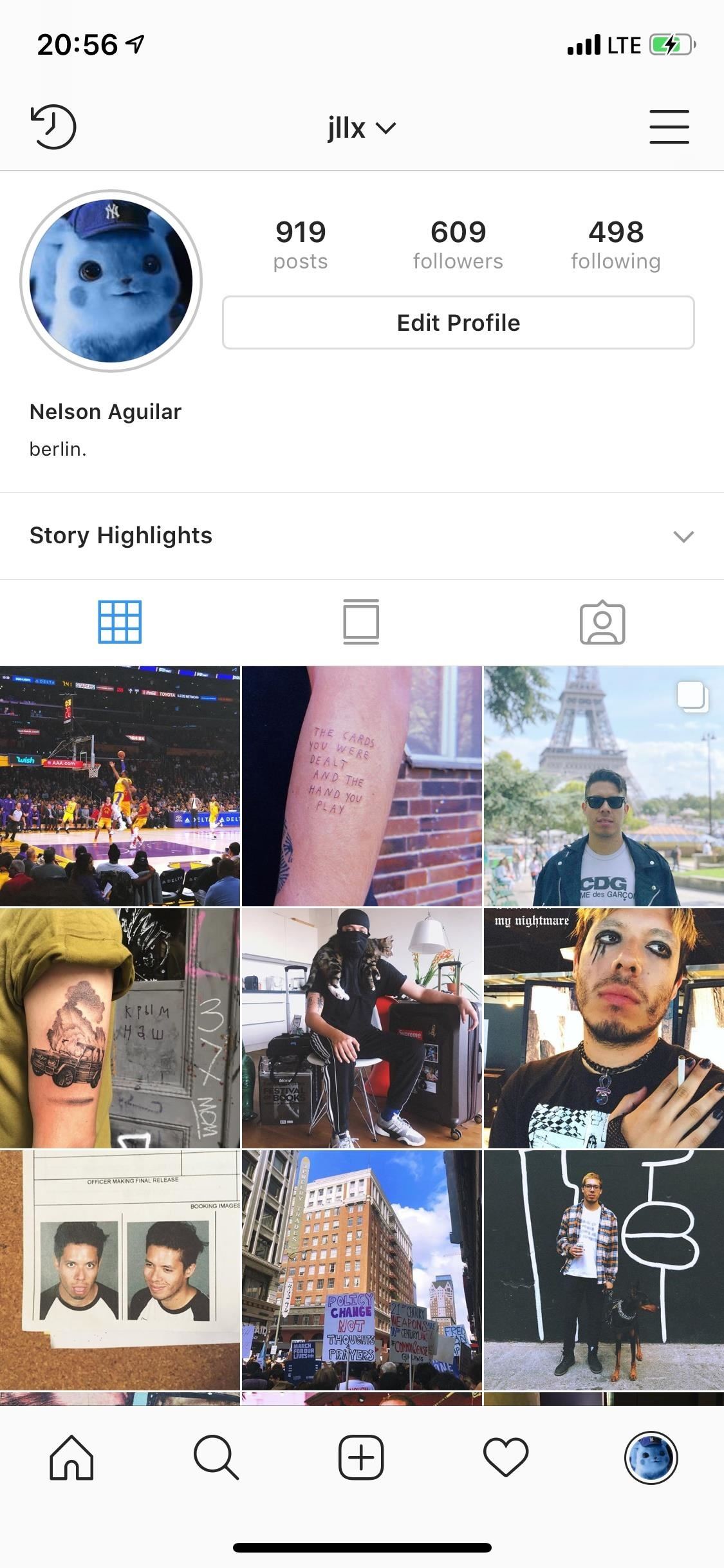
Tip 1: View Your Archived StoriesTap on the profile tab on the bottom right, then tap on the Archive icon (the reverse-clock button) at the top of your profile to access your archived content.If you see your archived Stories elements or a screen with an "Add To Your Story" or "Automatically Save Your Stories" explanation, you're already in the right place. If you see archived posts instead, tap on the down arrow for either "Archive" (iOS) or "Posts Archive" (Android) up top, then select either "Stories" or "Stories Archive," respectively. Your Stories will only go back up until roughly Dec. 5, 2017, which is when Instagram started the archiving feature for Stories. However, if you don't see any Stories content, and just see the "Automatically Save Your Stories" message, you have disabled the "Save to Archive" option.Don't Miss: How to Archive Your Instagram Stories for Easy Access Later If one of your photos or videos has a date tag, it's the beginning of a Story; tap on it and the entire Story will play. However, you can still tap on the un-dated elements to view each photo or video separately.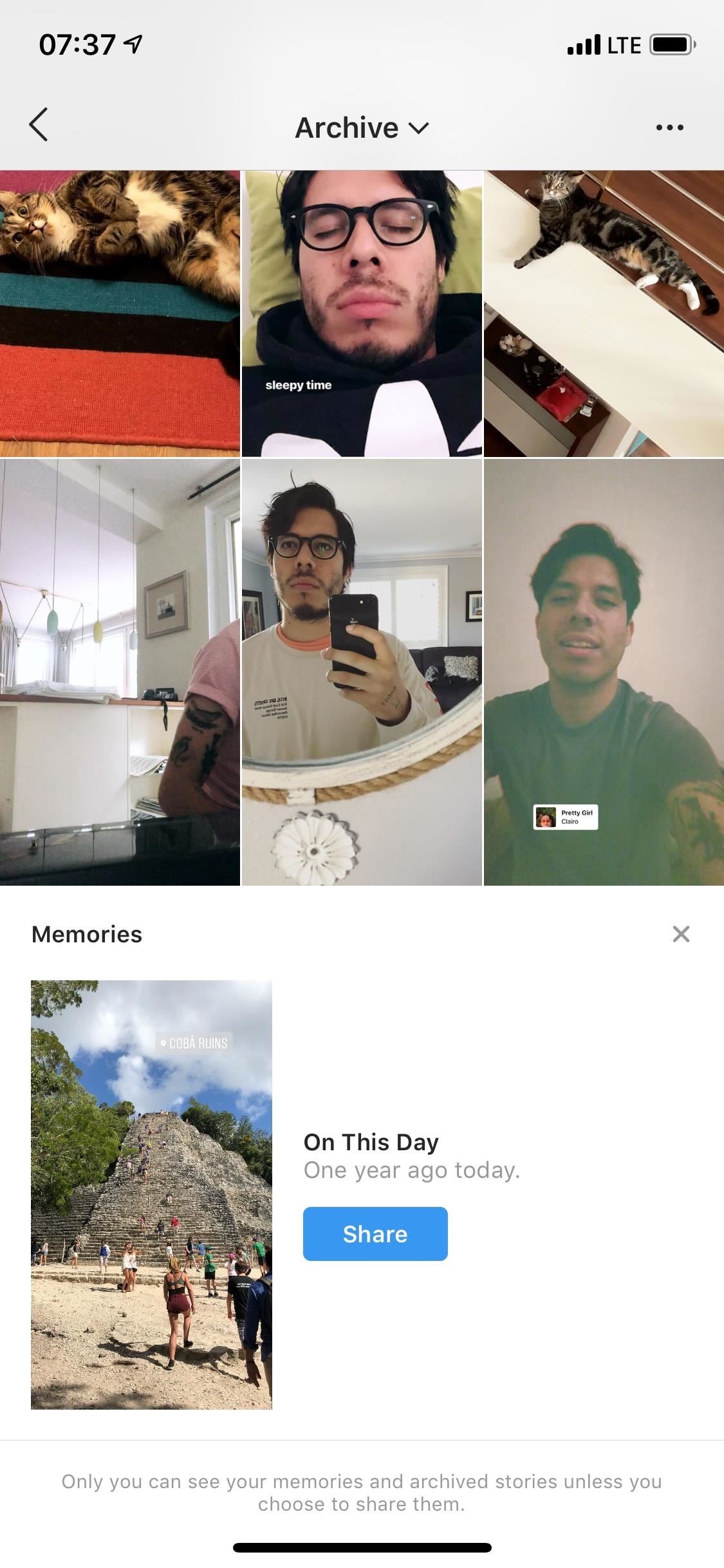
Tip 2: Share Your Archived StoriesAt the bottom of the archive, there's a section titled Memories, which shows you both posts and stories that were posted exactly one year ago. Obviously, if you have no content from the same day in a previous year archived, then this will not show up.Instagram makes it easy to share On This Day photos and videos: tap on the blue "Share" icon next to the preview and add it to your Story, share it with "Close Friends," or send it to a single person.Don't Miss: How to Send Private Instagram Stories to 'Close Friends' Only If you want to share another archived Story element (you can't share a full Story unless that full Story only had one image or video), tap on the picture or video you wish to share. The image will have a "Memories" or "On This Day" date on it which you can't remove, but you can add all the bells and whistles you can with any other Story element. At the bottom of the photo or video, tap on the share icon to post it on your Story or share it with your friends or family. Additionally, you can share an archived Story element as a regular Instagram post. On the picture or video, tap on the horizontal or vertical ellipsis (•••) icon that says "More," and then hit "Share as Post." You can then crop it, slap on a filter, and share it to your regular Instagram feed. You also can copy the link to an entire Story in the Archive on iOS only, but only you can view the photos and videos — no one else.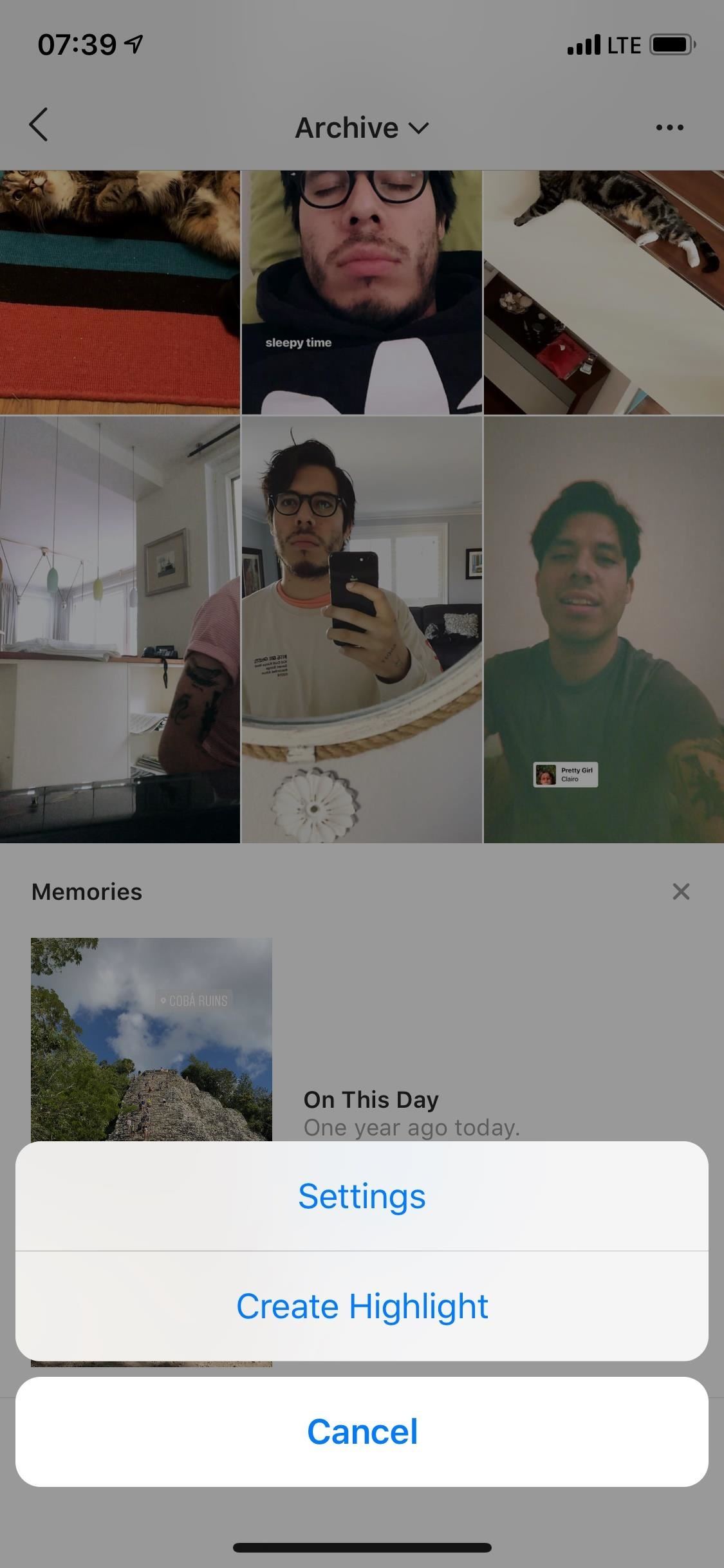
Tip 3: Create Highlights from Archived StoriesIf you want to create a Highlight from your archived Stories, you can tap on the "Highlight" button when viewing the particular image or video.You can also do it straight from the archive view; Tap on the horizontal or vertical ellipsis (•••) icon in the top right of the archive, then tap on "Create Highlight." Although you can select your images and videos, at the bottom, you'll see Suggested Highlights which you can easily add to your profile — if you have enough in your archive to receive suggestions.More Info: How to Add Instagram Story Highlights to Your Profile Once everything is selected, tap "Next" to give it a name and edit the cover image for the Highlight, and tap on "Add." If you chose a suggested Highlight, you can select "Edit Highlight" to adjust a few things, then "Add to Profile" to finish up.Your new Highlight will appear underneath your name and bio on your profile. If you ever want to delete it from your account, long-press on its icon, select "Delete Highlight," then confirm with "Delete." To delete only particular images or videos from it, tap on the Highlight icon instead, then tap on "More" icon when viewing the image or video, and select "Remove from Highlight," then "Remove."
Tip 4: Download Your Archived StoriesIf you didn't get the chance to save your Stories to your phone the first time around, you can do so in the archive. Just tap on a photo or video, hit "More," and tap on "Save Photo" or "Save Video." Your Story will now be accessible from your default photo library on your phone. This article was produced during Gadget Hacks' special coverage on becoming a social media expert on your phone. Check out the whole Social Media series.Don't Miss: How to Prevent Friends from Sharing Your Instagram Stories as Direct MessagesFollow Gadget Hacks on Pinterest, Reddit, Twitter, YouTube, and Flipboard Sign up for Gadget Hacks' daily newsletter or weekly Android and iOS updates Follow WonderHowTo on Facebook, Twitter, Pinterest, and Flipboard
Cover photo and screenshots by Nelson Aguilar/Gadget Hacks
Since almost all androids are different, we can't go into details of specific devices, we can however, discuss platform specific solutions. If your phone has turned off, check out how to turn on an Android phone with a broken power button. Lock/Unlock Phone. The following solutions let you lock/unlock an Android phone with a broken power button.
What To Do When The Power Button Of Your Android Phone Is Broken?
With the free Amazon Kindle app, it's easy. And this brief video tutorial from the folks at Butterscotch will teach you everything you need to know. For more information, including detailed, step-by-step instructions, and to get started reading books on your own Google Android smartphone, take a look.
How to Read Kindle Books on an Android Tablet / Phone
If you play Farmville, you want to have access to it wherever you ware so that your crops never need go unharvested! Unfortunately, the iPad will not allow you to play Flash games out of the box.
Gaming: Play Brawl Stars by Supercell on Your iPhone Right
Homemade TV Antenna: This TV antenna is not only omnidirectional, but also compatible with the new digital television. I actually get more stations with the new digital television signals than the old system. I get 35 channels and I an a long way from any large city.
How to make a simple and FREE TV antenna - YouTube
Each year, Google issues an annual report on Android security, and once again a BlackBerry phone was named one of the most secure Android devices on the market. We are honored that PRIV was included in Google's Android Security: 2016 Year in Review, and we take this as a signal that we're living
News: 8 Reasons the BlackBerry KEY2 Is Already the Best Phone
Do you work at a desk and own an iPhone?Then we have some stylish dock designs for you. These devices turn your Apple smartphone into a landline-style phone, complete with standalone handset.
How to Play an iPhone Through a Sound System | It Still Works
How to Enable Intelligent Scan. When you first set up your Galaxy S9, you'll be prompted to setup Intelligent Scan automatically. Just follow the prompts to scan your face and irises and enter a backup PIN, password, or pattern when asked.
3 Ways to Unlock Samsung: SIM Network Unlock Pin- dr.fone
How to Send & Share Your iPhone's Current Location in iOS 8
In this video i show you how to SSH into your iphone or ipod touch. SSH allows you yo v
How to Use WinSCP to SSH into your iPod Touch or iPhone
Best Flashlights 2019 - Bright/Durable What makes a top grade flashlight? One that is very bright with a couple thousand lumens and one that is made of very good material to make it durable. These are what makes a flashlight one of the best out there. They're also known as torches outside the U.S.
Flashlights police on eBay | Seriously, We have EVERYTHING
AD
Most smartphone cameras can detect the infrared impulses used by the majority of TV remotes, so you can diagnose problems without getting up off your couch. Follow Gadget Hacks on: Facebook: https
how to revive a dead phone battery | GearBest Blog
Snapchat can be confusing to get started with. The user interface isn't doing anyone any favors. So we break everything down for you. In this guide, you'll learn how to use Snapchat, and more importantly, why you should give it a shot.
Download SCOthman Snapchat IPA for iOS 11 [No jailbreak]
When you need take some special photos, you can always use different camera modes in Galaxy S6, including the Pro mode, together with other options.. If you find the 10 pre-installed Samsung Galaxy S6 camera modes are not sufficient, you can always download and install additional Galaxy S6 camera modes from Galaxy Apps.
How to download extra camera modes on the Galaxy S6 - CNET
0 comments:
Post a Comment