How To: 3 New Ways to Save Snapchats Without Getting Caught on Android
When Snapchat first hit it big, people just assumed it'd be used for seedy activities. And while that's not completely true, it's definitely true sometimes. For those moments when you need to take a sneaky screenshot that doesn't notify the sender, Android has plenty of ways to keep your cover from being blown — no root needed.For this to work, speed is the name of the game. Taking a screenshot is probably second nature to you, but toggling Google Assistant may not be. So be ready to call upon it before the Snap disappears. After all, you don't want to use your daily replay on this — then the sender will know something is up for sure. Unfortunately, those on Android 5.0 or earlier won't be able to use any of these methods, but everyone else should find one that suits their needs.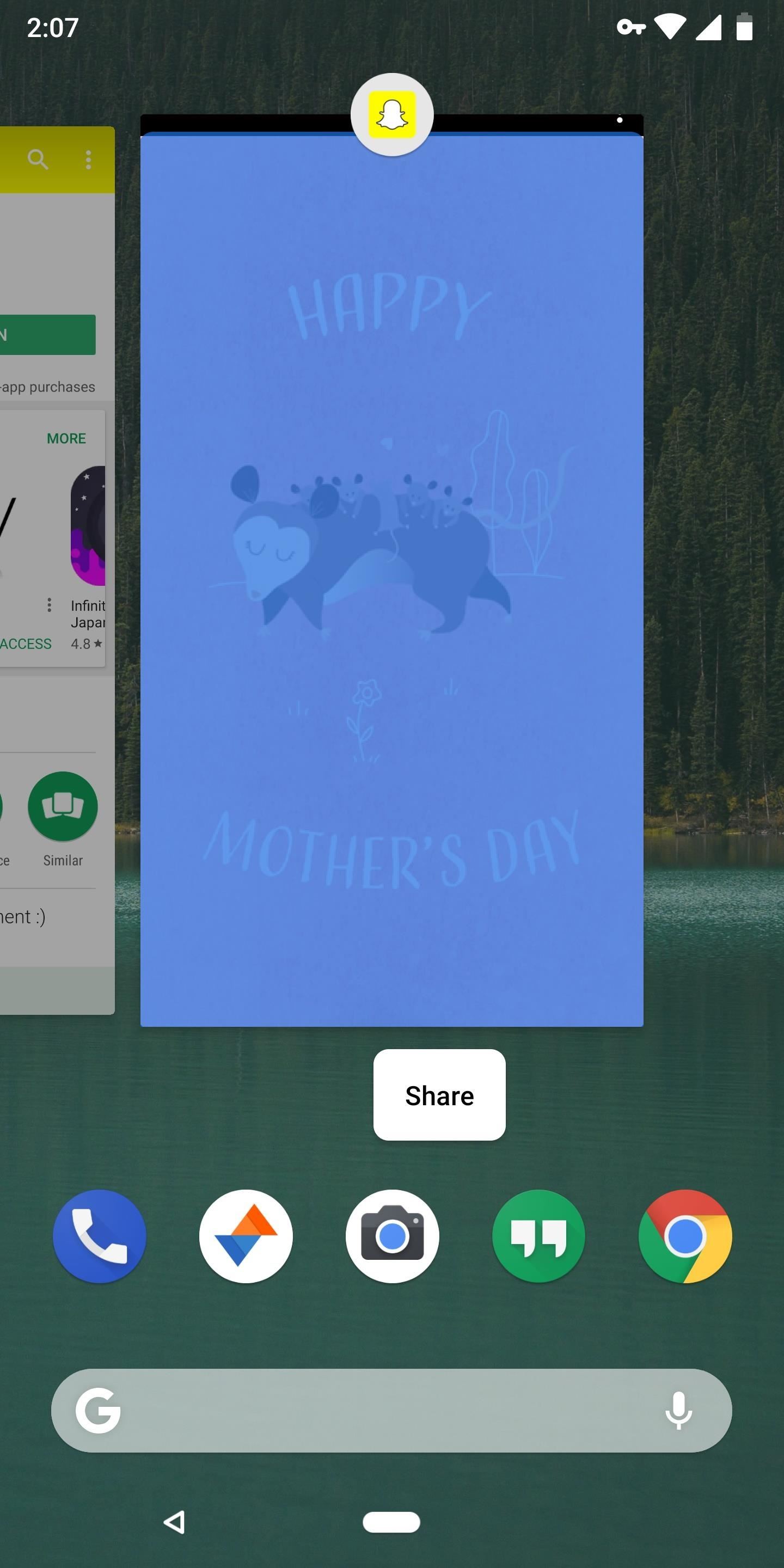
Method 1: Android P Multitasking UIWhile this method is probably the easiest, it requires you to be on the Android P beta, which is only available to select devices right now. However, if you're already on it, you'll be rewarded in spades.Don't Miss: How to Install Android P on Your Google Pixel or Pixel 2 Right Now To get things ready, make sure you have Android P's new gesture controls enabled, then head to your home screen settings and enable "Overview selection" inside of the "Suggestions" submenu.Now open up a snap, then quickly open up the task switcher. From there, the snap freezes in time, so you don't need to rush anymore. Just long-press on the card in the app switcher and tap "Share." Now, you can share the screenshot however you want (like to Google Drive, for example).
Method 2: Google AssistantGoing back two generations of Android compatibility, this Google Assistant-driven method will work for those of you on Android 7.0 and later. Once you open up a Snap, quickly long-press your home button to trigger Google Assistant. From there, hit "Share screenshot," then share it wherever you'd like to.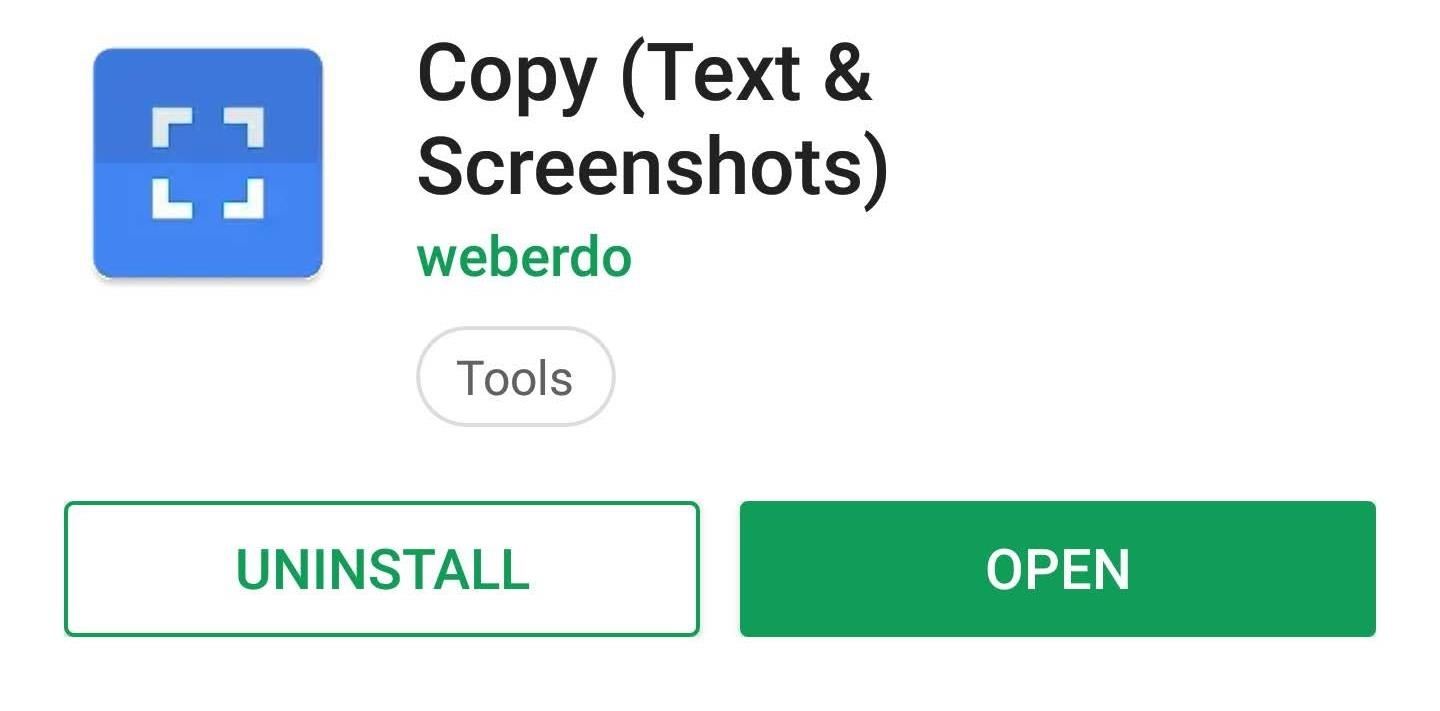
Method 3: Copy AppThis final method is probably the most out of the way, but it's the only option if you're on Android 6.0. First, you need to download an app called Copy (Text & Screenshots) by developer weberdo. Copy makes itself your default "Assist app," rather than Google Assistant. Either search for "Copy (Text & Screenshots)" in the Google Play Store, or tap the link below to go directly to it. Then, install it and open it up.Install Copy (Text & Screenshots) for free from the Google Play Store Once you open it up, Copy will ask that you make it the default assistance app. Do so by tapping the "Open Settings" button, and then tapping "Device assistance app" on the next screen. From the list, select "Copy," then you're all set. Copy replaces Google Assistant as the default app when you long-press your home button, but you can always use Assistant in the Google app if you need it. Now, open up Snapchat and bring up the Snap you want to screenshot. Just as in Method 2, long-press the home button. But now Copy's overlay will show up instead of Google Assistant. You'll see a bunch of rectangles appear here, but those are just outlines of your "Quick Add" section — they won't appear in the final screenshot. To take a screenshot, tap the picture icon in the bottom-right corner. Then, you'll be able to share it just as you do anything else. Which of these methods worked best for you? Let us know in the comment section below, and feel free to share any other discrete Snapchat-saving methods you know of.Don't Miss: How to Unlock Hidden Filters & LensesFollow Gadget Hacks on Facebook, Twitter, YouTube, and Flipboard Follow WonderHowTo on Facebook, Twitter, Pinterest, and Flipboard
Cover image and screenshots by Brian Lang/Gadget Hacks
Fortunately, there's a simple, non-root method on Android devices that will allow you to save both pictures and videos shared through Snapchat without notifying the sender. That way you can creep like a pro, and they can go on using Snapchat without worry.
How To: Save Snapchats Without Getting Caught on Your iPhone
How To Screenshot A Snap On Snapchat Without Them Knowing 2018 12 Dangerous Android Apps You Need to Delete *NEW* How To OPEN Snapchat WITHOUT Them Knowing!! May 2019 New Method*EASY
How to Save Snapchat Pictures Without the Sender Knowing (Shhhh)
Test this on your own Snapchat first. To be extra safe, send a Snapchat to yourself. Try this method on this Snapchat first, so you're sure it's working before you try it with someone else's photo. This method should work on Stories as well, but test it on your own private Story first. Some people can get this to work on Snapchats but not Stories.
How to Screenshot a Snapchat: 13 Steps (with Pictures) - wikiHow
If you are creative enough, you can come up with your own methods as well. Here, I utilized switching between flight mode and other notification settings. So, you can also do something like that. I hope you will not search how to take screenshot on Snapchat without getting caught ever again.
How To Screenshot A Snap On Snapchat Without Them - YouTube
Snapchat is a pretty sneaky app. Android SnapChat Save Pic replaces the official Snapchat app on your phone, and its layout is close to a spitting image of the real thing. Save Pic also auto-saves
Save Snapchats on Android [ROOT REQUIRED] - YouTube
How to Save Snapchat Pictures Without Notifying Others. Snapchats are supposed to be quick, fleeting photos. The idea behind the app is that the picture disappears after 10 seconds or less.
3 Tricks To Take Screenshot on Snapchat Without Getting Caught
Firefox Mobile 101: How to Save Links as New Tabs Without Leaving Your Current App How To: Take Screenshots of Disappearing Photos on Instagram Direct Without Getting Caught How To: Save Snapchats on Android Undetected (No Root Needed)
How to Save Snapchats on Android Without Being Detected (No
How to save snapchat stories/snaps with the official app without the sender knowing! Get the SnapCatch app here:
Don't Miss: 18 Tips for iOS 11's New Screenshot Tool on Your iPhone; So where does that leave us? There's one surefire way to secretly capture a picture or video snap from somebody without getting caught, and the majority of you will be able to utilize this method no problem.
How to Save Snapchat Pictures Without Notifying Others
3 New Ways to Save Snapchats Without Getting Caught on
While screenshotting a received Snapchat has never been a hard thing to do, saving one without being noticed is a completely different story. Previously, you would have to have either a rooted Android or jailbroken iOS device to save one of those self-destructing messages undetected, but one particular app has opened this trick up to the masses.
How to Save Snapchats on Android Undetected (No Root Needed
0 comments:
Post a Comment