How To: Pick Up a Better Wi-Fi Signal on Your Samsung Galaxy S3
Having trouble getting a strong Wi-Fi signal on your Samsung Galaxy S3? Does the signal drop out on you when changing rooms? Frustrating, isn't it?GS3 SoftModder forum member Taral had the same problem, and asked about ways to increase the Wi-Fi range on his GS3. While there are numerous things you could do to get a better signal (new router, range extender, etc.), one simple trick is to turn off WiFi Power Saving mode.Best thing about this hack? It's super easy and root is not required! You will need a Touchwiz based rom, this will not work with AOSP (CM, AOKP, ParanoidAndroid, etc.)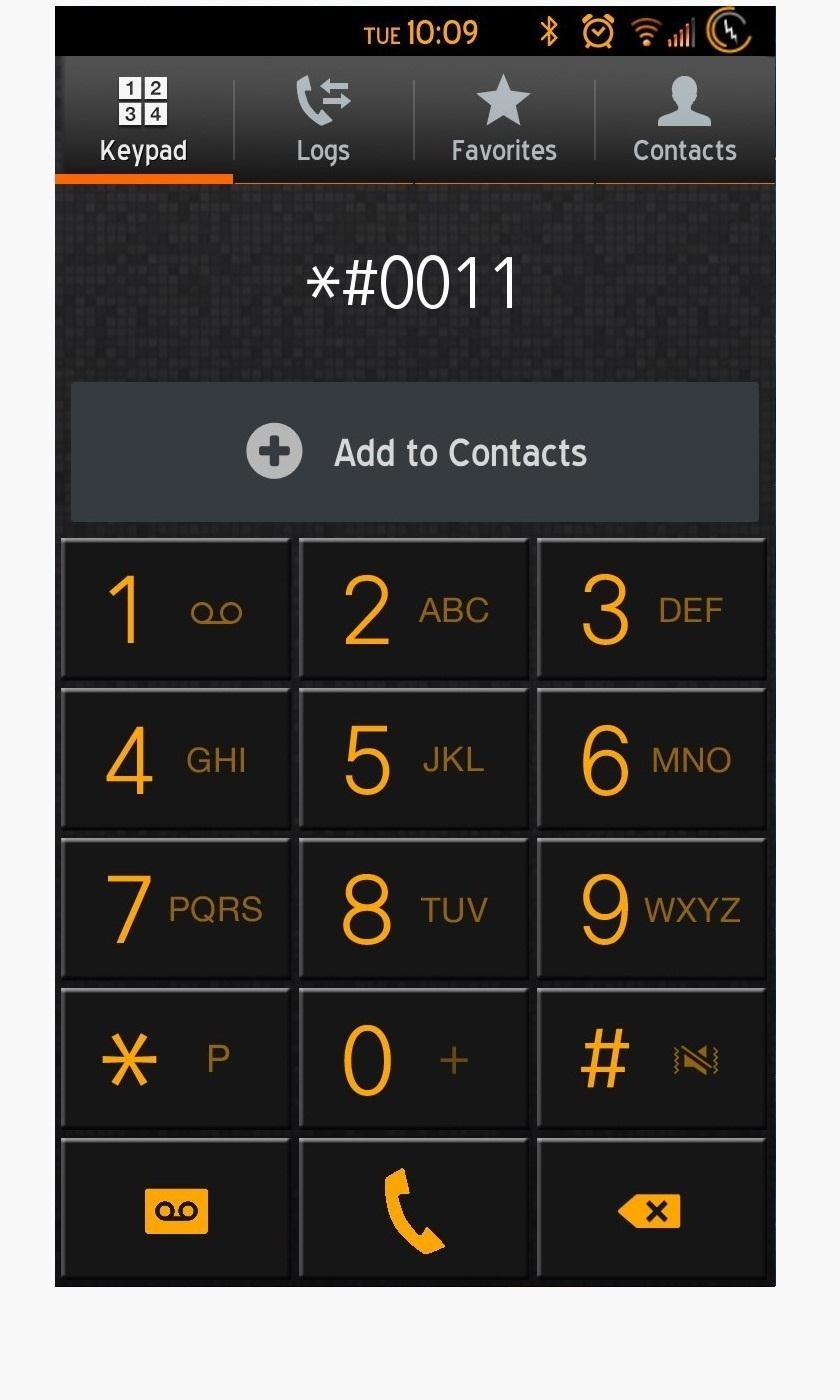
Step 1: Access Hidden MenuGo to the Dialer and dial "*#0011#" (minus the quotation marks).Update: Through the comments, it has come to my attention that the dialer code above may not work. Research shows that most carriers, aside from Sprint, have disabled easy access to this hidden menu following the Jelly Bean update.If the code above does not work for your device, try the following:AT&T/Bell/Rogers: *#3197328640# T-Mobile and Verizon: *#22745927*, enable Hidden Menu, then use the code above, *#0011# Thanks to forum members Barb, Dan, and Anthony for help figuring this out!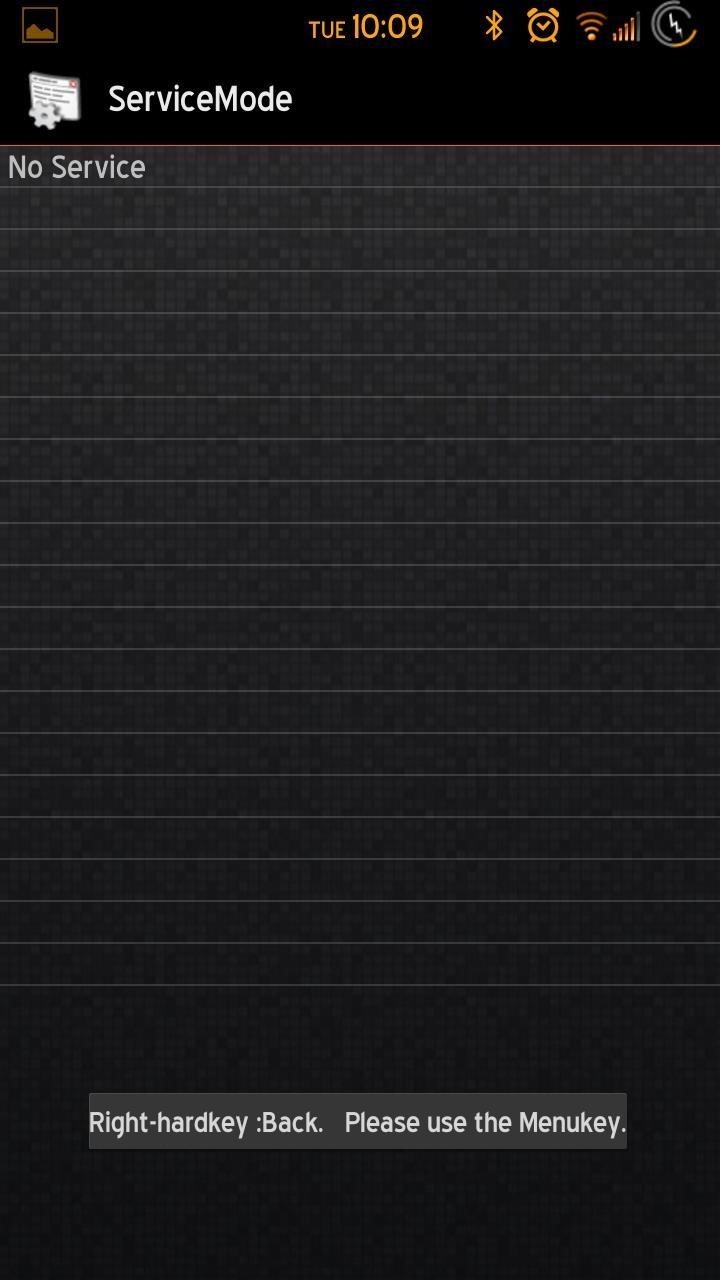
Step 2: Access the WiFi Section of the Hidden MenuOnce in the hidden menu, you'll see a fairly blank screen. From here, press the Menu button and select WiFi.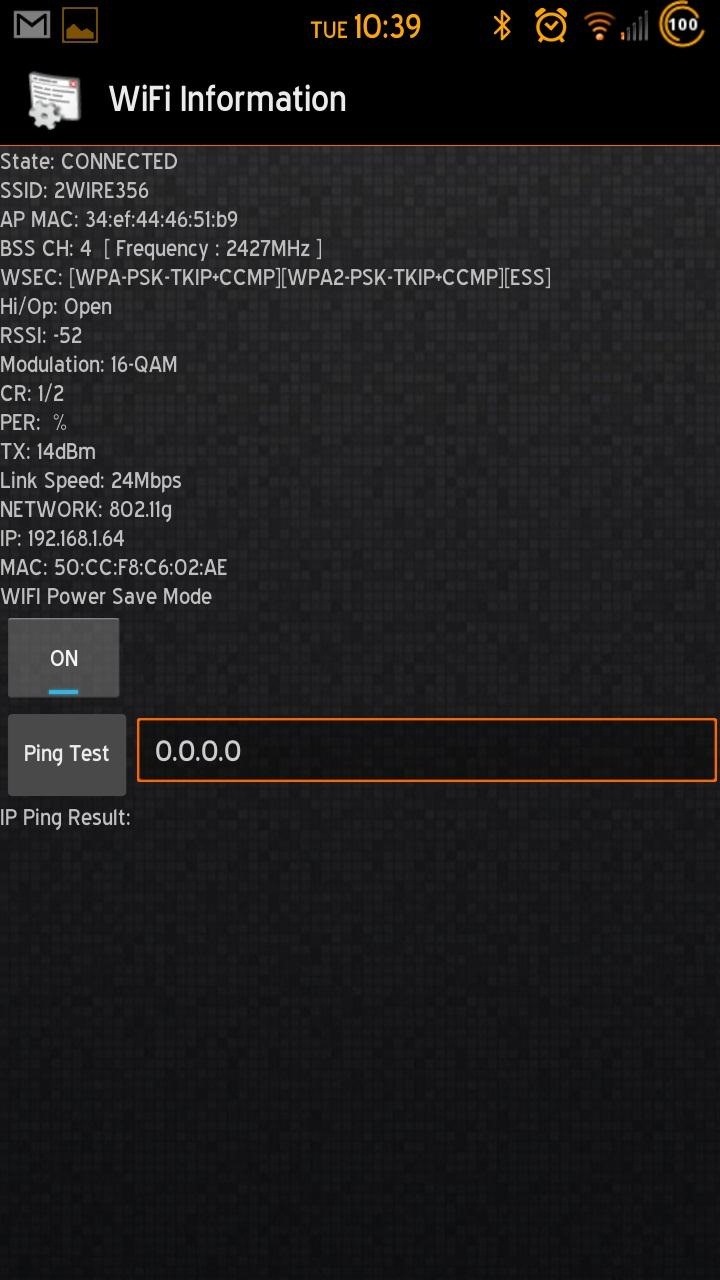
Step 3: Turn Off Power Save ModeNow that you're in the proper menu, turn off the Power Save feature by pressing the "On" button. It'll change to "Off". And that's it!If your Wi-Fi was working fine before, you won't notice much of a change in your normal usage areas. But if you used to struggle with connecting or maintaining a signal, you should see results right away.Keep in mind, this will not magically increase your range to absurd distances, nor will you be able to go through that lead wall of yours. And don't worry, just because you turned off "Power Save" does not mean your battery use is going through the roof. In fact, I haven't noticed any increase in battery use from this mod.Post any questions or comments you may have below or in our forum.
Cover photo by liewcf
Learn how to do anything with wikiHow, the world's most popular how-to website. Easy, step-by-step, illustrated instructions for everything.
eBay - Electronics, Cars, Fashion, Collectibles, Coupons and More
Here's What's New in Samsung Experience 9.0 Beta: Android Oreo and Much More. In late October, we wrote about the beta rollout of Android 8.0 Oreo and Samsung Experience 9.0 on Galaxy S8 and
Here's everything that Samsung changed with Android 8.0 Oreo
Is there some way I can script/automate the following commands so that all I have to do is (in windows terminology) "run a batch file" to do all this? Here are my steps, in order: launch putty, choose hostname & port, click Open (would love to script/automate this 1st part too) linux shell/terminal opens; I enter my login and pwd
Termux - Run Linux On Android Devices, No Rooting Required!
You can swipe left or right to skip tracks, up or down to change the volume, and you can pause or play by simply tapping the screen. Pretty intuitive stuff, right? But once you've got the gist of things, tap anywhere on your screen to dismiss this overlay.
Control Your Android's Volume by Swiping the Edge of Your
How to Use New Lock Screen and Notification Center on iPhone and iPad in iOS 11 Posted by Khamosh Pathak on Sep 23, 2017 in iOS 11 , Notification Center , Notifications , Top Stories iOS 11 brings another update to the Lock screen and Notification Center.
iPhone Lock Screen Ultimate Guide - aiseesoft.com
To receive SMS, MMS, or push notifications from third-party apps on your Apple Watch Series 4 (GPS + Cellular) or Apple Watch Series 3 (GPS + Cellular), your paired iPhone must be powered on and connected to Wi-Fi or cellular, but it doesn't need to be nearby. You also need to be signed in to iMessage on your iPhone.
Enable MMS on iPad ? - Apple Community
How to Use the ring/silent switch on your iPhone
How to Get the Public Beta Preview of Mac OS X 10.11 El
VERY nice, sexy, sleek looking theme for Winterboard i rate it 9/10 and NOT 10/10 because this does waste quite a bit of battery but overall a VERY nice theme! please rate and comment thoughts
How to Use video as your wallpaper on an iPod Touch or iPhone
Everything You Need to Know About the New LinkedIn Profile…and One Opportunity to Take Advantage of Today. Posted by Pat Henseler in LinkedIn Marketing Insights. LinkedIn is changing… But don't panic, we're here to break down some of the new updates rolling out to LinkedIn and share our advice on how you can capitalize on these changes.
Tinder: Everything you need to know! | iMore
News: Apple Releases First iOS 12.4 Beta to Developers, Includes Support for Apple Card News: iOS 11.2 Beta 5 Released with Only More Under-the-Hood Improvements News: iOS 11.2 Released to the Masses with Bug Fixes, Apple Pay Cash & More New Features How To: Use the Siri app in iOS 5 on an iPhone News: iOS 11.2.6 Released for iPhones with Patch
About iOS 11 Updates - Apple Support
0 comments:
Post a Comment