How To: Run MIUI's Apps & Launcher on Your Galaxy Note 2 Without Rooting
While rooting your Galaxy Note 2 certainly has its advantages—everything from increasing security to relieving the Power button of its duties—it's definitely not for everyone.Whether you're concerned about voiding your warranty or just really like your stock device, rooting isn't a must-have for all of us. And these days, aside from some very cool Xposed mods, many Android developers manage to work around rooting requirements by releasing apps that can customize and altogether transform your device using standard system permissions.Xiaomi, a Chinese mobile device and software company, has released a beta version of their MIUI app suite, consisting of not only a replenished user interface, but also packed with custom applications, settings and more—no root access required. Please enable JavaScript to watch this video.
MIUI is a custom ROM based off the AOSP (Android Open Source Project), but one that isn't tied into Google's ecosystem. Because the company is based in China, the "open source" rules don't apply to MIUI, making it a fairly exclusive piece of software.As is commonplace with third-party apps not on Google Play, make sure that installation from "Unknown sources" is enabled on your device to proceed.
Step 1: Download & Install MIUI ExpressMIUI Express Beta, the Xiaomi home screen launcher, can be downloaded directly from the Xiaomi site (Chrome translator to the rescue), or right here. Once downloaded, install MIUI Express just like you would any other application.
Step 2: Explore Home ScreensOnce the installation is complete, open MIUI Express. The home screen launcher will consist of three initial pages, consisting of custom app icons, widgets, and iOS-style folders. In the folders you'll find your Google Play apps, as well as stock apps, carrier bloatware, and system tools from both your phone and the MIUI Express launcher. MIUI is aesthetically similar to Apple's iOS, no more so than the fact that there is no app drawer. Newly installed apps are added directly to home screens, just like iOS.
Step 3: Add Screens & WidgetsHold down anywhere blank on a home screen or select Edit Home screen from the launcher menu to manage the page layout, as well as the widgets (which you can find across at the bottom of the screen).Included in the widget tray you can find Clear Task, which clears memory on your device with a single tap, and Quick Switch, allowing you to add toggle shortcuts such as Wi-Fi, Data, Backlight, Sound, and more.
Step 4: Try Out the MIUI Express AppsNow that you're all set up, it's time to explore some of the other features that make MIUI what it is. In addition to an overhauled interface, MIUI Express includes replacement apps, consisting of a custom phone dialer, contact list, text messaging (below) , app store (below), lock screen, and more.
Step 5: Unlock the Lock ScreenSubstantially minimal, the lock screen features only the date/time, as well as a circle icon used to unlock your device. If you press and hold down on the circle icon, you can shift it four ways to quickly unlock directly to your phone dialer, camera, MIUI Express text messaging app, or just your regular home screen.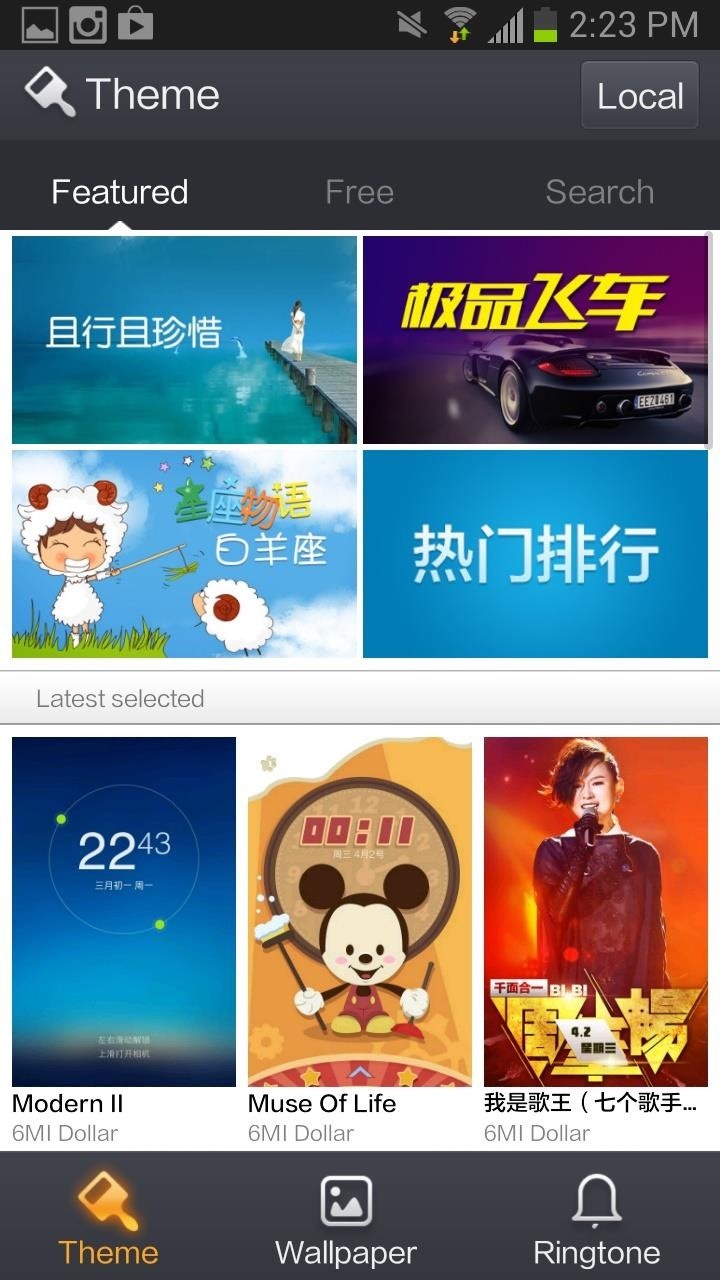
Step 6: Customize Your LauncherIf you want to customize the theme and wallpaper of your launcher, you can do so by accessing MIUI Express's built-in store. In the case that you don't want to pay, you can look through the free section, which contains many good looking themes.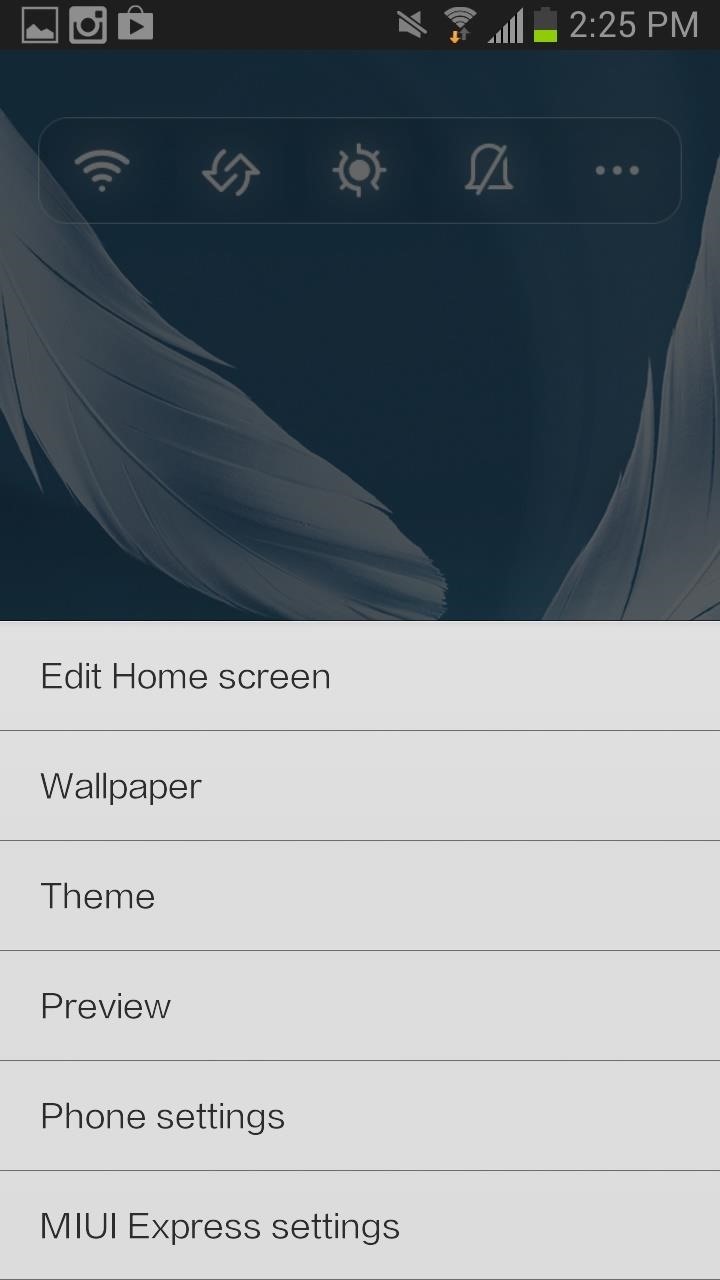
Step 7: Check Out Its SettingsFinally, tap on the menu button on your device to access the MIUI Express settings, where you can manage your launcher, lock screen, messaging, download manager, anti-spam tools and more. You can change everything from icon layouts to transition effects to lock screen targets, and a lot more. While the settings may be extensive, they're all simple to understand and easily reversible.
Final ThoughtsIf you're looking for a free facelift for your Samsung Galaxy Note 2, MIUI Express offers an alternative with impressive features and custom applications to convert your smartphone into a whole other device. To top it off, you don't even need root.
How To: Reply to Messages with Your Favorite Rap Lyrics Using RapKey for iPhone How To: Sync Reading Lists & Cloud Docs on Your iPhone into a Single Audible Playlist How To: Keep Photos from Hogging Your iPhone's Storage
How to Sync Your Data Across Multiple Devices
31 ways to optimize your smartphone. These solutions not only preserve your text histories; they can also save any texts you send in the future. We've compiled four recipes that use salt
The 5 Best Ways to Organize Your Recipes in 2015 | Kitchn
How to Enable Chromecast's Screen Mirroring on Any Rooted
If you're an iOS developer, welcome back to beta testing. Apple just released the first iOS 12.4 developer beta today, Wednesday, May 15, just two days after the public release of iOS 12.3.
Apple Releases Second Developer Beta for iOS 12.4
Wonder How To is your guide to free how to videos on the Web. Search, Browse and Discover the best how to videos across the web using the largest how to video index on the web.
How to Spoof Your Location to Get Around MLB Blackouts on
YouTube can be the perfect place to find a free full-length movie, especially if you know how to find it. Searching through millions of results is not an easy task, but we'll show you how to do it
45 classic movies you can watch for free on YouTube right now
How You Could Remove Ads from Windows 8 Apps (And Even Unlock
Set email guidelines. Tell your clients when they can expect an email response. You can set a rule that you reply within two hours during working hours and then a different rule for after hours and weekends. Post your business hours. List your hours on your web site and in your voice mail, or indicate the best time to reach you.
Keep Work and Personal Emails Separate - HR Virtuoso
How To: Binance Trading Pairs Help You Keep Track of Your Favorite Coins' Values How To: Use copper push-fit fittings to connect piping How To: 41 Household Cleaning Hacks That You Needed in Your Life Yesterday How To: Clean and shine coins with an eraser, vinegar and salt
Binance Trading Pairs आपको अपने पसंदीदा सिक्के के मूल्यों पर
In this guide, you will learn How easily you can Unlock Bootloader Of Any Android Using Fastboot Commands.It is a very simple and easy method.You don't need to have technical knowledge.Anyone can Unlock Bootloader Of Any Android just by issuing few fastboot commands.So just follow the guide to get your device's bootloader unlocked.
How to Unlock Bootloader on Motorola Android Smartphone
The notification area in Windows (the set of icons to the left of the clock in the desktop taskbar) is an important feature that lets your apps, and Windows itself, keeps you apprised of various
0 comments:
Post a Comment