Snapchat 101: How to Use 3D Friendmojis to Interact with Friends' Bitmojis in Augmented Reality
Snap Inc.'s dedication to augmented reality has expanded the world lenses in Snapchat to our own Bitmojis. While it's great to see our characters interacting with real environments, we haven't seen them connect to other Bitmoji in AR space. That all changes with "3D Friendmojis," a lens from Snapchat that lets you stage scenes between your Bitmoji and a friend's.Snapchat has given us ways to use our friend's Bitmoji in the past, but 3D Friendmojis is the first time we've seen Bitmoji collaboration in augmented reality. While we are limited to whichever lenses Snapchat happens to release at a time, just as we are with our own Bitmoji, 3D Friendmojis look to be a fun way to show off the app's impressive AR tech.Don't Miss: How to Use Your Selfies to Create a Bitmoji Deluxe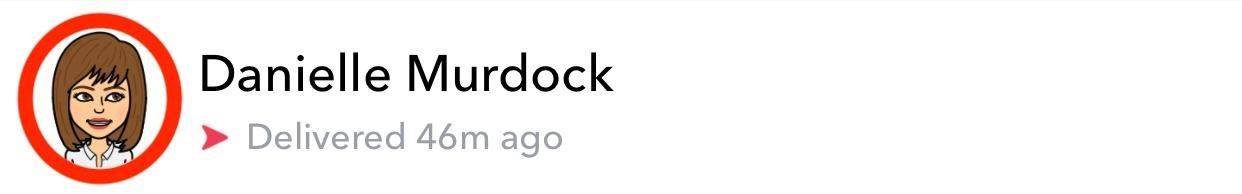
Step 1: Find a Friend with a BitmojiTo access the feature, you need a friend who has a Bitmoji linked to their Snapchat account. If the user has a Bitmoji as their avatar, you know you're good to go. However, your friend's story will override their avatar if they have added to it in the past 24 hours. Watch the story through, and, if they have a Bitmoji, it will reappear when the story icon vanishes.
Step 2: Start a Chat with ThemYou can't access 3D Friendmoji from the normal Snapchat camera. You'll need to start a chat with your Bitmoji friend first. To start a chat, swipe right on the Snapchat camera, then tap on the user's friend box. Alternatively, tap on the (+) icon in the top-right corner of the display, search for the user, then tap on their name.
Step 3: Access the 3D Friendmoji LensOnce in a chat, tap the capture button at the bottom of the display to launch the Snapchat camera. Tap on an area of the camera feed to access the lens carousel, then select the 3D Friendmoji lens. You and your friend's Bitmoji will appear on the display, which you can move and resize as you would your own AR Bitmoji. Images by Discover The World Nature/YouTube If the 3D Friendmoji lens does not appear for you, just sit tight — the update appears to be rolling out slowly starting on Feb. 26. You might not see it in your update queue, as it's likely the feature is coming via a server-side update. In that case, the 3D Friendmoji lens will be inconspicuously added to your app.Don't Miss: How to Unlock Hidden Snapchat Filters & LensesFollow Gadget Hacks on Facebook, Twitter, YouTube, and Flipboard Follow WonderHowTo on Facebook, Twitter, Pinterest, and Flipboard
Cover image and screenshots by Jake Peterson/Gadget Hacks
Just as we saw in Android KitKat, battery percentage information is absent from the status bar. While we were able to enable a hidden setting to show that all-important number in KitKat, you could see why it was never enabled—the white text on the white battery icon made it nearly impossible to read.
How to Unlock the Hidden Battery Percentage Status Bar Icon
The Good The RIM BlackBerry Pearl 3G is a slim and compact smartphone with features like Wi-Fi, GPS, and 3G support. It has external media keys and the optical touch pad felt easy to use. The Bad
Review: RIM BlackBerry Pearl 8120 Smartphone | CIO
How to Connect Your iPhone to Your TV. This wikiHow teaches you how to connect your iPhone to a TV using an adapter, along with an HDMI cable or an analog cable, or Apple TV with AirPlay.
Turn Your Phone into a Universal Media Hub to Play Your Music
But simply using the formula above, you could theoretically make a waveguide antenna for any frequency. Creating the Cantenna (Step-by-step) Dimensions for the Can. The size of the can will make a difference on the quality of the signal. I will be using numbers from the How the Cantenna Works section above to calculate the dimensions.
HOW TO MAKE HOMEMADE HD ANTENNA, using beer can - YouTube
UPDATE in May 2019: There is a much better way to close all running programs quickly and easily. On Windows 10, open the Alt + Tab screen, use arrow keys or tab keys to select/focus the program that you would like to close, and then hit the Delete key.
The fastest way to close all running programs in Windows - CNET
There can be multiple factors behind the reason why the phone charging slow problem, and here's how you can resolve each of them: Issue #1 - Damaged Charging Cable. If you've had your mobile phone for a couple of years now, chances are that you've been using it with the same USB cable that came in the box. While most cables these days
Measure Your Charger's Amperage to Make Sure It's - YouTube
How to Force Reboot iPhone X, Xs, Xs Max, or iPhone XR. If you ever find your new iPhone freezing, completely unresponsive or just not running smoothly, you will be able to fix the problem (normally) by force restarting the device. Step #1. First off, press and quickly release the Volume Up button. Step #2.
How to Hard Reset iPhone XS, iPhone XS Max, or iPhone XR
Instagram has updated with new feature which is called activity. In this the people can able to see the last seen and active status of the user by which people can identify who are ignoring. where as the Instagram has also update how to hide that
When you're using vacuum power, moving water, or compressing air, it's more than likely being done with some sort of pump. I'll be needing a pump for some of my future projects, so in this tutorial, I'll be showing you how to make your own customizable PVC hand pump that will let you do all three.
How to Make a PVC Water / Air / Vacuum Pump!
Here's how you can easily create a share link for specific photos and videos in Google Photos for iOS, Android and the Web. Create a Share Link and Simplify the Process of Sending Photos
Share files from Google Drive - Computer - Google Drive Help
In this video, I'll teach you How to get iOS 8 on iPod 4 or 3g or 2g iPhone 3G/3Gs and iPhone 4 and iPad 1, A.K.A. (Older Devices) ==SUBSCRIBE== Cydia Tweaks : *IF YOU'RE RUNNING iOS 6* Activator
How to unjailbreak your iPhone, iPad, or iPod Touch - CNET
How to Use BlackBerry's Video Calling on Android & iOS
News: Google's Pixel Phone Is Taking All the Fun Out of Android, and That's the Point Video: How the Google Pixel's Image Stabilization Stacks Up to the Nexus 6P News: The Pixel 3 Still Has a Circular Polarizer How To: Get Digital Wellbeing in Android 9.0 Pie on Your Pixel Right Now
Pixel 2 XL Polarization Demo : GooglePixel - reddit
0 comments:
Post a Comment