How To: Get a Better GPS Lock on Your Samsung Galaxy Note 2 So You Never Get Lost Again
Driving in your car can cause a pretty spasmodic GPS connection on your Samsung Galaxy Note 2. Making a lot of turns, speeding past large buildings, and going underneath trees and highway underpasses can all disrupt your GPS signal, making it difficult for the satellites (in the sky) to get a good lock on your location. Image via amazonaws.com According to them, you're in that blue circle. Somewhere. Probably.With the GPS unable to lock—and you being in a hurry—trying to get to your location may become two cups of difficult and one large cup of annoying as shit.That street that you were supposed to turn left on? You missed it a few minutes ago, all because your GPS couldn't get a good lock. Now you're off course and sort of lost.How can you prevent this from happening?
Step 1: Download & Install TopNTP from Google PlayTopNTP, a free Android app by developer Zappa, uses data from Derek Gordon's NTP server and aGPS almanac and creates a customized gps.conf file for your Android device. This file replaces your old one and is used to lock in to your location when using GPS. With a custom file, your GPS should get a much better, faster lock on satellites.NOTE: This does require your Note 2 to be rooted. If you're not already rooted, you can check out my rooting guide for instructions. Also, make sure to back up your Note 2 before continuing. Please enable JavaScript to watch this video.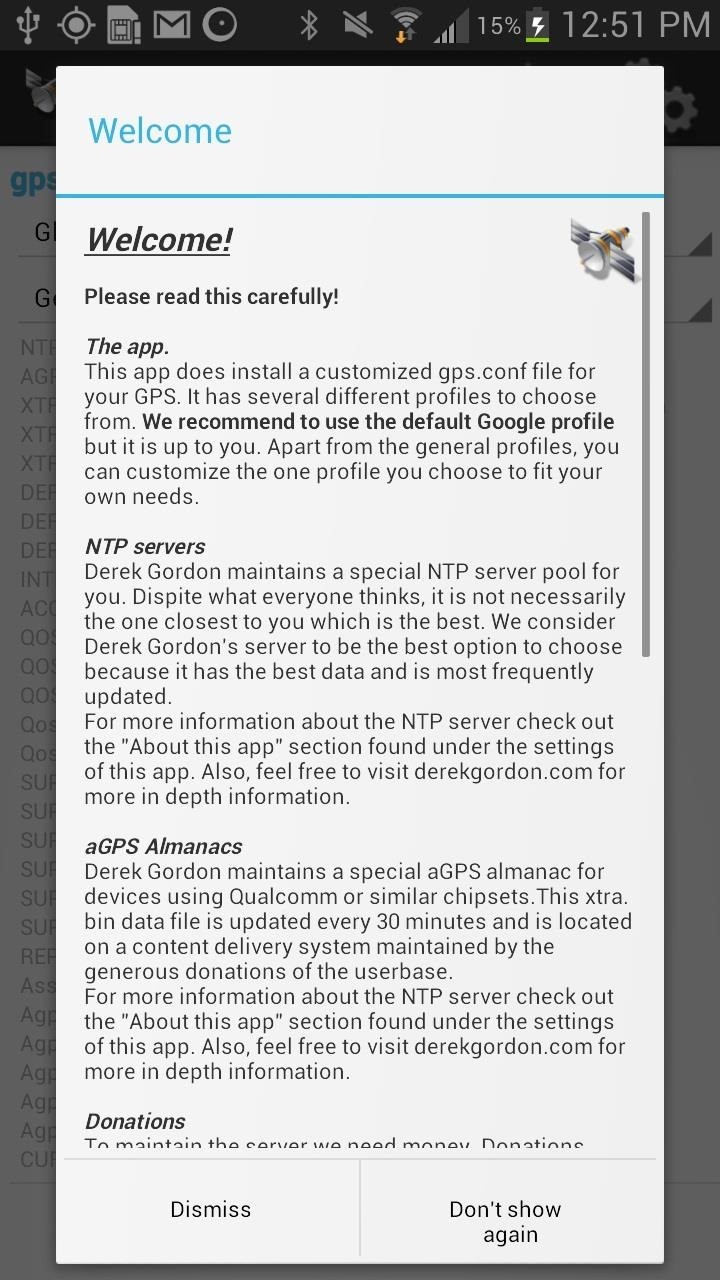
Step 2: Create & Install Your Custom GPS Conf FileTo create your custom gps.conf file, open up TopNTP and dismiss the popups. From there, you have a few settings that you can configure, from the location to the type of file you want. I set a specific location, but you can leave it at global if you want. I left the other two settings as is (Generic, Google). Once you're ready, you can tap on Install to reboot your device so that your customized gps.conf file can replace the old one. If you want to restore your old settings, go to Settings and choose Restore your backup to go back to your ROM default files or Reset your custom profile to setup the app again from scratch. And that's pretty much it. If you ever change or update your ROM, this patch will likely be overwritten, so just make sure to redo the patch if you're experiencing GPS problems after that.
How Well Does It Work?Once my Note 2 restarted, I definitely noticed a difference in my GPS lock. What would previously take seconds (or sometimes even minutes) was now instantaneous. Test it out for yourself and see what kind of results you get.Did it speed up your GPS lock? Let us know!Map images via Geckolandmarks
How To: Use folders using Categories for a iPhone/iPod Touch How To: Jailbreak iPhone, iPod Touch 3.1.2 How To: Download an app to lock the screen of your iPhone or iPod with a graphic key How To: Jailbreak an iPhone or iPod and know the benefits
How to Lock Apps on iPhone and iPad (2019 Update)
2019 Step by Step Guide To Kodi 18 Leia and Streaming Movies
Is it possible to connect and use portable USB modems such as Reliance net connect, MTS, etc., using an OTG cable with Samsung Galaxy S II and use it? I went through many forums and haven't got any promising answer. I'm currently using Android version 4.0.3 along with SiyahKernel 3.0.
How to USB Tether Your Samsung Vibrant! - zedomax.com
Custom ROM users: what do you use and why? (also known as the HTC EVO V or HTC EVO V 4G depending upon carrier) did, however. either to get away from OEM
The Easiest Way to Unlock the Bootloader on Your HTC EVO 4G
How To: Get Android 9.0 Pie's Volume Slider on Any Phone & Control Media Volume by Default News: New Google Chrome Update Lets You Scroll Through Websites Without Fear of Page Jumps How To: Use Your Android's Volume Keys to Move the Cursor in Any Text Field—No Root Needed
9 Alternative Uses for Your Android's Volume Keys « Android
How to Enable Kids Mode on Rooted Android Devices Full Tutorial:
How to Get Motorola's Active Display Features on Your Pixel
How to Use the iPhone Keyboard. Every iPhone user needs to know how to use their device's keyboard. It's fairly simple when you know how. Here's the article to teach you those steps. Tap a letter on the keyboard to type a lowercase letter.
About the keyboards settings on your iPhone - Apple Support
Using Smart Switch. Use Smart Switch to import S Note and Memo data from other devices. Using Samsung account. 1.Tap the More options button while on the main screen of Samsung Notes, select Settings, then select Import data. 2.Select S Note or Memo data saved using your Samsung account, then tap the DONE button.
Explore | Samsung Galaxy Note9 - The Official Samsung Galaxy Site
Need a new iPhone for iOS 13? Sell your old one and upgrade today Everything you need to know about location sharing in iOS. if you let it. Many apps ask to know where you are so that they
iPhone Notes App: Everything You Need to Know
How to Stop Hackers from Invading Your Network. Unethical hackers are always looking for weaker points in a network system to hack the security system of your company and get a hold of confidential and new information.
How to Stop Clients from Invading Your After-Hours Time
News: Google's Pixel Phone Is Taking All the Fun Out of Android, and That's the Point News: The Best Labor Day 2018 Deals on Smartphones How To: Watch the Google Event on Replay — Pixel 2, Google Home Mini, Pixelbook & More
Google Pixel review: the best Android experience around
0 comments:
Post a Comment