How To: Convert Your 6 Second Vine Videos into Animated GIFs
I recently wrote about Twitter's super now app called Vine, which lets people create 6 second video clips that can be embedded in a tweet. Image via wonderhowto.com Those videos have their own proprietary extension, but if you want to turn those 6 second videos into an animated GIF, you can now do so thanks to developer Esten Hurtle, who created VineGifR, a seamless way to transform your (or someone else's) Vine movies into GIFs.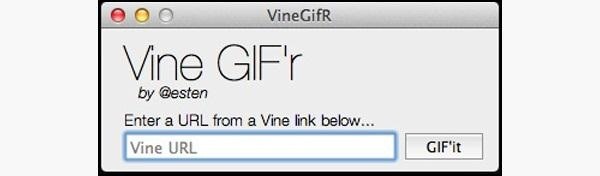
How to Create Vine GIFs with VineGifROnce you've downloaded the program in the link above (for Mac users only), you can turn any Vine movie into a GIF by copy/pasting the Vine's URL and entering it into the text field in VineGifR. Let's use this link as an example. Click on GIF'it and let the program do its thing, which should only take a few seconds. When it's complete, it will ask you where you wish to save the new GIF file. That's it. Now you have a GIF that you can post anywhere GIFs are accepted. However, this is currently an unsigned Mac app, so here's an alternative method for those who are a bit suspicious of the unsigned.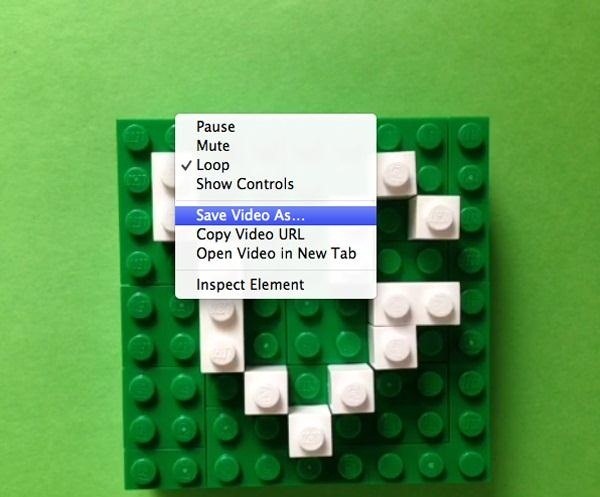
How to Create Vine GIFsIf you know the URL of the Vine in question, just go to it in your web browser. You can browse some of the latest Vine vids on the official Vine Twitter page, or just search for #vine.co on Twitter to see what everyone's sharing. You can also check out Just Vined to see the last 20 videos posted.Oddly enough, there doesn't seem to be a way to share (or find a URL) for anyone else's video from within the Vine app itself. What's up with that?Saving the MP4 in Chrome Once you have the URL loaded in Chrome, right-click and go to Save Video As.... From here, you can save the video to your desktop or anywhere on your computer as an .mp4 file.Saving the MP4 in Firefox If you're using Firefox, it's not as easy as right-clicking, but it's still pretty easy. When on your chosen Vine URL in Firefox, just go Tools -> Web Developer -> Page Source, or you can just right-click anywhere outside of the actual playing video and select View Page Source. Now, look for the URL ending in .mp4 and copy it. Now enter that URL into a new tab and go to File -> Save As... and choose your download location. And now that you know how to save the .mp4s in Chrome and Firefox, it's time to convert them.
How to Convert the Vine MP4 into a GIFIf you have a program like Photoshop, you can easily import the .mp4 file and convert it into a .gif file. Instead of explaining it all, this video guide should do the trick. Please enable JavaScript to watch this video.
If you don't already have Photoshop or a similar program on your computer, you can do a simple Google search to find some good free programs that can. Zamzar is an obvious one that comes to mind, where you just upload the video to their site for them to convert, then they email you the finished product.Now, you can turn any Vine movie into a GIF anytime you want.
How To: Root Your Samsung Galaxy S4 (GT-I9500) How To: The Real Story Behind Rooting the Samsung Galaxy S4—And Its New Secured Kernel How To: The Easiest Way Possible to Root Your Samsung Galaxy S3 (Just One Click!) How To: Mod Your Samsung Galaxy Note 2 for Multi-Window View with Any App
How to Install a Custom Kernel on the Essential PH-1
Some folks like the Messenger Bubble called Chat Heads and others don't. Here is how to find to turn on or off. Thumbs Up! Subscribe!! Follow me!: Facebook:
Chat Basics | Facebook Help Center | Facebook
Unlock ANY iPhone (6S Plus 6s, 5S, SE) - iOS 9.3.3 & iOS 9.3
Now you can download and install Facebook Lite on your iPhone. In case you don't know what exactly is Facebook lite. Basically it's a very lightweight version of Facebook app that needs less storage space and consume much less data.
How to install Facebook Lite on your iPhone - dgytal.com
To be clear, this will NOT disable notification alert sounds, status bar notification icons, or notification tray tiles—just the annoying heads-up floating windows. Follow Gadget Hacks on
How to disable heads-up notifications without root on Android
How to Easily Create Your Own Custom Font from Scratch
I read a ton of articles online and I am always looking for a way to make the experience a little better. Reading long articles can be tiresome, and if an article has multiple pages, I will most likely skip it.
Article « Wonder How To
The Note 9′s new and improved DeX mode makes it easier than ever to interface with a slew of devices like the Galaxy Tab S4 and a wide array of displays and monitors. From the Galaxy S8 onwards, Samsung has obsessed over developing a way to turn their handsets into miniature desktops and came up with DeX as a way to bridge the gap.
Best Adapter for Samsung Dex Mode on Samsung Galaxy Note 9
Is your social media account ready for the new year? Check out our ultimate Instagram Hashtags Cheat Sheet for the full list of 2019 Hashtags for Instagram. After months of research, our social media experts have compiled a list of all the top predicted trends and hashtags that will catapult your Instagram account to the top of the pack in 2019.
The 2018 guide to mastering Instagram | Stuff
This includes songs from Apple Music, content matched from your other devices with iCloud Music Library, music that you bought from the iTunes Store, or songs that you imported from CDs or downloaded from other services. 1. If you have an Android device, you must subscribe to Apple Music before you can listen to purchased or matched music.
What to do when you have more content than room on your iOS
Elevated Heart Rate and your Apple Watch. The heart rate sensor on the back of the watch measures your heart rate in the background, every ten minutes or so. Optionally, you can elect to be notified if you have been relatively inactive for the past 10 minutes but Apple Watch has detected heart heart frequency above a chosen beats per minute.
Your heart rate. What it means, and where on Apple Watch you
But while your eyelids grow heavier as you slowly feel yourself slipping off to sleep, it's quite a hinderance to have to pause or lower your music's volume. Sure, you can probably find an application that'll schedule it to halt, but the abrupt stop of the placid tunes can be a distraction in and of itself.
5 Ways Android Can Lead to Better Sleep - Gadget Hacks
Going to take in and appreciate the art can be a fun way to pass the time, but make sure you're practicing good gallery etiquette. Watch this video tutorial and learn how to act at an art gallery. With increasing wealth, leisure time, and opportunities for employment, more original art is available to the masses.
The problem with Google's Art Project - Telegraph
Next to Share Your Story to Facebook, tap to allow sharing. Note: When you share your Instagram story to Facebook, it will appear as a story at the top of News Feed. Keep in mind that anything you share to Facebook, including your Instagram story, works with your existing Facebook privacy settings.
How to Add Links to Your Instagram Story and Posts
How To: Tell if Someone Has Read Your WhatsApp Message—Even if They Have Read Receipts Turned Off How To: Disable Read Receipts & Send Fake Camera Pictures on Kik Messenger How To: Read WhatsApp Messages Without Opening Them & Letting the Sender Know
Pin by Hiishém Da Selva on soft | Kik messenger, Microsoft
0 comments:
Post a Comment