How To: Make Your HTC One M8 Feel Like a Google Play Edition Without Rooting
The all new HTC One M8 is the latest Android flagship making the rounds through major carriers hoping to beckon your purchase. Coming in at about $200 for most carriers with a contract, it makes a good case for itself with its advanced features and solid price point—but, there's another way to buy the One, and it's not from your carrier.Keeping a tradition begun with last year's model, the M7, you can purchase the Google Play Edition of the new M8 online directly from Google. The Google Play Edition sports stock Android—a clean, uncut, and "pure" version of the Android OS—that many enjoy for a variety of reasons, including its streamlined look.Because the Google Play Edition of the M8 is offered unlocked and off contract, you'd be missing out on the contract subsidy meaning that you'd have to fork over a hefty $699 to make it yours. If you like the look of Google Play Edition M8, but not the price, here's how you can have the effect and pay nothing for your trouble—and without rooting! Please enable JavaScript to watch this video.
Step 1: Enable Unknown SourcesWe're going to download the Google Now Launcher to our M8s for this softMod. Unfortunately, we can't download the launcher from Google Play because it's only officially supported on Nexus devices, but we won't let that stop us.First, enable "Unknown sources" on your M8 so we can install it through other means and jump to the next step.
Step 2: Download Google Now LauncherDirect your phone's web browser to this link to download the APK file. It should start downloading immediately, or you might have to tap on "OK" to proceed. Once you receive the notification that the download is complete, tap on it to install and follow the prompts.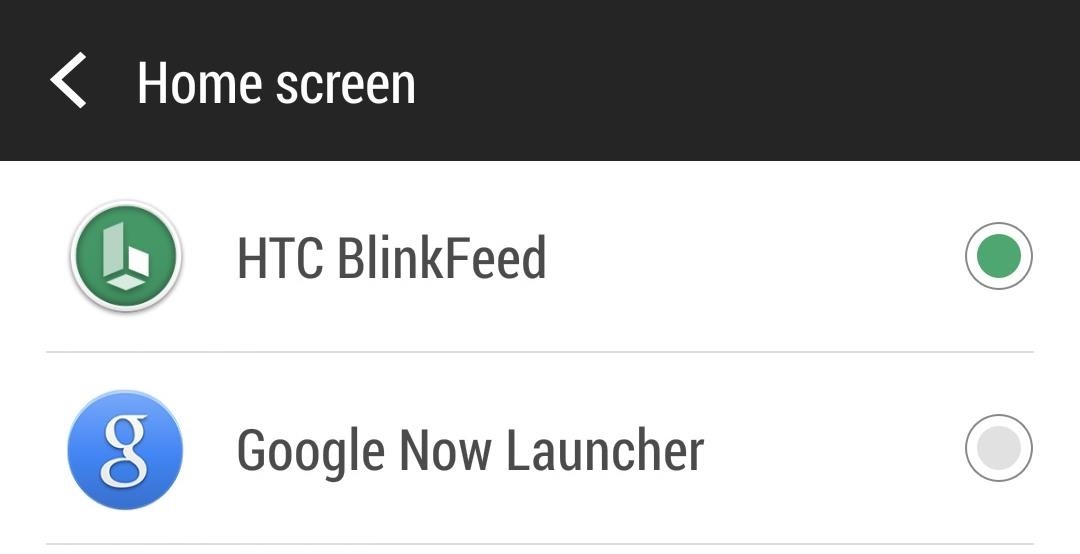
Step 3: Enable Google Now LauncherOnce you conclude the installation of the launcher, it will launch automatically and take you to a tutorial screen explaining some of the features. To enable the Google Now Launcher as the default function when you tap your Home nav key, head to Settings -> Personalize -> Home Screen and select Google Now Launcher. You can switch back to the default launcher at any time by heading back to this screen and selecting HTC BlinkFeed.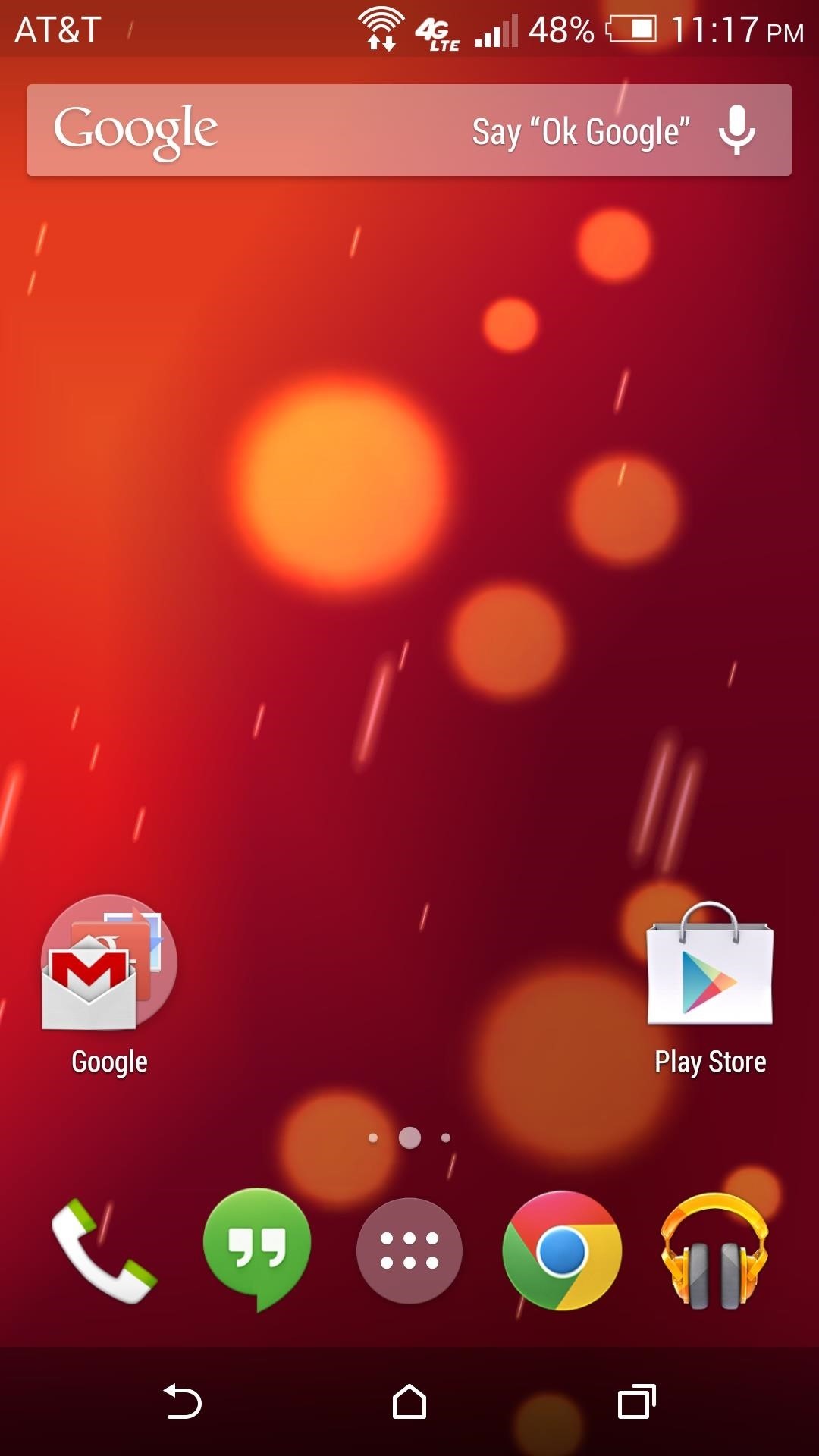
Using the Google Now LauncherThe Google Now Launcher as a home screen replacement functions much in the same way that you're used to, but with a slightly different look and app drawer layout.The major exception, of course, is that in place of BlinkFeed as your leftmost home screen, you'll now have Google Now. Google Now is actually a pretty cool feature and worth a look if you haven't tried it out already. Another perk of the Google Now Launcher is that you'll now have access to the complete suit of Google Now voice commands. Simply tap the mic in the Google Search bar at the top of any home screen or just say, "Okay Google" to initiate a command. As long as your screen is on and you're on one of your home screens, the voice command will prompt a search.There's a large selection of voice commands at your disposal here, and I highly encourage you to take advantage of some. You can do everything from setting your alarm to sending texts. You can find the complete list in our guide to using Google Now.Easy stuff all around. There's a more advanced method we've shown you in the past to fully transform last year's One (M7) into the Google Play Edition, but until we test that out on the new M8, installing the Google Now Launcher is a good way to go.
When you move to a new Apple Watch or new iPhone, one thing you need to keep an eye on is your health data. Because it's a very private set of information, it's available as an optional set of data to sync to iCloud in iOS 11, as well as via encrypted iCloud and iTunes backups. If you want to move
How to Import Medical Records to iPhone's Health App with iOS
Jan 29, 2018 · Mac developer Chris Sinai released a free application, coconutBattery, that measures the current health of your Mac's internal battery as well as any iOS devices (iPhone, iPad and iPod touch
How To Check Exact Battery Power Left on iPhone or iPod Touch
how to make powerful pen gun.simple. - YouTube
If you can't update or restore your iPhone, iPad, or iPod touch You can put your iOS device in recovery mode, then restore it with iTunes. In these situations, you might need to use recovery mode to restore your device:
How To Put iPhone Or iPod Touch In DFU Mode - Guiding Tech
How To: Completely Customize the LED Notification Colors on Your Nexus 5X or 6P Without Rooting News: Samsung, Not Apple, Makes the Best Social Media Phones (& We Can Prove It) How To: Save Battery Power on a Samsung Galaxy S4 with Moto X Style "Active Display" Notifications
How to Make a Totally Geeky LED Pocket Watch That Tells Time
The Octopus Conundrum: Octopuses vs. Octopi vs. Octopodes Upload Videos to Multiple Video Sites Like YouTube, Facebook, & Dailymotion at Once Using Vid Octopus
Float Videos from Facebook, YouTube, Vimeo, & Other Media
Reverse phone lookup has never been more easy. You can now identify an unknown caller using our cutting edge cell phone lookup technology. We search millions of records to find the real person or business associated with a phone number. ZLOOKUP is 100% free and entirely hassle free reverse cell phone lookup - and it actually works!
Reverse Cell Phone Number Lookup | National Cellular Directory
Let see how to turn off ambient display on Pixel 2 and Pixel 2 XL. This ambient display is not same as Pixel 2 always-on display. You can use Pixel 2 double tap to check phone feature to wake up screen with notifications with app icons. Also turn on lift your phone feature on Pixel 2 and Pixel 2 XL to show ambient display when lift your phone
Showing What Ambient Display is for the Pixel and Pixel XL
Free electricity with a magnet( best and easiest electric meter hack) and electric bill saving Here is the way to save electricity bills with the simple method including uses of the magnet.
How to lower your electricity bill: Hack your smart meter
How To: Root the Samsung Galaxy Note 4 (Sprint, T-Mobile, & International Variants) How To: Root Your Samsung Galaxy Note 2 Using ODIN for Windows (So Easy Your Grandma Can Do It) How To: Mod Your Samsung Galaxy Note 2 for Multi-Window View with Any App
How to Root Your Galaxy Note 8 - Tom's Guide
If you want to get a sneak peek into what Mac OS X 10.10 has to offer, this summer Apple is running a Beta preview for the public—not just for developers—that you can download and install on your Mac.
OS X El Capitan beta: What you need to know | Macworld
DIY Tutorial: Coffee Table into Upholstered Ottoman … - Turn your old coffee table into a fabric-covered, upholstered ottoman or cocktail table! Ottoman Cocktail Table Upholstered | wiki - cocktail terminology - January 10, 2016
18 Fantastic DIY Arcade Cabinet Plans [List] - MyMyDIY
0 comments:
Post a Comment