How To: Turn Your HTC One into a Portable N64 Gaming System
My favorite type of video game is first-person shooters, and the one that started it all for me was GoldenEye 007. There was just something about the controls, fast-paced action, and free-roaming environment that got me hooked.Unfortunately, I'd have to dust off my old Nintendo 64 to relive the fun again, and I like my N64 in the attic where it is. I've got enough gaming systems clogging my entertainment console as it is.That's where the HTC One comes in—you can play all of your N64 favorites right on your Android device wherever you go, no bulky video game console required. We just need to get our game ROMs and an emulator that will play them. Please enable JavaScript to watch this video.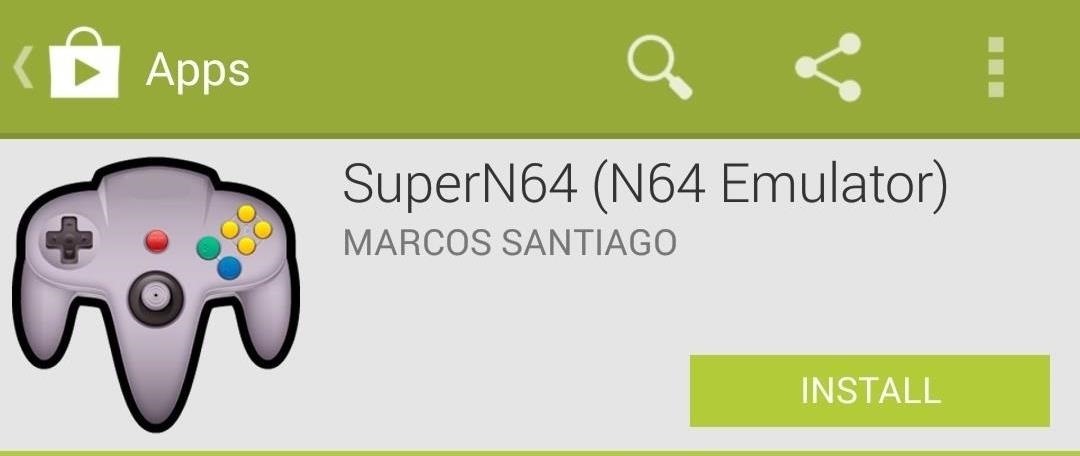
Step 1: Install an EmulatorTo start, you'll need to download a Nintendo 64 emulator to play N64 game ROMs on your HTC One. There are many available in the Google Play Store, but I recommend the free SuperN64 by Marcos Santiago. Image via wonderhowto.com The application is ad-free, but there is a nag screen telling you to rate the app in the Play Store.
Step 2: Get Some N64 Game ROMsNow, you'll need some N64 game ROMs on your device to use with the emulator, as it does not come with any. If you're hardcore, you can always make your own ROMs based on the N64 cartridges you have, but it's much easier to just find the ROMs already made online somewhere.Just do a quick Google Search for the game of your choice and download it. SuperN64 supports ROMs with file types like .v64, .z64, and even .zip files, so just make sure they end in one of those. Keep in mind, for legal reasons, you should own a physical copy of the game before downloading it.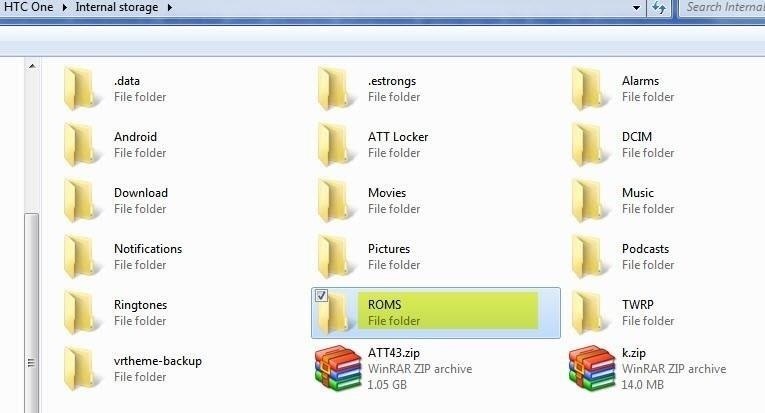
Step 3: Copy ROMs to Your PhoneOnce you find your N64 games, you can either download them directly to the internal storage of your HTC One and rearrange them with a file manager app, or download them onto your computer and copy them over to your phone. I recommend the latter, because it's much easier to keep them all in one tidy place.Create a folder on the root of your internal storage. I just named mine ROMs. Image via wonderhowto.com Create a folder inside of the ROM folder called N64 and copy the downloaded ROMs into that folder. Image via wonderhowto.com That's it. Pretty simple, and a lot better than using a file manager on your device to organize them.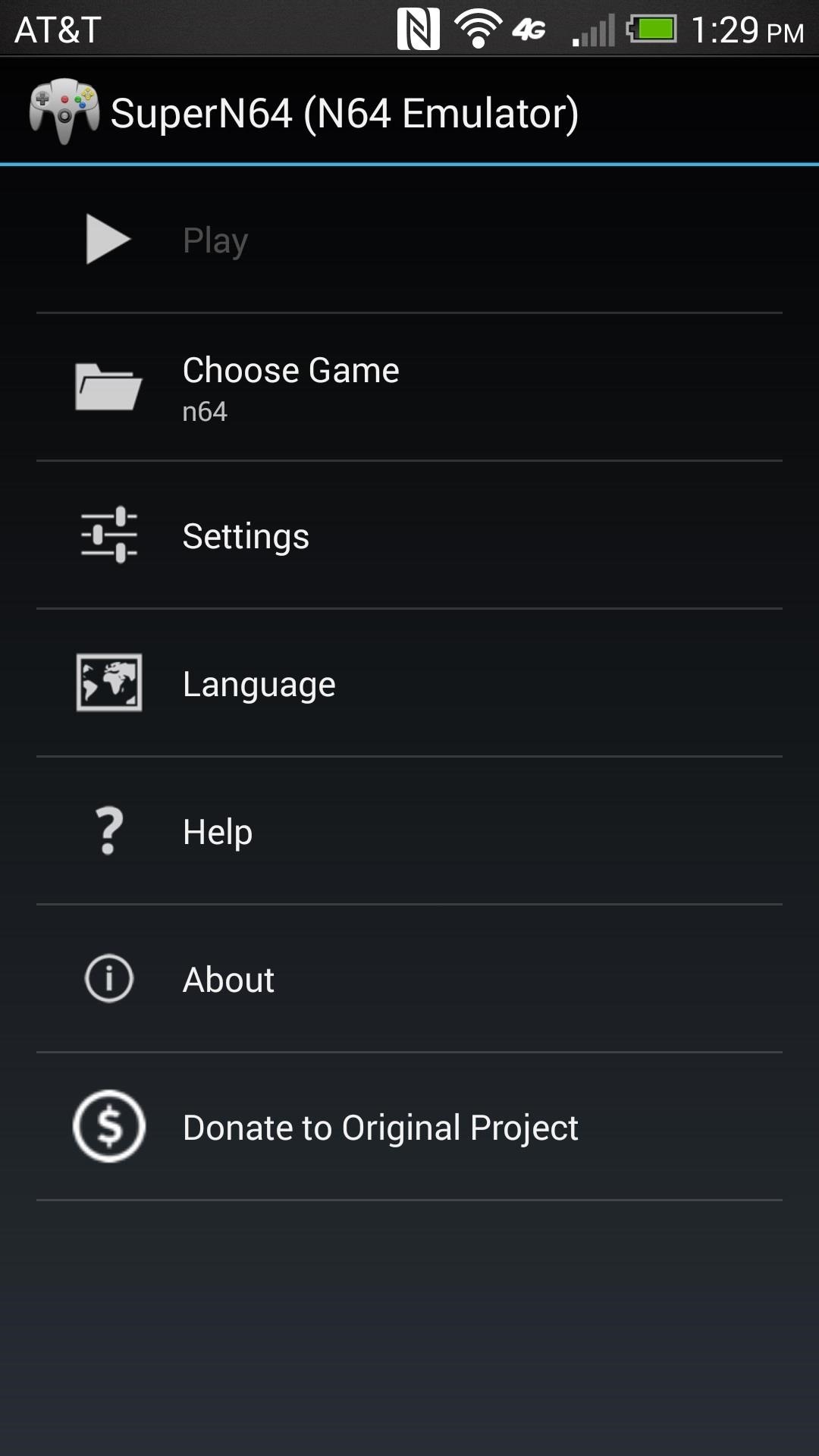
Step 4: Load Up a GameWith your HTC One disconnected from your PC, open up SuperN64 to load the games. It should automatically find your ROMs on your storage and list them all. To play one, just tap Choose Game and tap the game of your choice.
Step 5: Play & Have Fun!Playing the N64 on the HTC One can be difficult at times due to the arrangement of the SuperN64 controller on the screen and the amount of buttons. You may want to check out an external controller solution such as the POWER A MOGA, which works great as a full-size controller over Bluetooth. When you tap the screen, you will see the menu bar up top which allows you to change the emulation speed, save and load game states, and access the settings. The application automatically saves your spot on exit or close of the ROM which is a really nice feature. Image via wonderhowto.com
Final ThoughtsOverall, the Nintendo 64 experience is a really good one using SuperN64. Games are fluid and I've experienced no lag. If you miss playing N64 games, I suggest you check out SuperN64.
Are you in need of a way to download files off the Internet for free? Try using Free Download Manager, which will help speed up the process. SOSGuru walks you through each step of the way. It's a faster way than downloading any extensions, and you'll be able to browse the Internet while you're downloading multiple files!
Faster Downloader - Free download and - download.cnet.com
Despite of above all factors, you can still find the way to block and unblock Facebook apps or game as easy as before. Removing these app invitations, alerts from your account can be tedious and annoying, but there is an easy way to selectively block them altogether.
How to unblock someone on Facebook - Android Authority
Both of Google's newest flagships have an always-on feature called Ambient Display, and it's enabled by default. Since the Pixel 2 and Pixel 2 XL both use OLED screens, it's in line with current trends, and it's an extra feature to brag about in marketing materials.
How To Disable the Always-on Ambient Display on your Pixel 2
That said, they really don't get in the way when you're using the phone (as the background is so black, it merges well with the phone and your eyes get used to looking at the rest of the screen-space as the browser) It's worth nothing noting in many applications, the soft-keys degrade themselves to little faded dots so that they're semi-hidden.
Nexus 5 Screen Issue 1 - YouTube
Before you learn how to overclock your CPU, there's a few basic principles to get your head around. The first one is heat. Inevitably, the more voltage you add to your components, the more heat
How to Overclock a CPU (with Pictures) - wikiHow
The Apple iPhone 8 and 8 Plus are finally here, and there are a number of great new features in the phones. Among the best, you might know, are the new wireless charging and fast charging
Apple iPhone XR: Everything you need to know
Photomath is the #1 app for math learning; it can read and solve problems ranging from arithmetic to calculus instantly by using the camera on your mobile device. With Photomath, learn how to approach math problems through animated steps and detailed instructions or check your homework for any printed or handwritten problem.
Genius app instantly solves math problems by using a phone's
So, every time you turn ON location service/GPS setting on your smartphone, let's say for using Uber app or Google Maps, Facebook starts tracking your location. Users can manually turn Facebook's Location History option OFF from the app settings to completely prevent Facebook from collecting your location data, even when the app is in use.
iOS 11 will stop apps like Uber from constantly tracking your
iPhone X Roundup — Everything You Need to Know About Apple's
The device has recently received the Android 8.1 Oreo update, yes you heard it right while all other brands are still struggling to provide the Android 8.0 Oreo update at that phase Google came up with the Android 8.1 Oreo for the Nexus 6P, the Pixels-series devices have also received this update recently but the changes this update will bring may vary from device to device.
How To Root Nexus 6P On Android Oreo 8.0 (With SuperSu)
How to Make a Clothespin Pocket Pistol (AKA Mini Matchstick Gun) Mini Matchstick Gun - the Clothespin Pocket Pistol: In this project we're taking boring old clothespins, and up-cycling them into powerful matchstick & toothpick shooters, that will stick into apples, and lob firey darts over 20 feet.
HOW TO MAKE A MINI MATCHSTICK GUN - THE CLOTHESPIN - YouTube
How to Create a Uniform Sloped Roof in SketchUp. If you are creating a building that you that has odd dimensions that you want a uniform slope on, read this article to learn how. Create an odd shaped building. An L shaped building in this
3. Intersection Edges: Cutting and Trimming - Google SketchUp
News: Harry Potter Might Be Flying at You Soon with Universal's AR Goggles How To: Play the "Star Wars" theme song on the piano News: Robot Swarms Could Be Controlled by Your Smartphone, Thanks to AR News: Finally! A Keyboard for Smartwatches That Actually Works
Apple Finally Splits Off Its Tablet Software With iPadOS
How to Build and use a handheld automated warspying device
Set in the 23rd century, Star Trek follows the adventures of the starship Enterprise and her crew, led by Captain James T. Kirk (William Shatner) and his First Officer Mr. Spock (Leonard Nimoy). Watch Star Trek - Original Series episodes online.
Watch Star Trek: The Original Series - SS 2 1967 full movie
0 comments:
Post a Comment