How To: Customize TWRP Recovery with Free Themes
There are so many mods we can apply using a custom recovery. From themes to bug fixes and feature ports, a typical rooted user spends a decent chunk of time in TWRP Recovery.As often as we use TWRP, it's high time we showed the ZIP-flashing software a little love itself. Using TWRP Theme Manager, a free app by developer ScumpinatoS, we can liven things up a bit in our custom recovery with several themes to choose from. Please enable JavaScript to watch this video.
Step 1: Install TWRP Theme ManagerJust open the Play Store app on your device and install TWRP Theme Manager. It's completely free, so don't worry about that.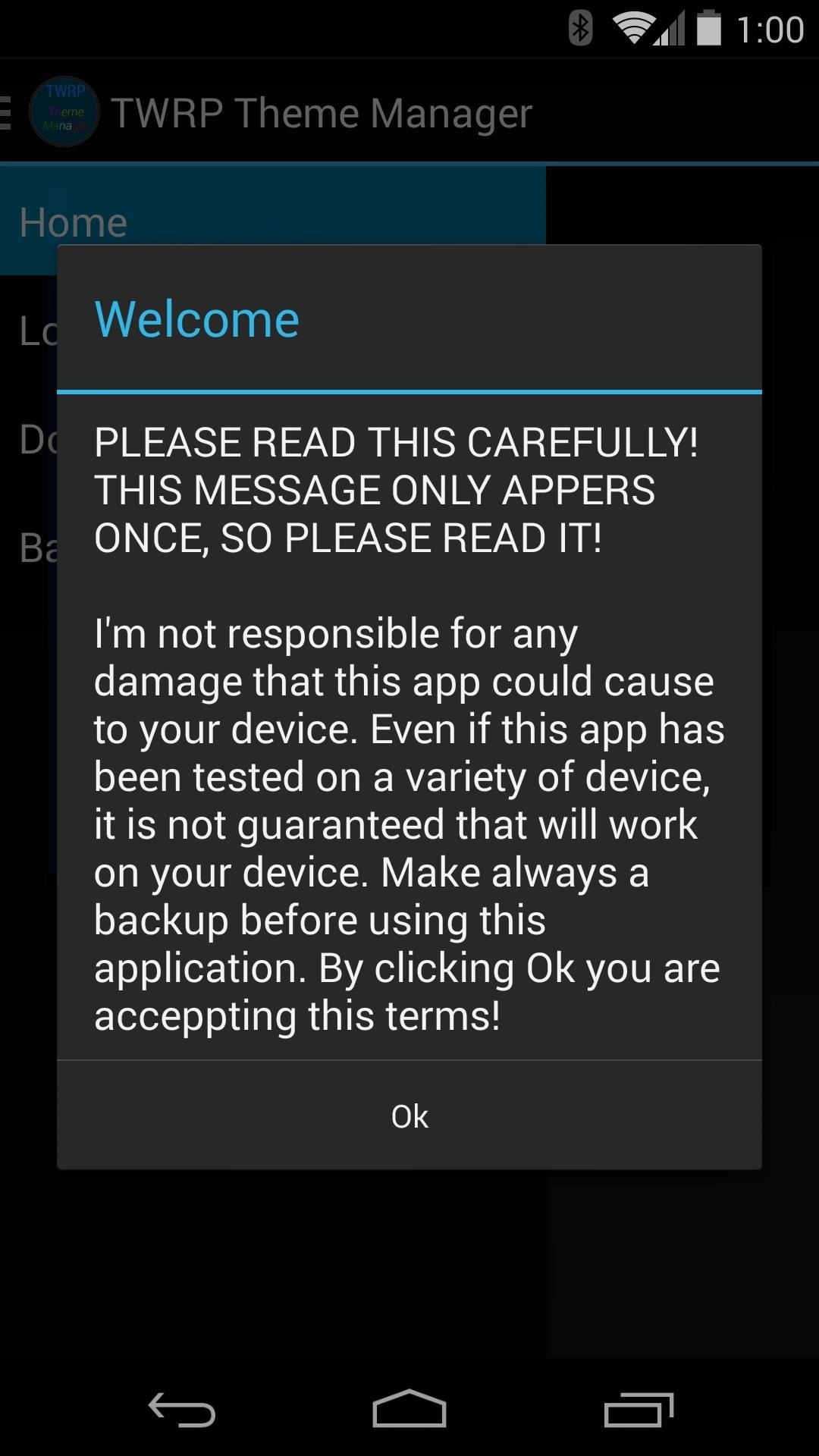
Step 2: Back Up Your Current ThemeAs soon as you fire the app up for the first time, you'll be greeted by the standard disclaimer of "We are not responsible for any damage to your device." There's not much risk involved, though, since the app simply downloads theme files and places them on your SD card.One thing to note, however, is that some themes may be incompatible with the resolution and aspect ratio of your Nexus 5's or other device's display. If that happens, recovery might fail to start, since it can't load the images it needs. Worst-case scenario, though, you can just boot back into Android and use TWRP Theme Manager to apply a different theme.With that in mind, it's a good idea to make a backup of the default recovery theme in case things go awry. Use the side navigation drawer to head into Backup/Restore, then tap Backup to get that out of the way.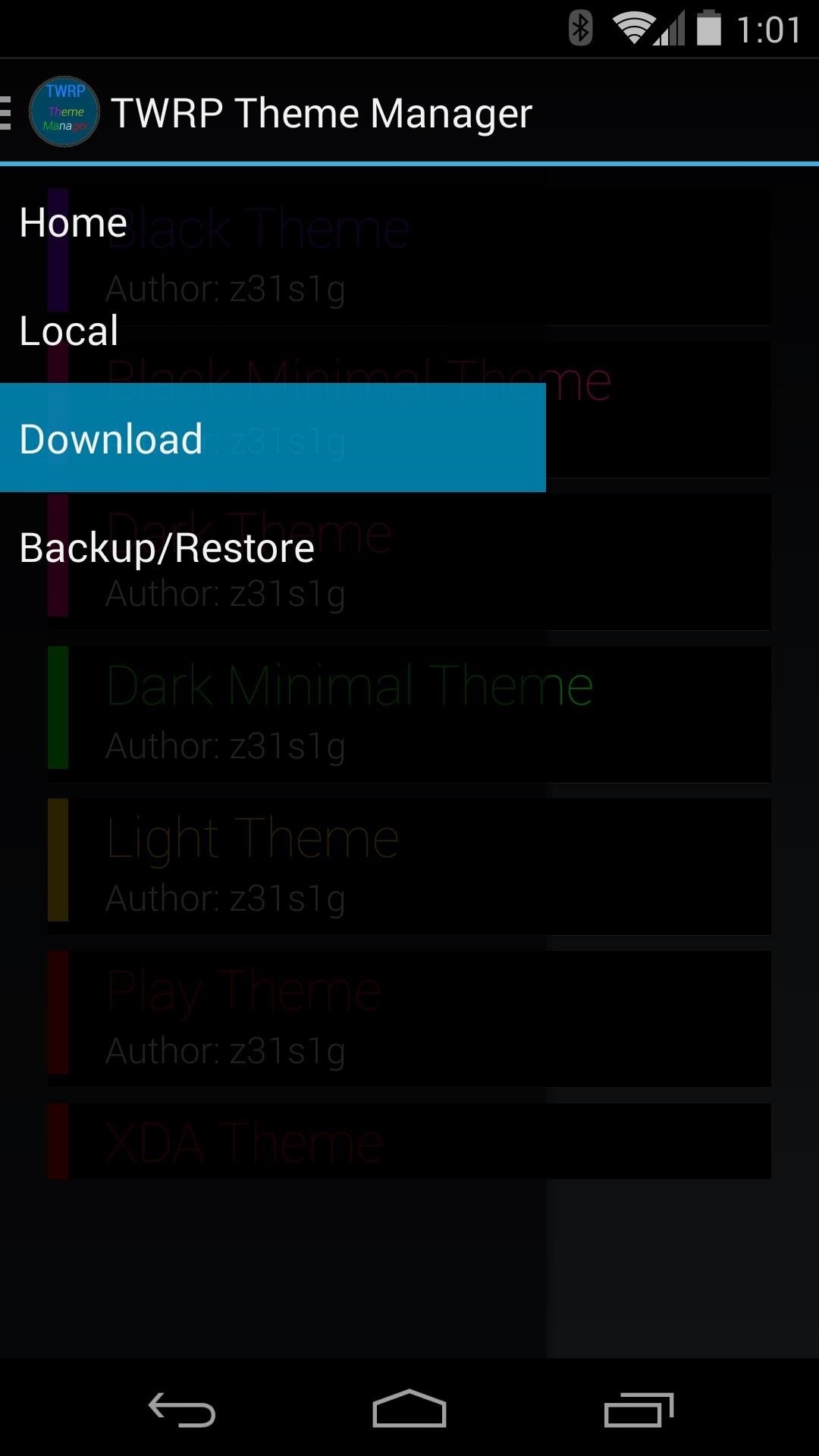
Step 3: Apply a ThemeUsing the side menu, head into the Download section of the app. From here, tap any theme that you feel might suit you. A toast message will inform you that the download has begun. When finished, you'll be asked if you want to apply your new theme—tap Yes, then a confirmation dialog will let you know that the theme was applied.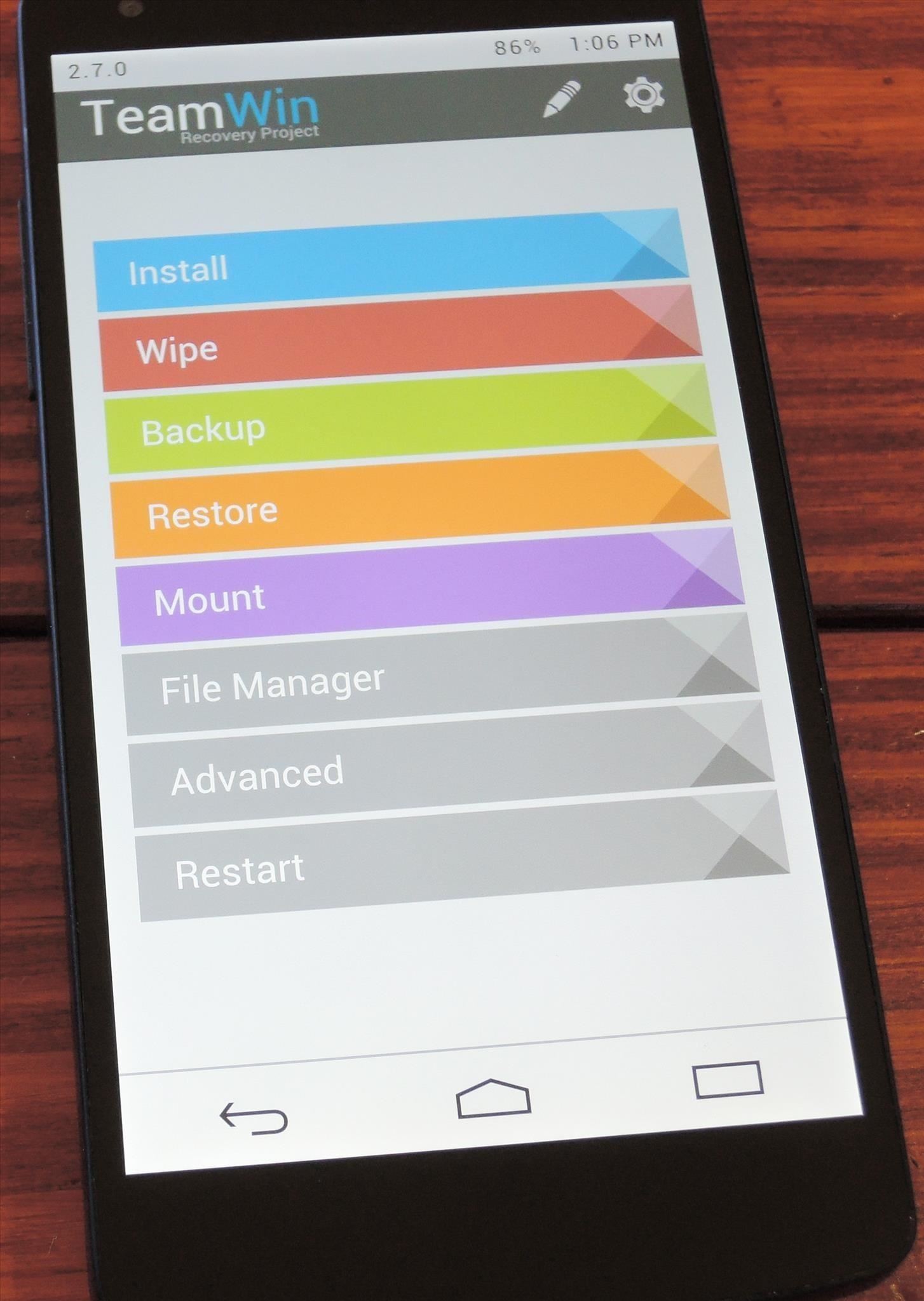
Step 4: Boot into Recovery to See the ChangesAll that's left is to check out your newly-themed recovery. For the easiest ways to boot into recovery, check out my article that outlines a few different options there.Once you're in TWRP, you'll notice that the changes are wide-sweeping. Buttons have been themed, and in some cases, categories are reorganized. I'm liking my new Play theme, personally. Which one is your favorite? Let us know in the comments section below.
News: This Hack Turns Your iPad into a Multi-Window Multitasking Powerhouse for $10 How To: Create Transparent Floating Windows on Your Galaxy Note 9 How To: Enable the Hidden Dark Mode in Windows 10 How To: Use Split View Mode in Mac OS X 10.11 El Capitan
Little Boxes Turns Your iPad into an Old-Fashioned Music Box
To find anything from the Start menu (in full-screen or partial-screen mode), just start typing. You can search for anything from Start by typing on the keyboard. For example, to search for an HP app, type HP on the keyboard. A list of all HP apps displays.
How To Find and Download Software and Drivers for HP Products
From your News Feed, click your name in the top left and hover over your profile picture. Click Update. You can: Upload a photo from your computer. Add frame. Select a photo you've already uploaded or one you're tagged in. Crop your photo and click Save. If you don't want to crop your photo, click Skip Cropping in the bottom left, then click Save.
Your Profile Picture and Cover Photo | Facebook Help Center
How to play the dinosaur mini-game in Google Chrome 1. Disconnect your network (WiFi & data) 2. Go to a web site. 3. Click the Dinosaur icon in the offline page. Enjoy! ** Google chrome ** chrome
How to Play Chrome's Hidden Dinosaur Game Without Going Offline
The Fastest (and Slowest) Way to Charge an iPad. matt buchanan. 5/11/10 10:00am. Share to Kinja; which is why you can plug your iPhone into an iPad charger and it won't go kablooey.)
Create & Share Your Own GIFs for Messages in Google Hangouts
Here you can learn how to block pop-ups in Chrome Android or, also, how to enable them. Pop-ups are generally when you click on a link or anywhere on a website and a whole new tab opens — referred to as a pop-up.
How to Enable Ad-Blocker in Chrome Android | Beebom
Report Ad
Free shipping on eBay
Substratum themes work on Samsung devices as well as any other devices running Android Oreo. Although, while themes are a major part of a makeover, they aren't everything. For instance, you'll still need those brand new Galaxy S9 wallpapers. If you wish, you can even go on to install the latest stock apps from the Galaxy S9.
How to Install Android Apps on Amazon Kindle Fire HD (No
Thermocouple attachment to an in-line package (SOIC) for reflow. This feature is not available right now. Please try again later.
How to Begin circuit bending « Other Devices :: WonderHowTo
News: Air Guitar + Kinect Hack = Pure Awesomeness Friday Fresh: Hack Angry Birds & More News: The Revolution of the Hacked Kinect, Part 1: Teaching Robots & the Blind to See News: Geomagic and Cubify Make 3D-Printing Yourself Easy with Kinect-to-3D
How Can I Improve My Web Site Code for SEO? Bad code can contribute to the majority of performance problems. Writing tight HTML, JavaScript, and CSS code will speed up a web site. What are ways to write tight code? Actually, it is pretty easy. Here are a few. Pure CSS Design
How to Speed up Website (WordPress) without Changing Web Host
How to set exit task simplest way. How to set exit task simplest way. Skip navigation Sign in. Advanced Use of Tasker -- Make Your Phone Work for You - Duration: 8:48. xdadevelopers 183,174 views.
How to do an exit task - Tasker | Android Forums
To get effects on Snapchat, you might consider using lenses (i.e. face effects), applying filters, trying the face-swapping feature, adding typed text, decorating with stickers or emoji, or using the drawing feature. Experiment with different options, have fun, and see what you can come up with!
0 comments:
Post a Comment