How To: Control Your Computer Remotely from Your HTC One or Other Android Device
With so many cloud storage services out there, many people are starting to keep their important documents online, especially when they know they'll need to view them when they're away from their computer.That's all well and good, but I'm still human, and I forget things. Sometimes when I'm not home, I need to view a file that's located only on my computer, or I want start a large download so it'll be done by the time I do get home.There are several apps that are workable solutions to this, but in this softModder guide, I'll be focusing on TeamViewer, a completely free way to gain remote access and control your computer via your HTC One or other Android device. Please enable JavaScript to watch this video.
Step 1: Install TeamViewer on Your PCDownload and install TeamViewer from their website. It will work on Linux, Mac, and Windows. For this guide, I'll be demonstrating it on my Windows 8 computer.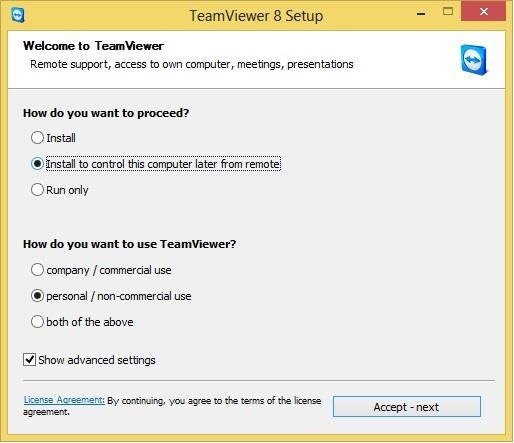
Step 2: Set Up TeamViewer on Your PCOnce it's installed, open the program up and follow the setup instructions.Choose "Install to control the computer later from remote" if you want to create a TeamViewer account, which lets you create nicknames and passwords for each of your computers, and "personal/non-commercial use" (which is free). On the next screen, click "Finish."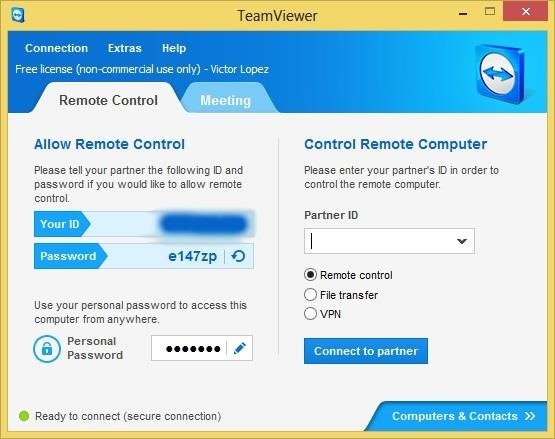
Step 3: Create Your TeamViewer AccountWhen the setup process is complete, open TeamViewer. If you want to create a TeamViewer account, it will ask you to name your computer and create a password, then log in or create your account. For this tutorial, we'll use the 9-digit numeric ID, which I have blurred out in the screenshot above, and the 6-character alphanumeric password.
Step 4: Install TeamViewer on Your Android DeviceNow, on your HTC One or other Android device, download the TeamViewer for Remote Control app from Google Play, then open it and read or skip the mini-tutorial.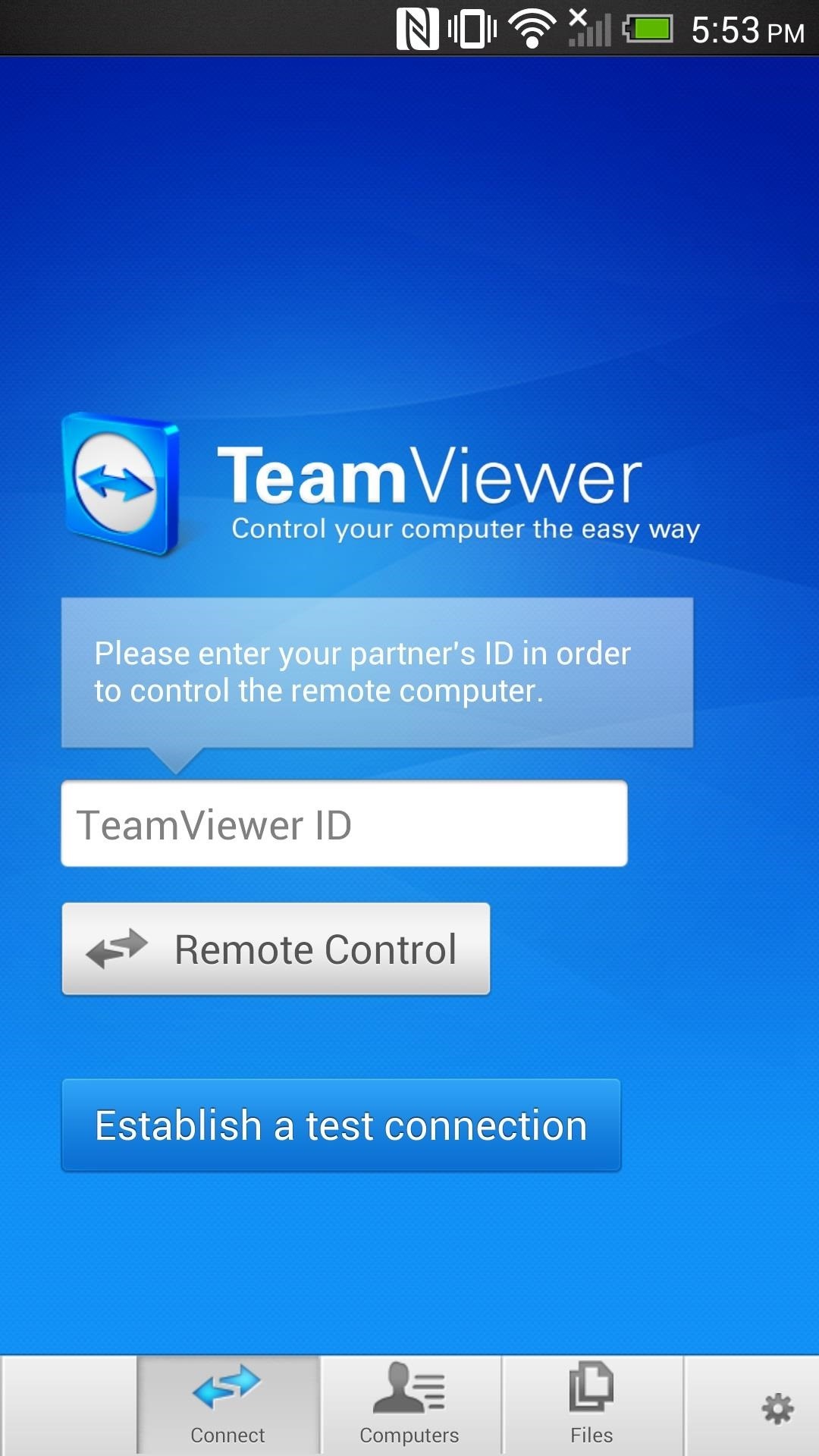
Step 5: Set Up TeamViewer on Your Android DeviceType in the 9-digit ID number from your computer, the tap Remote Control. It'll prompt you for the 6-character password from your computer, so enter it, and tap OK. Voilà ! Now you can control your computer from anywhere. It's quick enough to use over 3G, as long as you're not trying to stream media.
A download manager or download accelerator is a software that can increase the download speed by running multiple processes and help user download multiple files at once. Some of the best free
Increase download speed with free download manager
I cant use any other sim card on palm centro phone which is unlocked one. i can use airtel india with internet but others are not accepting internet connection Every operator has its parametre for recieving data or GPRS and 3G (UMTS).Your phone is configured for airtel but if you want to use others their parameters must be entered separately
How do I use my computer to connect my palm centro the
News: OnePlus 5T Full Specs Leaked on Preorder Page News: Over 160,000 People Have Registered Early to Get the OnePlus 5 How To: This All-in-One Mods Catalog Makes Customizing the OnePlus One Extremely Convenient How To: Get Early Access to the Official OnePlus One Custom ROM
How to Install Mods for Besiege « PC Games :: WonderHowTo
Your iPhone 8 or iPhone X battery could wear out in 18 months. Wireless charging and fast charging might be a great solution to the pressures that more power-thirsty devices are placing on
How to Add Favorites to Your iPhone. This wikiHow teaches you how to add important contacts to a "Favorites" list on your iPhone's Phone app. Open the Phone app. It's a green app that contains a white phone icon and is typically found on
How to Add Contacts to Favorites List on iPhone - Techbout
How to Make a Good Tinder Profile. Whether you're looking for love or just a bit of fun, the Tinder app may be able to help. This free, widely popular app can be set up quickly and easily.
How to Factory Reset Your Android the Right Way - Gadget Hacks
A sharper Edge Why Microsoft's new Edge browser could be a true Google Chrome rival Everything you need to know. If you're a Windows user who is not in the Google ecosystem, there's no
How to Turn Your Laptop Into a Free Home Security Camera
However, Swipe Screen lock offers no security to your phone, since anyone can simply swipe the screen to have access to your phone. If you want to remove Swipe Screen lock, then you need to remove the unlock features of S4. Removing the Swipe Screen lock is very similar to how to Reset and Disable Face Unlock on Samsung Galaxy S4 and will be
How to Upgrade Your Galaxy S3's Lock Screen to - Gadget Hacks
Sync Mac with Windows PC SyncMate 4 can easily sync data between your Mac and PC. Personal data, media files, bookmarks, notes and even more will be perfectly synced among computers.
How to Sync Your Contacts Between All Your Devices: iPhone
How to Close Google Chrome. Google Chrome supports tabbed browsing, meaning you can have several different web pages open at once in a single window. You can close individual tabs and window, exit the entire program, and if necessary,
How to Close All Tabs at Once in Safari in iOS 10
0 comments:
Post a Comment