How To: Enable YouTube Background Playback for Free on Android Nougat
YouTube is a great place for all your mainstream audio and video needs. But you can't simply plug in your headphones, choose a playlist, and put your phone back in your pocket without subscribing to YouTube Red, which costs $9.99/month for ad-free and background playback. If you can't afford that for just background playback, there are other ways.If you're running Android KitKat, Lollipop, or Marshmallow, then you know there are Xposed modules which allow you to block ads on YouTube and enable background playback. However, Xposed hasn't been updated to support Android Nougat yet. There is another option of installing a modded version of YouTube, but some users don't trust modded apps from those they don't know. That leaves us with going it the manual way and modding the YouTube app ourselves.Don't Miss: Automatically Skip YouTube Ads on Android Without Rooting
Requirementsrooted Android device Busybox installed "Unknown sources" enabled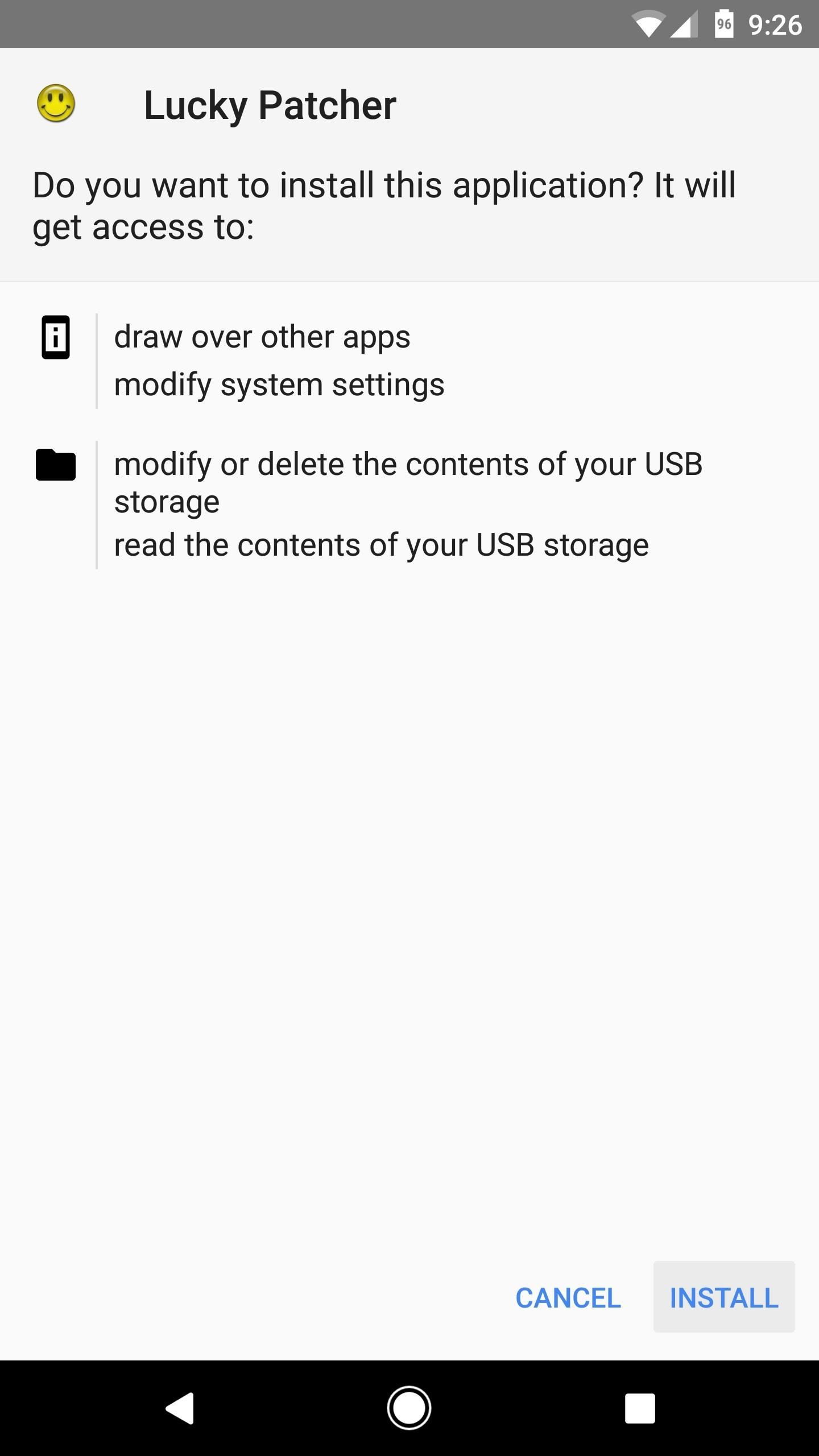
Step 1: Install Lucky PatcherIn order to force YouTube to enable background playback on Android 7.0+, we'll simply need to "patch" the app. To do that, start by installing an app called Lucky Patcher, then open it up and grant root permissions.Download the latest version of Lucky Patcher (.apk)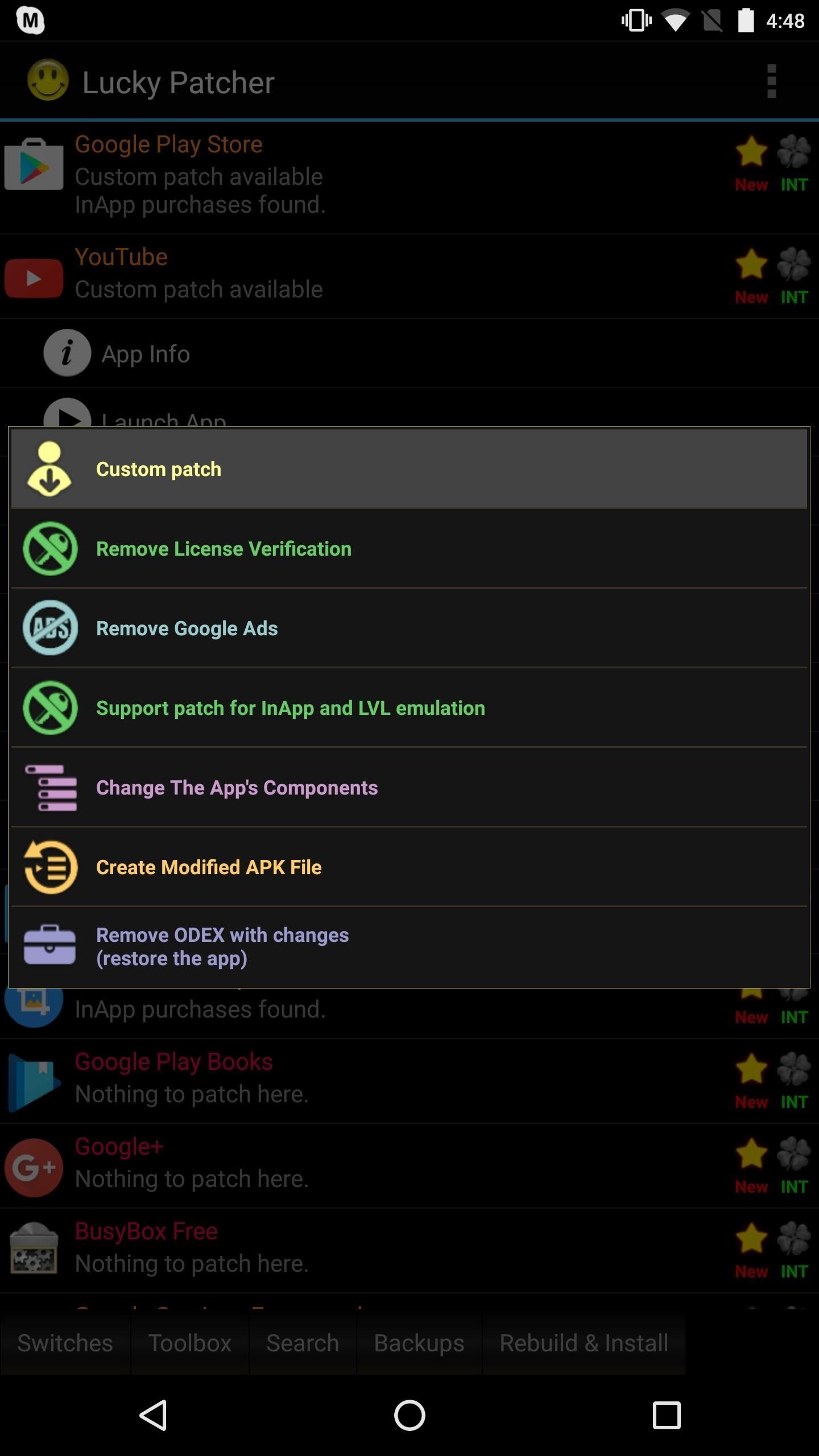
Step 2: Patch YouTubeHere comes the fun part... actually patching YouTube. When prompted, allow Lucky Patcher to update so that the latest patches will be available to you.Next, select YouTube from the list, then hit "Open Menu of Patches." You might get a system application warning if YouTube is installed as a system app, so hit "Yes" if prompted. From here, tap "Custom patch," then hit "Apply." When you're done, just wait a couple of seconds as YouTube gets patched. Tip: You can also block most ads on YouTube with Lucky Patcher—just use the "Remove Google Ads" option from this same menu.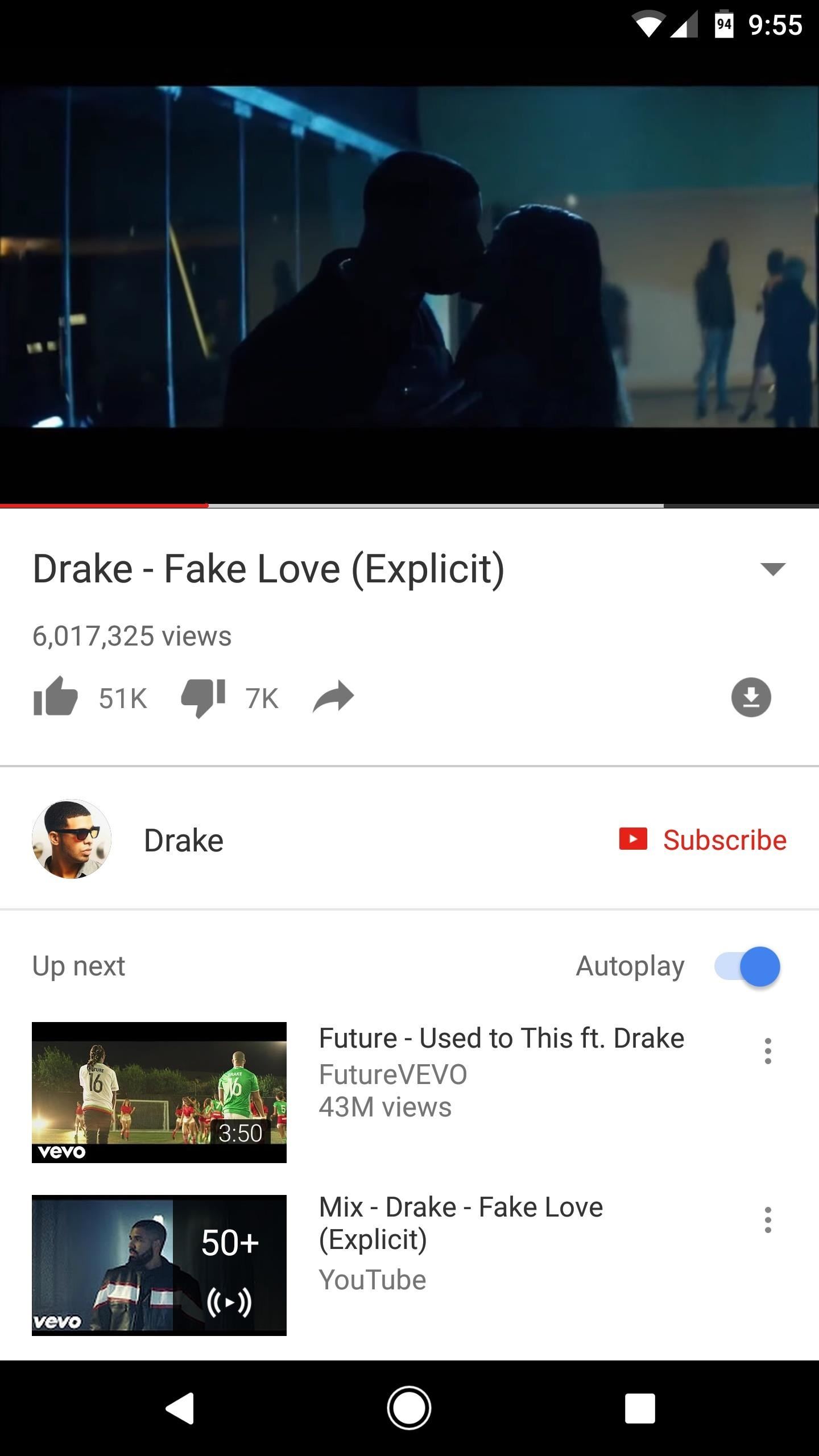
Step 3: Enjoy Your Patched Version of YouTubeOpen up YouTube, select your song, playlist, or video of choice, and hit the back button until you're out of the app. YouTube background playback will immediately kick into effect, and a persistent notification will allow you to seek tracks (you can dismiss the Background play one—it'll only show up the first time you use background playback). Enjoy! Follow Gadget Hacks on Facebook, Twitter, Google+, and YouTube Follow Android Hacks on Facebook, Twitter, and Pinterest Follow WonderHowTo on Facebook, Twitter, Pinterest, and Google+
Cover image by USA-Reiseblogger/PixabayScreenshots by Kevin M./Gadget Hacks
HTC One M9 uses a nano SIM card. Use a standard nano SIM card only. Inserting a modified card that is thicker than the standard nano SIM card may cause the card to not fit properly or damage the card slot.
How to replace your SIM Card with a Micro SIM or Nano SIM
Step 4: Remove from your "All Friends" page You can also remove a friend by going to the "Friends" tab at the top left and clicking "All Friends." Click the "X" to the right of the friend you want
How to Delete Your Facebook Account, Group, or Page [Easy Guide]
How to Upload pictures to Facebook from an SD card - Internet
Your iPhone will reboot, and you'll see the Apple logo, and after a few seconds, your lock screen will appear. Reset Network Settings. Another way to restart your iPhone without using the power or home button is to reset your network settings.
How to Restart iPhone/iPad Without Power and Home Button
Here's everything you need to know about Apple's new iPhone XR, and what makes it different from the iPhone XS and iPhone XS Plus. You can check out our iPhone XR review for our in-depth
iPhone XR: Everything you need to know! | iMore
Reinstall Cydia After It's Been Deleted 2016 INFECTED KILLER Remove iCloud Lock in 2 Minutes WithOut Sim,WIFI,APPLE ID,DNS,Password How to reinstall Cydia and you have no ifile or filza
How to reinstall Cydia on Electra jailbreak [iOS 11-11.1.2]
How to turn off emoticons in Skype for Windows 10? In every previous version of Skype, there has been an option to turn off emoticons. A lot of people like to type their own faces and emotes into chat and we do not want them being auto-converted into emoticons, especially when the 'translation' is wrong.
Are Your Chargers Faulty or Slow? Here's How to Test Them on
The latest and greatest in Qualcomm's long line of mobile processors, the Snapdragon 845, is now set to touch down along with the Galaxy S9 and S9+. And as gorgeous as Samsung's newest flagships are, the processor that powers them under the hood is just as highly anticipated. The Snapdragon 835
Xiaomi Poco F1 will change the definition of flagship: Here's
This video tutorial program is designed to promote ground crew safety when working under and around helicopters during external load operations. This is not a safety-training and is only intended to be used with the participation of a ground crew safety officer, trainer or other qualified personnel.
Pimp Your Copter - Metacafe - Online Video Entertainment
Home Support Motorola DROID MINI by MOTOROLA How To Use. Internet & Web Browser Keyboard. Language 24/7 automated phone system: call *611 from your mobile
How to Use The DROID 2 Smartphone From Motorola (25 Video
This, after you install installous on iPad, you need download the package files which makes your job easy. Using Installous now you can search and install your favorite iPad apps and Games. This is how, you can install installous on iPad and enjoy the cracked apps on your iPad.
How to Install Installous to Get Free iPhone Apps - Jaxov.com
jaxov.com/2010/05/how-to-install-installous-iphone-ipod-touch/
Installous is a free app available via Cydia which allows you to search, download, browse and install cracked / jailbroken apps on your iPhone and iPod Touch. The following guide will explain you to install Installous on your iPhone and iPod Touch.
How To Install Installous From Cydia - Question Defense
There is finally a keyboard for smartwatches that would make James Bond proud, thanks to Minuum Keyboard. Video: .
Flying Quadrotor Robots Play the James Bond - WonderHowTo
How to Change the Default Snooze Time on Your iPhone's Alarm
For the iPhone X, the lock screen appears, it scans your face to "unlock" the lock screen, then you swipe up, which doesn't really make Face ID any faster. Yes, it's really useful to unlock the lock screen if you have notification previews disabled while locked , where the messages will appear once your face is scanned.
How to Unlock iPhone with Face ID Instantly - No swipe Needed
0 comments:
Post a Comment