How To: Recover Deleted Photos & Videos from Your iPhone or iPad in iOS 8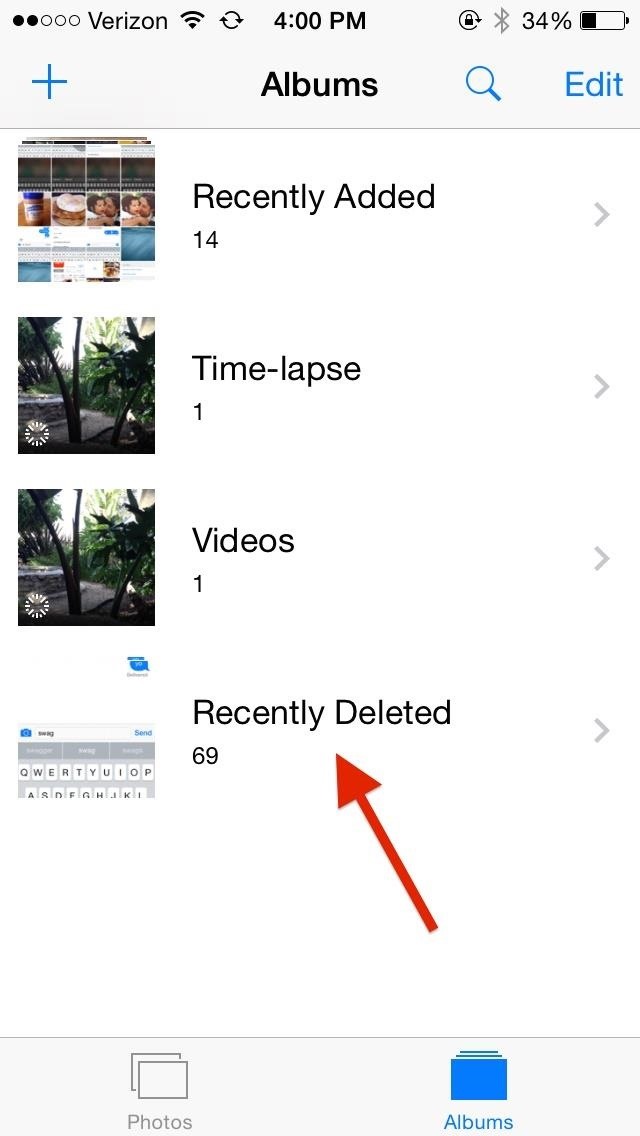
What happens when you accidentally delete a photo or video from your iPad or iPhone? How do you get it back?If your iOS device is jailbroken, you can use a free command line program like PhotoRec to recover the media. If it's not jailbroken, there are some third-party softwares that might help you out—at a price, of course.The best option is to just make sure you regularly back up your iPhone and use some type of cloud backup service to store your media files, that way if you accidentally delete something, you'll still have access to it.But now, in Apple's upcoming iOS 8, you'll no longer have to worry about recovery tools or performing backups. Apple has taken a preemptive approach to accidental deletions by allowing you to easily recover pictures or videos directly from your iPad or iPhone. Please enable JavaScript to watch this video.
From the Albums page in your Photos app, you'll see that a Recently Deleted album now exists at the bottom of the page. Select it and voilà —all of the photos that you've deleted will be in this folder.To recover a picture, select it and tap on Recover. The picture will go back to your regular Camera Roll album, in the same position where it originally was. (1) "Recently Deleted" album in iOS 8. (2) Select pics and hit "Recover" to undo deletion. If you want to permanently delete a picture or video, select it and hit Delete in the Recently Deleted album. You'll be asked to confirm the delete action, because this time, it's for real. Only delete things from Recently Deleted that you know you don't want. If you delete the wrong picture(s) here, you'll have to try out one of the aforementioned recovery options above, though there is no guarantee.There is also no way to disable the Recently Deleted album, in case you don't want it, and there is no official statement as to how long deleted items will remain in the folder before being automatically wiped from the device. Though they will obviously take up room on your iPhone, the album will not be synced across devices, so you don't have to worry about that.
More iOS 8 Tips...To see what else you can do in Apple's latest mobile operating system, check out the Coolest Hidden Features of iOS 8, as well as the Best Hidden Safari Features, Top Hidden Features in Messages, and our other iOS 8 tips.Also, follow Gadget Hacks on Facebook and Twitter for more great tips.
Method #1: Import old Health data into new iPhone with Health Data Importer. While iOS lets you export Health data as an .XML file, it's pretty useless and you cannot import it back. Thankfully, an app called Health Data Importer lets you easily import your Health data into a new device in no time.
Apple Health 101 « iOS & iPhone :: Gadget Hacks
A new widget in the iOS 10 Notification Center lets you speed dial iPhone contacts from the Today View, but you might want to plug a security hole first.
How to Add an App to Notification Center in iOS: 6 Steps
Android is all about customization: "Be together. Not the same," as Google's latest ads for the platform put it. Changing your device's boot animation, for instance, is one of the many great ways you can add a touch of personal flair. Up until now, though, boot animation mods mainly consisted of
How to customize Android Boot Animation? - appslova.com
Can You Respond to an Email With a Phone Call? What About a Text Message? By The longer you take to reply, the more you feel like you need to justify the lag time, and the higher the pressure
How to make and answer calls in WhatsApp for iPhone | iMore
Game Tuner is a Samsung-created app that helps performance across all Galaxy devices — including the Galaxy S9. Even though it's called Game Tuner, it can increase performance for any app installed on your phone, but it also has the ability to save battery life and generate heat — when used correctly. Step 1: Download & Install Game Tuner
How to Speed up Galaxy S3 for Maximum Performance [2018]
When you're looking for a torrent client, you want to find something simple and easy-to-use, totally free of ads or unwanted malware, and as small a footprint on your PC as possible. With these restrictions and ideas in mind, let's take a look at some of the best in torrent clients on the market for Windows 10 today.
The Best Alternatives to uTorrent on Windows - How-To Geek
Do you like Samsung's TouchWiz and the iPhone's user interface, but wish you could bring the best of both worlds together onto your device? You can! MIUI (pronounced me-you-eye) is a heavily modded custom ROM that brings a different UI experience never before seen on stock Android devices.
Exclusive: Dual-Boot iOS 8 on Your Android Phone (4.0
How To: Get Your Regular Dock Icons Back on Android Pie's Multitasking Screen How To: 3 Easy Steps Clean Up Your Home Screen with Nova Launcher How To: Open ANY App Instantly & More Securely from the Lock Screen on a Samsung Galaxy Note 2
Add Floating, Resizable Widgets for Instant Multitasking on
Drippler's New iOS App Tells You Everything You Need to Know
This Trick Lets You Use Night Shift When Your Battery Is
Disabling Notifications for Stock Apps. There's no need to completely disable notifications, unless you want to, because the companion Apple Watch app on your iPhone lets you disable notifications for individual apps. On your iPhone, launch the Apple Watch app and select Notifications.
How to Stop Those Annoying Persistent Notifications on Your
0 comments:
Post a Comment