How To: Downgrade Apps on Your Galaxy Note 3 or Other Android Device
Normally, it's good to automatically update your apps to the latest version, but sometimes those updates take away features that you've grown to love.Google Maps used to track your bus route and alert you to whenever your stop was approaching, but not anymore. Every Snapchat update breaks the Xposed mods that let you save photos on the sly. And it seems like every time we get used to a new Facebook layout, they release a major update that brings us right back to square one.When you finally decide that you want to revert back to your favorite version of an app, you've gotta uninstall your current app, find an APK of the app version you want, and then install it. But since we don't need to do this when upgrading an app, shouldn't it be just as easy to downgrade?Today, I'll show you how to quickly and easily downgrade apps on your Samsung Galaxy Note 3 or other Android device without needing to hassle with uninstalling the old ones. Please enable JavaScript to watch this video.
PrerequisitesApp installation from "Unknown sources" enabled A rooted Android device (use this root guide for the Galaxy Note 3)
Step 1: Download AppDownerBegin by tapping here to download AppDowner, created by XDA developer plyer. This app painlessly downgrades all of your other apps to the version of your choice, but be sure to head to the official XDA thread to check for the latest version AppDowner, to make sure you're staying current.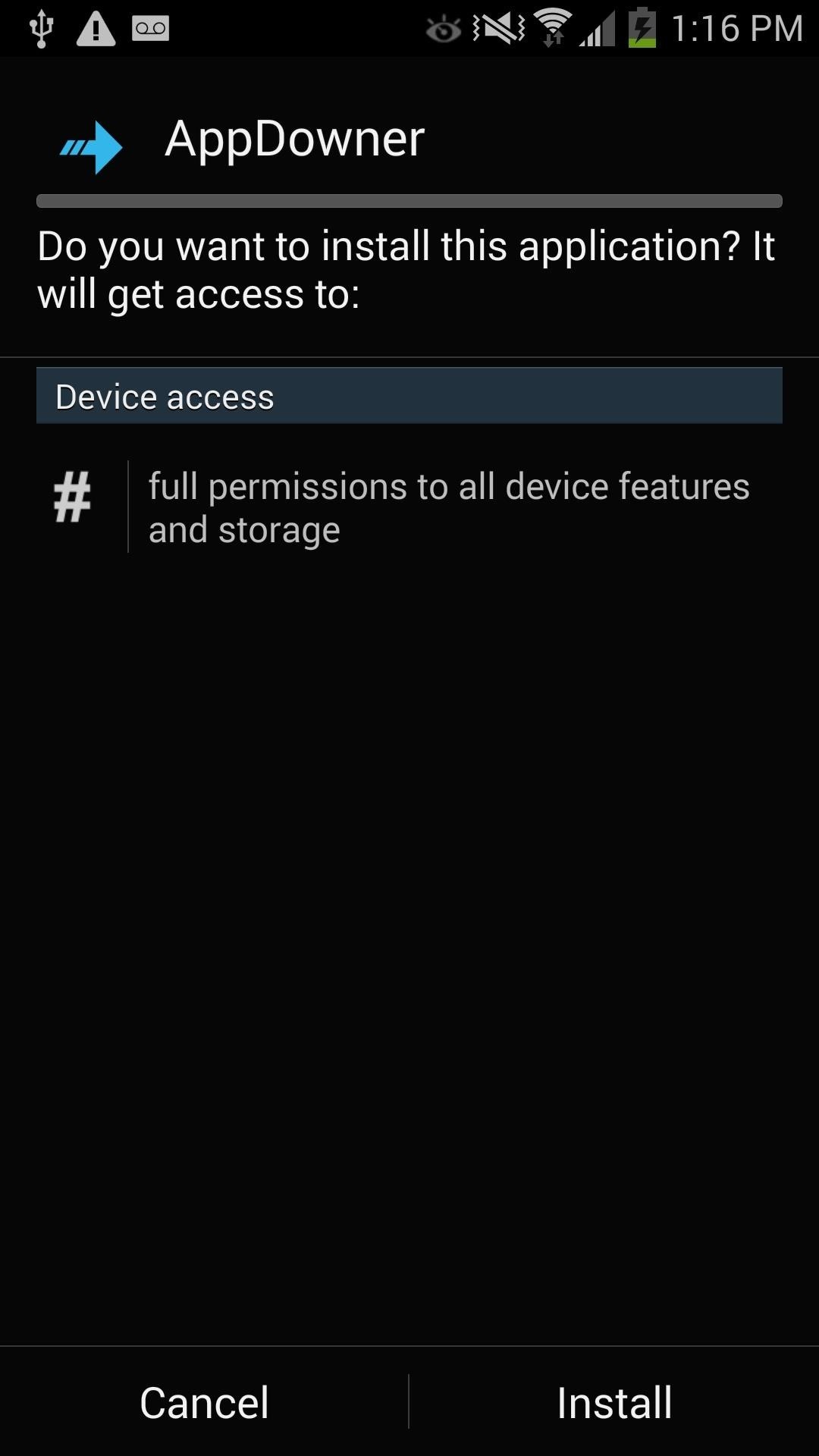
Step 2: Install AppDownerOnce the APK for AppDowner is downloaded onto your device, tap on it to begin installing it with your stock app installer.
Step 3: Download Older VersionsTo use AppDowner, you'll first need the old version of the app you want to rollback. As an example, I will downgrade the latest version of Instagram (6.3.1) to version 5.1.4. To find old versions of Android apps, Android Drawer has a repository of old Android apps for download as APKs. With Android Drawer in your browser, search for the app you want to downgrade and tap on it. You can find all of the available versions of it in by scrolling down. Once you've found the version you want, tap on it and select "Download This Version." Exercise caution when downloading apps from outside of the Google Play Store, but I personally haven't had issues with any of the apps on Android Drawer.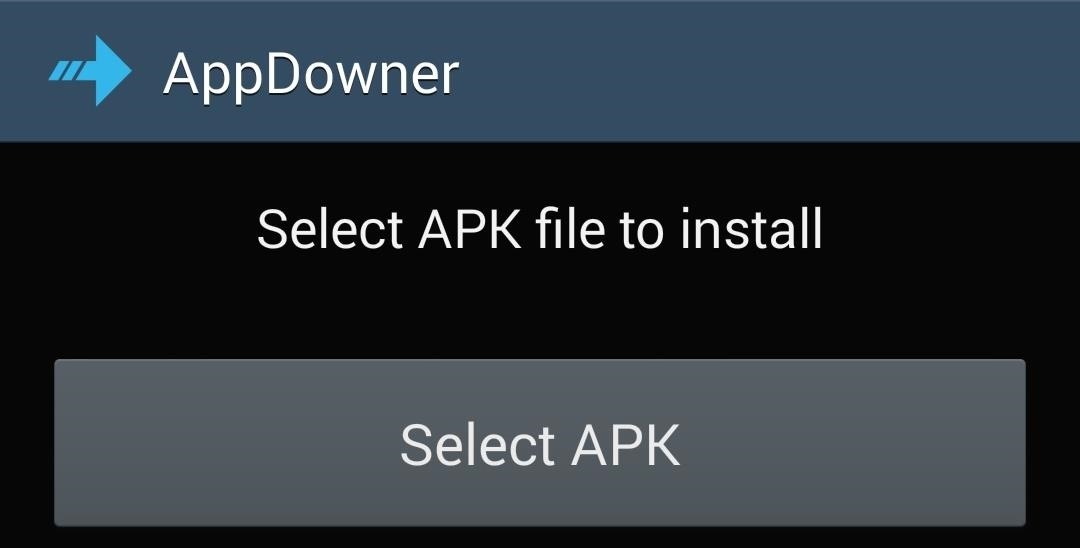
Step 4: Install Downgraded VersionsWith the downgraded version of an app downloaded, launch AppDowner and tap Select APK. Next, navigate to the downloaded APK, which should be in your Download folder. And tap "Install APK" in AppDowner to begin downgrading the app. Grant AppDowner superuser permissions with SuperSU when prompted. Now open up your app drawer and find the app your downgraded, then drag the app over to the "App info" option to view the app's details in Android to verify it has been downgraded. That's how you quickly downgrade Android apps. Tell us in the comments section below how AppDowner has worked for you.
This should work on any Android device running 5.0 Lollipop, but note that it requires root, and this mod may cause some issues with the Play Store app. I'll be using the Samsung Galaxy S6 Edge
Install Galaxy S9 Apps and Theme on Your Android | DroidViews
In this video, I show you how to turn your old pc into the ultimate Retro gaming machine using Recalbox running from a USB Stick. Play 1000's of your favorite retro games! Buy a pc
Convert Your Classic Game Boy into a Powerhouse - WonderHowTo
I cannot access facebook because of net nanny - what settings do I need to change - I need detailed but basic - Answered by a verified Tech Support Specialist We use cookies to give you the best possible experience on our website.
How to Control which games can be played with Net Nanny
Now i want to change the grey background as seen in the picture above into a white background color, i've been searching for a solution and i come up with this, but it's not working, the background turned white (with my custom css) but google docs didn't work and it displayed a message telling me "something went wrong" inside of the iFrame.
How to Edit a Google Doc (with Pictures) - wikiHow
Internet How to delete unwanted Facebook apps. The social network's updated app settings page makes it easier to rid yourself of any apps you no longer need or want.
How to remove unwanted apps from Windows 10 (even though
The above methods are tried and tested and we are sure one of them will work to remove the glass screen protector from your phone. Once you are successful in doing so, its time to install a new one for enhanced protection. How to Install a Tempered Glass Screen Protector on iPhone
How to replace the iPhone 4 battery | iMore
L'HTC ThunderBolt costa $ 249 con un piano biennale su Verizon Wireless. Il prezzo pieno al dettaglio è $ 599,99. Rimozione di Bloatware (root) Se vuoi perfezionare il tuo smartphone ed eliminare tutti quei bloatwares non cancellabili, l'unica opzione è quella di eseguire il root del tuo dispositivo.
How-To: Safely Root HTC Thunderbolt | One Click Root
Many videos out there tell you about how you need to SSH into your iPod touch or iPhone in order to do certain things. But what does this mean? This video explains how to SSH into the iPhone or iPod Touch using WinSCP. On your iPod Touch or iPhone, get these packages from Cydia:
How To SSH Into iPhone/iPod Touch - YouTube
How To: Swap Out Your Samsung Emoji for the More Popular Google & iOS Icon Sets News: iOS 11.2 Beta 5 Released with Only More Under-the-Hood Improvements News: Apple Releases iOS 12.1 Beta 1 to Public Software Testers, Reintroduces Group FaceTime to iPhones
Become a Human Emoji with Facetune's Newest App for iPhones
Instagram began letting users stream live videos last year, but it didn't let them save broadcasts. But the app has now updated, finally allowing users to download broadcasts to their phones once
Want to save your Instagram live video? Now you can - CNET
How Sony Stamina Mode Can Improve Your Battery Life Vivek Chaudhary November 20, 2015 Android , How To Leave a Comment At present, number of android smartphone are available in the market.
For Sony, Android 6.0's Doze Mode Marks a Battery Life Regression
Microsoft added some amazing new features and improvements to Hyper-V over the past few years. A lot of them you can use in Windows Server 2016 Hyper-V today, but there are also a lot of features hidden in the user interface and they are also included in Windows 10 Pro or Enterprise. I think this
8 Hidden Windows 10 Features You Didn't Know About
0 comments:
Post a Comment