Galaxy S8 Oreo Update: Notification Channels Bring Granular Controls for Alerts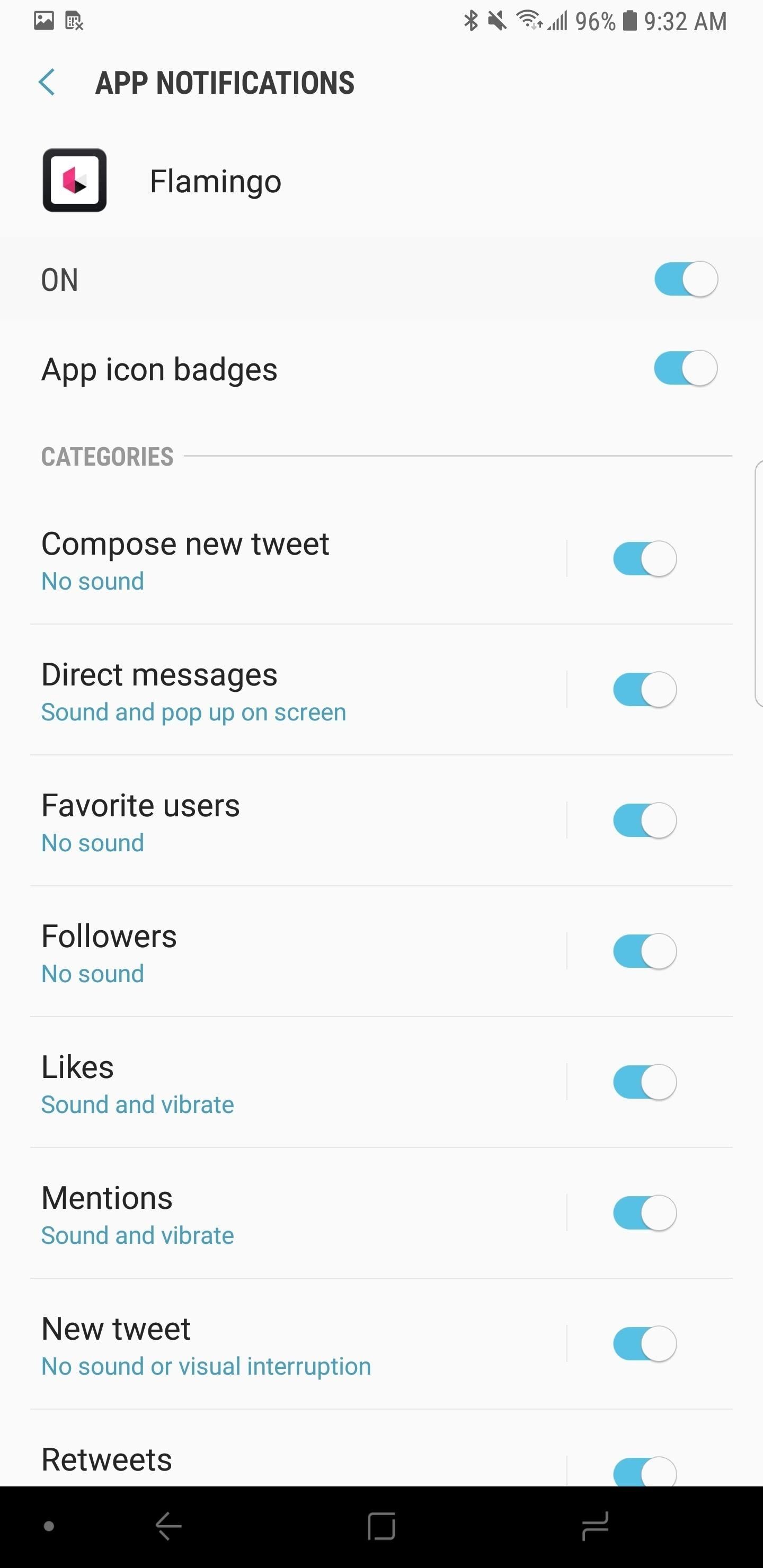
This week, Samsung officially kicked off the Oreo Beta Program for the Galaxy S8 and S8+ in North America and several other markets. The full list of changes is quite substantial, so we'll be running through them in a series of posts detailing what's new. First up, the Galaxy phones inherit notification channels from Android 8.0.With the announcement of Android Oreo, Google detailed a new method for taking granular control of your notifications. Complex messaging and social media apps often have different types of notifications they push to you on a daily basis. One key example is Twitter, where you may receive notifications for direct messages, mentions, quotes, new feed activity, likes, and more. Many people want to receive a notification in the panel for each of these categories, but often want to alter the type of alert they receive. This is where notification channels can help. My favorite Twitter client on Android is Flamingo, and I get a lot of notifications from the app every day. I am very interested in receiving notifications for mentions and direct messages, but don't care as much about likes or new tweets in my feed. On Oreo, you can adjust the importance (Urgent, High, Medium, Low) of your notifications for each category within Settings. In addition, you can choose the notification sound, turn vibrate on or off, and disable the app icon badge if you like. Currently, notification channels are only supported by certain apps, but the list of useful ones is substantial. Many Google productivity apps like Gmail and Inbox offer support, as do popular third-party Twitter clients like Flamingo, Talon, and Fenix 2. Of the Android messaging apps, Allo has the most robust set of notification channel categories. On the other hand, Allo isn't really all that popular.Do you think Notification Channels will make your life easier? Do you plan to use the feature at all? Let us know in the comments! If you haven't grabbed the Oreo Beta yet, check out our full guide below!Don't Miss: Samsung's Oreo Beta Just Went Live — Here's How to Get It!Follow Gadget Hacks on Facebook, Twitter, Google+, YouTube, and Instagram Follow WonderHowTo on Facebook, Twitter, Pinterest, and Google+
Cover image and screenshots by Jeff Springer/Gadget Hacks
UPDATED 7:30 EDT Thursday with a statement from Apple. Quick-fingered thieves may be able to steal an Apple Watch right off your wrist and use your Apple Pay account to buy things, a YouTube video
Apple Flaw Lets Thieves Completely Reset Your Apple Watch
This tutorial teaches you how to download sheet music from movies, video games, and tv series. Learn to modify the sheet music to transpose the notes to any instrument and print it out. Again if you can get sibelius or finale, it might be better but Noteworthy Composer works fine.
Download Free Sheet Music For Any Instrument From - YouTube
This video show how to stop notifications on Samsung Galaxy S4.
Disable and Hide Application Notifications on Samsung Galaxy
Step 2: Verify Email Accounts. Now, add the email address you wish to use with both Facetime and Messages and tap on "Next" to proceed. For security purposes, Apple will send a verification code to the address you provided, so check your email and input the six-digit code once you've retrieved it.
How to set your caller ID for FaceTime on iPhone and iPad
This entry was posted in Weller Soldering Info and tagged Cable, capacitor in weller soldering iron, how to solder 1/8th, how to solder 55 cable, how to solder instrument, how to solder instrument wires, how to solder instruments, how to solder wires weller, howyo & smd capacitor & weld, Instrument, instrument cable fluxe, instrument of
How to Fix, Repair or Make a 1/4" Inch Guitar Cable: 8 Steps
How to Switch SIM Cards. This wikiHow teaches you how to install a new SIM card in your iPhone or Android. SIM cards allow your phone to work on a specific carrier's network, such as Verizon or AT&T.
Changing An iPhone Sim Card - YouTube
This feature is not available right now. Please try again later.
This tutorial will take you step-by-step through setting up your PC and Webcam to act as a motion-detecting and recording security camera system. And the software required to do this is open source (free).
How to Make a Motion Detector - wikiHow
How to Use the iPhone Speakerphone. This wikiHow teaches you how to use your iPhone's speaker function to amplify your phone's volume during a phone call. You can turn on your iPhone's speaker during a call, or you can change your iPhone's
Learn to access a number of Google Easter eggs with this simple Google hacker's how-to. Best of all, each of these Easter eggs can be found directly from Google search through use of Google's own "I'm Feeling Lucky" tool.
Make Google your homepage - Google
Netbus is malware or, more specifically a Trojan, that was designed to remotely control Microsoft Windows applications over a network. The software is controversial because it can be used as a way to trigger unauthorized access to a remote computer for malicious purposes.
Using NetBus Trojan to Control a Remote Computer. - Blogger
Android Lollipop, introduced an array of new features and aesthetics that pleased many loyal users.One of those additions being the new heads-up notifications.Taking subtle inspiration from iOS, these notifications are visually appealing and can be easily dismissed or expanded, but they do require that you take an action before they go away immediately.
How to Disable Heads Up Notifications on Any Android — No
How to Change Your Boot Animation [HTC One] Full Tutorial:
How To: The Galaxy S9's 'Adapt Sound' Feature Makes Your AKG Earbuds Sound Even Better How To: Silence Notifications & Shutter Sounds in Your Galaxy S6's Camera News: Samsung Seems Set to Eliminate Beloved Features with the Galaxy S8 How To: 6 Hidden Audio Mods for Your Galaxy S9
Connecting an Audio Mixer for Live Sound Use - WonderHowTo
Step 4: Turn off toggle on top of the screen to disable all notifications on your galaxy Note 9. Here you can see below given lock screen notification settings on your Samsung galaxy Note 9 Oreo 8.1 devices. Hide content. Enable/disable content you want to hide from lock screen and always on display on Galaxy Note 9. Notification icon only
How to change lock screen notifications on Galaxy note 8
0 comments:
Post a Comment