How To: Get the Exclusive Nokia X Browser, Camera, Ringtones, & More on Your Nexus 5
Nokia's recent foray into the world of Android brought a plethora of goodies along with it. The Finnish smartphone manufacturer offers a slightly different take on our favorite mobile operating system, with customizations ranging from ringtones to its very own app store.Much like the Amazon Kindle, the Nokia X utilizes Android as a base, but leaves any similarities to Google right there. It uses its own launcher, email and map clients, and more.While we don't have a port of all the apps, we can check out the File Explorer, Internet Browser, Camera & Gallery, and Ringtones & System Sounds. As you'll see, most of these apps aren't without their flaws, but some can add functionality to your Nexus 5. Please enable JavaScript to watch this video.
PrerequisitesBecause the apps that we're about to install certainly won't be found in Google Play, make sure you have "Unknown sources" enabled before tying to install them.Since the Nokia X ringtones and system sounds need to be written to the main system, you'll also need to be rooted and have a custom recovery installed. And as always, make a backup before flashing anything.
InstallationThe following apps can be installed like any other side-loaded app. Just download the file directly on your device, or transfer it over from your computer. Once downloaded, you can initiate the install process by tapping the Download complete notification. The install process for these apps will generally look like this: All downloads will be under their respective headers.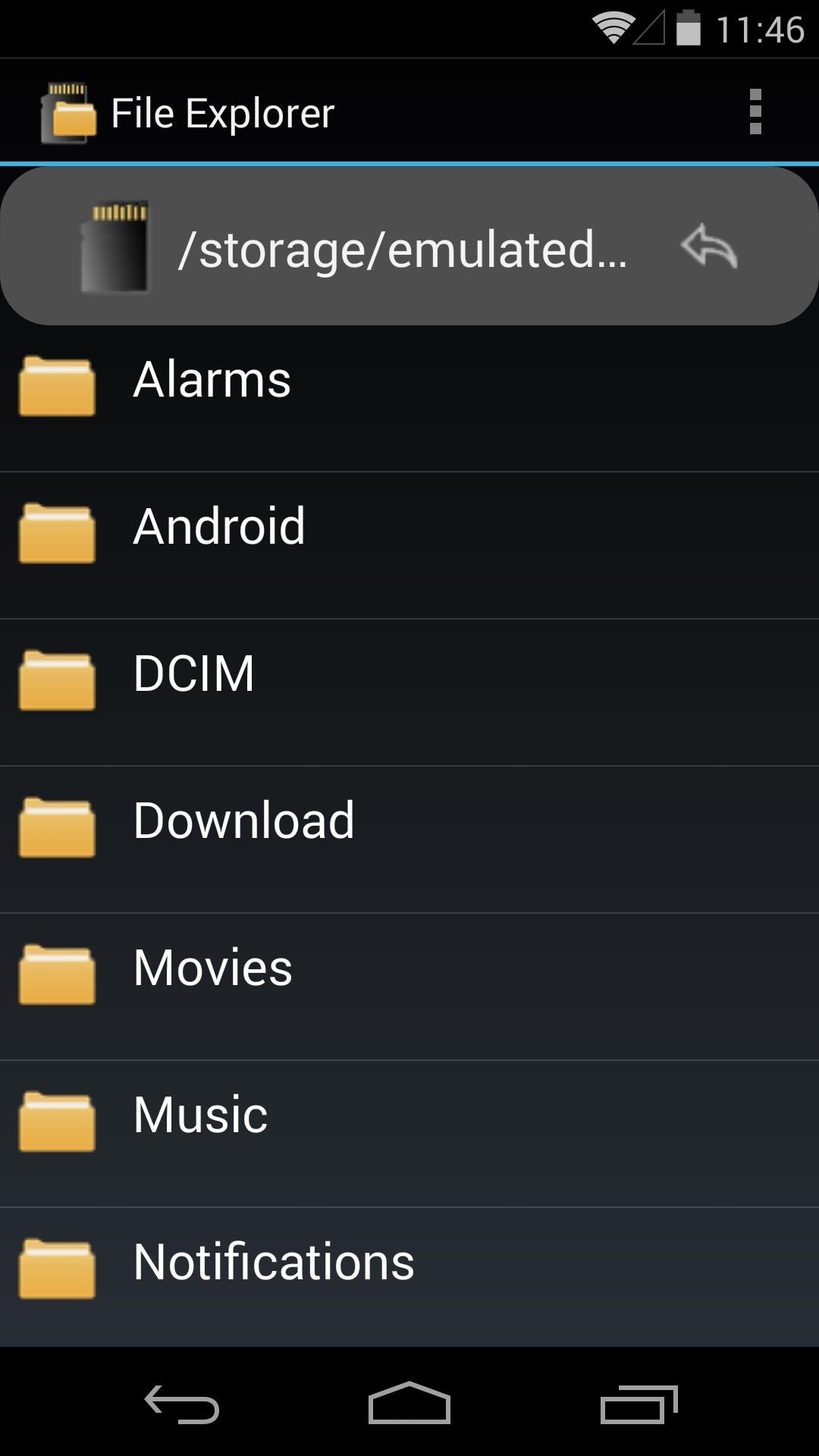
Nokia X File ExplorerAs with most of these Nokia apps, the File Explorer has a very simple interface. Navigating folders and opening files is an easy task. Unfortunately, moving or deleting files causes a force-close, so this app is not one you can use as your go-to file explorer.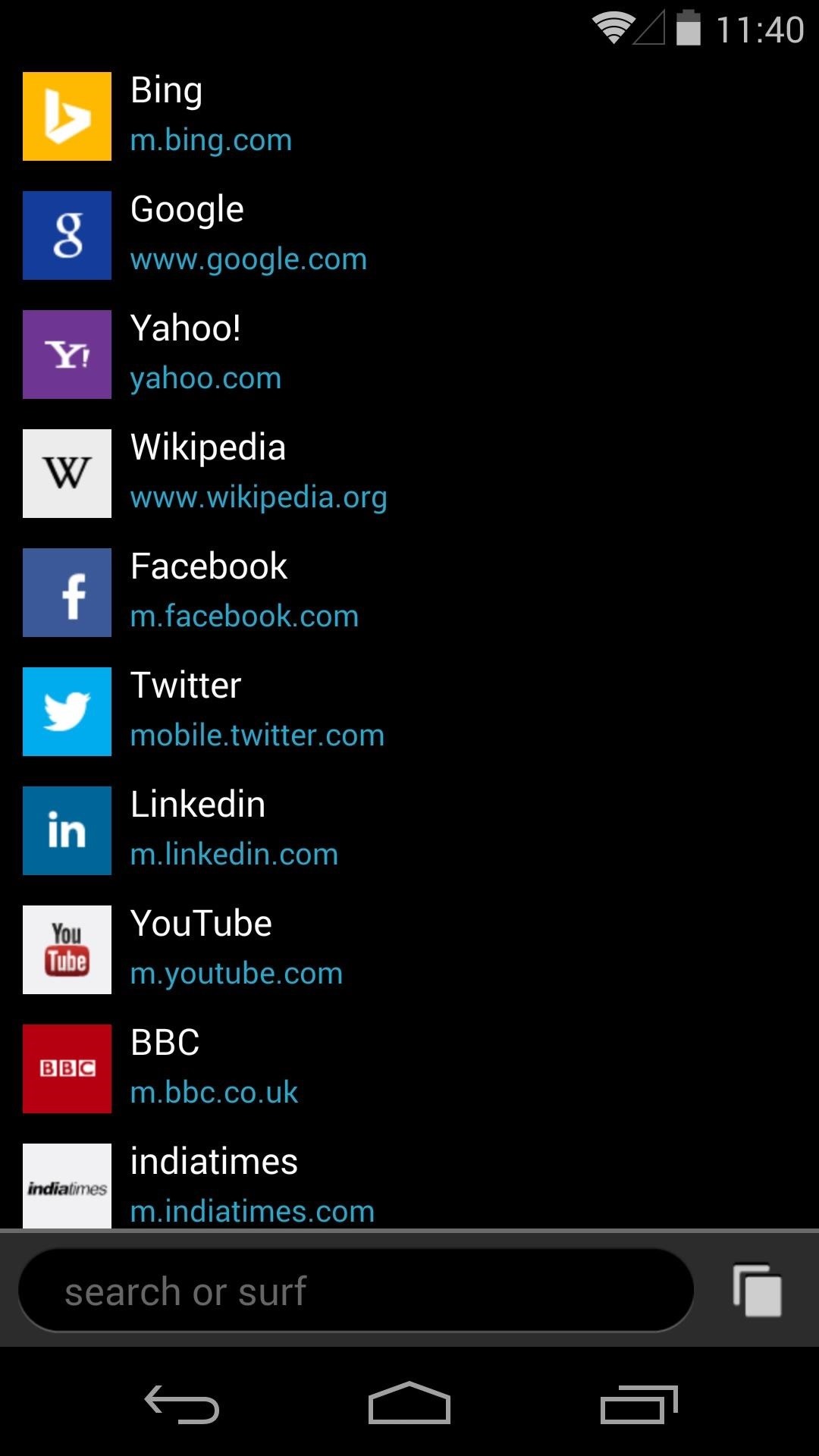
Nokia X Internet BrowserThe startup page on the Internet Browser comes with bookmarks preloaded, and in an interesting design move, Nokia has put the address/search bar at the bottom of the screen. The search function of this bottom bar comes with the ability to switch amongst pre-installed search engines. Browsing is intuitive, and pages render well. Navigating between tabs is done through a nice interface, and swiping tabs to the left or right dismisses them. Overall, this is probably the most stable Nokia X app when used on a Nexus 5.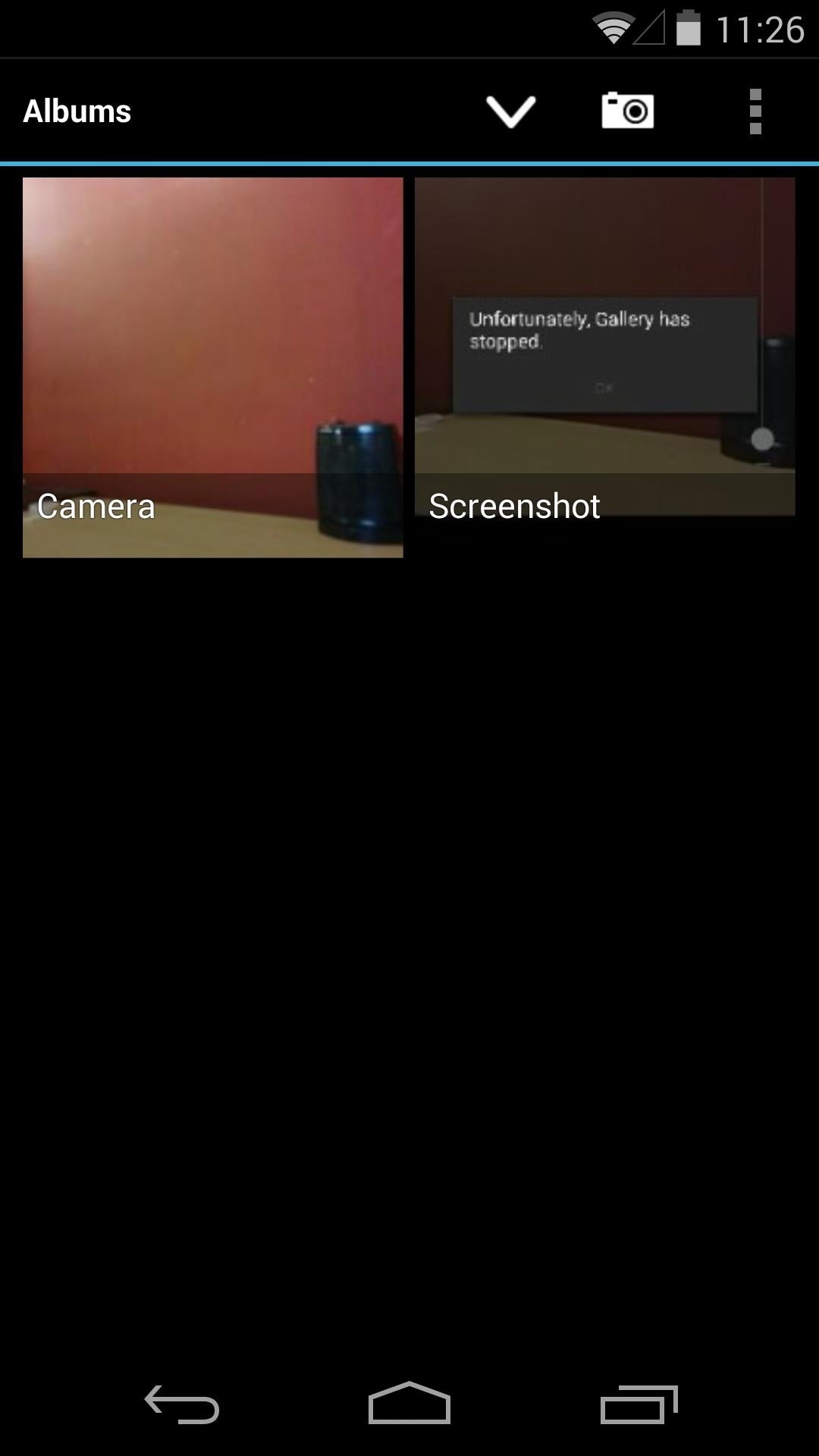
Nokia X Camera & GalleryThe Camera and Gallery come hand-in-hand as a single install file. The gallery app isn't much to write home about—it displays pictures, and that's about it. There are no editing tools to be found, and the only way to delete pictures is to use the pinch-in gesture to trigger a filmstrip view, which will then allow you to swipe away photos. The camera, on the other hand, offers a few extra options that aren't included in the Nexus 5's stock camera app. Anti-banding, noise reduction and red-eye reduction, as well as pre-processing color effects are among the features it brings to the table. It has a functioning panoramic mode, but video recording brings about a force close.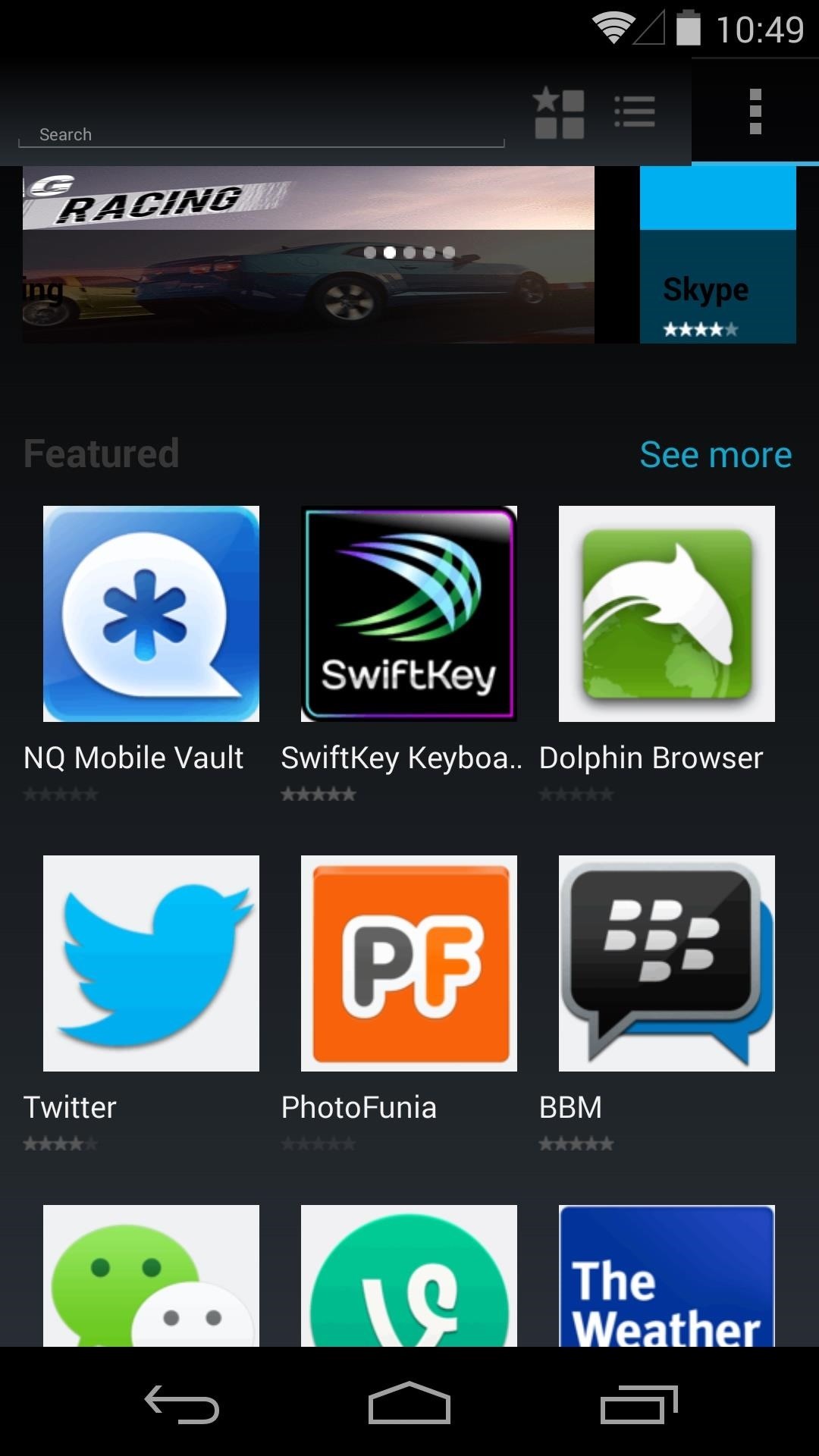
Nokia X App StoreWith the release of the X, Nokia decided to start cultivating its own App Store. Unfortunately, while the app store works, installation of any apps from the store fails. But hey, we can still look!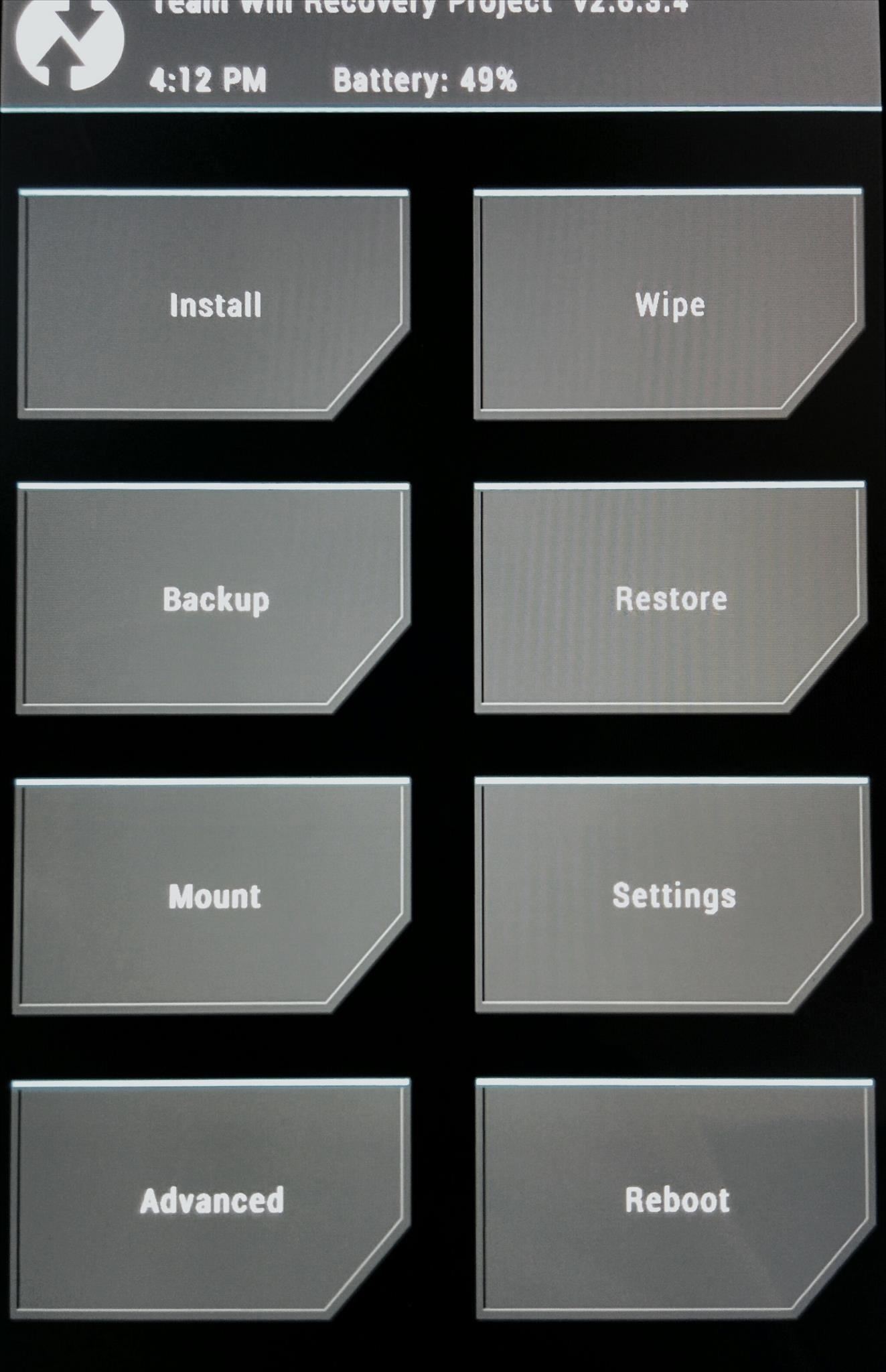
Nokia X Ringtones & System SoundsApps weren't the only things Nokia had tailor-made for its first Android phone. Various system sound files, such as ringtones, notifications, alarms, and touch sounds were custom fitted for the Android OS, and they're all a simple flash away from being on your Nexus 5—just grab the required ZIP file and place it in your "Download" folder.Once it's downloaded, reboot your device into recovery by powering off, then holding the volume down and power buttons simultaneously.For this guide, we'll use TWRP Touch Recovery. When you boot into it, you'll be greeted by a simple touch-based menu of choices—tap on "Install" to get started, navigate to your Download folder, and select the file labeled NokiaX-Sounds.zip. Click the file, then look for the graphic that states "Swipe to Confirm Flash" near the bottom of the screen. Swipe that, let your Nexus do its thing, and click "Reboot" on the next screen. Now that you're booted back up, head into settings and click the "Sound" sub-menu to browse through your new ringtones and notification sounds.
These Were Fun to Try...Now Get Them Off My NexusIf you decide these apps aren't for you, don't fret. They can be uninstalled just like any regular app—drag them to the top of any home screen where you see "Uninstall".To get rid of the Nokia ringtones and system sounds, flash this ZIP file with the same method you used to flash the Nokia sound files. The file contains all the stock Nexus 5 sounds.That's all there is to it. Kind of cool that we can try out features from various devices on our Nexus 5 smartphone. Now sit back, relax, and enjoy your Nokia-fied Nexus 5!
Root Nexus 6P Android 8.0 OPR5 Details: This update only brings a newer security patch with some bug fixes however, you can read about the changes of Android 8.0 Oreo right below. Android 8.0 Oreo brings several new features to the Android platform. Unfortunately, Nexus 6 has been dropped from official support by Google.
How to root Android 8.0 Oreo with SuperSU zip or Magisk
Don't Miss: This Boomerang Hack Lets You Post Apple's Live Photos on Instagram. Instead, by keeping hashtags out of her captions, her posts look much neater and more clean-looking overall. Rather, how you should handle hashtags, is to post all of them in a comment. That way you can get past Instagram's hashtag limit and post on to your heart's
Instagram Hashtags: The Ultimate Guide (2019 Update)
This is my quick and easy guide to SSH into your iPhone…. For starters, your device must be jailbroken . You must also have an active Wi-Fi connection on both your iDevice and your computer.
How to SSH into iPhone/iPod Touch using WinSCP (Windows)
Lookup IP Address Location. If you can find out the IPv4 or IPv6 address of an Internet user, you can get an idea what part of the country or world they're in by using our IP Lookup tool. What to do: Enter the IP address you're curious about in the box below, then click "Get IP Details." Read the information below for an explanation.
How to Track the Original Location of an Email via its IP Address
So you need to charge it. By using a charging dock like this one, you can use it throughout the night as a nightstand clock, providing you with an alarm clock, display alerts and the current time. Right now, you can get this 38mm/42mm Apple Watch charging stand (plus charger) for just over $21.
How to charge an Apple Watch, and how long it takes to fully
Radar has made much of modern life possible, and if you're into building your own electronics building one is a fun and useful project. Watch this video for instructions on how to build your own simple radar out of cheap spare parts from a satellite dish or a toy radar gun.
Radar Gun - Hacked! - YouTube
Customize Your Reading—Choose your preferred font size, screen brightness, background color, and orientation (portrait or landscape) to read your books. Borrow eBooks from the Library—Check out ebooks from your local library and have them delivered wirelessly to your Kindle app. Read print replica textbooks on Android tablets.
How to Root Android Oreo on the Nexus 5X & 6P « Android
Explore collections and stories from around the world with Google Arts & Culture.
How to Behave at an art gallery « Etiquette :: WonderHowTo
Turn a 'toy' radar gun into the real thing! Works great! Cops don't even have one like this! While this is a completely new and different design, my inspiration for this video is from an article
How to Wire a radar detector directly into your dashboard
Best phones for music lovers (July 2017) - taking your audio experience up a notch. 1.8K. we'll take a closer look at some of the best smartphones for music lovers you can currently purchase.
The Best Bluetooth Speakers Under 50 for Music Lover
Know how to rip music from YouTube video and download the mp3 to your system.
Extract Audio from YouTube Video - YouTube
How To: Use Biometrics to Change Your LastPass Master
0 comments:
Post a Comment