How To: Make Your HTC Ones Battery Last All Day Long Using These Power-Saving Settings
HTC claims to have improved the One M8's battery life by 40% over its predecessor, but there is always room for improvement.Our phones are pretty much glued to the front of our faces, whether we're drafting important emails or killing time on YouTube, and a rapidly draining battery is a bummer. Sure, you could always buy a portable battery charger or constantly keep your One plugged into the wall, but why not just switch a few settings to help ease the stress on your battery?Grab your One and follow along—these tips are easy, don't require root access, and will add precious life to your power hungry device.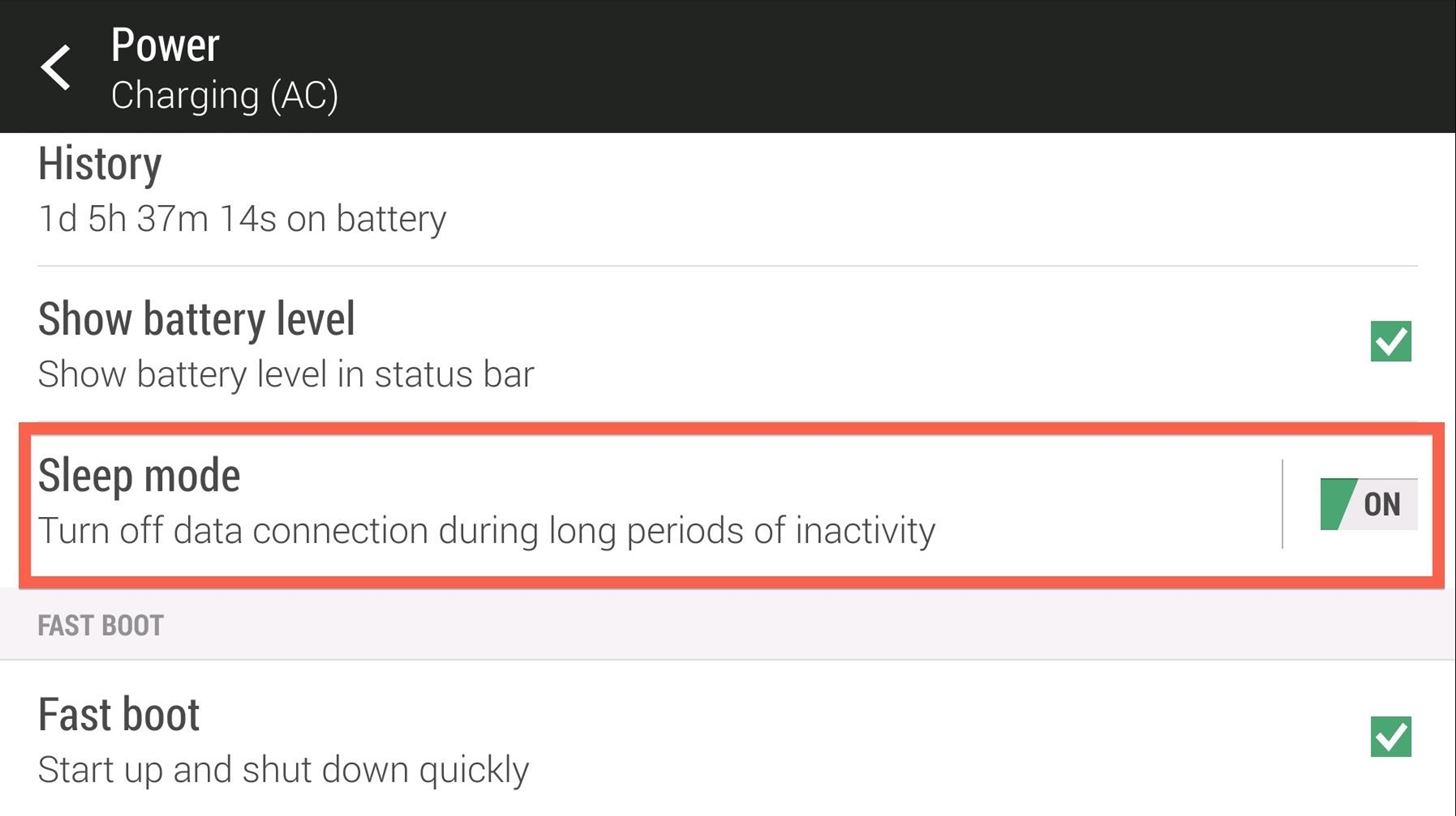
Tip #1: Enable Sleep ModeSleep Mode is a special function that is enabled when your device has been inactive for a certain amount of time. When activated, it will turn off your mobile data, so that there is no increased battery drain. To activate it, open Settings, then tap the Power option. From there, check the Sleep Mode box and you're all set!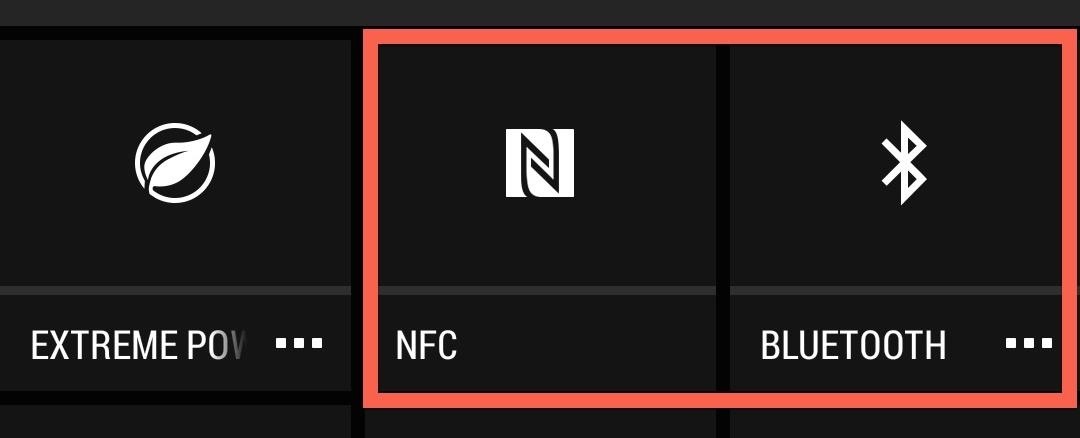
Tip #2: Disable NFC & BluetoothWhile this may seem obvious, you should always disable NFC and Bluetooth when you are not using them. Both of these services cause huge amounts of battery drain when left active and unused, so be sure to leave them disabled until you actually need them.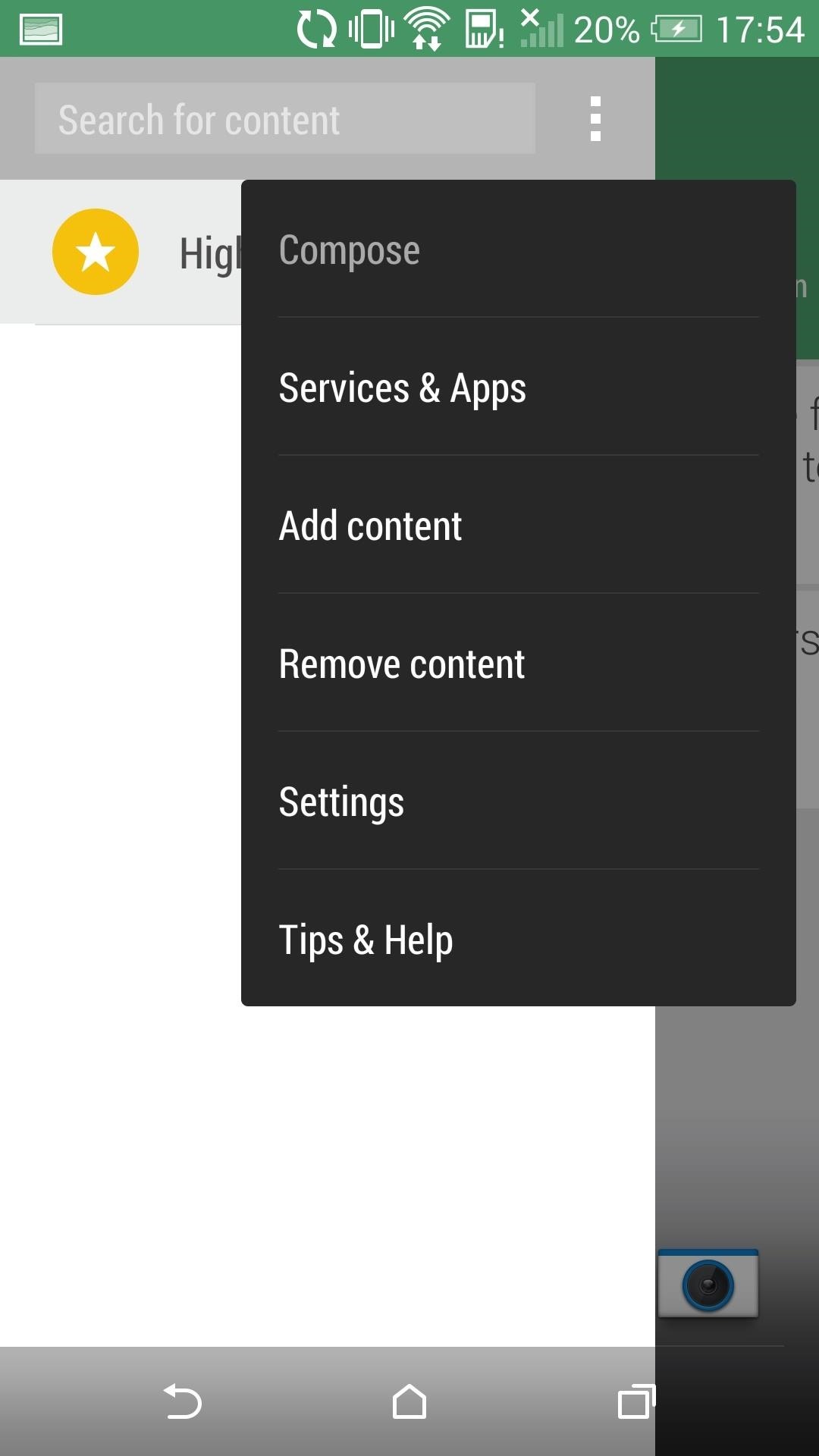
Tip #3: Adjust BlinkFeed's Sync SettingsBlinkFeed is great for keeping you up to date with what's going on in news and your social media accounts, but it can be a data and battery hog. However, you can easily tone that usage down. Slide out the sidebar from the BlinkFeed page, then tap Settings from the three-dot menu. Change the Auto Refresh option to Using Wi-Fi and your feed will only be auto-updated when you are connected to Wi-Fi, which uses much less battery than pulling information using your data connection.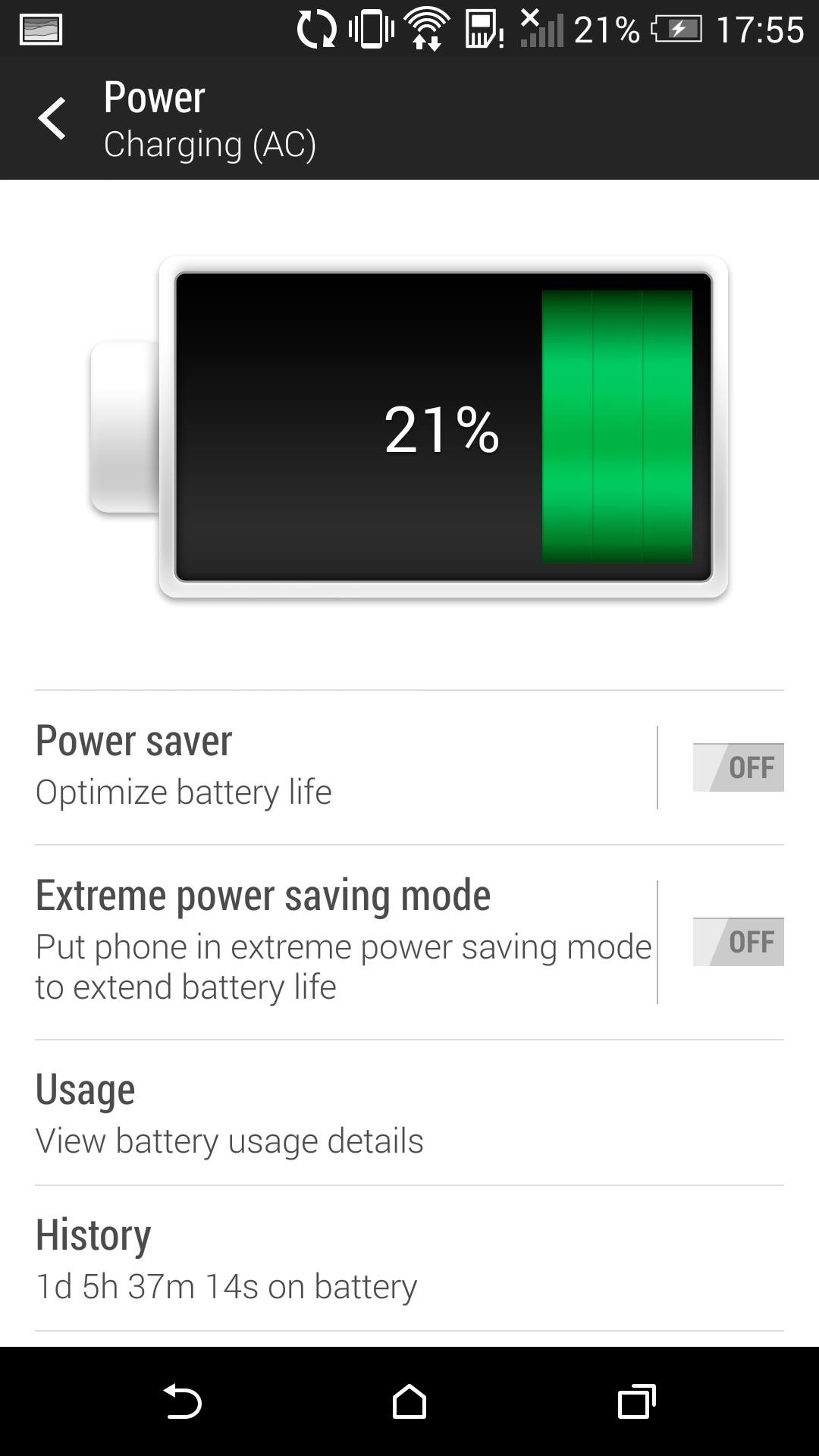
Tip #4: Adjust Power Saver SettingsAfter it was introduced in Sense 5, Power Saver has saved me from being stuck with a dead phone more times than I can count. By default, the feature will turn off functions that heavily drain your battery, but tapping the Power Saver option will show you a menu where you can specify what options you want the feature to control. I would recommend leaving them all checked, but if you can't stand a dim screen or not having vibrations when you get a text, leave those unchecked.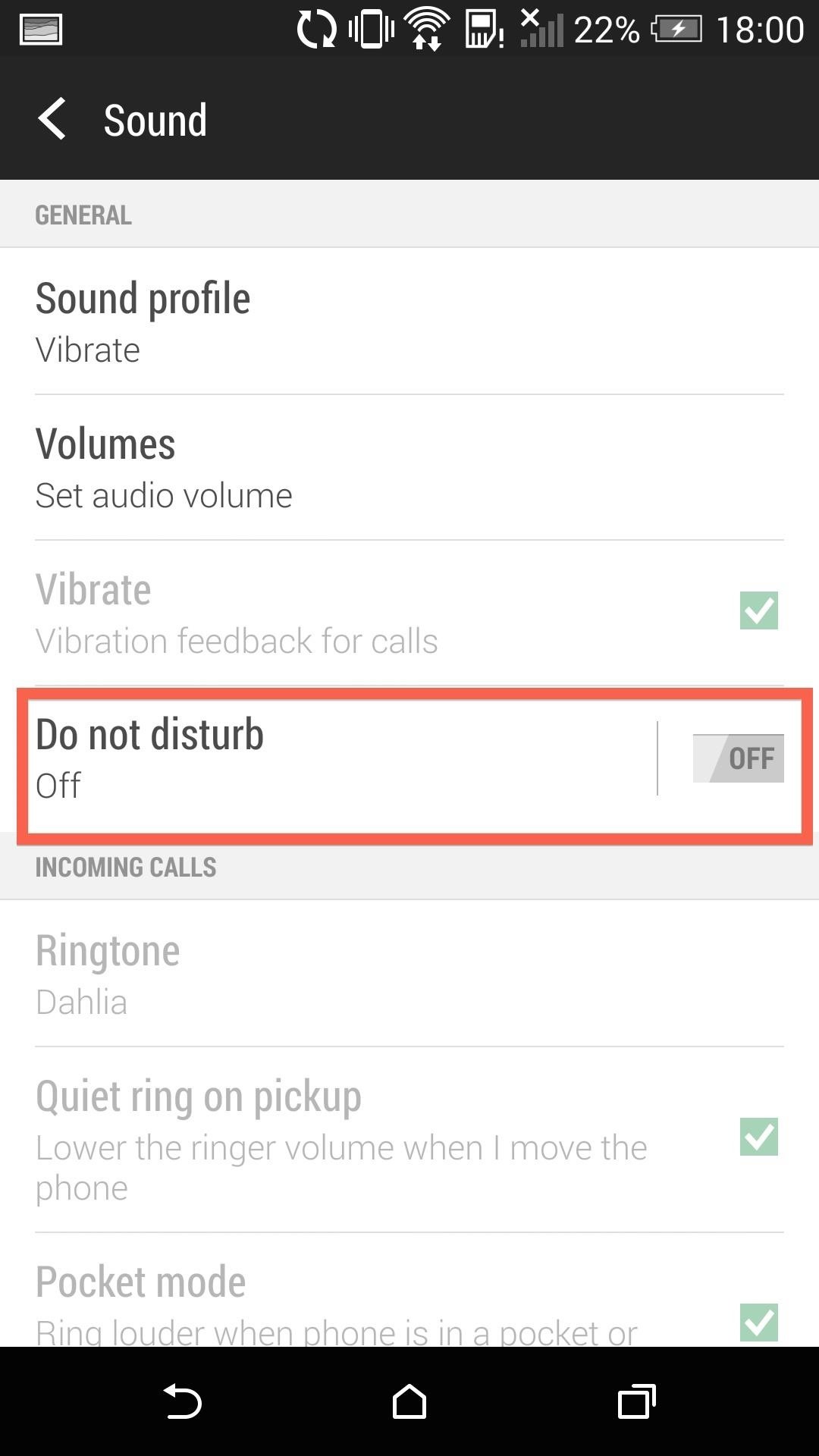
Tip #5: Utilize Do Not DisturbMost of you have probably seen the Do Not Disturb feature advertised by Apple for a couple of years now, but it hasn't been a key staple in the Android ecosystem. With it enabled, your device basically goes silent, without interruption from calls, texts, and notifications. The option to enable Do not disturb is in the Sound menu in Settings, but you can also access it from the Quick Settings pulldown. Tapping on the setting will bring up a configuration menu, where you can set up schedules and whitelists for specific contacts.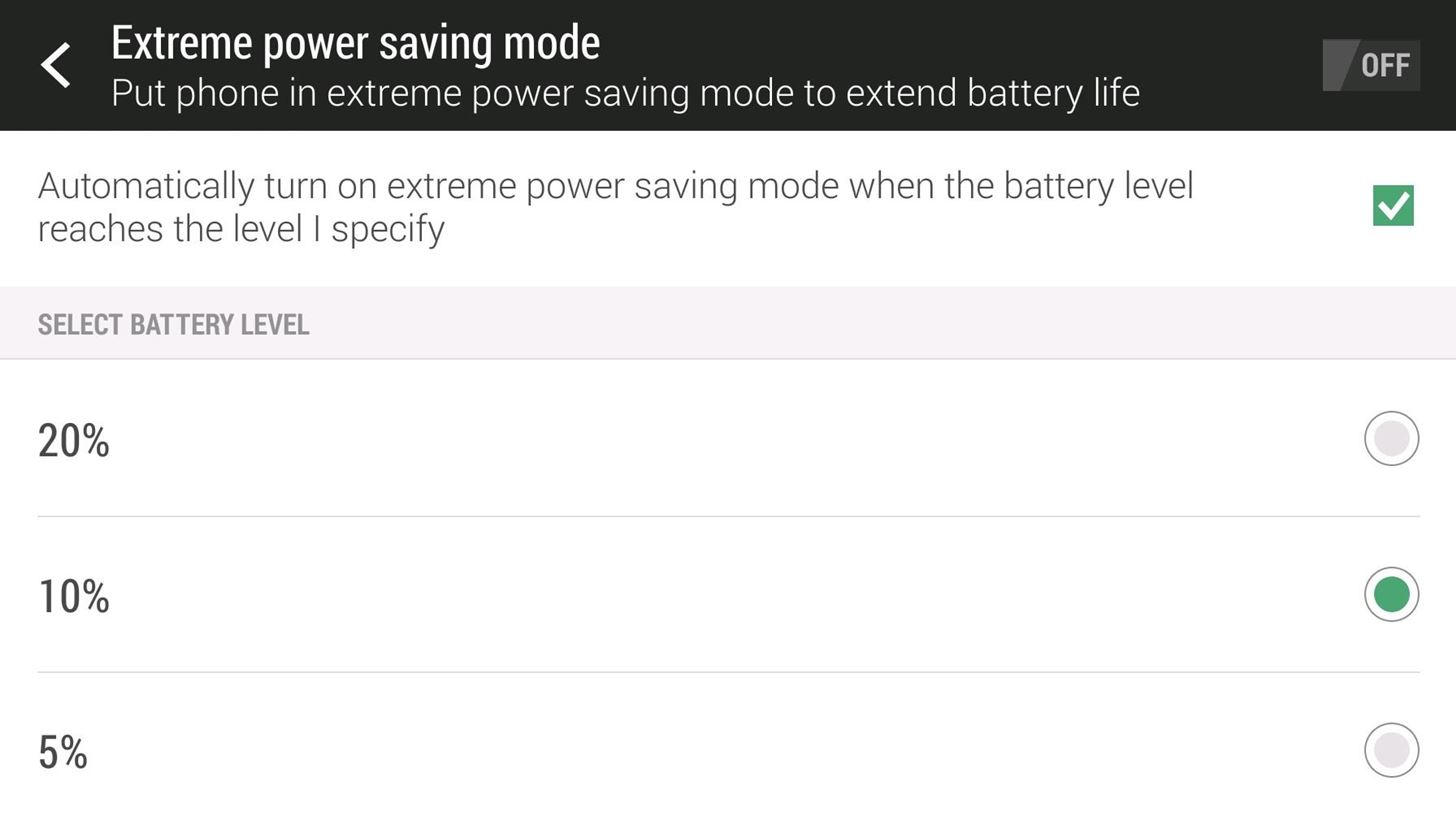
Tip #6: Set Extreme Power Saver Settings Activation TimeBy default, your phone will turn on Extreme Power Saving Mode when you hit 10% battery life, but you can always change that to a lower or higher value. Just like we did with Power Saver, tap the Extreme power saving mode text to bring up the options menu. Here, you can set the activation percentage or turn off the feature altogether.
Other Battery Savings TipsAside from the tips specific to the HTC One, here are a few more general tips to keep your device going longer on a single charge:Keep Automatic brightness off. It's better to find a brightness value somewhere in the middle, and adjust up manually if necessary. Use Airplane mode if you are in an any without data service or WiFi. When you device is constantly searching for signal, it uses a ton of battery. Set shorter Screen timeout periods so that your device goes to sleep faster, using less battery power. Use static wallpapers rather than processor intensive Live Wallpapers. With all these tips combined, you should be able to squeeze quite a bit more juice out of your HTC One. What other ways do you know to conserve or extend battery life? Let us know in the comments below.
iOS 8 includes another useful enhancement to the Do Not Disturb feature. You can finally mute a conversation in the Messages app in iOS 8. For more info: htt
How To Leave Group Messages On iPhone 7 And iPhone 7 Plus
News: Google's Security Report Shows a Clear Pattern Among Malware-Infected Users How To: 5 Reasons You Should Use Be Using Norton Mobile Security on Your Android Device How To: Get Auto-Rotating Google Now Wallpapers on Your Samsung Galaxy S3 Home Screen
Chrysaor Malware Found on Android Devices—Here's What You
How To: Get a Full-Res Version of Anybody's Profile Pic on Instagram News: Set Rotating Wallpapers of Flickr Images, Instagrams, Tumblr Pics, & More for Your Android Device News: Google Docs Meets Instagram in Google's Next Social App
Android Apps on Google Play
How to Connect Instagram to Your Facebook Page 1) Start with your Instagram profile. Your first step is to pull up your own Instagram account on your phone and select the profile icon in the lower right corner. Then, tap the gear icon in the upper right corner. (This might look like three vertical dots if you're using an Android device.)
How to Create an Instagram Account on iPhone | iPhoneLife.com
Google Names BlackBerry PRIV as One of the Most Secure
If you just can't wait to see the Pixel and Pixel XL, the new Google-branded smartphones expected to be announced tomorrow, you're in luck. After weeks of rumors and blurry images, a smartphone sales company called Carphone Warehouse just accidentally dropped the entire ball.
Google Goes iPhone XR With The Pixel 3a - forbes.com
How to Use Your New Terabyte of Free Flickr Storage for More
If you have forgotten your Microsoft account password and don't have access to the security information on your account, the account recovery form is a tool that you can use to provide additional information so that Microsoft can make sure that you (and only you) gain access to your account.
How to Reset Your Password or Find Your Username | Navy
The Snapdragon 845 Will Revolutionize 2018 Phones — Here's
So for all the excited souls out there willing to take secret screenshot for Snapchat, below mentioned is the list of 5 best apps in the market today. Keep reading to take Snapchat screenshot without notification.
Step 3: Edit the Notes. Since this app functions as a sort of Post-it note for your Notification Center, there's only one sheet available. Whenever you want to change the note, either entirely or just to add or subtract something from it, just tap on the widget in the Notification Center or go directly to the NoteDash app to make your changes.
0 comments:
Post a Comment