How To: Create Your Own Happy Hour, Any Time You Want
Happy hour is a great way to wind down after a long day at work or school, to relax with friends and enjoy a well-deserved drink. While the experience of this on-the-cheap imbibing promotion is great, the hours usually aren't.Since happy hour is partly intended to bring in customers during weekdays, the time interval in which these specials run tend to fall between 3 and 6 p.m., Monday through Thursday. I'm just about always working during these hours, so I usually miss out on all the specials. Even if I allow myself enough time to grab a discounted drink, dealing with traffic just about always makes this a no-go for me.But happy hour isn't always set by the bar. Thanks to a mobile app called Happy Any Hour, available for both Android and iOS devices, you can create your own happy hour at any participating location. This means no more missing out on drink specials because of long hours or mind-numbing traffic. Please enable JavaScript to watch this video.
Where Happy Any Hour Works Right NowCurrently, the only participating bars and restaurants are located in New York City and its surrounding areas, so you'll only be able to choose from pubs in East Village, Lower East Side, Williamsburg, East Williamsburg, and Fort Greene.But, if you love happy hours like I do, install the app and wait until more cities are added. Just don't expect Happy Any Hour to work in Illinois, Massachusetts, North Carolina, Utah and other states that ban happy hour promotions for alcoholic drinks.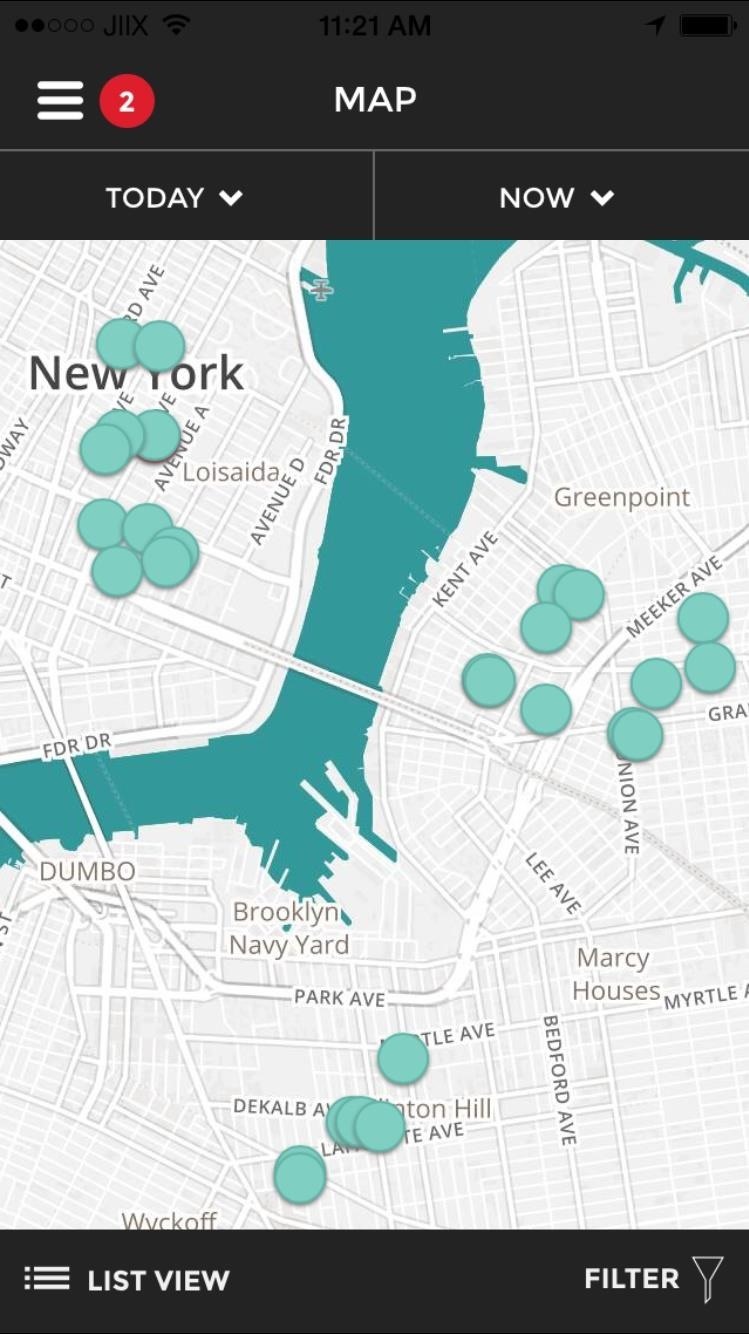
Finding a Participating BarSign into Happy Any Hour using an email and password combination or your existing Facebook account.Through the map, you can view all of the bars that are participating with Happy Any Hour, which show up as green dots. Tap on a location to view the bar's name, its happy hour specials, the times you can select a custom happy hour, and its distance from you. Underneath the map, you'll find settings for a list view and a filter to choose the location of the bars and its ambience.Once you find a bar, tap on "Get Happy" to view more details about it: all of its happy hour specials, a short summary about the bar, a description of its vibe, operational hours, location, regular happy hour times, and the happy hour times available only through Happy Any Hour.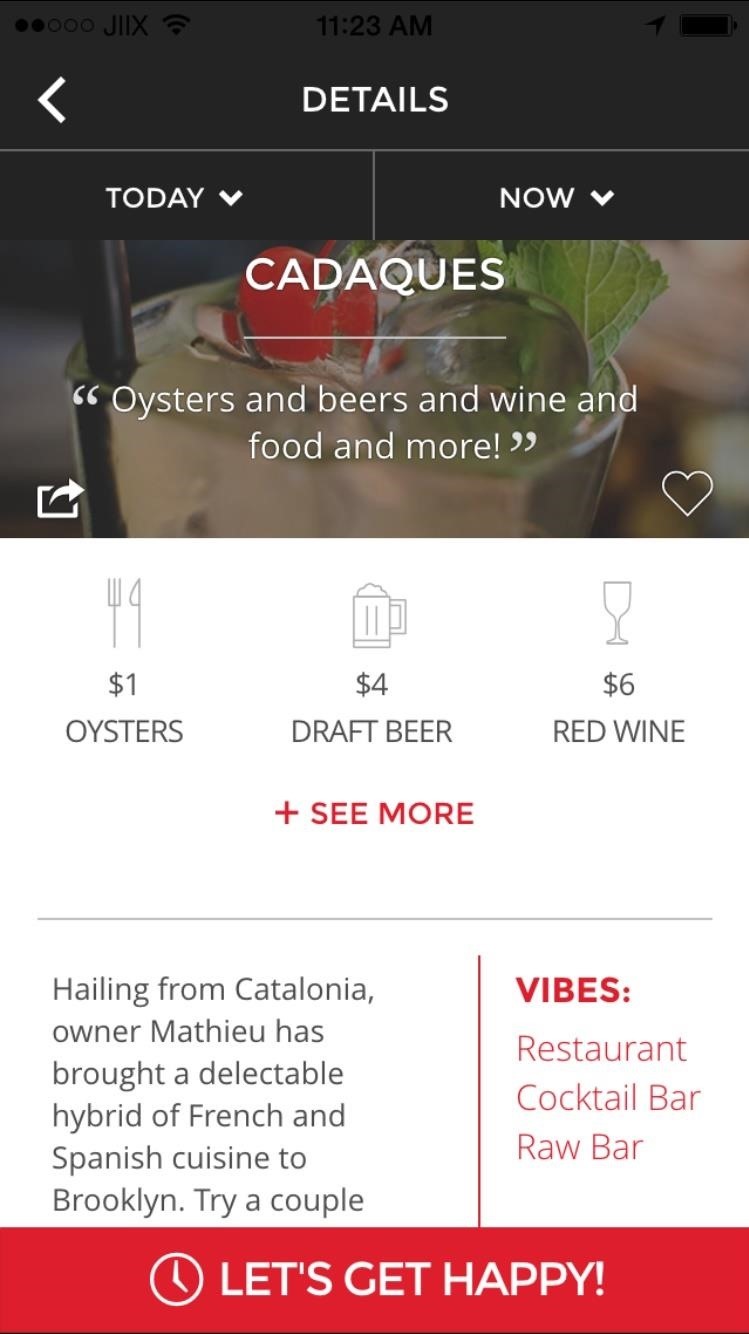
Creating Your Own Happy HourWhen you're ready to start the happy hour, gather up your friends and make your way to the bar before doing anything further on the app. Start the happy hour timer by tapping on "Let's Get Happy," which lasts exactly one hour, and show it to the bartender or host. For an hour, you and your friends will get to enjoy all the perks of happy hour. When the time runs out, you can obviously continue drinking, but you'll no longer receive happy hour prices.So far, reviews have been favorable for the service, with many users mentioning that this is not only a great way to save money, but also explore the city and go to bars they would have not discovered otherwise.As a Los Angeles native, a drinker of alcohol, and an overall lover of saving money, let's hope that this application makes its way to my city and yours in the very near future. Let us know what you think in the comments below, or drop us a line on Facebook, Google+, or Twitter.
Firefox for Android can save your usernames and passwords so you don't have to enter them every time. You can also view and change your saved login information. You can also view and change your saved login information.
View Saved Passwords in Firefox | WhiteHatDevil
Report Ad
Soldering Machine For Connector, Cable, Electronic Automatic Easy Operate
The Edge browser in Windows 10 may not be as bad as the previous Internet Explorer avatars. Here are 4 great things you probably didn't know about.
Get to know Microsoft Edge - support.microsoft.com
The general rule of thumb here is to make sure your image meshes with the style of the social sharing site. For Instagram, that generally means sharing a photo snapped with your smartphone. If you can, then, make a habit of grabbing a few shots of your work on your phone, for sharing purposes.
3 Ways to Create Reminders on an Android - wikiHow
I cannot access facebook because of net nanny - what settings do I need to change - I need detailed but basic - Answered by a verified Tech Support Specialist We use cookies to give you the best possible experience on our website.
How to Control which games can be played with Net Nanny
15 best Android apps of 2019! 2.6K. LastPass is one of those must-have Android apps. It's a password manager that lets you save your login credentials in a safe, secure way. News, reviews
Related: 12 Best Vehicle Simulator Games for Android & iOS. Word Cookies. Isn't it mouthwatering to taste cookies? Yes, but control your taste buds and sharpen your eyes, master your mind to taste the cookies. The interface developed gives you a view of cookies being served into the plate. Word Cookies is one of the top word games for kids.
Best Word Games for Android and iPhone (2018)
bestappsguru.com/best-word-games-android-iphone/
Word Cookies is one of the best word games for Android and iPhone. Although the game has no connection with food, people who love eating or cooking will love it. Word Cookies is a kitchen-themed single player game that displays letters scattered in a pan.
10 Best Word Games on Android & iOS (iPhone & iPad
Using VLC to rip the audio track from a streaming video you've downloaded to your PC. Once you have the video file saved to your machine, you can use any number of programs to save out the audio
How to Put Music from YouTube on Your iPod: 9 Steps
News: Honor View 10 Is Coming — Get Oreo & a Bigger Battery for Just $20 More Than the OnePlus 5T How To: Boost Camera Resolution & Photo Quality on Your OnePlus 5 or 5T with 1 Simple Mod News: OnePlus Ditching the Headphone Jack Leaves Music Lovers with Just 3 Premium Options
How to Change iPhone Camera Resolution Settings: Photo Resolution
Enable USB Debugging. USB debugging may sound like a scary, programming term, but it's probably the most widely used Developer option. It allows your Android device to communicate with the Android SDK (Software Developer Kit) using a USB cable.
You're talking about the notification settings for Mail, not whether push is on. To see new mail messages in the Lock Screen: Settings > Notifications > Mail > Make sure "View in Lock Screen" is turned ON. If you're concerned about your mail's push settings, those are in: Settings > Mail, Contacts, Calendar > Fetch New Data > Make sure "Push
How to manage email and mailboxes in Mail for iPhone and iPad
You can find out how to change the DPI density on your Android smartphone with the guide ahead. DPI translates to the display density of your device. This means, DPI settings declare at how much of a resolution is Android scaling everything that is being viewed on the display.
How To Change DPI Density On Android (Three Methods)
0 comments:
Post a Comment