How To: Customize the Face on Your Apple Watch
Customization helps your device stand out from the rest, and that sentiment is no different when it comes to the Apple Watch. Unlike every other Apple device before it, the Watch allows you to customize the information that appears on the UI—without the need for any jailbreaking.The Apple Watch comes with ten different watch faces, most of which can be customized, whether it's details on the clock, information that appears on the face, colors, etc.
How to Edit Watch FacesStart by using Force Touch on the stock watch face, which will bring up a window where you can swipe through the available watch faces. Once you're on the face you want, just tap on Customize (not all faces are customizable, so some will not have this option).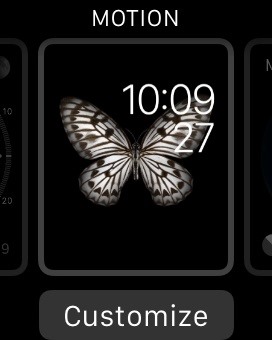
The Motion Watch FaceThere's a lot you can customize, so let's start with the Motion watch face, which you know as the one with the butterfly. On this face, you'll be able to choose between three backdrops: butterflies, flowers, and jellyfish, making it the only face where you can change the background.
The Modular Watch FaceWith the Modular watch face, you can change everything that shows up on the screen. Just tap on what you want to change and use the Digital Crown to scroll through the options: date, battery level, alarm, stocks, weather, moon phase, etc. Change the color of the lettering, which you can do with most faces, by using the Digital Crown as well.
The Clock Watch FacesOut of the ten available watch faces, four of them feature an actual clock: Utility, Simple, Color, and Chronograph. In each of these, you can customize the amount of detail that shows up on the clock, such as the increments of time, and edit the color of the second hand.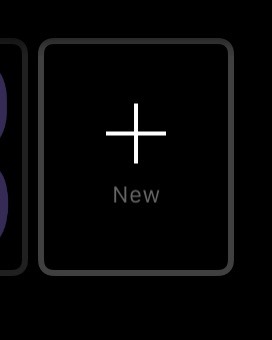
Other Watch Face Customization OptionsCertain watch faces have additional information on them (date, alarm, calendar, etc.), all of which can be changed to your liking just like with any face.You can also create additional watch faces (of any existing ones) by using Force Touch and swiping all the way to the right. That way you can have multiple watch faces of the same design, each customized to your liking. Play around with the customization tools to find what suits your style(s). Below, you can see some of the watch faces I edited for my own personal use, tweaking the colors and placing in battery, data, weather, and moon phase information. Stay tuned, as we'll be updating Apple Hacks with guides on all the awesome features of the Apple Watch. If you have any questions or issues you want answered, or want a walkthrough on something specific, be sure to let us know in the comments below.Follow Apple Hacks on Facebook and Twitter, or Gadget Hacks over on Facebook, Google+, and Twitter for more Apple news, apps, and tips.
Peak hours are the busiest times for Lyft — when we consistently need additional drivers on the road to satisfy demand. Rides count as peak rides if the ride was requested during a peak hour. Peak hours aren't necessarily the same as Prime Time, which can happen at any time. Peak hours vary by region
26 Uber and Lyft Tricks to Save You - The Krazy Coupon Lady
How to Peel a Potato. Though your grandma's potato peeler may seem indestructible, you may want to trade it in for a new method. This article will cover the traditional way of peeling potatoes, and then it will talk about a method, much,
A Gauss rifle is made up of at least one magnet stage, but it could have several successive magnet stages. A magnet stage is a magnet with several ball bearings touching it on one side. The first magnet stage in this project will have another ball bearing on its other side, which we will call the "starter" ball.
Chapter 1: Magnetism -- Build a Gauss Rifle magnetic linear
How to unlock Samsung bootloader Samsung devices are released with locked bootloader and it is essential to unlock it before customizing your device from the core. Which means, if you want to root or install custom ROM's on your Samsung mobile, you must unlock the bootloader. Unlocking the bootloader of Samsung devices will depend on […]
Guides - Unlocking Bootloader All Samsung Devices
Hello all of you, today in this video I will show you how to make LED Lights dance on music. You might have seen these light in Discos and today we will be making them. Components required: LED
LED Music Sync / How to Make LEDs Dance to Music [EASY!!]
How to Quick Reply & Compose Text Messages Without Leaving
how to fix missing cellular data network on iphone 3,3gs,4 and 4s. you have to go to cydia and add anew source the source is hpp://ihacksrepo.com/ them you o
cellular data network tab is missing on m… - Apple Community
Using Karma coupled with SSLstrip the WiFi Pineapple can easily give you access to traffic that would normally have been encrypted. Even if a site enforces HTTPS you can still find yourself browsing an insecure version of the site. Introduction In a few recent blogs covering Code Injection, Session Hijacking
Many monitors have a "Menu" button located on the front of the LCD monitor. When pressed, this button will prompt a "Set basic color settings" menu on screen. The screen's color can be adjusted with this process. Refer to the LCD monitor's user's manual for button locations and color calibration options.
ElementalX: The Only Custom Kernel You Need on Your Nexus 5
I really dug Crystals Wallpaper on iOS devices, which lets you create abstract polygon-shaped backgrounds, so I wanted to find something similar to that. What I found was PolyGen. While it doesn't function in exactly the same manner, it does let you create your own unique, polygon-shaped wallpapers.
How To: Create Your Own Abstract, Polygon-Shaped Wallpapers
Security researchers have found that 95% of Android devices running version 2.2 to 5.1 of operating system, which includes Lollipop and KitKat, are vulnerable to a security bug, affecting more than 950 Million Android smartphones and tablets.
15 Best Free Hacking Apps For Android [2019 Edition APKs]
0 comments:
Post a Comment