How To: Import, Transfer, & Password-Protect Photos & Videos on Your iPhone
Thanks to a couple of photoshopped images that made rounds across Twitter last year, iPhone users were duped into thinking that iOS 8 included a security feature that would lock individual apps. Of course, none of it ended up being true, but we covered other features and apps that could accomplish roughly the same thing.One such application was Folder Lock from NewSoftwares, a simple password-protected locker for photos, music, documents, voice memos, notes, contacts, and more.Now the same developers of Folder Lock are back with a new security app called Secure Photo Gallery+Video Vault Keep Safe ("Secure Photo Gallery" for short), which password-protects your personal photos and videos with many unique features. 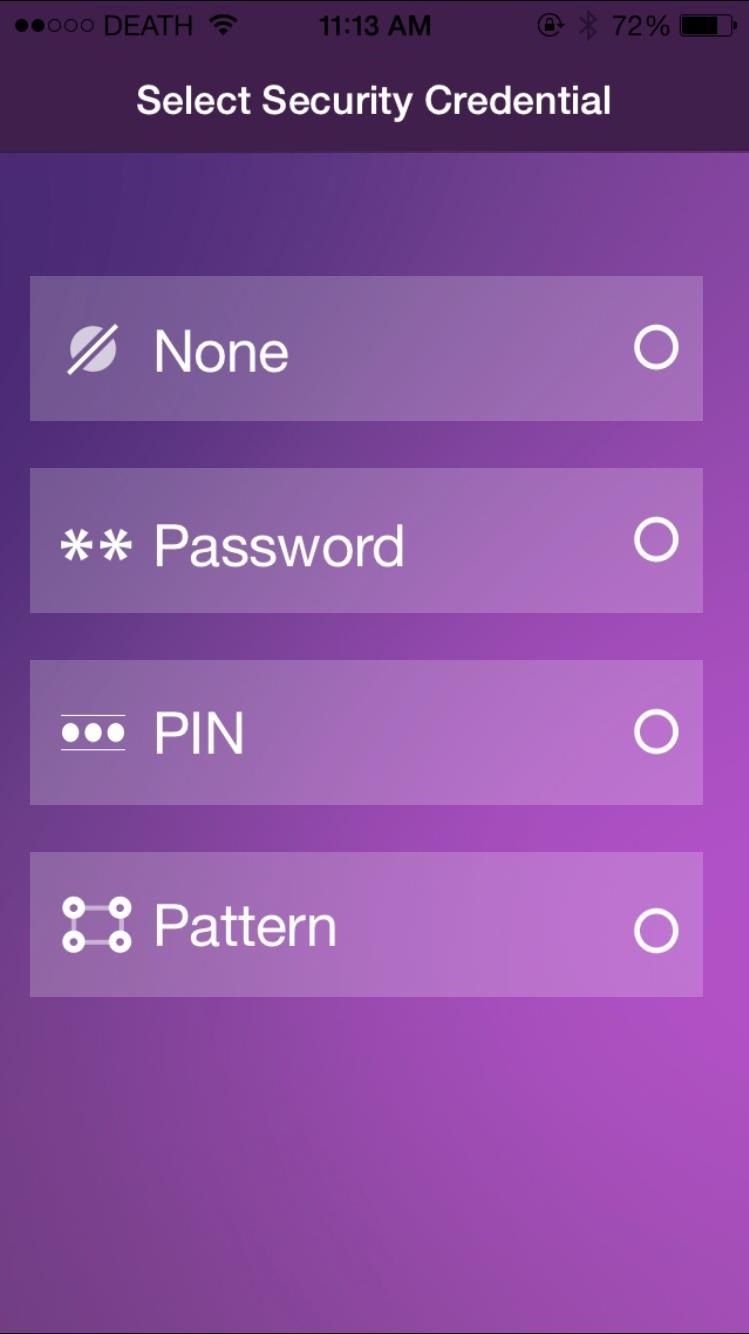
Step 1: Set Up Your Security CredentialWhen you open the app for the first time, you'll be asked to choose which type of security you'd like to employ: nothing (not recommended), a password, PIN, or pattern. Also, enter your email just in case you forget your credentials and need to recover them later.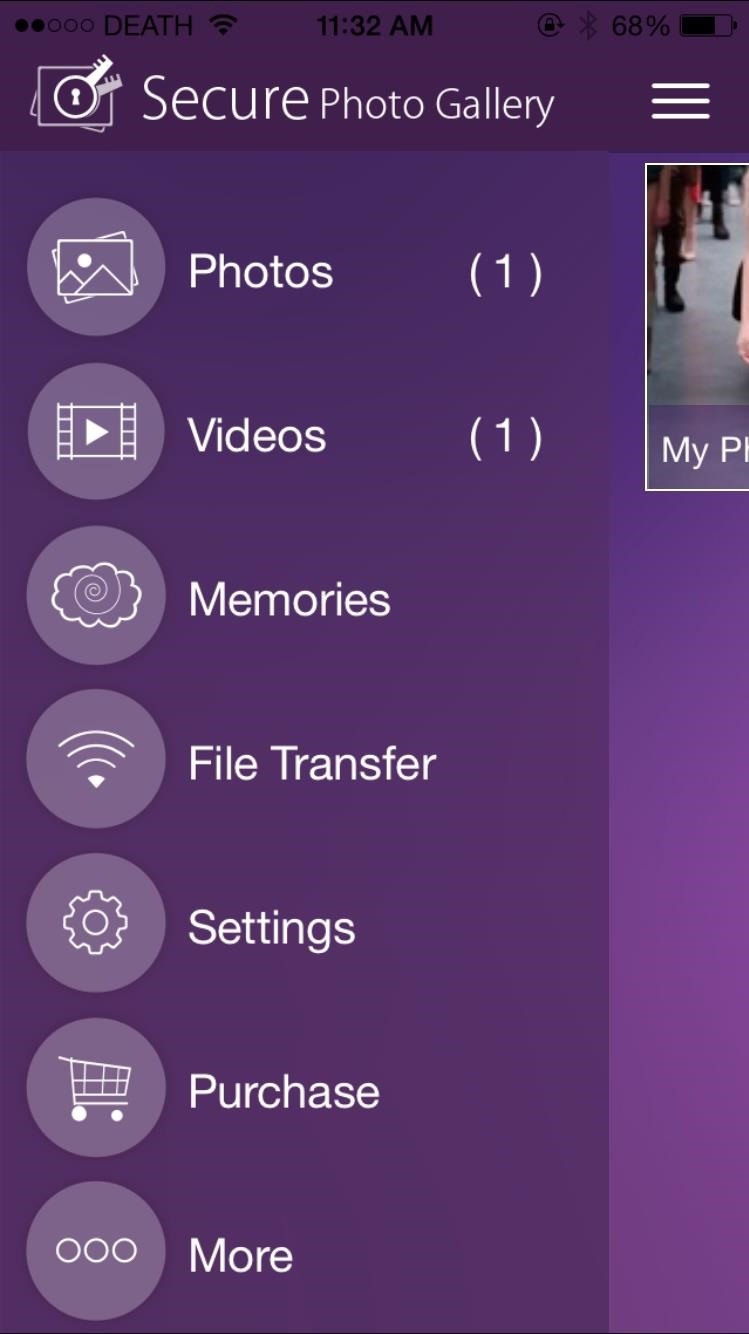
Step 2: Add Photos/VideosNow you're ready to import photos and videos into Secure Photo Gallery. From either Photos or Videos, create a new album and start importing photos from your camera roll (or take new photos from within the app). Additionally, you can securely browse the web via Secure's built-in browser and save photos that way—no search history will be recorded. Finally, you can also transfer media from your computer to your device, just as long as you're connected to the same Wi-Fi network. Simply enter the IP address given to you into your web browser and go through your already uploaded media, download whatever you want, and add files from your computer if you wish.
Step 3: Increase Your SecurityFrom the side menu, you can access settings to beef up your security. In Decoy Mode, you can create a fake login which will then lead to an empty app, so if someone is persistent about getting into Secure Photo Gallery, you can give them a fake password so they won't find anything.If you're being spied on while in the app, you can enable Panic Switch, which will allow you to use several gestures to quickly exit Secure Photo Gallery and switch to another application, such as Safari. With the free version of Secure Photo Gallery, you can only enable the Flick (flick your phone to enable Panic Switch), but other gestures can be unlocked through an in-app purchase of $2.99. Another great feature is Hack Attempts, which takes a photo from your front-facing camera any time someone enters an incorrect password, PIN, or pattern. Check out the pictures, dates, and attempted passwords from anyone trying to get into the app. Let us know what you think of Secure Photo Gallery in the comment section below, and be sure to follow Gadget Hacks on Facebook, Google+ and Twitter for more great iOS tips and tricks.
How to Reorder Profiles & Reset Matches in Tinder
Don't be suckered into buying two separate data plans! In this clip, you'll learn how to share your rooted Motorola Droid Android smartphone's 3G data connection with a Samsung Galaxy Tab over WiFi!
How to Use Verizon Wireless's Motorola Droid cell phone
Here's fix on App Store issues like Apps won't download and won't install Apps or Apps can't update after update iOS 12 on iPhone XS Max, XS, XR, X/7/7 Plus/8/8 Plus, iPad, and iPod. iOS users also have an issue on iPhone cannot download or Update apps after iOS 12 or iOS 12.1.1 Update.
How to fix iPhone won't connect to App Store problems
How To: Install Nintendo DS Clone for iPhone and iPod Touch How To: Install an NES emulator on an iPhone, iPod Touch or iPad How To: Install the SNES emulator and ROMs on the iPhone/Touch How To: Install SNES emulator on your iPod touch and iPhone
Install SNES Emulator on iPod Touch or iPhone! - video
How to Change Date and Time on an Android Phone: 10 Steps
Facebook Messenger, Instagram and WhatsApp may merge into one app But the proposed project is likely years away. by Josh Johnson January 31, 2019, 2:21 pm
Facebook Messenger, WhatsApp and Instagram Integration: FAQ
how to send whatsapp message to all contacts at a time : 1.Today i get the answer to send lots of messages at once. 2.Using this method you can send bulk sms to 10 contacts to 256 peoples.
How to forward a WhatsApp message to multiple contacts
Since most iPhone users don't stray from iOS they usually upgrade from an iPhone to a newer iPhone. When they do this, things like photos, app data, and a tons of other things are synced and then
iPad memory management - how to free up storage space - iPad
In this tutorial, I'll be showing you how to boost the headphone volume on your Galaxy S6 Edge by about 10%. This mod is only intended for use on the S6 Edge, and you'll need to be rooted with a
Boost Headphone and Speaker Volume on Galaxy S6 & S6 Edge
If you have a Google Nexus device that comes with Android 6 Marshmallow or your current device has received the update, there's a hidden Android-themed Flappy Bird game that you can pull up
Android Easter Egg Flappy Bird Game Cheat - YouTube
Make sure this fits by entering your model number.; The shutter is small enough to have with you on your keychain whenever you need it Simple and easy camera shutter remote control for iPhone, iPad, Android and Samsung Galaxy / Notes
This Galaxy S9 Camera Feature Makes It Easy to Take Pictures
Here are a few tricks to banishing multi-page articles forever. only to discover it wants you to click through 10 pages of a slideshow just to read the darn thing. How to Fix Annoying
How to Make Reading Online Articles Easier by Hiding Ads
How to Pause & Play Music Faster Using the Volume Buttons on
Scroll down and it will show your blocked apps!!!! Just click on UNBLOCK next to the app you want to re-enable. DONE!! Normally this would work, but when I click on Block List, the link either doesnt work or my computer is getting locked up. Is there any other way to unblock? I've left messages for facebook with no response 🙁 HELP!
How to block and hide Facebook applications and requests
0 comments:
Post a Comment