How To: Never Miss a Moment by Turning Your Android Phone into an Always-on Recorder
Ever been in an argument, only to have the other person cop out by saying "I never said that," when you know full well they did? Or how about one of those times when you're sitting in the lecture hall, half dozing off to your professor's monotone ramblings, when your ears perk up because they somehow know you missed something important that was just said?On these occasions, it would be awesome if the real world came with a DVR feature. Unfortunately, though, it doesn't—but a cool Android app from developer Marek Rogalski does. The app works by keeping a rolling recording of all ambient audio, so at any time, you can just press a button to hear what someone said within the last 15 minutes or so. 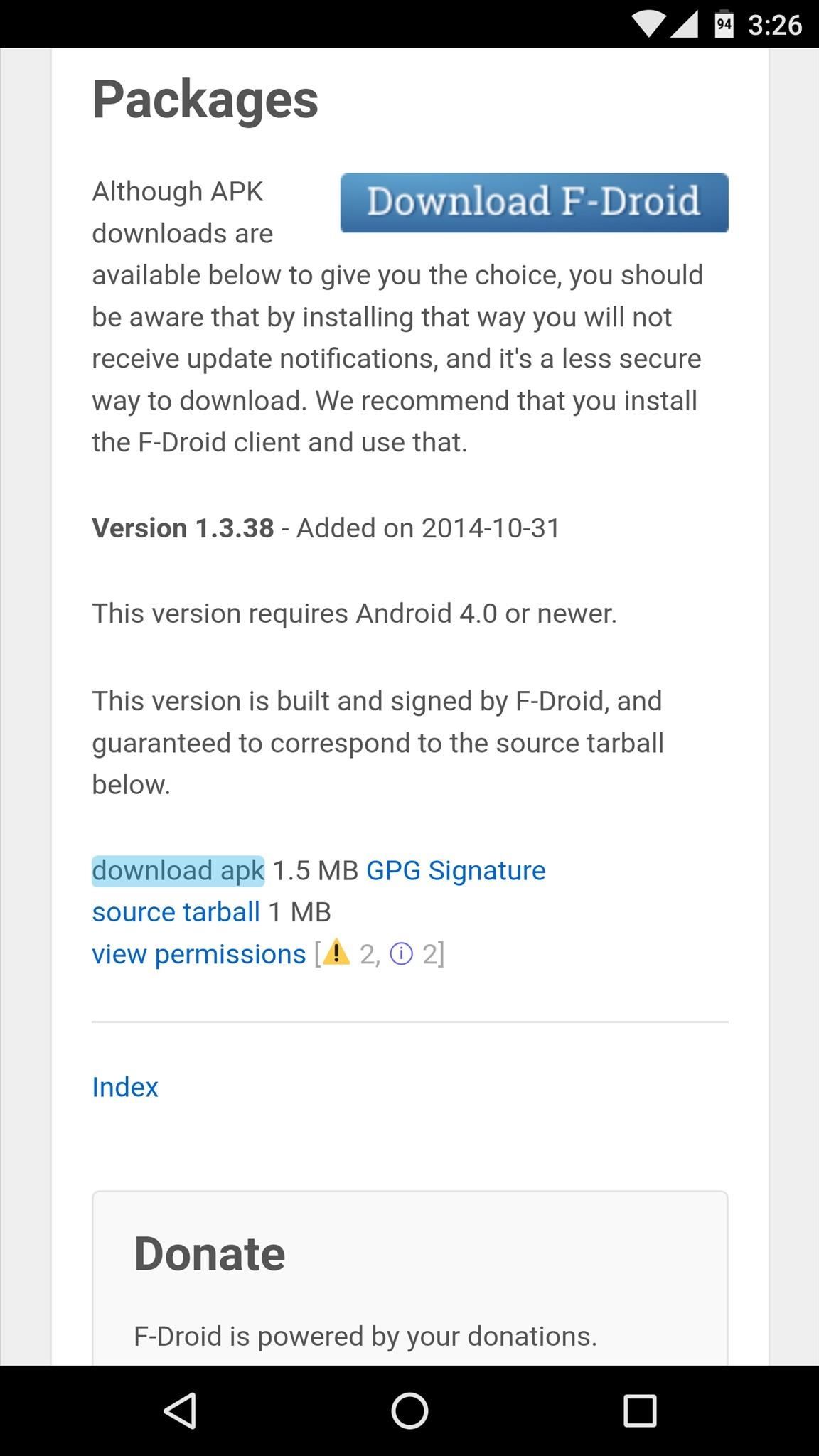
Step 1: Install EchoTechnically, Echo is available on the Google Play Store, but that version has been abandoned. Instead, the app is now being hosted on the F-Droid Repository, which is a trusted site for free and open-source apps.So to install Echo and get live audio playback functionality, you'll need to be set up for sideloading apps. To begin, just head to Echo's install page on F-Droid at the link below, then tap the "Download APK" link, and use these instructions to install the app.Download Echo for free from the F-Droid Repository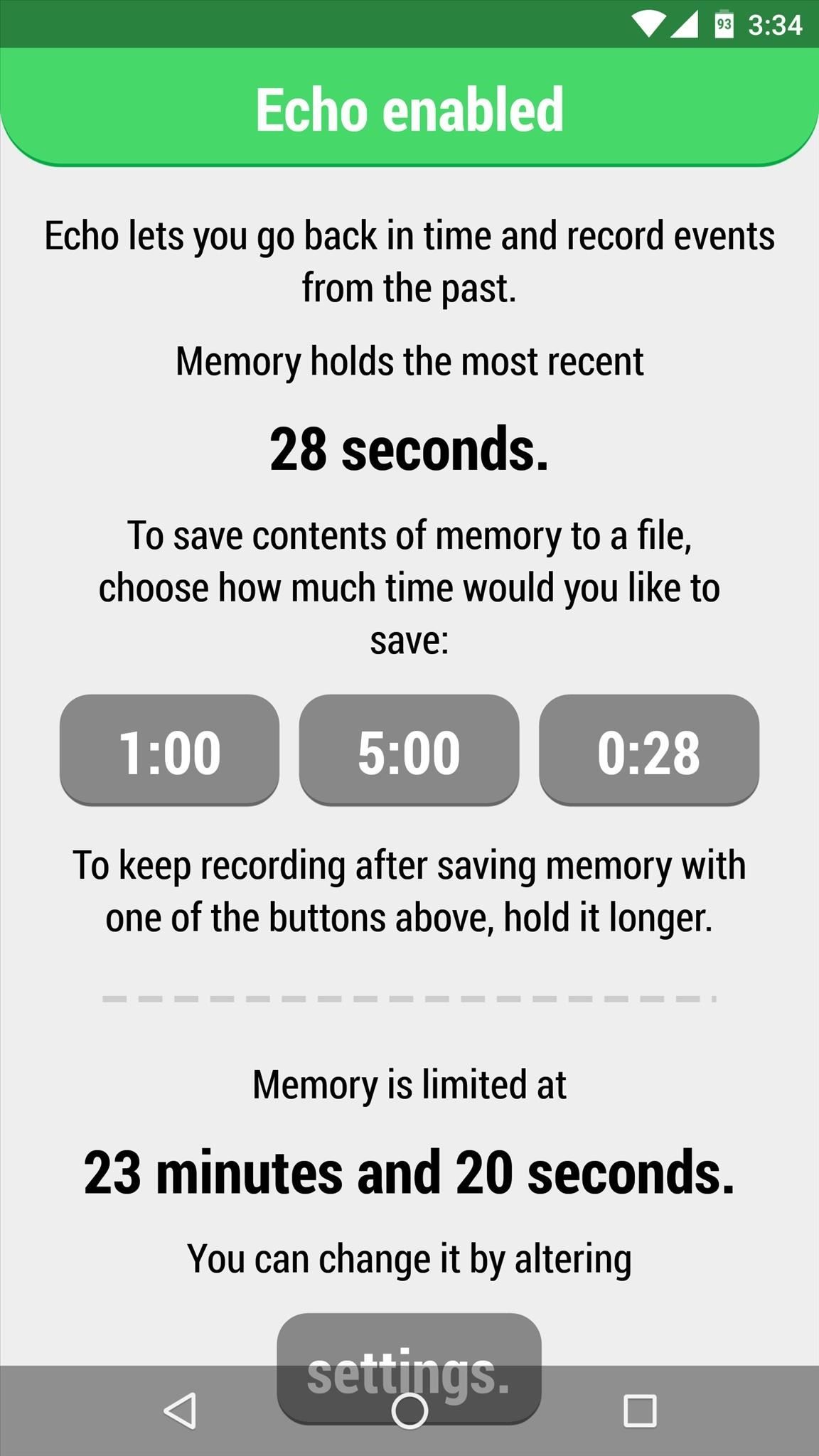
Step 2: Configure EchoOnce you've got Echo installed, simply open the app to enable the audio-recording service. From now on, Echo will record everything your phone hears, and no further setup is required to get this functionality. However, you may want to fine tune a few options.By default, Echo will keep a rolling recording of all audio for a certain period of time before it records over the beginning of the file. The length of this rolling recording will vary depending on your device, but it can be adjusted by tapping the "Settings" button on Echo's main menu. From here, you can increase the System memory in use option, or decrease the Sound quality option to make the rolling recording longer if you'd like. Once you've got that part sorted out, you can exit Echo and continue using your phone or tablet as you normally would. All the while, Echo will be recording ambient audio in the background—even when you turn your screen off.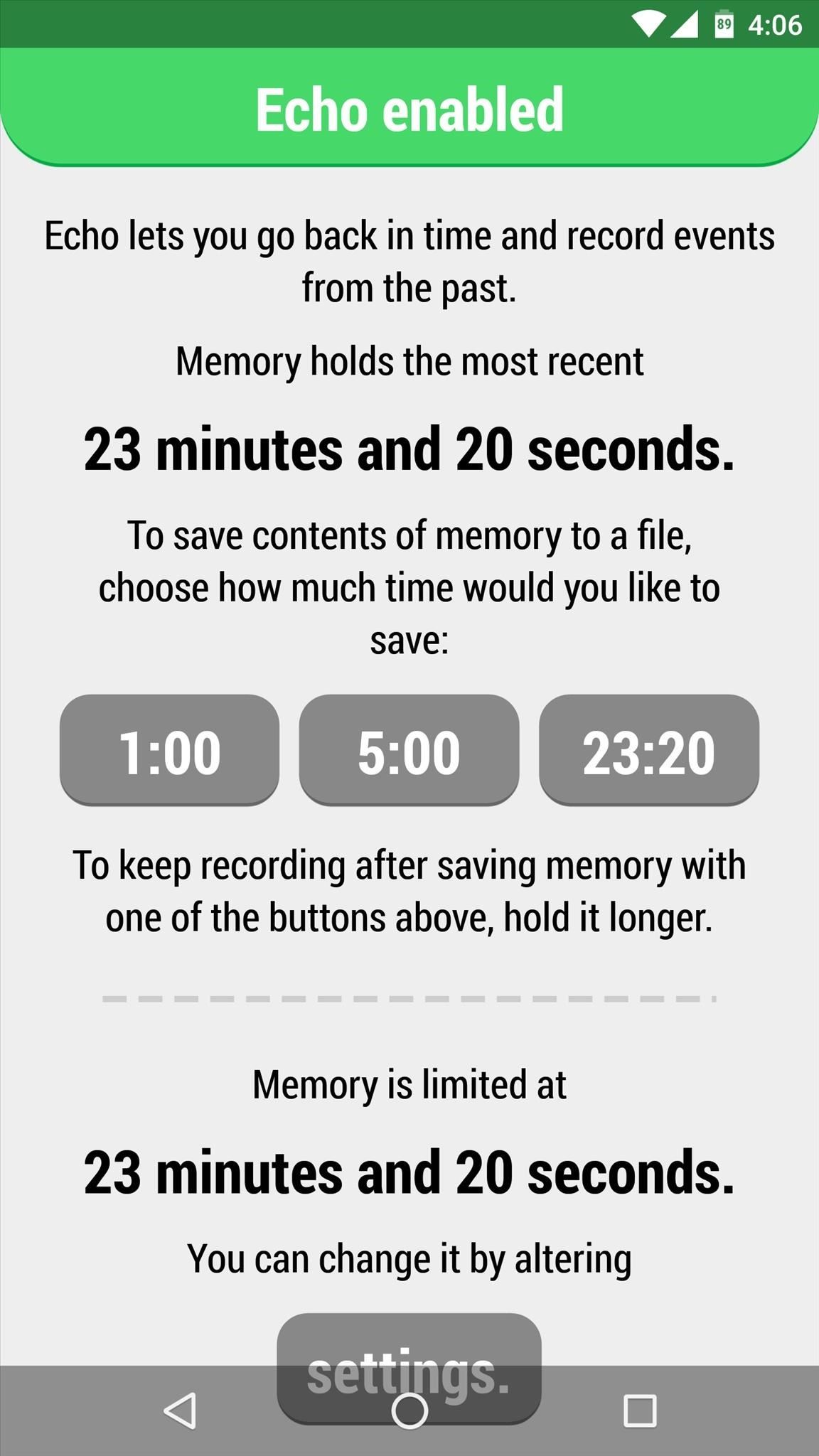
Step 3: Access RecordingsTo listen to the recorded audio, you'll need an app that is capable of playing WAV files—I'd suggest using VLC for Android. Once you've taken care of that, all you need to do to settle an argument or take lecture notes is tap one of the three buttons in Echo's main menu, then press "Play." The buttons are labeled by the duration of the audio file, so you can choose exactly how far back in time you want to go by selecting the length that suits your needs. Alternatively, you can tap the "Send" button after selecting the length of your audio file, at which point you'll see Android's share menu. From here, you can send a copy of the audio file over any compatible service, so it's a great way to email a recording, for instance. If you'd rather use a file explorer app to manage these files, you'll find the audio recordings stored in the root directory of your SD card or internal storage.
There Will Be a Little Battery Drain...It's definitely worth noting that Echo does indeed cause a bit of extra battery drain. It's a lightweight and efficient app, so the effect is as minimal as possible, but Echo does prevent your phone from entering deep sleep mode. The additional battery loss should be similar to listening to music with your screen off, and from my personal experience with Echo, it only decreased my overall battery life by roughly 15%—not bad at all considering the functionality it brings.As for legality in regards to recording somebody else's voice, some states allow you to record conversations as long as you are a part of them, and other states require consent from all parties. Just research your state's laws if you're hoping to record conversations with this app.Follow Android Hacks on Facebook or Twitter, or Gadget Hacks on Facebook, Google+, or Twitter.
Cover image via Shutterstock
I'm all about saving time. If there's a quicker way to do something, I'm going to find it. For this reason, whenever I need to search through old emails or compose new ones in Gmail, I do it directly from Chrome's address bar, or as Google likes to call it, the omnibox—and you can, too.
Compose Emails and Search Your Gmail Inbox From Chrome's
This procedure covers one commonly used method for removing surface mount Gull Wing components. Note The goal when removing any component is to remove the component as quickly as possible. Minimum Skill Level - Advanced Recommended for technicians with soldering and component rework skills and exposure to most repair/rework procedures, but
Component Removal, Surface Mount Gull Wing Components, C
The beta video feature is available in U.S. and Canada to Android and iOS users. U.S. and Canadian BBM users now enjoy cross-platform video calling with each other. Latin America. On June 1st, (beta) video calling arrived to iOS and Android users in 26 countries in Latin America.
WhatsApp group video call feature rolled out to Android and
If your haven't registered your iPhone to the Apple Developer Program, you'll need to this first to get the watchOS 2 Beta. To do that, you'll need to get the UDID of the device. Do this by connecting your iOS device to your computer, open iTunes and click on "Serial Number" underneath your phone number.
How to Install watchOS 6 Beta 1 on Apple Watch
Doing the electric meter "hacking" methods stated herein is PUNISHABLE under existing laws.) Tampering the electric meter is not new or at least in our lifetime we heard it once. There are many ways to hack or tamper our meter in order to get a cut on our electricity bill.
how to hack digital meter and cut your electricity bill in
An embarrassingly heavy social-media habit isn't entirely your fault. "Pinterest, Facebook, Twitter—they've all been designed to make you repeatedly use them and check back in," says Levi Felix, the CEO of Digital Detox, a tech-free wellness retreat in Northern California.
How to Stop Your Phone and Social Media Addiction in 3 Steps
⇓ Mirror 1 Link ⇓ or ⇓ Mirror 2 Link ⇓ - Download Links for HACK FACEBOOK ACCOUNTS : FACEBOOK FREEZER Open and install following the instructions provided inside installer. Enjoy and save the page for updates or ChangeLogs.
HACK FACEBOOK ACCOUNTS : FACEBOOK FREEZER Download Working
I have an iphone 5 with 16 GB and want to change to another iphone 5 with 32 GB. The 2nd phone has no contract nor SIM card. Can I not just take the SIM card out of the original phone and pop it in the 2nd one
How to transfer SIM / Data from Iphone 5s to Iphone 6 or 6
How To: Fix an iPad, iPhone, or iPod Touch That Won't Charge Anymore Qi Explained: The Best Wireless Chargers for Your New iPhone X, iPhone 8, or iPhone 8 Plus How To: Turn Old Books into an Incognito NFC-Enabled Phone Charging Dock How To: Get Around the Nonexistent iPhone 5 Dock
Four Isn't Enough: How to Add an Extra Application to Your
How to Freeze a Facebook account with Facebook Freezer
If you really love to see the Bing Daily Picture and really want to use it as your desktop background on your Windows computer, this article can explain how you can make these images appear as your desktop background, and even change them whenever the website picture changes.
How to set Bing's daily wallpaper as your lockscreen on
0 comments:
Post a Comment