How To: Disable Interactive Pop-Up Ads on Your Samsung Smart TV
Televisions used to be great for just one thing—watching TV. But a more connected world brought with it Smart TVs, devices that can access the web, stream Netflix, and even mirror your smartphone's display. And with this level of connectivity, OEMs like Samsung saw it fit to place targeted and interactive ads on your screen.This customer intrusion was further exemplified by Samsung's recent controversy of some of their Smart TVs listening to conversations via its voice recognition software. Here's the policy notice that raised eyebrows:"Please be aware that if your spoken words include personal or other sensitive information, that information will be among the data captured and transmitted to a third party through your use of Voice Recognition."Yikes! While the company has clarified that their TVs only listen to commands when the feature is turned on and nothing more, folks have started to examine what else their TVs are doing without their knowledge. Which brings us back to those darn ads. Please enable JavaScript to watch this video.
Who Said to Opt Me In?If you don't remember accepting the terms for SyncPlus and Yahoo's privacy policy, it's because you probably didn't. Samsung opts you in during device setup, and you must opt-out on your own. Of course, Samsung states that these features enhance the viewing experience by giving advertisers valuable information to better offer you ads, but I call bullshit. Here's how you can opt out of all that "goodness."
Step 1: Decline Yahoo Privacy PolicyI know most of us have never fully read a privacy policy, but if you have the time, you should check it out. However, if you simply want avoid having Yahoo Fantasy Sports ads pop up during the next game, all you need to do is decline Yahoo's Privacy Policy.Press the menu button on your Samsung remote, Galaxy device, or iPhone, then select Smart Features -> Terms & Policy -> Yahoo Privacy Policy and uncheck "I consent." Note: Your model may say "I disagree with the Yahoo Privacy Policy" instead of "I consent." In that case, make sure to check the box.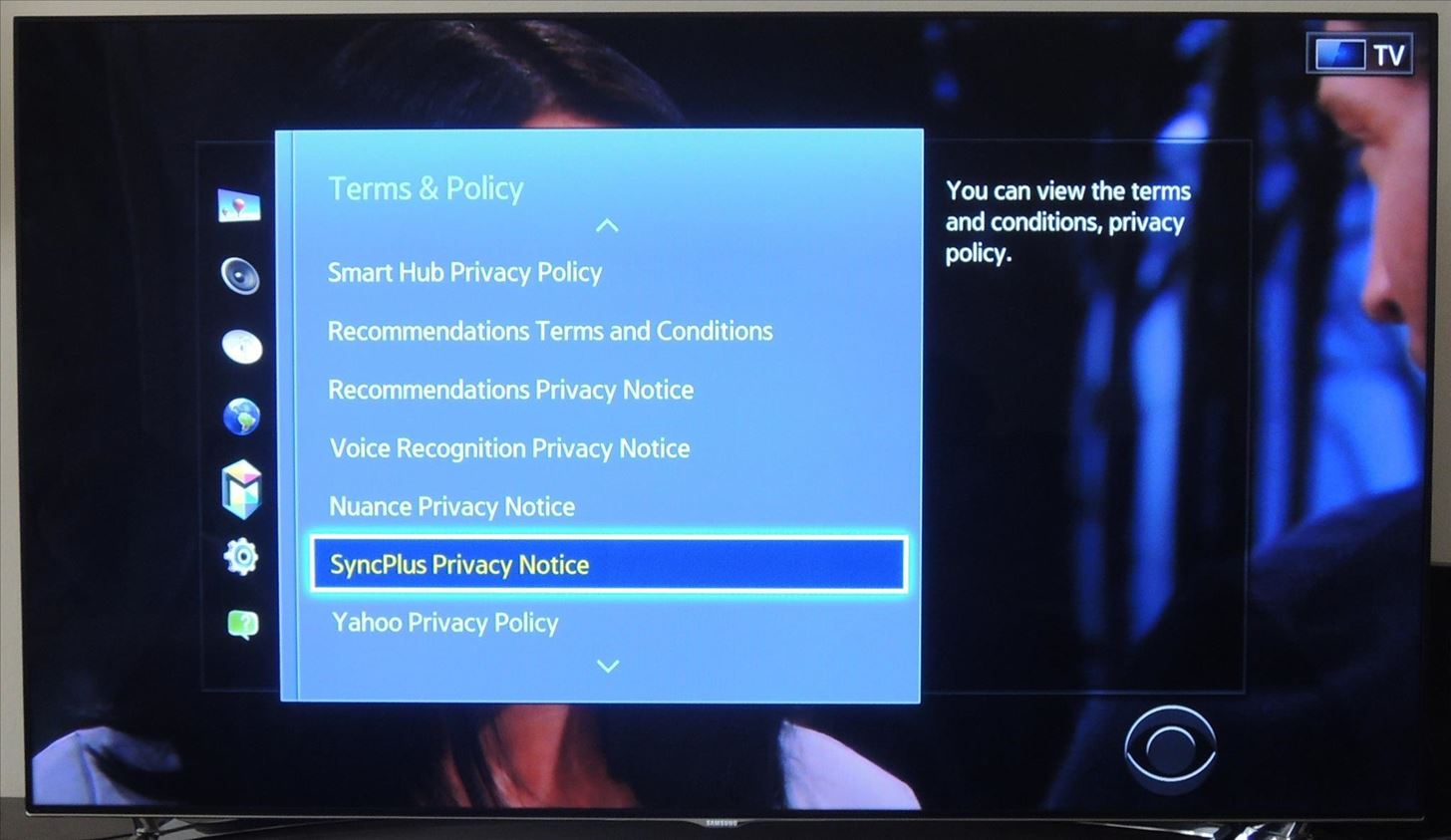
Step 2: Decline SyncPlus Privacy PolicyAdditionally, you can decline the SyncPlus privacy policy to avoid those interactive pop-up ads. Using your remote, select Menu -> Smart Features -> Terms & Policy -> SyncPlus Privacy Notice and uncheck "I consent."You can also disable these features by going to Menu -> Smart Features -> Apps Settings -> SyncPlus. Note: Your model may say "I disagree with the SyncPlus Privacy Notice" instead of "I consent." In that case, make sure to check the box.With these options now disabled, you can enjoy the plethora of conventional ads every five to ten minutes. Do you find these ad features helpful or harmful to the viewing experience? Let us know in the comment section below, or over on Facebook, Google+, or Twitter.
Meet the Nokia 9 PureView — the Pixel 3 XL You Wanted
How to change the font size on your iPhone and enable bold
In this tutorial I will show you how to make a very powerful and easy pen gun. Step 1: Collecting the Material . You will need :- 1 pen 1 tape 1 rubber band And scissors.
How to Make a High Powered Pen Gun - wikiHow
Clearing the cache on your computer is (usually) a quick and easy way to help speed it up. Deleting those temporary files frees up space, helping you computer run smoother, especially if you have not cleared the cache for a extended period.
Clear Caches in Windows 10/8 to Free Up Disk Space - EaseUS
This feature is not available right now. Please try again later.
How to Make a Windows Computer Look Like a Mac. If you're in love the OS X interface, but prefer the customizability of your Windows PC, you can modify your Windows environment to mimic that of Mac OS X.
How to Make Your iOS Device Feel More Like Android (and Vice
You could easily get a replacement if your iPhone is still under warranty. If it's not; getting a third party service provider to repair a ring/silent toggle button wouldn't cost much. And if you don't want to repair the hardware button for ring/silent toggle switch, there's a software enhanced button on iPhone which could help you out.
How to Turn Off the iPhone Ringer - Lifewire
Batteries News -- ScienceDaily
News: In Just a Clik, Turn Your Smartphone into a YouTube Remote for Any Web Display Google+ Pro Tips Round Up: Week 8 How To: Watch World Cup Live Streaming in US for Free News: 10 Uses for the Front-Facing iPhone Camera
How To Turn Your Phones Into WiFi Security Cameras - YouTube
How to Change the font on your iPhone - Gadget Hacks
How To: Craving a Mario Kart Gaming Experience on Your iPhone? Give This Soft Launched Game a Try How To: Use the soft light layer mode in Photoshop How To: Make a cheap studio light with soft box for under $20 How To: Recycle Your Junk Cardboard Boxes into a Super Simple & Stylish Cube Lamp
How to Stop iPhoto from Automatically Launching When You Plug
By now, if you're an iPhone owner, you've probably updated to iOS 11 by now. If not, you really should, and not just for the animoji.The latest iOS update bakes in a few important security
24 iOS 11 Privacy & Security Settings You Should Check Right Now
How to Block Ads on Google Chrome. This wikiHow teaches you how to block pop-ups in Google Chrome on both desktop and mobile, as well as how to block ads in the Google Chrome desktop browser by using the AdBlock and Adblock Plus extensions. Unfortunately, while using ad-blocking extensions will remove embedded ads
Remove unwanted ads, pop-ups & malware - Android - Google
Component Removal, Surface Mount Gull Wing Components, Conduction Method C Company : Cizgi Elektronik, Istanbul.
How to Solder SMD ICs the Easy Way! (with Pictures)
0 comments:
Post a Comment