News: Google Is Testing a Redesign for Play Store App Listings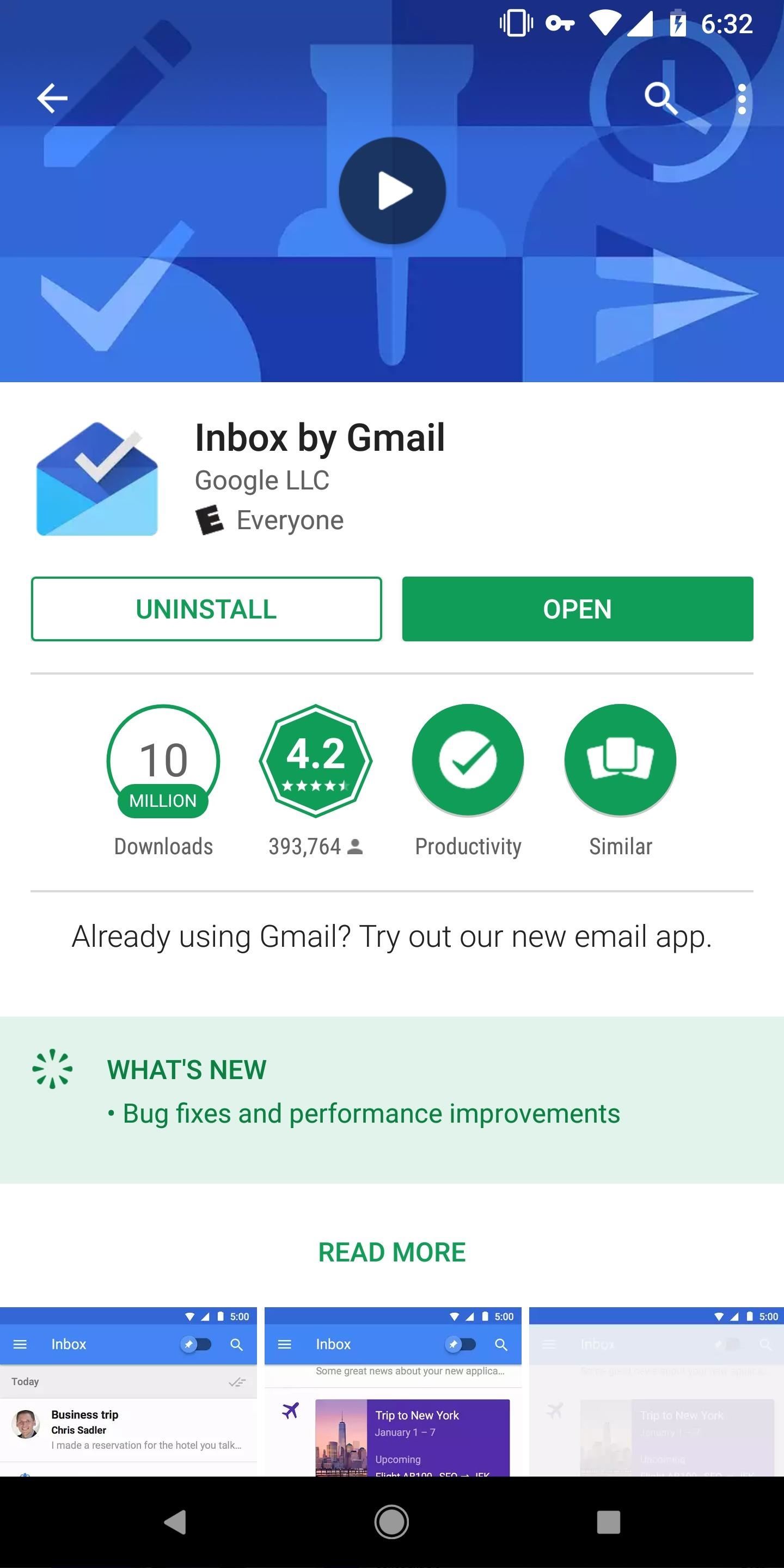
Google updates the Play Store periodically, but the changes are usually subtle. A recent server-side update, however, is shaking things up quite a bit.In past versions, app installation pages have had images or videos at the top of the page to give app developers a chance to set themselves apart. The new redesign, which appears to be rolling out to only a limited set of users for the time being, makes these pages a lot more uniform. (1) Old interface. (2) New redesign. Interestingly, app listings now display information differently depending on whether or not you've installed the app. Before you install an application, videos, screenshots, app descriptions, and user reviews are at the top. But after you've installed the app, the "What's New" section comes first, followed by a card inviting you to rate the app and developer contact info. (1) New design before installing an app. (2) New design after installing an app. This "reactive" design attempts to highlight the information you might need at a given time. Before installing an app, you'll be able to read up on it and view screenshots. After installing the app, it's now easier to see changelogs, rate the app, or contact the developer if you have any issues. Scrolling through an app listing before installing the app (left) and after (right). Image by Dallas Thomas/Gadget Hacks Aside from the reordering, the biggest change is the action bar at the top of the screen. Instead of the visually-rich media headers of past Play Store revisions, it's now a plain white bar with a search button, back arrow, and overflow menu. The "Install" button is significantly bigger now as well, perhaps in an attempt to draw your eye and get you to pull the trigger on installing the app.In all, it's a fairly radical redesign as far as these things go. There's no word on when this new design will hit the masses, but it appears to be a server-side update, so it's just a matter of waiting. The rest of the Play Store remains unchanged, but you can see more of the app listing redesign in the screenshot gallery below. Don't Miss: Get the New Pixel Launcher from Android P on Any Phone — No Root NeededFollow Gadget Hacks on Facebook, Twitter, YouTube, and Flipboard Follow WonderHowTo on Facebook, Twitter, Pinterest, and Flipboard
Cover image and screenshots by Dallas Thomas/Gadget Hacks
Unlock your HTC HD2's hidden potential by running a custom ROM on it! Loading custom ROMs lets you do fun things with your HTC G1 like overclocking it, and even turning it into a wireless hotspot with WiFi tethering. For all of the details, and to learn how to put a custom ROM on your own HTC HD2
MoDaCo Custom ROM for Sprint CDMA Hero - Android Forum for
The NFL's all-star game, our last chance to watch football before Super Bowl LI, will air at 8 p.m. ET Sunday night on ESPN, with a live stream available at WatchESPN. Unlike previous years, the
Pro Bowl 2018 Live Stream: Watch NFL's All-Star Game Online
This is a video showing all of you guys how to SSH into your Iphone/Ipod Touch with or without WiFi and its really easy. Cyberduck Download: Http://cyberduck
How To Easily SSH into your iPhone Without a WiFi Network
10 tips to shoot better video on Android: what more do you need to know? We'll show you how to shoot better video quality on your smartphone. For the full ar
10 tips for recording better video with your smartphone
How To: Play Any Nintendo DS Game on Your Samsung Galaxy S3 How To: Connect Your PS3 Controller to Your Samsung Galaxy S3 for Better Mobile Gaming How To: Play Your Favorite Retro Video Games Right on Your Samsung Galaxy Note 2 How To: Get Your Hands on the New SNES Classic Edition
How to Play Classic Nintendo (NES) Games on Your Samsung
NetEase Music vs. The Competition. Just like Spotify, NetEase Music lets you search, save, and download any song from their catalog. You'll also have the ability to sync your playlists and favorite tracks across all your mobile devices and their web interface by creating a free NetEase account.
How to Remove Annoying Ads from Your Spotify Tunes
How To: Get iOS 11's New Wallpapers on Any Phone How To: Get a Full-Res Version of Anybody's Profile Pic on Instagram Google Photos: How to Transfer Pictures from Facebook, Dropbox, Instagram, Flickr, & More How To: Android Alternatives for Instagram's New Collage-Making Layout App How To: 15 Hidden Instagram Features You Don't Want to Miss
Instagram Feed LAYOUTS you can create in Preview App
Step 1: Add Additional Emails for FaceTime & Messages. Before we get the ball rolling, it's important to note that you can't add additional iCloud accounts, as doing so will yield an "Invalid" result upon entering, so only email accounts not linked to Apple and iCloud can be added on. That said, open the Settings app to get started.
Hack Receive Kids Chat History on Imessage - Spy on My
stellest.com/hack-receive-kids-chat-history-on-imessage
Hack Receive Kids Chat History on Imessage - Spy on My Boyfriend's or Husband's Cell Location - Découvrez l'univers de Stellest - Art énergie renouvelable - Art solaire - Trans nature art - Artiste Stellest énergie renouvelable - Art cosmique - Nature Art stellest - Tête Solaire Stellest - Stellest
Remove additional icloud mail accounts - Apple Community
BlackBerry KeyOne tips and tricks: Type and swipe the BlackBerry keyboard settings, choose "Key press feedback" and then toggle the "Sound" switch on. You can also choose to have a pop
Use Substratum to Completely Theme Your Android Marshmallow
How to Reorder Profiles & Reset Matches in Tinder
0 comments:
Post a Comment