How To: Fix Play Services Battery Drain by Forcing It to Use Doze Mode
Google Play Services has been near the top of every Android user's list of battery-sucking apps for years now. It's a core system app, so you'd expect some battery drain, but for many folks, it runs rampant.This is partly due to the fact that Google has exempted Play Services from Android's biggest battery-saving feature, Doze Mode. Unlike virtually every other app, Play Services is permanently set to "Not Optimized" by default in the Battery Optimization menu, and until now, there's been nothing you could do about it.Thankfully, developer Otniel Yoreiza has created a new Magisk module that lets you enable Battery Optimization for Play Services, which will cause the battery-sucking app to enter a sort of deep sleep state when your phone goes into Doze Mode. The potential for battery savings is huge, so I'll show you how it works below.Don't Miss: 6 Easy Ways to Increase Battery Life on Your Android Device
Requirementsrooted Android device Magisk installed Android Marshmallow or higher phone or tablet that supports Doze Mode
A Note About Push NotificationsGoogle Play Services is set to "Not Optimized" by default because it provides some core functionality that you may not want to lose when your phone enters Doze Mode. Most notably, GCM Push, the service many apps use for notifications, is bundled in with Google Play Services.This means that if you use this mod to enable Battery Optimization (and thus, Doze) for Google Play Services, you may not receive prompt notifications from certain apps in certain circumstances. When your phone enters Doze Mode to preserve battery life while the screen is off, apps like Gmail and Hangouts may take longer than normal to notify you of new messages.This shouldn't have any effect on alarms or incoming calls, nor should it cause delays with apps that use their own push notification systems (like WhatsApp, Telegram, and SMS apps, to name a few). Nonetheless, you should be aware of this fact up front in case you experience notification delays after applying this mod.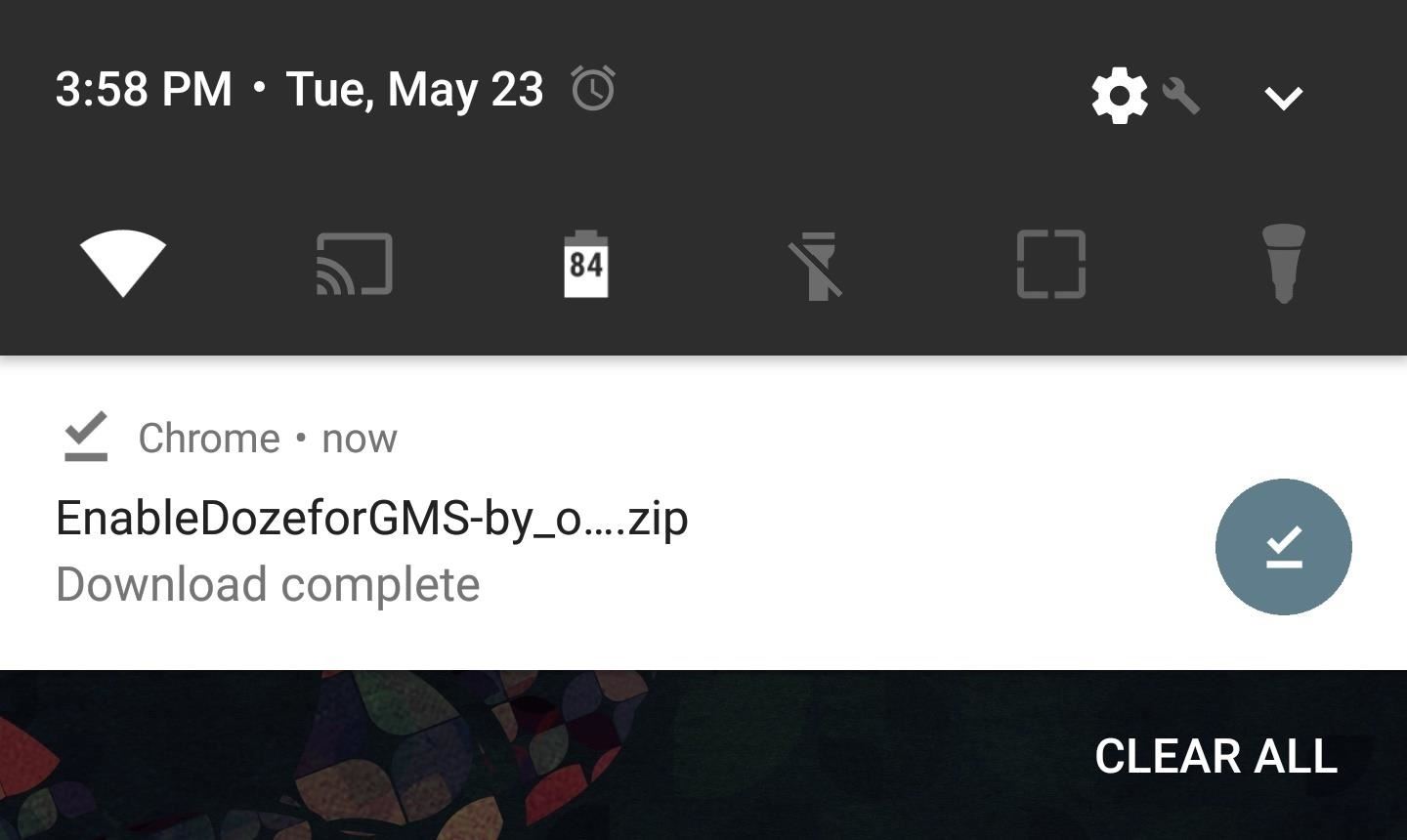
Step 1: Download the ModuleYoreiza's module isn't available on the Magisk repo, which means you'll need to download it separately. So to start, tap the following link from your Android device to grab the module, which is called EnableDozeforGMS.Download the EnableDozeforGMS Magisk module (.zip)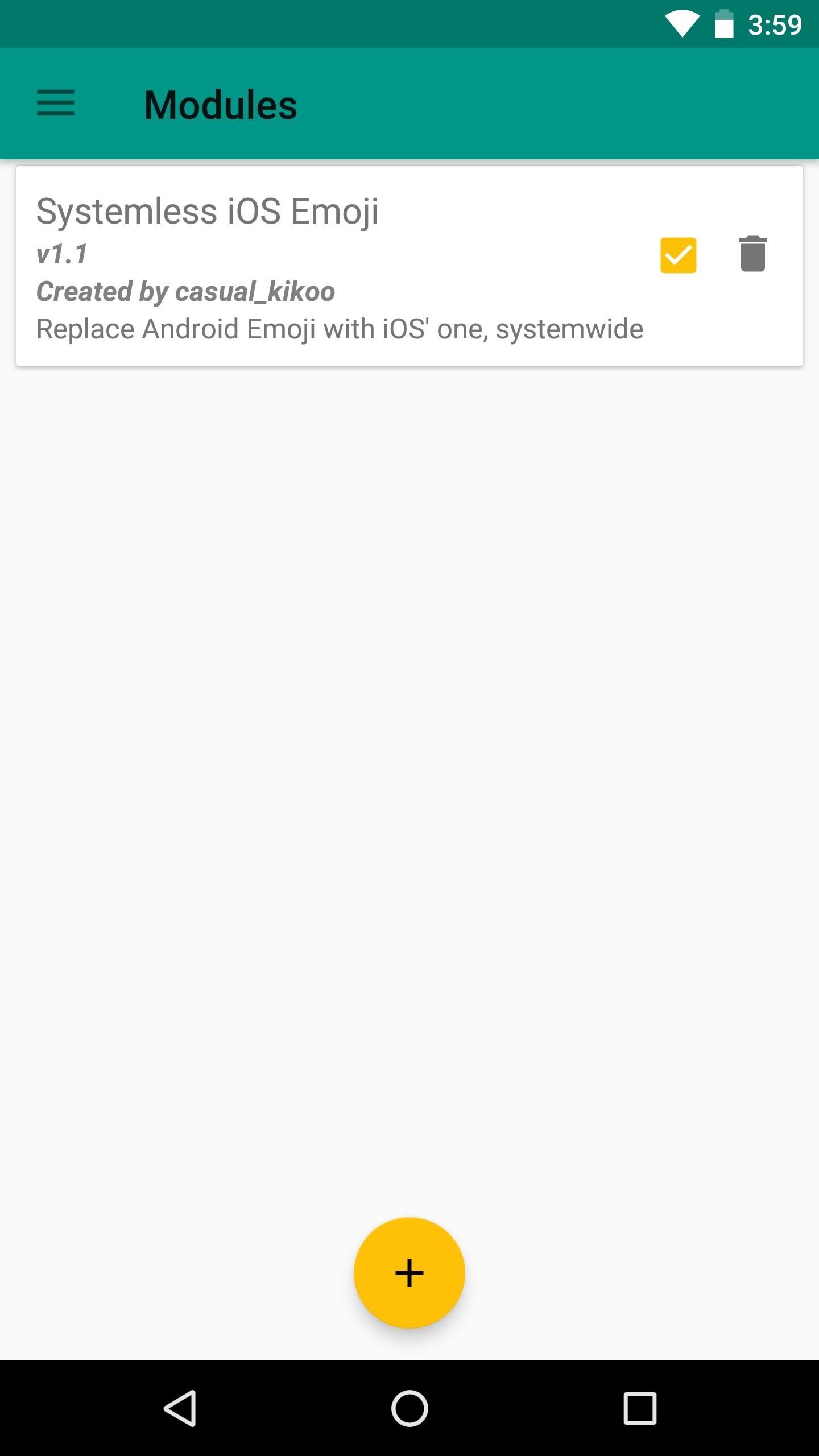
Step 2: Install the ModuleNext, open your Magisk Manager app and head to the Modules section, then tap the floating action button at the bottom of the screen. From there, select the EnableDozeforGMS ZIP that you just downloaded, and the module will be installed automatically. When that's finished, make sure to tap "Reboot" on the popup to finalize your work.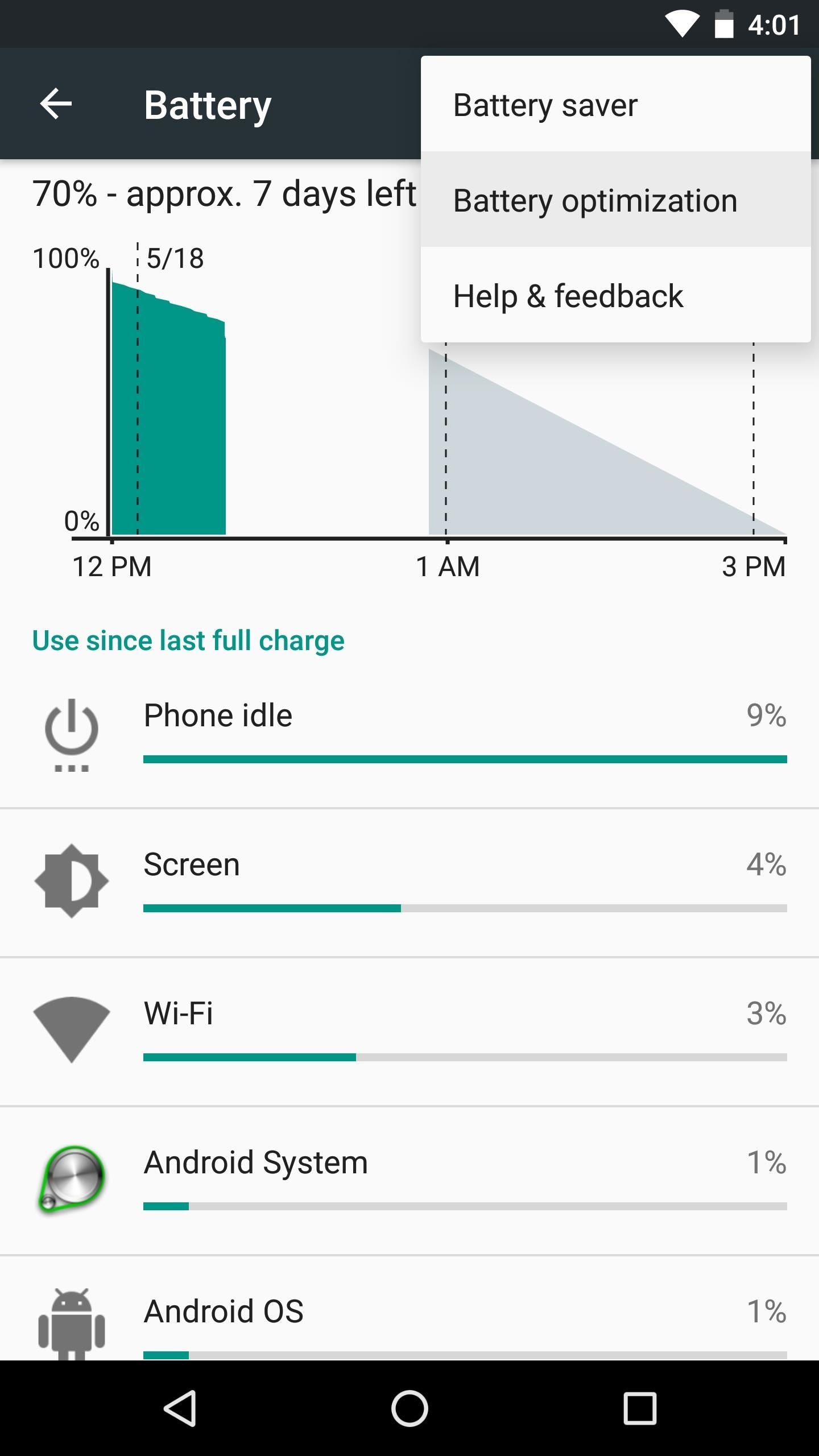
Step 3: Enable Battery Optimization for Play ServicesWhen you get back up, chances are, the module will have already enabled Battery Optimization for the Play Services app. But just to be on the safe side, take a quick trip to your phone's main Settings menu to double check.From there, head to the Battery menu, then tap the menu button in the top-right corner and select "Battery optimization." Next, select "All apps" from the drop-down menu on the following screen. From here, scroll through the list and find the Google Play Services entry. Tap it, then select "Optimize" on the popup, and hit "Done." From now on, Play Services will be treated like any other app when your phone enters Doze Mode after it's been lying still with the screen off for a bit, which means your standby time should see a significant bump. Again, this should only affect standby time, meaning your battery should last a bit longer when you're not actively using your phone. But for some folks, this could have a huge impact on real-world battery life. How much has it helped on your phone? Let us know in the comment section below.Don't Miss: Save Battery Life by Activating Doze Mode FasterFollow Gadget Hacks on Facebook, Twitter, Google+, and YouTube Follow Android Hacks on Facebook, Twitter, and Pinterest Follow WonderHowTo on Facebook, Twitter, Pinterest, and Google+
Cover image and screenshots by Dallas Thomas/Gadget Hacks
To get started with 4K video recording, head into the "Video" section of the OnePlus camera app, then tap the current video resolution in the upper-left corner. Select "4K," then the next time you record a video, it will be in a much higher quality than it was previously.
5 Tips for Recording Better Videos with the OnePlus Camera
What happens when LastPass.com is down? Can I still log in? How do I change my master password? How do I use LastPass to fill passwords for desktop applications? Does LastPass support two-factor or multifactor authentication? How much does LastPass Premium cost? What happens if LastPass disappears?
How To: Unblock MySpace (or any other site) at school or work How To: Hide comments on MySpace How To: Reveal hidden MySpace profile content with FireFox How To: Save music from MySpace and covnert it to an MP3 How To: Get onto MySpace at school when it's blocked
How to you view a hidden myspace without using firefox
How To Block Unwanted Websites From Showing Up In Your Google Search Results. WonderHowTo. Mar. 14, 2011, 8:44 AM The letter F. An image of a chain link. Step 4 Return to Your Google Search
Block Unwanted Websites from Showing Up in Your Google Search
How to send a text message using iMessage on iPhone or iPad. If you've ever sent an SMS message, you already know how to send an iMessage. If you're brand new to the iPhone or iPad, here's how it's done: Launch the Messages app on your iPhone. Tap on the Compose button in the upper right-hand corner.
How to send a text on an iPhone: Complete guide to texting
10 Ways to Access Blocked Sites like Facebook, Twitter, YouTube Internet Techies posted a great article on accessing blocked websites in countries like Egypt and Pakistan. But this also applies if your country, college, office or school is blocking websites and you want access to them.
9 Easy Ways to Bypass a Firewall or Internet Filter - wikiHow
Enter that code on your iPhone. On Mac, open Messages, then choose Messages > Preferences. Click Accounts, then select your iMessage account. Make sure that the Apple ID shown here is the same Apple ID that you're using on your other devices. Add a check to your phone number and email address. Use SMS and MMS messaging
Switching from iOS to Android | Learning Center | G Suite
Rain and snow will ruin your touchscreen device in no time. Want to protect it without spending a fortune on a bulky waterproof case? This video demonstrates a quick-and-easy expedient—a waterproof plastic bag!. For specifics, and to get started making your own plastic bag phone case, watch this
Proteggi un dispositivo touchscreen contro la pioggia (a buon
While there isn't as much personal data residing on your Apple Watch as there is on your iPhone, it's still a good idea to set a passcode for it and lock it up when you're not using it. If you don't, while it's charging or otherwise off your wrist, others may be able to sneak a peek at your activity
Forgot Your Apple Watch Passcode? Here's How to Bypass It
[Solved] Fix: App Store Not Working on iPhone iPad in iOS 12
Still, there are some options for adding content to your Stories on Instagram like links, so if you aren't verified, don't give up hope. So whether you've been looking to share a link to your band or to your online store, we've got some ideas for how you can do it.
How to Add Links to Instagram Stories: 3 Steps to Drive
This is what you can expect when sharing Live Photos across Apple's apps and platforms. iCloud Photo Library can sync Live Photos to the Mac, and Photos allows you to play them back within the app.
Google's new Motion Stills app turns Live Photos into GIFs
Go to tools in firefox , click on add-ons , click on extensions, disable Real Player, next uninstall real player, next uninstall flash player 11.3 downgrade your flash player to 10.2 then restart Mozilla firefox and you can watch video streaming again from facebook and or directly from youtube.
odrive is a new way to cloud storage. Instead of multiple apps, get all cloud storage together in one place 100% synchronized to a folder on your desktop.
11 Best Free Email Accounts for 2019 - lifewire.com
0 comments:
Post a Comment