How To: Access Your Favorite Apps Right from Your Android's Pull-Down Menu
You gotta love Android—not only can you replace your default home screen entirely, but there are tons of options that provide alternative methods for launching apps with ease. We've covered some of these options in the past, including an app called Bar Launcher that lets you launch apps from your notification tray—but that one's starting to look a little dated these days.For a much more modern option, a new app called Diesel will still let you launch apps from any screen, plus it comes with several theme options that will match your phone's existing UI. On top of that, it can even pin your most commonly-used apps to your notification tray automatically, so you'll have instant access to your favorite apps from any screen.Don't Miss: How to Add Widgets to Your Status Bar 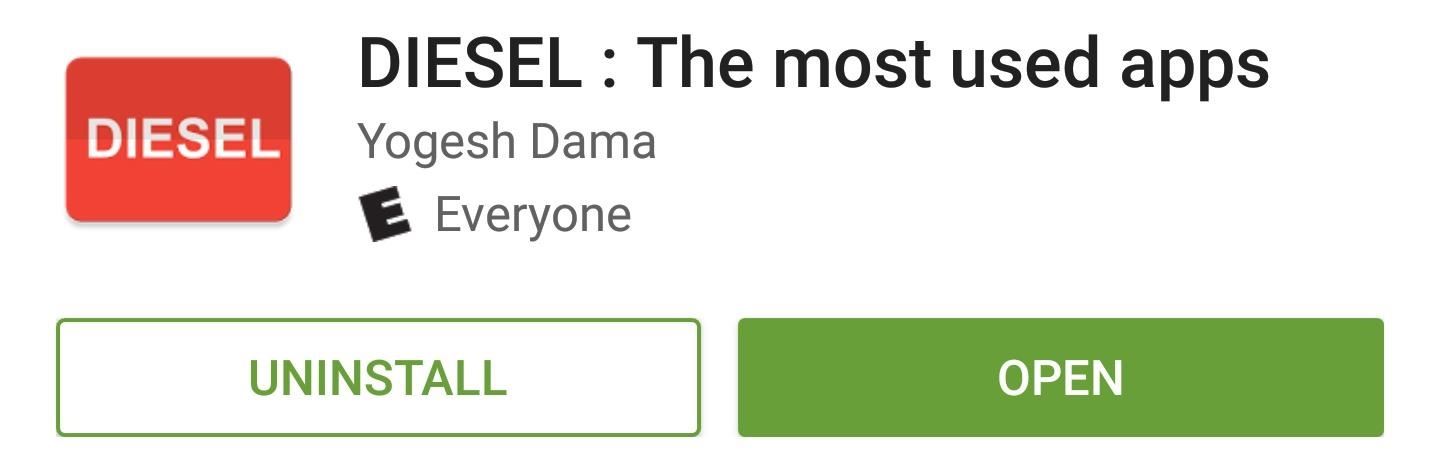
Step 1: Install DieselTo get started, search for and install Diesel on the Google Play Store. Alternatively, you can skip straight to the download page by tapping the following link:Install Diesel for free from the Google Play Store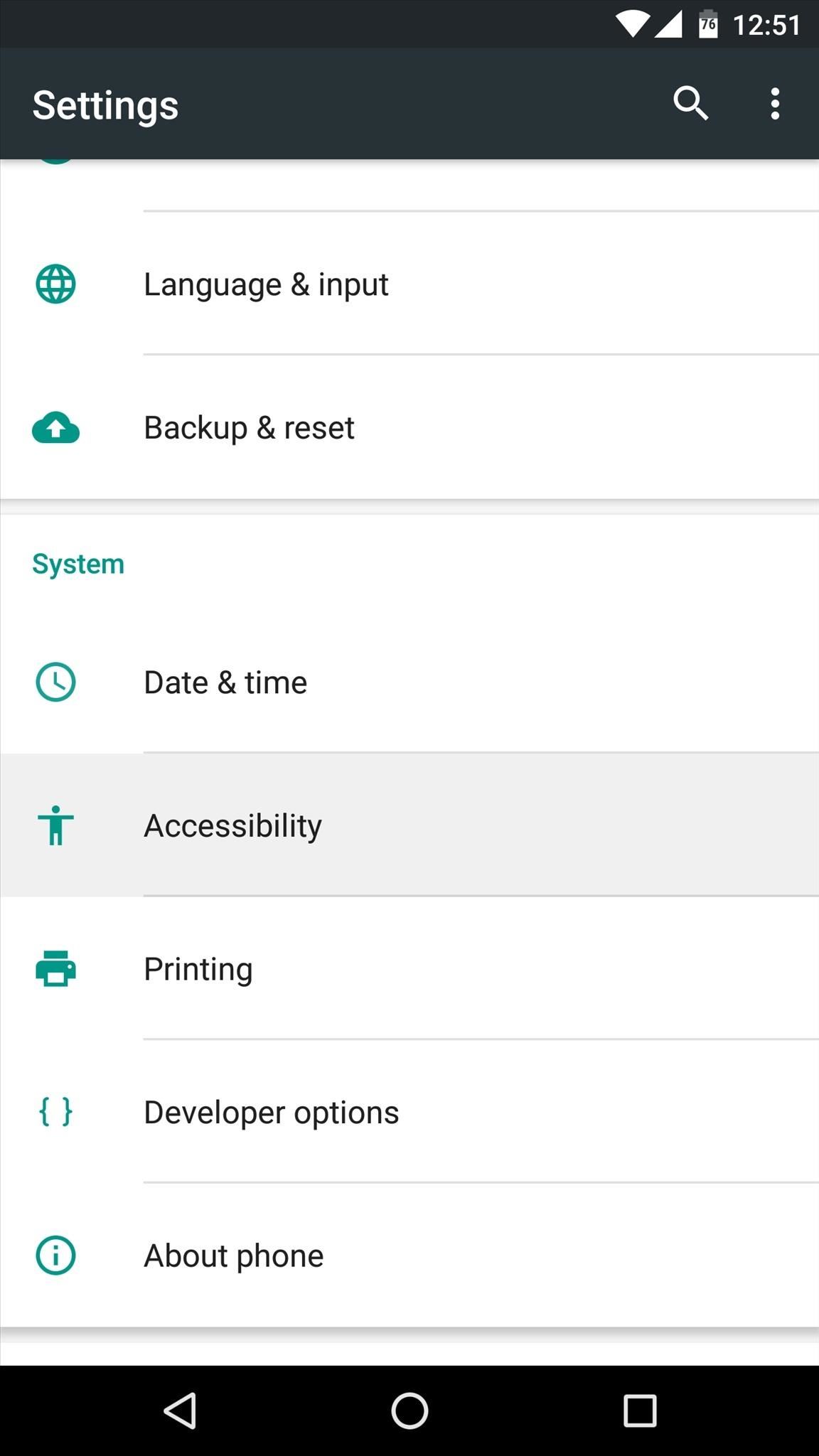
Step 2: Enable the Accessibility PluginFor Diesel to be able to actually launch apps, you'll need to enable its Accessibility plugin. So once you've got the app installed, head to Android's main Settings menu, then select the "Accessibility" option. From here, choose the Diesel option on the following menu, then use the toggle switch at the top of the screen to enable the plugin.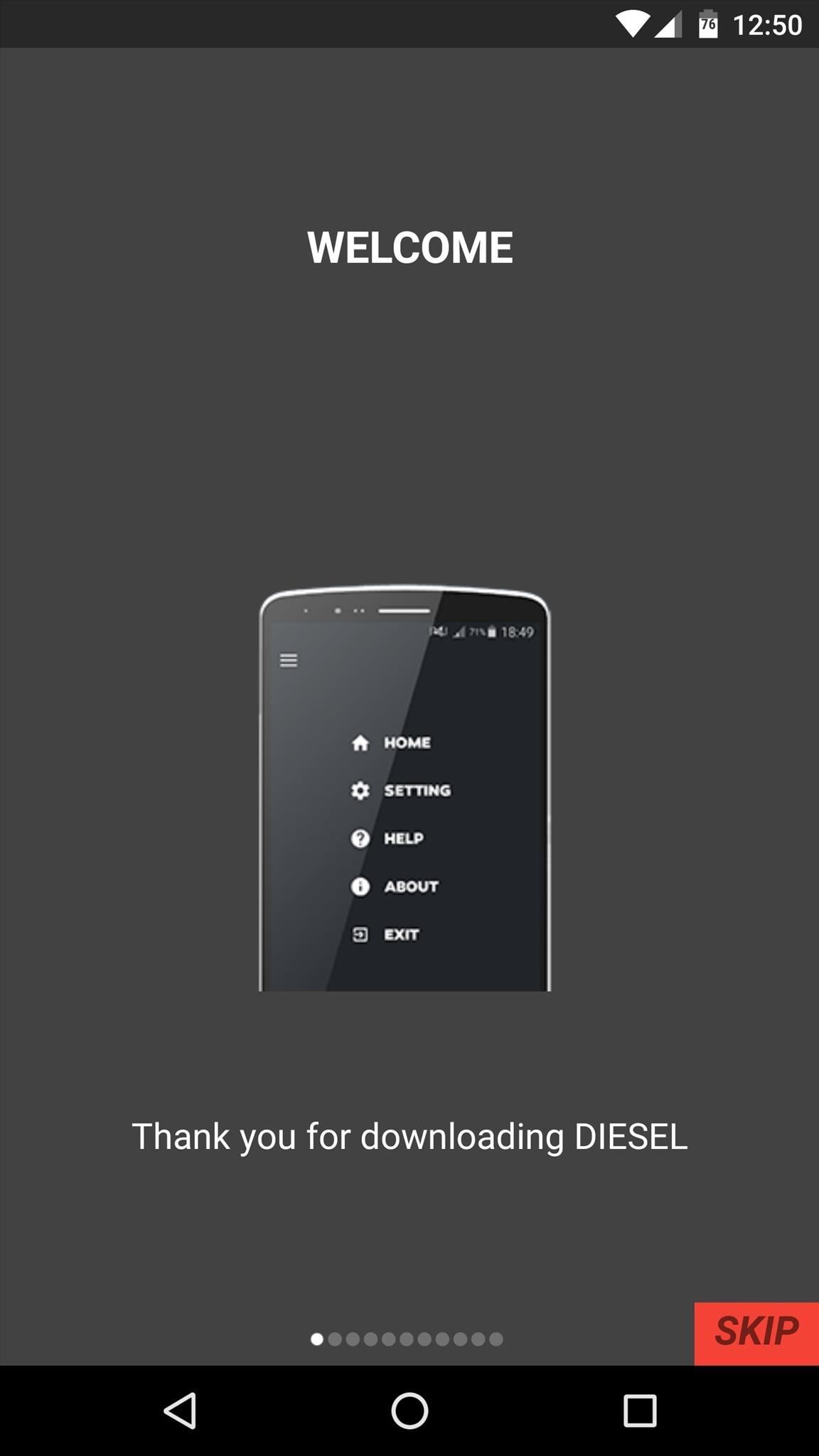
Step 3: Add Apps to Your Notification TrayFrom here, go ahead and launch Diesel—at this point, you'll see a set-up guide, which you can skip by tapping the button in the bottom-right corner. Once you've made it to the main menu, though, select the "Home" option to start adding apps to your notification tray. From here, there are two ways you can go about it—first, if you'd like Diesel to automatically add your most commonly-used apps to your notification tray, simply enable the first toggle switch. Otherwise, if you'd like to add your own apps manually, long-press the icons at the top of the screen, then select your apps from the list that pops up next. If you scroll down a bit further on this same menu, there are some options for adjusting the look of the app icons. For instance, with the "Apply custom background" option enabled, you'll be able to set custom shapes and colors that appear behind the icons. On top of that, Diesel supports icon packs, so if you turn on the "Enable Icon Packs" option, your icons can be themed with any icon pack app you've installed from the Play Store.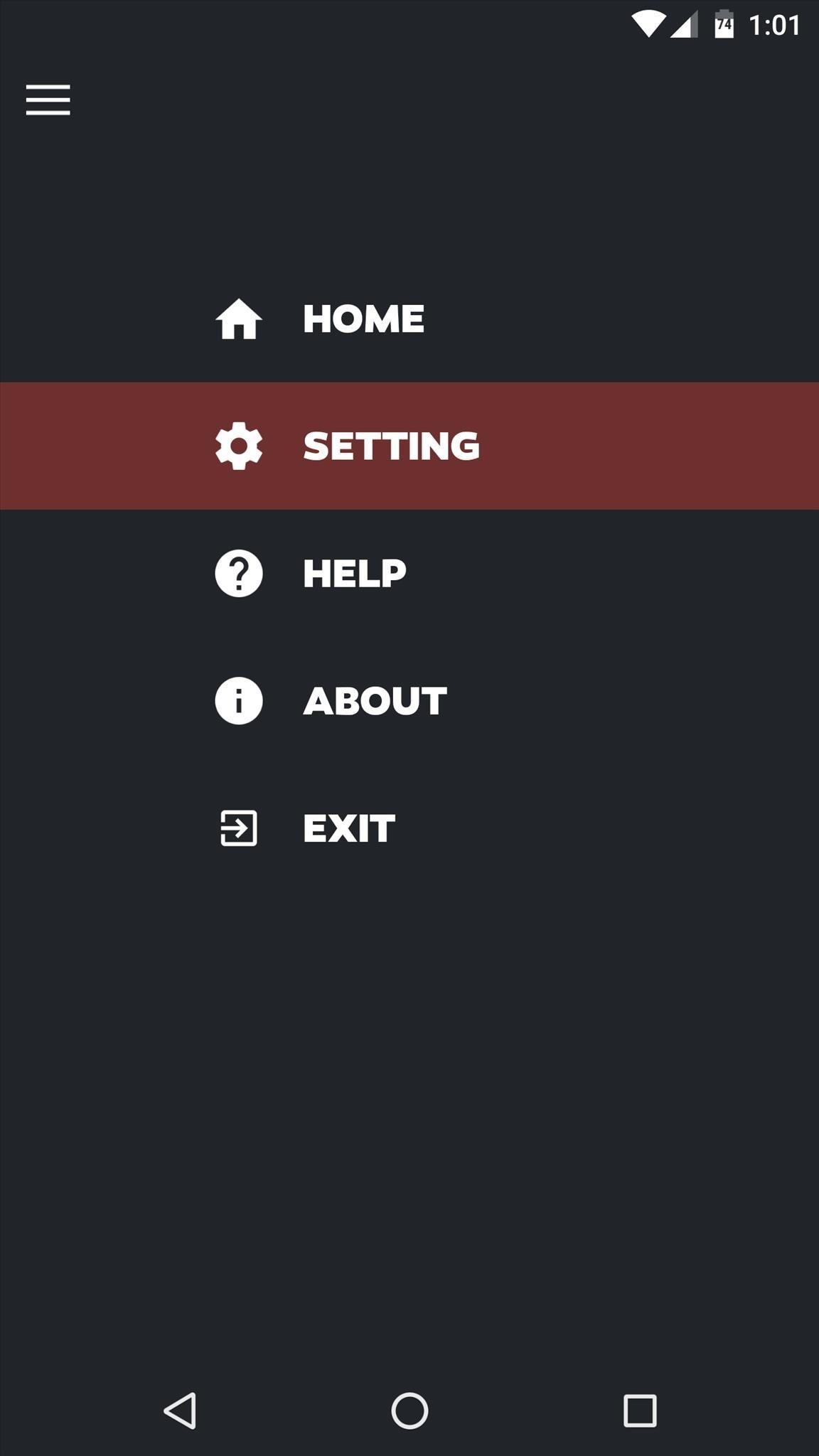
Step 4: Adjust Theme OptionsWith your app shortcuts adjusted to your liking, back out to Diesel's main menu and select the "Settings" option. From here, you can enable a second row of app icons with the first option, and you can set these shortcuts to be shown or hidden on your lock screen with the second option. But the coolest entry in this menu is the "Theme" option. Select this, and you'll see several preset themes for the background of your notification tray app launcher. From here, you can select a theme that will perfectly match your phone's existing UI in most cases, which will make Diesel look like a native feature.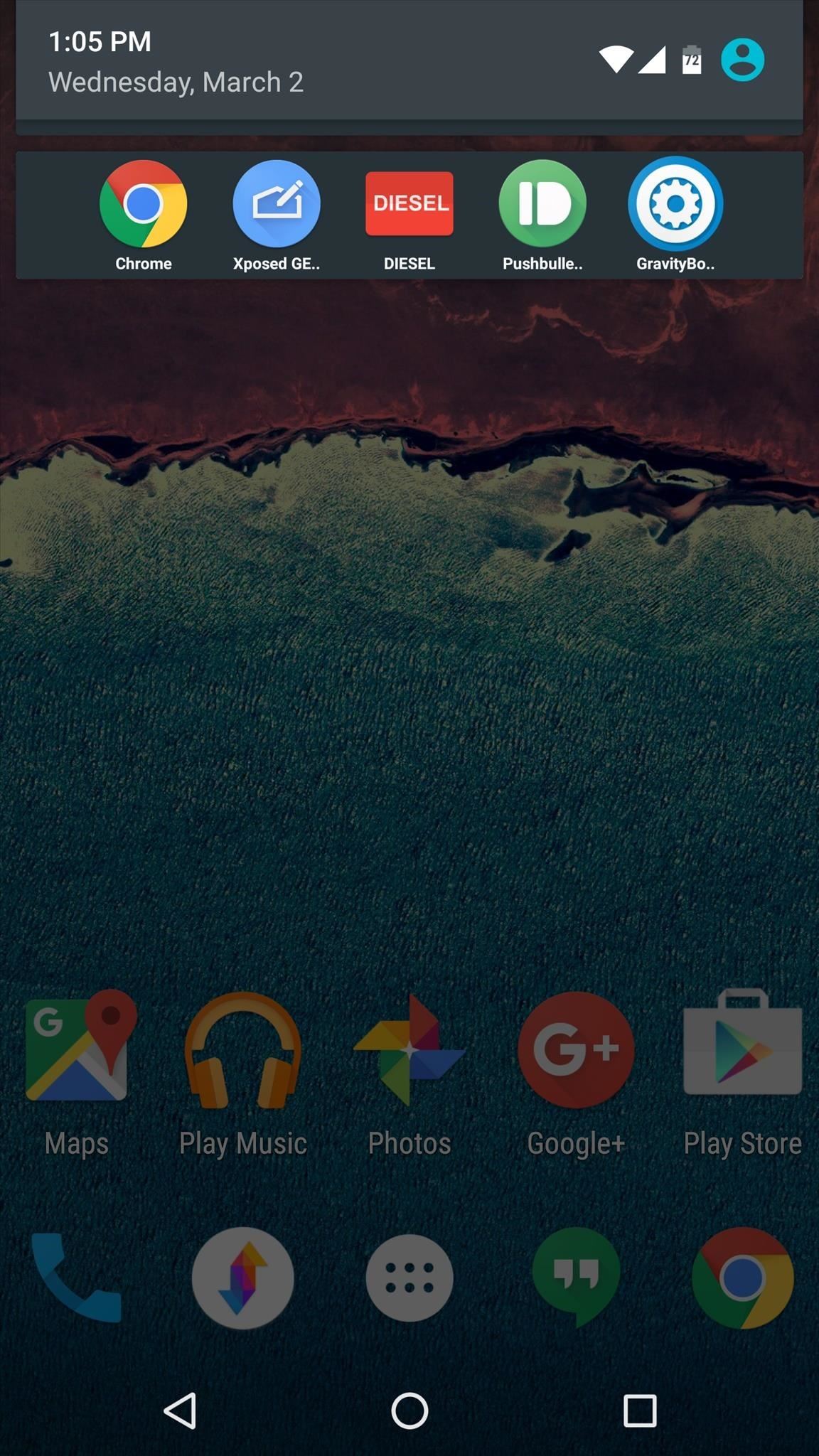
Step 5: Access Your Favorite Apps from Any ScreenOnce you're finished setting everything up, you can exit Diesel and even forget you have the app installed if you want to. From now on, simply swipe down from the top of your screen to see your favorite apps, then tap any of the icons to launch them from any screen. Follow Gadget Hacks on YouTube, Facebook, Google+, and Twitter Follow Android Hacks on Facebook and Twitter Follow Apple Hacks on Facebook and Twitter
All without the need for a recovery disc or thumb drive. If you want to play it safe and create a bootable install drive for Mac OS X, you can do so using our guides here for Lion/Mountain Lion , Mavericks , Yosemite , and El Capitan .
How to reinstall macOS from macOS Recovery - Apple Support
Bricked Your Samsung Phone? Here's How to Fix It with Pencil Lead
Messages 101: How to Send a Friend a Map to Your Current Location or Let Them Track You While Moving How To: Get Cheaper Uber Rides During Peak "Surge Pricing" Times How To: Send Your Uber Trip Status to Trusted Contacts if You're Ever in a Sketchy Situation
How to Transfer Your iPhone Contacts to Android « Android
How To: Send email attachments above the size limit How To: Send a large file over the Internet with YouSendIt How To: Send big files larger than your email attachment limit How To: Send large files with free file transfer services How To: Email large files for free
Breaking down large attachments - MSOutlook.info
Don't Miss: This Boomerang Hack Lets You Post Apple's Live Photos on Instagram. Instead, by keeping hashtags out of her captions, her posts look much neater and more clean-looking overall. Rather, how you should handle hashtags, is to post all of them in a comment. That way you can get past Instagram's hashtag limit and post on to your heart's
Instagram Hashtags: The Ultimate Guide (2019 Update)
This video will allow you to view your saved usernames and passwords in Firefox. This may be useful for users in case you forget what your user names or passwords are for different sites and would like an easy way to find them.
Manage saved passwords in Firefox for Android | Firefox for
3 Responses to "Top 11 Writing Apps for iOS (iPhone and iPad)" Robert Heaney on October 03, 2017 2:59 pm. No mention of Scrivener? You list a lot of great tools, most of which I've used… but Scrivener is at the very top of that list, for me.
How to Use Splice to Edit Movies on Your iPhone for Free
So how do you get more cloud storage without paying a dime? Start using Flickr. That may sound insane, since Flickr is an image-only site, but a few days ago it was redesigned and with it came 1 TB of free storage for basic users. That means you can upload more than half a million high-res photos—for free.
How to download your photos from Flickr - The Verge
Tiny Apps is a collection of 5 useful floating apps that consists of floating windows for multitasking in Android. Find more about the features of Tiny apps here.
How to fix MirrorLink on Samsung with Android 9 - Floating Apps
The entire notch exists because Apple is introducing Face ID with the iPhone X, a replacement for Touch ID that uses infrared cameras to scan your face and log you into your phone.
How to Make Your Mac Look & Feel More Like Your iPhone
I've been waiting for this feature for a long time. Now when you click an email hyperlink while browsing with Chrome you can set it to automatically compose a new message from the Gmail web interface.
Report Ad
Check Out Lightsaber Fx on eBay. Fill Your Cart With Color Today!
If you do, you must restart from the disc again to access Disk Utility. Click the Erase tab. Click the disclosure triangle to the left of the hard drive icon to display the names of your hard disk volumes and partitions. Select your Mac OS X volume. Highlight the drive, select Partition Tab, then Format type
Make Your Mac Feel Like New Again With a Fresh Install of OS X
0 comments:
Post a Comment