How To: Get Lollipop's "Priority Mode" Notifications for Calls on Your KitKat Device
Android 5.0 has a cool new feature called Priority Mode that allows you to silence your phone's ringer except for when certain people call you. It's something you'd enable right before bedtime, for instance, if you don't want to be disturbed unless it's someone important trying to reach you.But instead of waiting on your phone's manufacturer to push a system update your way, you can easily replicate this functionality with a simple app. Not only that, but it's free, easy to use, and doesn't require root—what more could you ask for? Please enable JavaScript to watch this video.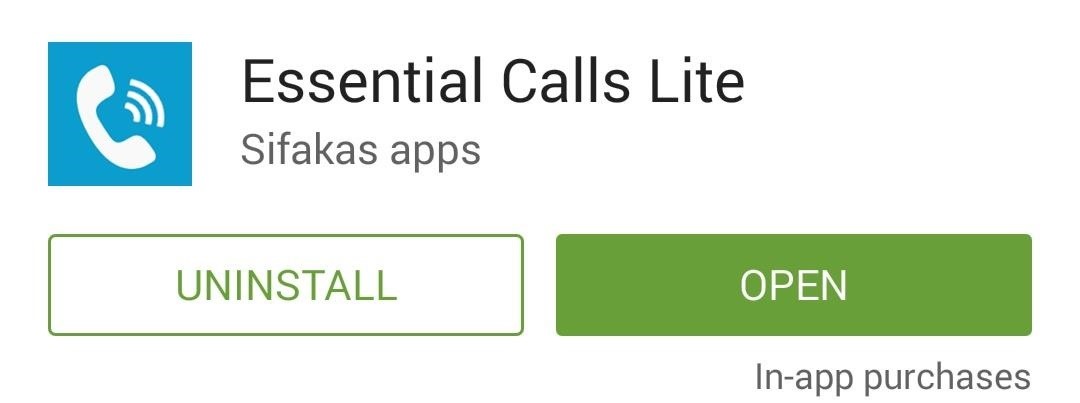
Step 1: Install Essential Calls LiteThe app that brings Priority Mode functionality to KitKat devices is called Essential Calls Lite from developer Sifakas. Search it by name on the Google Play Store to get it installed, or head to this link if you'd rather jump straight to the install page.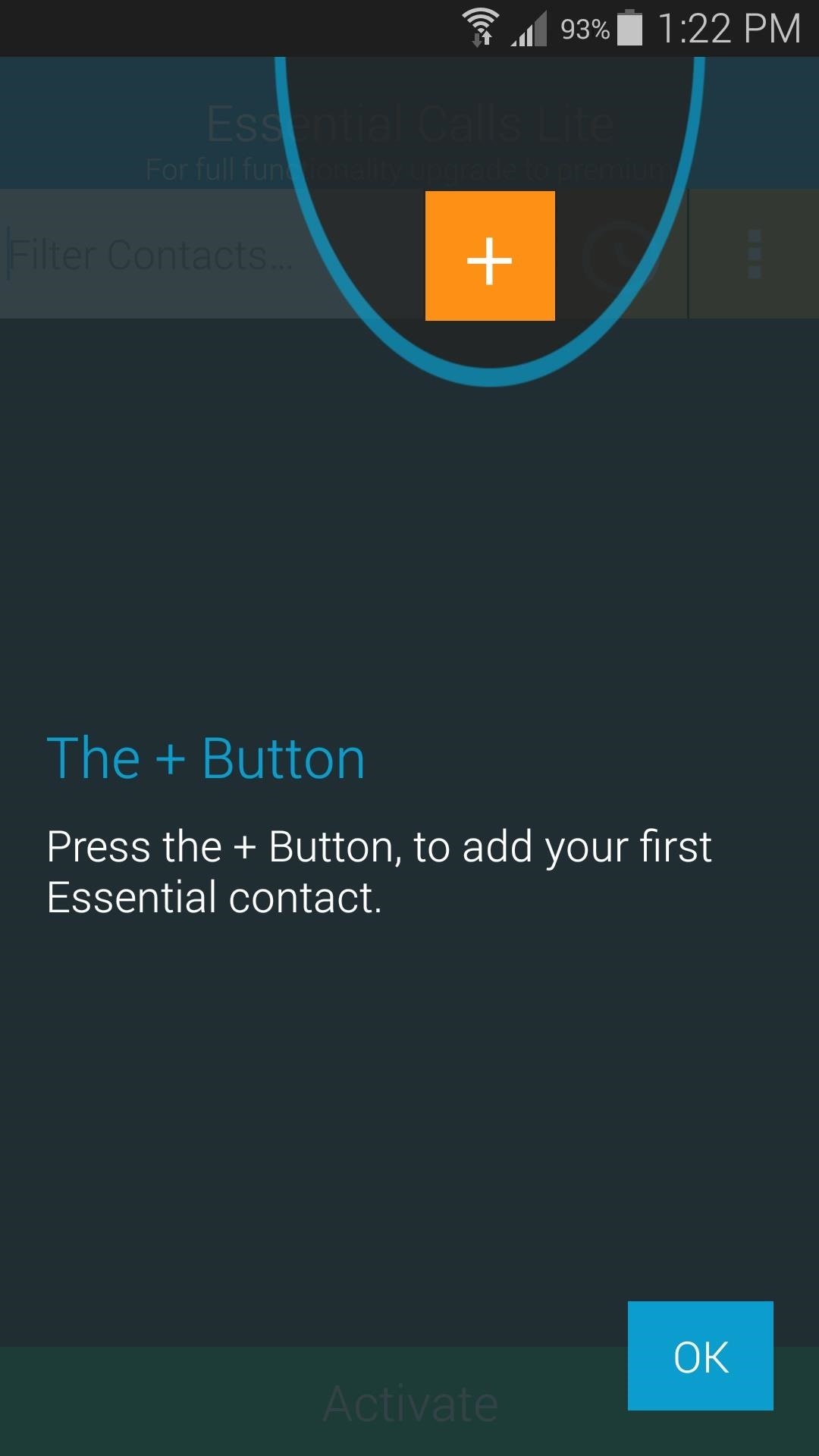
Step 2: Add Contacts to the WhitelistAs soon as you open the app, you'll be asked to add "Essential Contacts" to your whitelist. Calls from people in this list will ring through even when your phone is muted, so tap the + button to begin, then select "Contacts" from the menu. The free version of Essential Calls only allows for 2 whitelisted contacts, but an in-app purchase of $0.99 will unlock an unlimited whitelist in addition to the same functionality for text messages.Tap the contacts whose calls you'd like to be notified of when your phone is muted, then press the "Save" button at the top of the screen.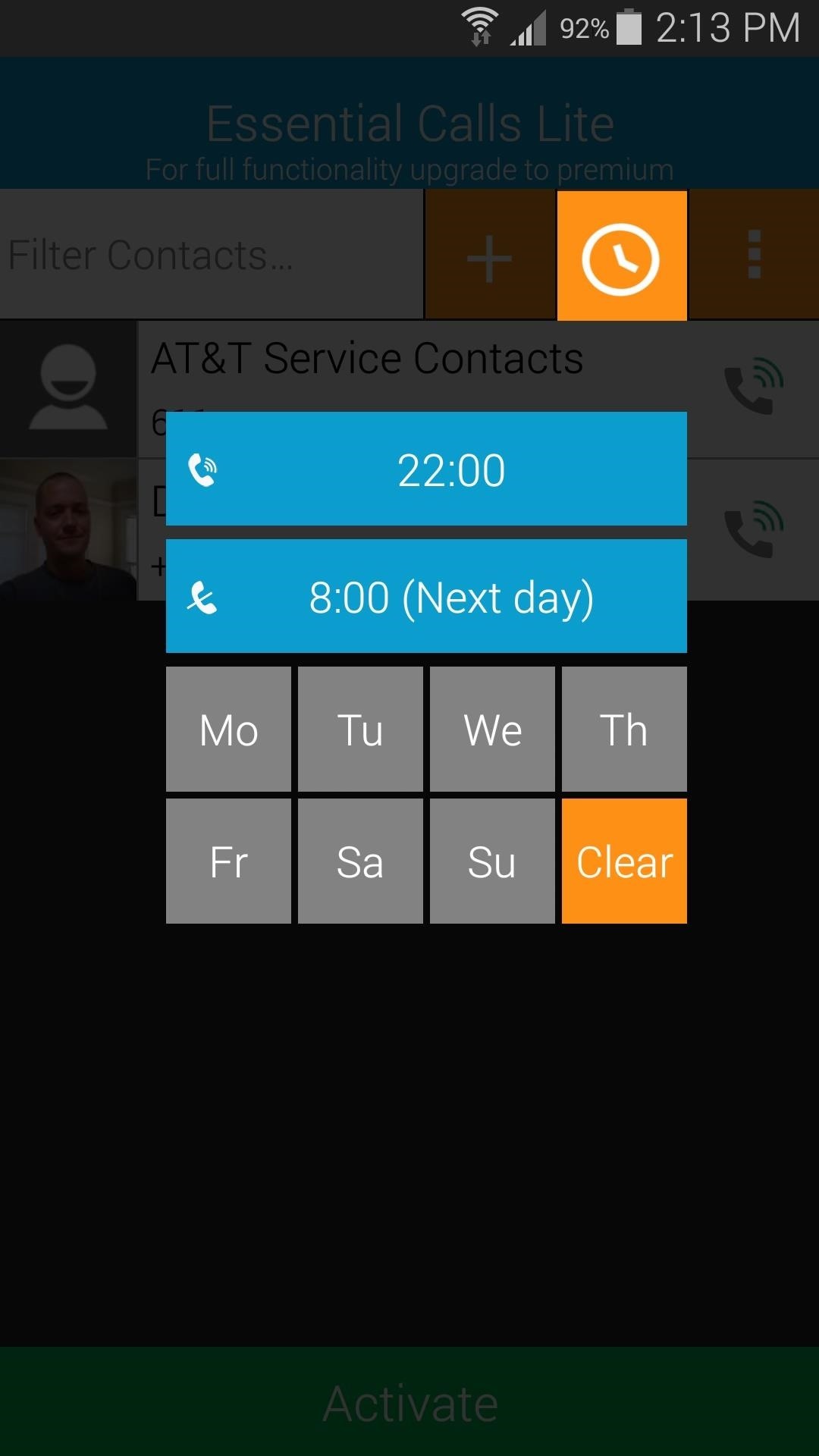
Step 3: Set Up a ScheduleIf you want Essential Calls to mute your ringer on a daily basis during certain hours, tap the clock icon to set up a schedule. You can add time frames for days of the week, and only calls from your essential contacts will get through during these hours.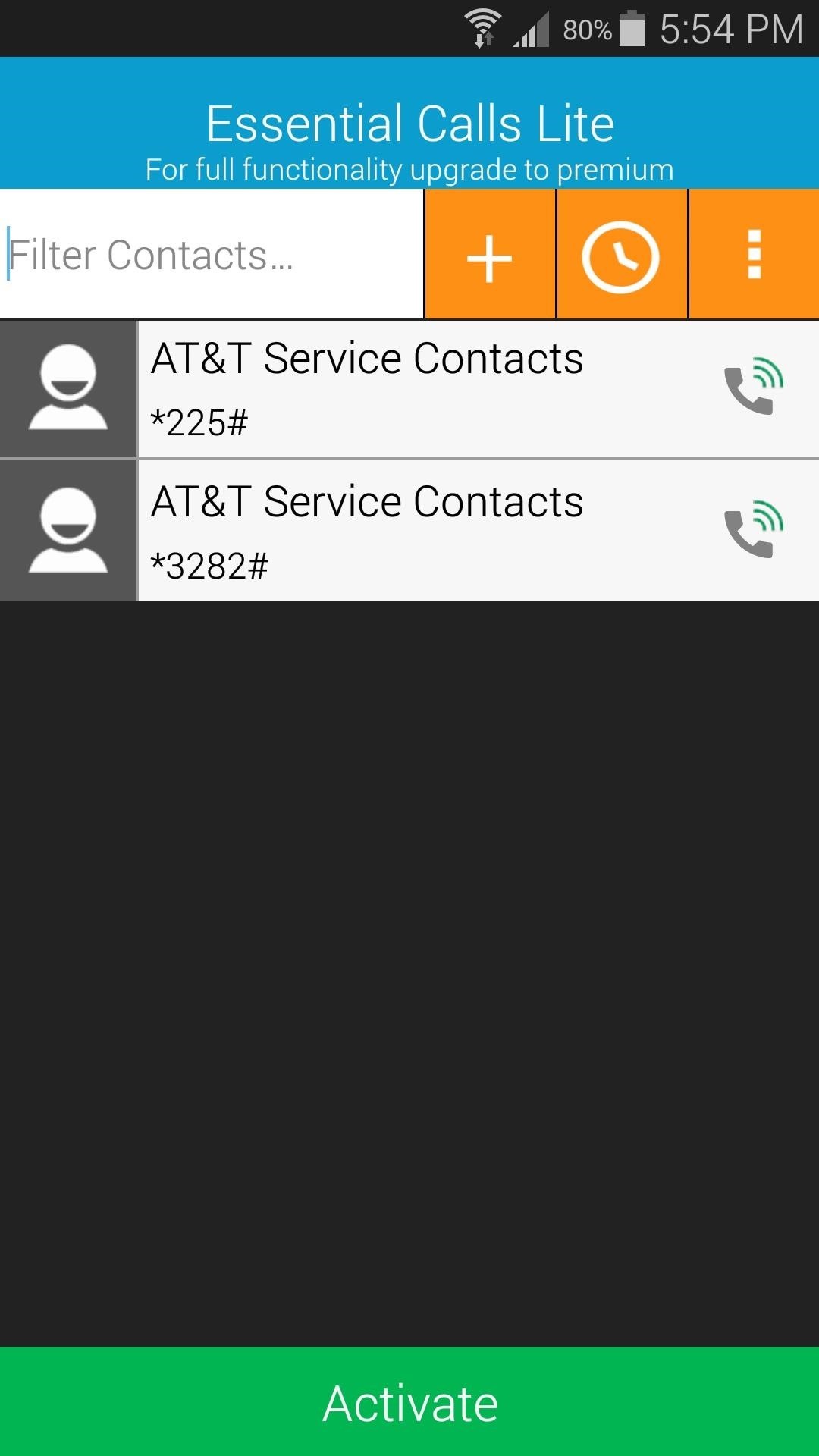
Step 4: Activate the ServiceIf you chose not to set up a schedule, you can still activate the Essential Calls service manually. Whenever you don't feel like being disturbed, simply open the app and press the "Activate" button. Your phone's ringer will be automatically muted, and only calls from your essential contacts will cause your phone to ring. When you're ready to allow all calls to ring through, simply open the app again and press "Deactivate."Now that you have one less Lollipop feature that you have to wait on, what Android 5.0 feature are you hoping for next? Let us know in the comment section below, or drop us a line on our Facebook, Google+, and Twitter feeds.
Protect Apps with a Secret Volume Button Code on Android
Step 1: Check Your PlayStation Account on Your PS4. If you play games online, or just use any online features on your PS4, chances are you're already signed in with your PlayStation account. Regardless, you'll want to ensure your account is up-and-running, since the remote app will not work otherwise. To check, open Settings on your PS4.
How to Get Free Internet on Your Laptop from Your Phone
How To: Use Samsung's Hidden Hearing Test to Get Drastically Better Sound Quality from Your Galaxy How To: The Galaxy S9's 'Adapt Sound' Feature Makes Your AKG Earbuds Sound Even Better How To: Personalize Sound Quality for Headphones on Your Galaxy S6
Use Samsung's Hidden Hearing Test to Get - Samsung Galaxy S7
When you're checking out photos and other media on Instagram, its default bright white layout can literally be an eyesore, especially in dimly lit settings where the bleached UI feels blinding. Luckily, there's a free tweak that you can install to enable dark mode in the Instagram app for iPhone
How to get dark mode on Instagram - Quora
How To: Hide Your Nexus 7's Soft Keys to Maximize Usable Screen Space How To: Unlock the Electronic Image Stabilization Feature on Your Nexus 5X How To: Show Battery Percentage in Your Nexus 6's Status Bar Without Rooting How To: Turn Your Nexus 4 into an Android/iOS Hybrid
No LED Flash on Your Android Device? Use Your - Nexus 7
Once you are up and running jailbroken firmware 3.1 on iPhone 3GS, follow the simple step-by-step instructions posted here from Step 4 onwards in order to successfully unlock iPhone 3GS on 3.1 firmware with ultrasn0w. Complete tutorial/guide on how to jailbreak and unlock iPhone 3G and iPhone 2G running on firmware 3.1 can be found here.
How To Restore A 6.15.00 iPhone 3Gs/3G To Firmware 4.1 And
Always-Updated List of iOS App URL Scheme Names « iOS
Get a Free Fire TV Stick or Roku Streaming Stick for Sling TV
Be careful telling Siri to raise the volume to a specific percentage, as the volume can get uncomfortably loud all at once. With no volume controls on the AirPods, you make them louder using the volume on the iPhone or by telling Siri to change the volume. Dave Johnson/Business Insider. What to do if your AirPods aren't loud enough
What Exactly Is White Noise And How Does It Help You Sleep?
Step 4: Understanding Your CS540 Wireless Headset. Your CS540 wireless headset has two buttons. The first thing to understand is the Call Control Button. This is how you turn your headset on and off. This is also the button to press if you're using the HL10 Handset Lifter or EHS Cable to answer/hang-up calls remotely while away from your desk.
How to make your wired headphones wireless and Bluetooth
To provide good graphical qualities on devices with different pixel densities, you should provide multiple versions of each bitmap in your app—one for each density bucket, at a corresponding resolution. Otherwise, Android must scale your bitmap so it occupies the same visible space on each screen, resulting in scaling artifacts such as blurring.
Screen compatibility overview | Android Developers
0 comments:
Post a Comment