How To: Use WhatsApp on Your Mac (A Guide for Both Android & iPhone Users)
Boasting over 800 million users a month, WhatsApp has quickly become one of the most popular messaging services available today. Thanks to its low price, ease of use, lack of ads, cross-platform functionality, and great features, its popularity is well-deserved.While there's a way to use WhatsApp through a web browser, sometimes it's just easier and more convenient to use a desktop app. One relatively new WhatsApp desktop client for Mac is called WhatsMac, which lets you message and share files from your computer without any browsers. Please enable JavaScript to watch this video.
Step 1: Install WhatsMac on Your MacDownload WhatsMac from stonesam92's GitHub page or directly from this link. You can then unzip the file and move the app to your Applications folder, but before you open it, make sure that you've allowed apps to be installed from unidentified developers (if not already), or else WhatsMac won't open on your computer.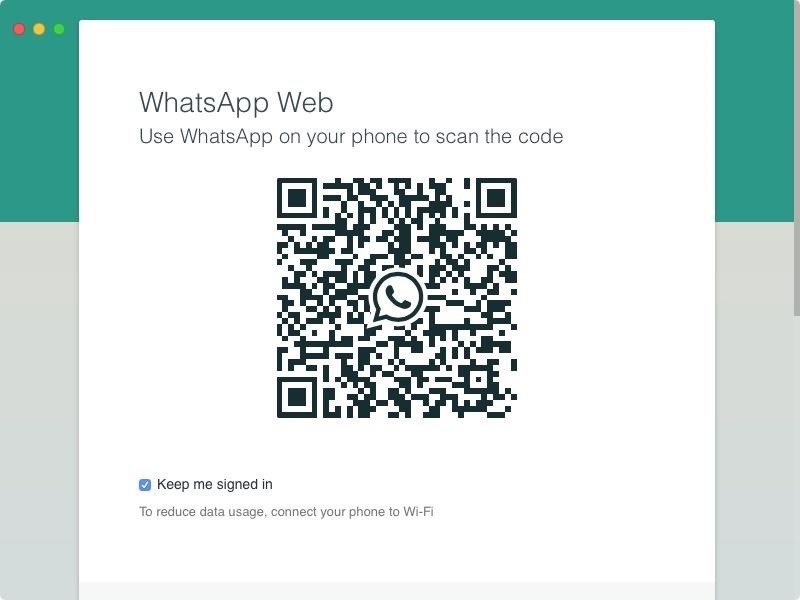
Step 2: Scan the QR Code with Your PhoneOnce you open up WhatsMac, you'll see a window with a unique QR code in it. You'll need to scan this code with your smartphone to sign in to your WhatsApp account. The process for scanning the QR code is different depending on whether you have an iPhone or Android phone.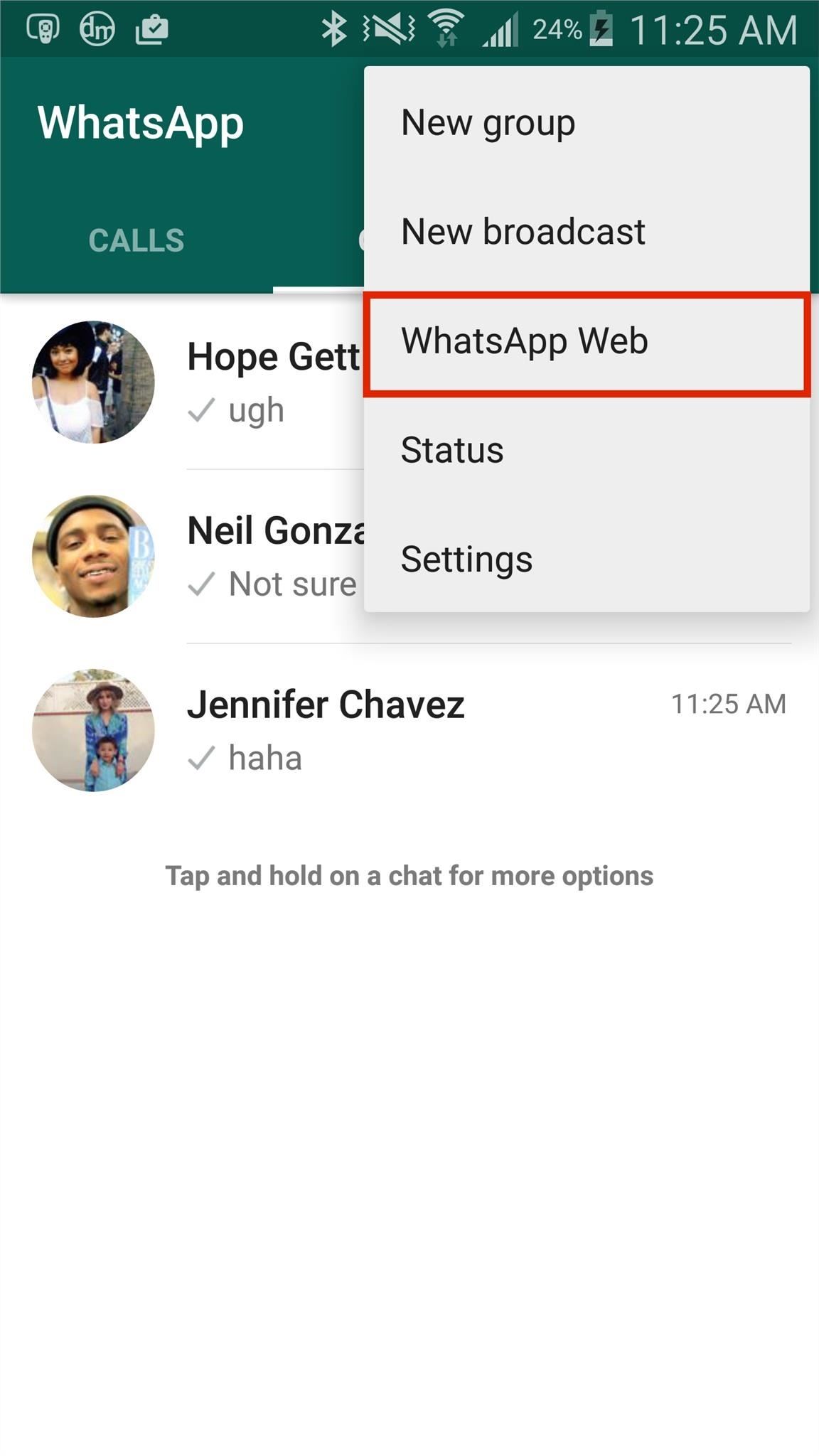
Android UsersInside of WhatsApp Messenger on your Android device, tap the three-dot menu at the top right, then select "WhatsApp Web." The camera will open up in the app, and you can then scan the QR code in WhatsMac.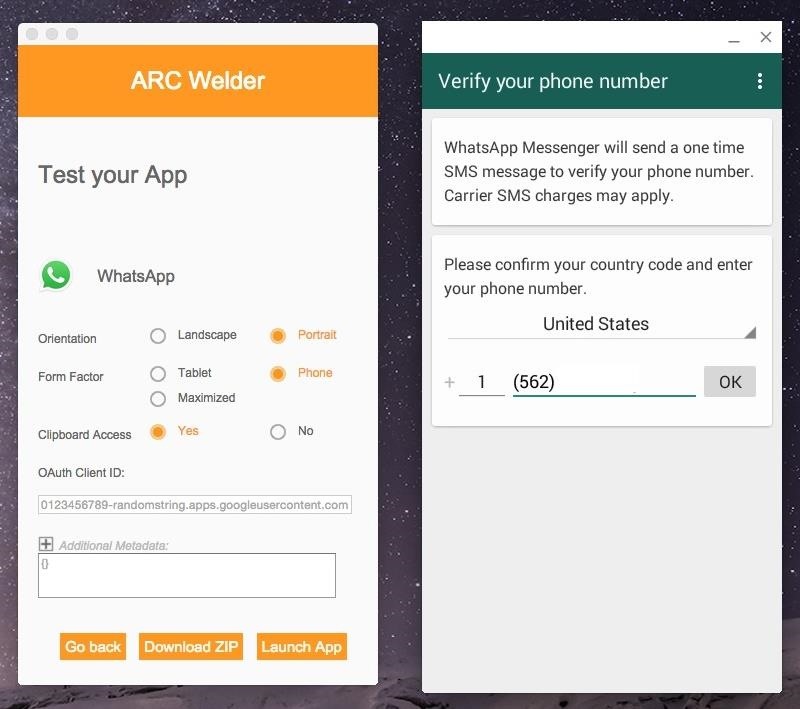
iPhone UsersUnfortunately, the iOS version of WhatsApp Messenger doesn't have the option to scan QR codes like Android does, but there is a nifty workaround to connecting it to WhatsMac.First, you'll need to have Google Chrome installed on your Mac, as well as the ARC Welder app, which allows you to run Android apps on your computer. Next, you'll need to use an updated .apk for WhatsApp and run it through ARC Welder.For a little guidance on setting up and using ARC Welder, check out my guide on running Android apps on your computer. Now that you have the WhatsApp Android app running on your Mac in ARC Welder, enter in the phone number you used to sign up with WhatsApp, log in to WhatsApp, then confirm your account.Once you're on the WhatsApp homepage in ARC Welder, click on the three-dot menu and then on the "WhatsApp Web" option, which will open your computer's webcam. Now comes the tricky part. You need to use your webcam to scan the QR code from WhatsMac on the display, but this can be done by holding up a mirror and reflecting the view of the webcam towards the QR code. Similarly, you can also use the front-facing camera on your smartphone to get the same result, which a user over at OS X Daily used to get it working. You could also just try taking a picture of it with your iPhone and showing the webcam your photo of the QR code.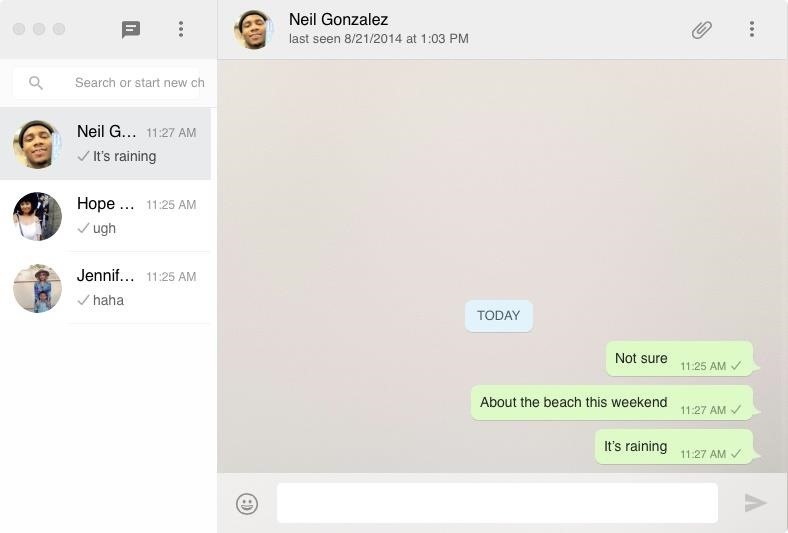
Step 3: Enjoy WhatsApp on Your MacAlmost instantly, WhatsMac will refresh to show all of your WhatsApp conversations. Just like the Android and iPhone version, you'll be able to chat for free, view multimedia files, and receive notifications (via the Notification Center in Mac OS X). In case you don't want to download the desktop client, you can also use WhatsApp Web directly from your web browser in order to send messages and share media. Just like WhatsMac, you'll have to scan the QR code with your smartphone, though.Maybe sometime in the near future they'll release an official WhatsApp client for Mac, but for now WhatsMac is a suitable alternative. Try it out and let us know how well it works for you.Follow Apple Hacks over on Facebook and Twitter, or Gadget Hacks over on Facebook, Google+, and Twitter, for more Apple tips.
How To: Enable Google Assistant in Maps for Hands-Free Navigation Help on iPhone or Android News: Microsoft Cancels Plans to Bring Android Apps to Windows Mobile How To: Check Your Google Assistant History on Mobile News: So Long, Siri! The Superior Google Assistant Is Coming to iOS
Overly Optimistic Report Says 92% of iPhone Users Will Ugrade
As this new rule means that in the future Huawei's phones will not be supported by Google, the company is rumored to be shifting to its own operating system, something that has been previously
Huawei May Be Developing Its Own Mobile Operating System
Hi, I have a shure sm57 mic and scarlett 2i4 audio interface. I want to be able to connect it to my sony cx330 but I can't figure it out. Help please.
Need Help Choosing Camcorder With XLR Inputs Or Without
To do this, IFTTT has functions that can grab files from a cloud storage service and push them to another. Enterprising IFTTT users have already created recipes that use IFTTT to push files from one cloud storage service to another, and they can be found with a quick search on the IFTTT site.
How to Transfer Files From Android to Your PC | Digital Trends
These apps can remove not only Facebook, but many of the bloatware apps that OEMs include. Currently, the only reliable apps are only available for LG and Samsung devices. The LG version costs $1.99 and its reliability varies. However, Samsung users should have no problem, even if you are using the new Galaxy S9 or S9+.
How to remove HTC Thunderbolt bloatware | TalkAndroid.com
How to Use the iPhone Speakerphone. This wikiHow teaches you how to use your iPhone's speaker function to amplify your phone's volume during a phone call. You can turn on your iPhone's speaker during a call, or you can change your iPhone's
If you want to restart your Netflix account to get back to watching your favorite TV shows and movies, simply sign in to Netflix.com and click Restart Membership from any profile except a Kids profile. If your account is inactive, you'll be asked to restart your membership once you sign in to Netflix. Your billing date will change to the date
A Game of Thrones soundtrack is here…. And with it, lyrics alluding to all the drama, angst and tension of the HBO smash-hit series. On Friday, Columbia Records and HBO released For The Throne
This Post tells you How to Hack a Facebook account without downloading anything and hack Facebook messenger instantly (2019) in a simple way using Online hacking apps and Softwares to Hack a facebook account, we got tips from Ethical Facebook Hackers and created this guide, this Trick is working since 2016 and helped a lot of people hacking FB account in ethical way 2017, 2018 and 2019, You
7 ways to hack someone's Facebook Account Passwords 2018 - MxSpy
How To Make a Foxhole Radio. Getting news and information when the SHTF is critical. Things could be going seriously wrong and you may not have an idea in you are not getting any news. There is a good chance the infrastructure will be in trouble and your reality TV shows won't be streaming on the tube. The cable will be out.
How to Make a Foxhole Radio | The How To
Having these alerts installed on your Samsung Galaxy is for your own safety, but for those that want to know how to turn off severe weather alert sounds, we'll explain below. All Samsung Galaxy devices have emergency or severe weather alerts and notifications just like other smartphones.
Samsung Galaxy S7: How to Add a Weather Widget to - YouTube
How to Access and Edit Your Lock Screen Widgets. You can access and edit your lock screen widgets one of two ways: you can edit them from the notification drawer when you phone is unlocked, or you can edit them right from the lock screen-remember, the widgets are shared between both of those locations.
How To Get iOS 8 Widgets To Show Directly On The Lock Screen
My Next Car how to video series - how to restore factory settings in Peugeot 308 iCockpit (2015, 2016 and 2017 Europe model). You use this if you want to return to the default values present when the vehicle was new.
The smartphone design we all want is finally real, but it's not an iPhone or Galaxy device A leaker a few weeks ago did say that Oppo will show a phone with under-display camera tech, while
Sony's Stamina Mode was not made redundant by Android 6.0's battery saving features. Rather, Android Marshmallow's Doze Mode marks a battery life regression for Sony devices. In fact, Sony
How to Install Sony Stamina Mode On All Android Deivces
0 comments:
Post a Comment