News: Apple Just Released the First iOS 12.1.2 Developer Beta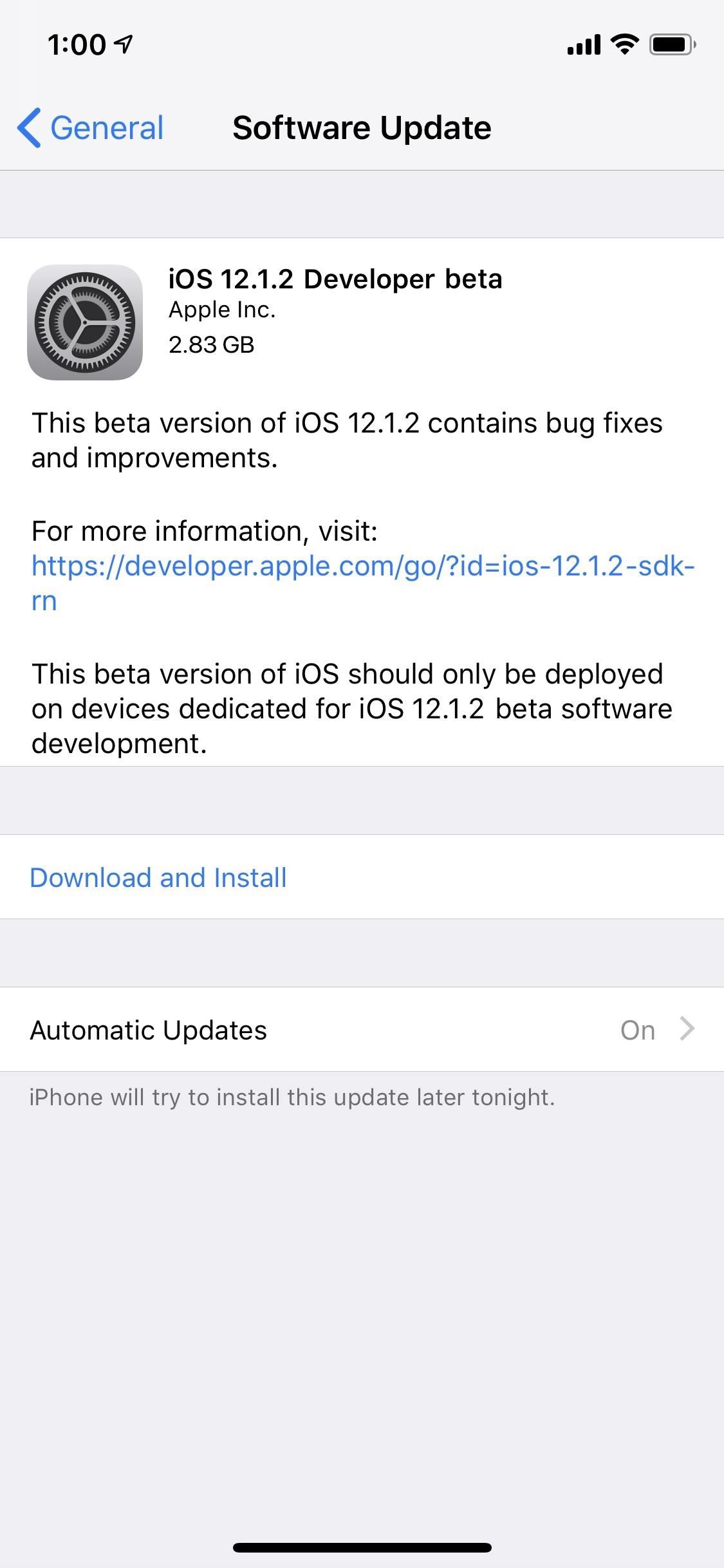
Apple just released the first version of the iOS 12.1.2 beta to developers on Monday, Dec. 10. The update arrives mere days after the Cupertino-based company seeded the official version of iOS 12.1.1 to the public, itself of which had been in beta development since Halloween.Right now, it doesn't seem that the latest beta offers any new features for iPhone users. Instead, developers should expect major and minor bug fixes and security patches. As of right now, Apple only lists two items in its iOS 12.1.2 developer beta 1 release notes, one a known issue and the other a resolved issue.Update: Apple Released iOS 12.1.2 for iPhones One Week After First BetaAccessibility Known IssuesSome user interface elements are inaccessible to VoiceOver in the "Electrocardiogram (ECG)" and "Irregular Heart Rhythm Notification" sections in Health > Health Data > Heart. (46505168) Core Audio Resolved IssuesAudio performance when using some third-party apps is improved on iPad Pro 12.9-inch (3rd generation) and iPad Pro 11-inch models. (46037111)Aside from those things and the various patched security issues and minor bugs that Apple usually doesn't spill the beans on until a stable public release, there's not much to this update.To download and update your iPhone to iOS 12.1.2 dev beta 1, you will first need to be a registered developer with a valid configuration profile. If you have iOS 12's "Automatic Updates" enabled, you can let the software update overnight. To download the beta right now, however, launch the Settings app, select "General," then "Software Update." Tap "Download and Install," then follow the on-screen prompts to download and install iOS 12.1.2 dev beta 1. While iOS 12.1.2 might not include many major changes, iOS 12.1.1 saw the release of a handful of interesting features. A revamped FaceTime UI and FaceTime Live Photos are just two of the changes Apple made to this most recent version of iOS 12, both of which were welcomed by the iOS community.Don't Miss: 4 New iOS 12.1.1 Features for iPhone You Don't Want to MissFollow Gadget Hacks on Pinterest, Reddit, Twitter, YouTube, and Flipboard Sign up for Gadget Hacks' daily newsletter or weekly Android and iOS updates Follow WonderHowTo on Facebook, Twitter, Pinterest, and Flipboard
Cover image and screenshots by Jake Peterson/Gadget Hacks
You can compose a new email message and send a text, picture, or video message to a wireless number. Text message - Compose a new email and enter the recipient's 10-digit wireless number, followed by @txt.att.net. For example, 5551234567@txt.att.net.
How to Copy a Text Message to Email | It Still Works
To download the pictures from your phone to your computer you need to connect your computer and the mobile device using USB or Bluetooth connection. To transfer pictures from Mobile to your PC you may first install the software provided by your mobile phone manufacturer and try to download the pictures.
How To Stop WhatsApp From Saving Pictures To Gallery/Camera
Unfortunately, the Hangouts application doesn't have too many users at the moment and things will get worse, because the company decided to remove the SMS feature from it. Hangouts version 18 is currently rolling out, but, for now, it doesn't come with any functional changes. However, the new version of the application comes with a code
Improve Picture Quality for MMS Messages in Hangouts « HTC
You can play around with VSCO Cam's editing settings and create your own set of presets. 50 VSCO Cam Filter Settings. In this post, we have collected 50 such filter settings you can try on your photos. Don't be afraid to experiment, then let us know what you love.
10 best VSCO Instagram filters to enhance your feed
How to Get Facebook Chat Head Bubbles on Your Computer
If you don't use Apple Music (or even if you do but have songs saved offline), your local music library can quickly overwhelm your iPhone. To keep your Adele songs from choking your selfie game, go to Settings > General > Storage & iCloud Usage > Manage Storage > Music, then swipe left on any artist entry you wish to delete.
How to free up space on your iPhone - CNBC
How to Prepare a USB flash drive to work with an Apple iPad
Enjoy your custom 3D parallax wallpaper made from your own photo. It'll definitely get people asking how you did it. Subscribe to TheHighTechHobbyist's newsletter at the bottom of the page if you'd like to see more tutorials like this.
How to Turn Videos Into Live Wallpaper on Android: 5 Steps
How To: Send Your Uber Trip Status to Trusted Contacts if You're Ever in a Sketchy Situation News: Uber in More Hot Water with Pittsburgh Officials as Driverless Deal Sours News: How to Become Body Confident and Gain Self Respect How To: Decode Body Language
How To: Stop Uber from Tracking Your Location in the
If you haven't received the option to upgrade your OS and you're feeling impatient, here's how you can get Android Oreo right now. natch), a redesigned Settings menu,
How to Get Developer Options on Android | A Simple Guide
User Testimonials: Why People Are Switching from iPhone to Pixel News: Google Pixel Reviews Are Out—Here's What People Are Saying Apple vs. Samsung: How Do the iPhone 8 & 8 Plus Compare to the Galaxy S8 & S8+? News: At Last, Someone Came Up with a Way to Run Android on an iPhone
Google Pixel 3A Review: The $400 Smartphone You've Been
0 comments:
Post a Comment