News: The Differences Between the Galaxy S8 & Galaxy Note 8 Oreo Updates
Both the Galaxy S8 and Galaxy Note 8 have Oreo beta software available in the wild at this point. We devoted a number of articles to covering what's new in Oreo and went into detail about the bugs and hiccups on both the S8 and the Note 8. Still, many people are left wondering — what's the difference between the Oreo builds on these two phones?The Galaxy S8 is further along in the software testing process, as the official S8 Oreo beta program started several weeks ago. At this point, the beta for the Galaxy S8 is already on its fourth incremental update, whereas the Oreo build available for the Galaxy Note 8 is unofficial leaked software that just hit the internet. As a result, a majority of the differences in Oreo for the S8 and Note 8 come down to stability.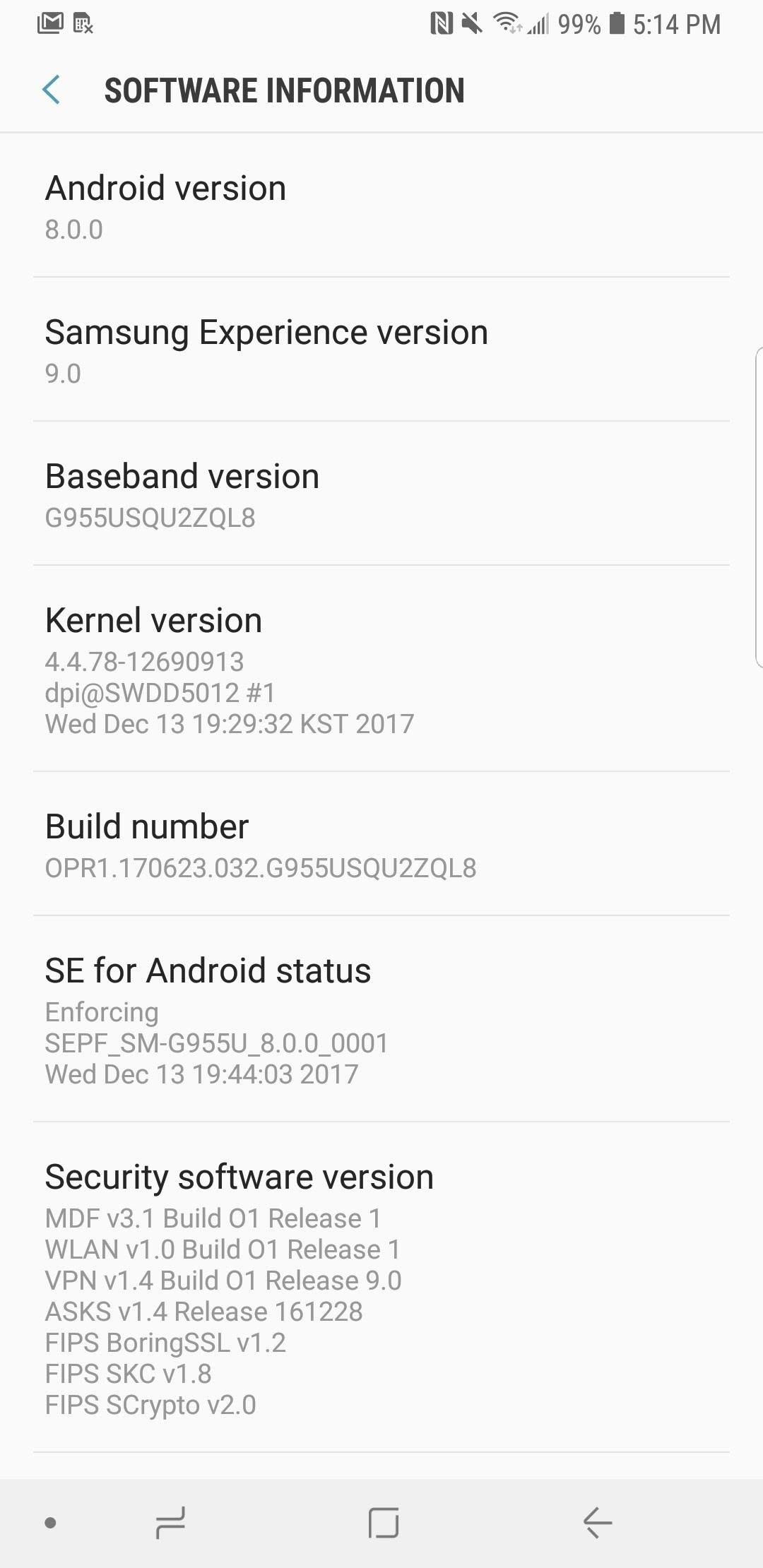
Build Number & SafetyNet StatusThe Note 8 and S8 are in different phases of testing for the Oreo update. Pictured below, you can see the build number for each phone. Due to the beta status of each build, you can also see that both devices are "Uncertified" in the Play Store, as neither build passes SafetyNet. This means you won't be able to use Netflix, Android Pay, and some banking apps on either beta. (1) Galaxy S8 Oreo Build. (2) Galaxy Note 8 Oreo Build. (3) Uncertified on Play Store. Once the stable Oreo update arrives from Samsung, we expect to see these issues resolved. It is worth noting that we have noticed a larger number of apps failing SafetyNet on the Note 8, perhaps attributable to the unofficial status of the beta.
FeaturesThe Note 8 and Galaxy S8 have nearly identical feature sets in Android Oreo. Upon installing the Note 8 beta, we noticed that the option to add new app icons to the home screen was available. This feature was previously missing from the Galaxy S8 Oreo build, but with the recent fourth update, this was rectified as well. With the exception of the S-Pen features and Live Focus in the Note 8 camera, there aren't any discernible differences in the feature sets. Both phones enjoy new Always on Display styling, transparent notifications, and an awesome new screenshot labeling feature. The lack of a software-only Live Focus mode on the S8 is perhaps the biggest complaint users have about this update.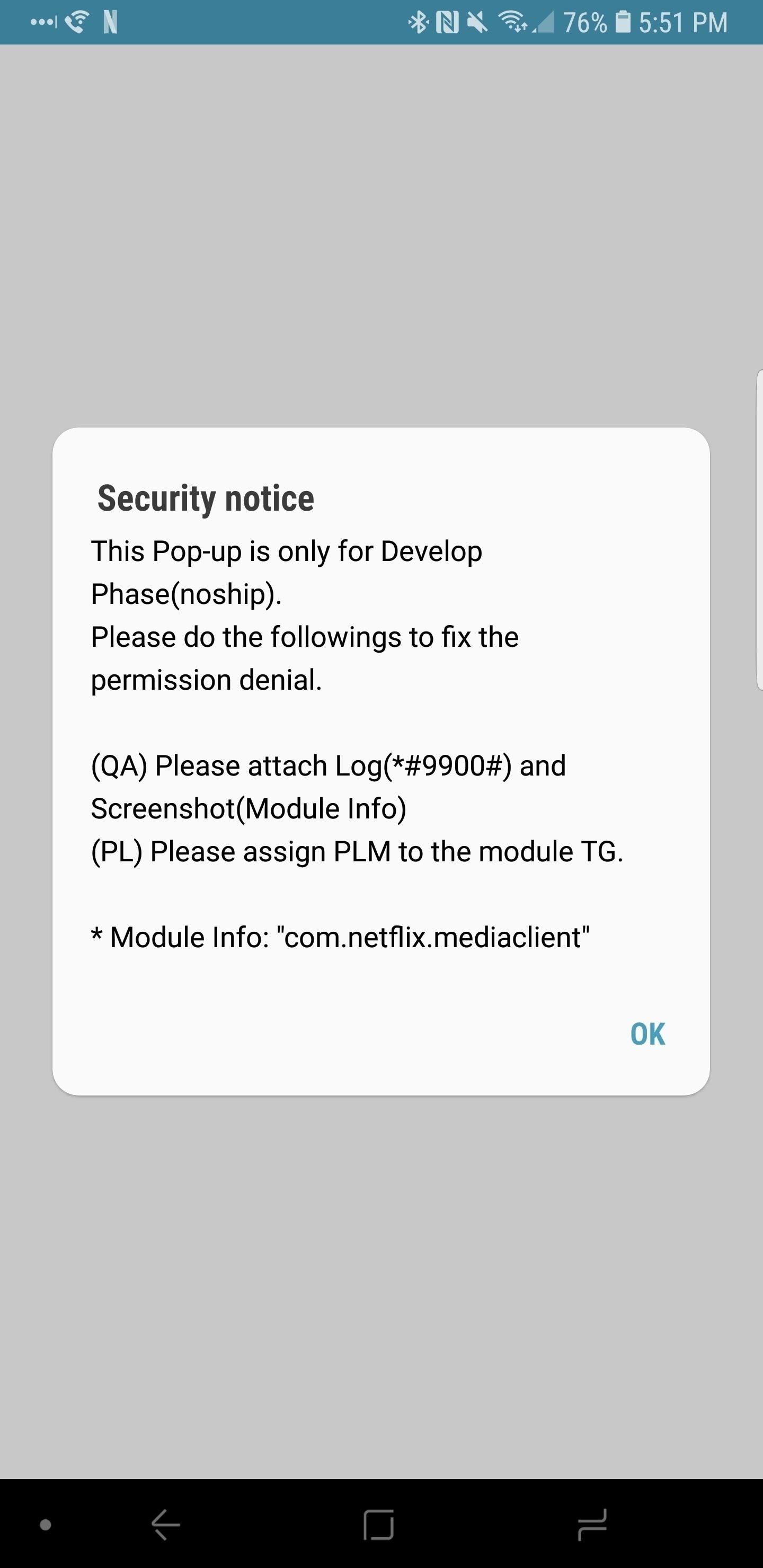
Stability & Battery LifeIt should come as no surprise that the Galaxy S8 is much more stable running Oreo. With four iterations complete, Samsung has fixed several bugs and improved overall smoothness of UI navigation. On the other hand, the Note 8 has frequent issues with force-closing apps and general lag when working on the home screen. As the Note 8 beta progresses, we will surely see the two phones merge to a similar level of smoothness. (1) Netflix Security Notice on Note 8. (2) Android Pay Failure on Note 8. The story with battery life is very similar. Thus far, we've noticed a solid 4.5-5 hours screen on time from the Galaxy S8 Plus, almost identical to what we saw when running Nougat. Unfortunately, the Note 8 is averaging around 4 hours screen on time, down about 1.5 hours from the previous Nougat build. Battery life is always subjective, but you would expect the Note 8 and S8 Plus to achieve similar numbers when the stable build is available.Don't Miss: Top 5 Features Missing from Samsung's Android Oreo UpdateOverall, there aren't a ton of important feature differences between the Note 8 and S8 Oreo builds. The main takeaway here is that you're much safer running the S8 Oreo beta on your daily driver. If you are a Note 8 user and want to try the unofficial beta, you can check out our full guide on how to do so. Let us know in the comments if you're running either build, and be sure to tell us how it's coming along!Follow Gadget Hacks on Facebook, Twitter, YouTube, and Flipboard Follow WonderHowTo on Facebook, Twitter, Pinterest, and Flipboard
Cover image and screenshots by Jeff Springer/Gadget Hacks
Another easy method uses a coin cell battery, a single LED and some tape. Sometimes called "LED throwies" because people used to add a magnet and toss them at metal bridges (please don't do this…it's littering, and e-waste materials don't belong in landfills or the street). LED is short for light-emitting diode.
Lighted YoYo - Quality Logo Products
Turn on "Send Last Location" is remarkably easy, first make sure you're upgraded to the latest version of iOS, then open your iPhone's Settings app and touch the top of your name on the "iCloud" page below, scroll down and select "Find my iPhone." If "Find my iPhone" is not set up yet, make sure you do it now.
how to find your lost/stolen iphone when it's offline or shut
OnePlus 5T launched at Rs 32,999, comes with Face Unlock feature; available in India from Nov 21 on Amazon OnePlus 5T can be purchased in 64GB and 128GB storage options at a price of Rs 32,999 and
6-inch bezel-less OnePlus 5T Goes Official - Gizchina.com
How To: Use Custom Fonts for Messaging on Your iPhone How To: Change Fonts on a Per-App Basis for Android How To: Give Your iPhone 5C a Brand New Look Every Day with Personalized Case Collages News: Features We Want in iOS 13 for iPhone (& What's Rumored to Show Up)
How to Change Font on iPhone/iPad - FonePaw
How To: Use Odin to Flash Samsung Galaxy Stock Firmware How To: The Easiest Way Possible to Root Your Samsung Galaxy S3 (Just One Click!) How To: Root Your Samsung Galaxy Note 2 Using ODIN for Windows (So Easy Your Grandma Can Do It)
How to root Samsung Galaxy Note 9 SM-N9600 With Odin
How To: Enhance the Music Listening Experience on Your Nexus 7 Tablet How To: Make LEDs Dance to Techno Music How To: Control Music Using the Power & Volume Keys When Your Nexus 7's Screen Is Off How To: Make Trippy EL Wire Headphones That Dance to the Beat of Your Music
Light Up Your Next Party with This DIY LED Beer Pong Table
Space Ape has soft-launched Go Race: Super Karts, giving you a fresh take on mobile racing games by blending in elements found within the classic Mario Kart series and RPGs for some seriously addicting gameplay. And while it's only available in Australia, Netherlands, and Philippines, there's a
Fancy a Mario Kart gaming experience on your iPhone? Give
Action Launcher 101: How to Use the New Adaptive Folders Feature How To: Get Action Launcher's Shutters on Nova Launcher & Turn Your Icons into Widgets How To: Create Your Own Gesture Controls with the Microsoft Launcher Nova Launcher 101: How to Set Up Home Screen Gestures
Action Launcher gains enhancements to AdaptiveZoom, adaptive
Import the song into iTunes by double-clicking on the song in Finder. The file will now be added to iTunes as a ringtone. Connect your device to iTunes in order to download the file snippet onto your phone.
How to find your custom ringtones after iTunes dumped them
Report Ad
Run Your Fastest 40 Ever. Speed techniques & info here
Check your firewall setup to see if these ports have been added for some specific purpose. If you don't see anything in your firewall rules list regarding these ports, it could indicate that you have malware running on your computer and it's possible that your PC may have become part of a botnet .
How to Enable Your Wireless Router's Built-in Firewall
In order to save money, a few compromises had to be made when switching to Google Fi on an iPhone. No more Wi-Fi calling, no automatic network-switching, no hotspots outside the US, and no more visual voicemail. I've found that last one particularly frustrating — but not anymore.
Google Fi News & Guides « Smartphones :: Gadget Hacks
0 comments:
Post a Comment