How To: Speed Up Transitions & Animations on Your Galaxy S9
Samsung just launched their Galaxy S9 flagship, with preorders shipping in the US already. The Galaxy S9 is an amazing smartphone, with a number of advanced features. Despite this, over time your S9 or S9+ may slow down a bit more than you would like. Thankfully, there is a longstanding trick in the Android community that can speed things up a bit.Before we get started, it is worth noting that this method will not actually increase the speed of your phone. That is to say, it will not actually improve processor speed or affect individual app performance. What this method does is speed up the overall time spent navigating the user interface and jumping between apps. In particular, we are going to reduce the animation and transition duration on your Galaxy S9.Don't Miss: How to Change the Lock Screen Shortcuts on Your Galaxy S9
Step 1: Enable Developer OptionsThe option to reduce the animation and transition duration is not something Samsung puts front and center. For this reason, you need to enable Developer Options to access it. We have a quick and easy-to-follow guide on doing that for the Galaxy S9 linked out below, but to sum it up, head to Settings –> About Phone –> Software Information and tap "Build Number" 7 times.Don't Miss: How to Unlock Developer Options on the Galaxy S9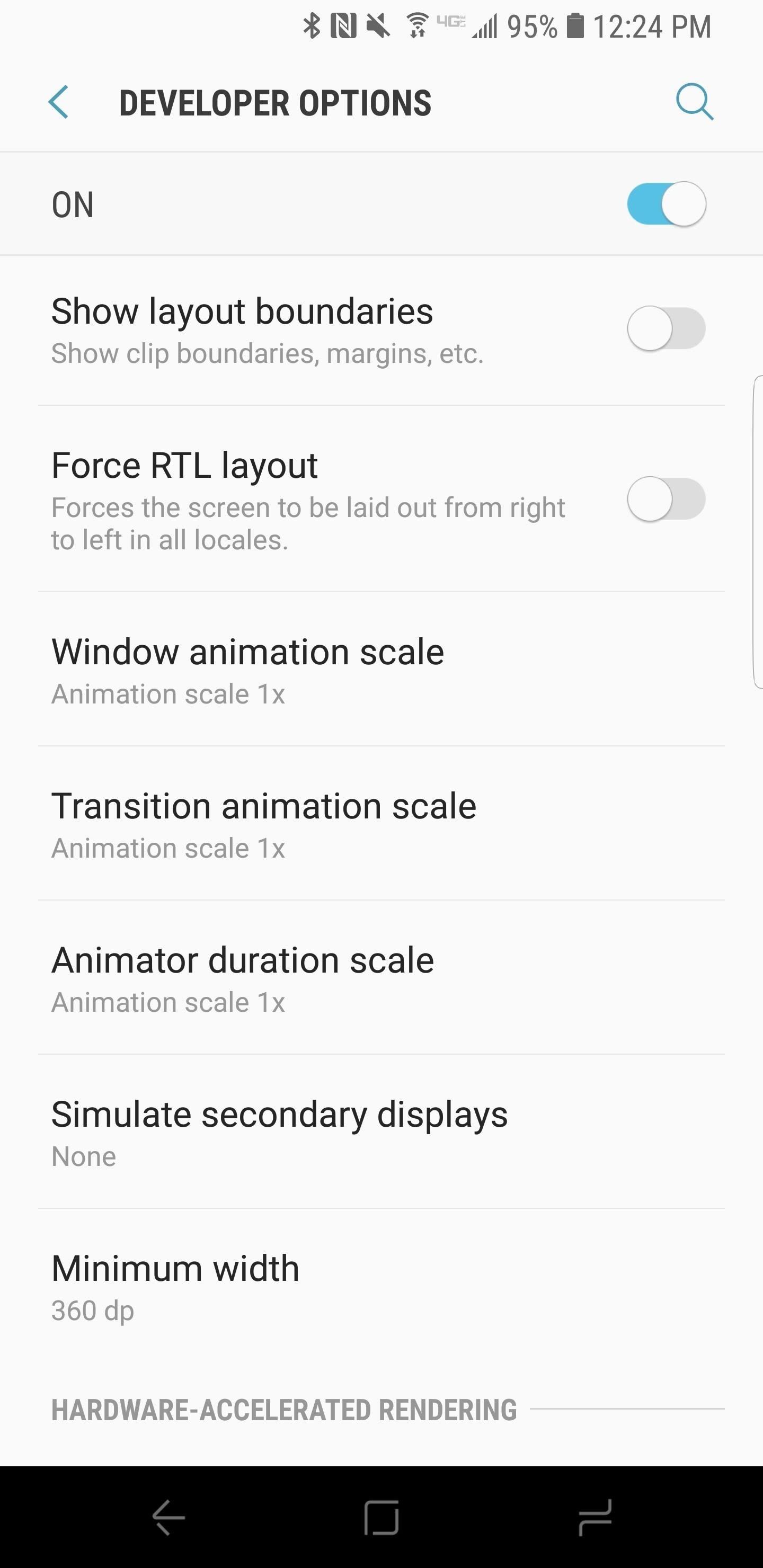
Step 2: Tune the Animation & Transition ScalesNext, select Developer Options at the bottom of the main settings list menu. From there, navigate down to the three options titled "Window animation scale," "Transition animation scale," and "Animator duration scale" in the Drawing sub-header. Each of these options is set to 1x scale by default, but you can edit the scale to your liking for each option. Our recommendation is to set all three of the options to .5x scale. This will double the speed of the animations that occur when you move in and out of apps, as well as transitions between stock menus in the UI. There is also the option to turn the animation completely off, but this can be a bit jarring when actually using the phone.That's all there is to it. Keep in mind that this will simply speed up the time you spend navigating around the UI, and will not affect actual hardware performance. In addition, some of the lag on your device may be due to other apps hogging resources — for this, you can read our tutorial on disabling such apps. Let us know in the comments if you prefer to leave animations on default, or speed them up.Don't Miss: 5 Android P Features the Galaxy S9 Already HasFollow Gadget Hacks on Facebook, Twitter, YouTube, and Flipboard Follow WonderHowTo on Facebook, Twitter, Pinterest, and Flipboard
Cover image and screenshots by Jeff Springer/Gadget Hacks
With a Gmail plugin called Boomerang, you can find out what sent emails are never opened, and you can even keep track of the received emails in your inbox that are awaiting your response using a small Google Apps script.
How to force an email response from someone who is ignoring you
CES 2015: These Headbands Are Really Comfortable Headphones for Sleeping or Running Market Reality: Meta Claims Insolvency, ODG Ends in Fire Sale, New Smartglasses Flood CES 2019 News: Tech Toothbrush from Samsung Incubator Graduate Uses AR to Help Kids Improve Brushing Habits
Amazon.com: Bluetooth Headband Sleep Headphones, TOPOINT
We recently covered a set of ported apps from the new cloud-based smartphone, the Nextbit Robin. These ported APKs brought two of the Robin's slick new stock apps—Camera and Gallery—to any other device, but the launcher was conspicuously absent. Don't Miss: Get the Nextbit Robin's Camera & Gallery Apps on Any Android Device
{APK} How to Install Nextbit Robin's - Android Advices
Google says the Pixel 3 is its most secure phone yet and it's thanks to a new chip, the Titan M. The Mountain View company detailed its custom-built chip in a blog post yesterday, outlining three key ways in which the chip aids the Pixel 3's security.
Google Explains How the Titan M Chip Helps Secure the Pixel 3
Here's how to delete or deactivate your Facebook account, or delete a group or page you've created. If you're sure you're ready to leave the world's most popular social media network, it's a simple process.
How to Unfriend on Facebook: 9 Steps (with Pictures) - wikiHow
The Open button allows you to view the PDF, and Save allows you to download it. Google Chrome users. By default, Google Chrome opens a PDF file in the browser window instead of saving it to the downloads folder. To change how Google Chrome treats PDF files in the browser, follow the steps below. Open Google Chrome.
How to Change the Chrome Download Folder Location
What is Xposed: - Xposed is an app for root users that allows you to install different modules to customize your phone.The primary motive of the Xposed framework is to get all customization and features you found on a custom ROM to your Stock ROM.
Google Teases Nexus 6 in Leaked Android Ads « Android
If you're anything like me, you like to be able to fully exit your iPhone apps to help free up memory, improve battery life, or to just get out of an app that has become unresponsive, but iOS 7 changed the way it's done. How Force-Closing Apps Works in iOS 7 & Higher iOS 7's new method to completely
How to Completely Close Out Running Applications in the New
Which Stores Accept Apple Pay? The Always Up-to-Date List
How To: The Best Way to Wipe Data & Completely Delete Your Data on Android How To: Make Your Android Auto-Wipe Your Data When Stolen How To: Root Your LG V20 (US Variant) How To: Find Your Missing Android Phone, Wipe It Clean, Disable USB, Capture Thief Selfies, & More
Track Down a Stolen Mobile Phone / Can I Hack Down Android
Google now has an iOS version of Android Wear, so if you own an Android smartwatch (Moto 360, ASUS ZenWatch, Huawei Watch, LG Watch Urbane, Sony SmartWatch, etc.), you can finally connect it with your iPhone. Previously, we covered a nifty hack that let you use an Android Wear smartwatch with iOS
Novo logotipo do Android? Instale a animação de inicialização
Report Ad
Check Out Lightsaber Fx on eBay. Fill Your Cart With Color Today!
Ideally, the fan controller would even have a management for the sunshine inbuilt.Lutron Fan ControllerIf you're one who has a easy no-light fan and a gang field on the wall you're in the most effective case situation that's the best and most reasonably priced to do.
Use Fans with Air Conditioning to Boost the Cooling Effect
With its ultra-compact two-inch wide, 3.3 ounce body, the Pearl 3G is the smallest BlackBerry yet. Despite its size though, it's still a full-featured BlackBerry, and oddly, complete with 802.11n
BlackBerry Pearl 3G 9100 review: BlackBerry Pearl 3G 9100
0 comments:
Post a Comment