Don't Buy the BS: iOS 8 Works Just Fine on iPhone 4S
Shortly after the official release of iOS 8, news outlets like BGR, Gizmodo, and Huffington Post were instructing iPhone 4S users to refrain from updating (which were practically regurgitations of an Ars Technica piece).I'm not here to sway you in one direction or the other, but I will offer my honest impression as an actual 4S user who not only tested each iOS 8 beta as it came out, but is currently running the public build of the new operating system.Yes, it is time for a new phone, but until then, here's to all you 4S owners curious about updating to Apple's latest OS.Don't Miss: The 33 Best Hidden Features of iOS 8 Please enable JavaScript to watch this video.
First, a Closer Look at My DeviceBefore getting too far in, let me just give you some information about the my personal 4S: carrier, model, storage, etc. My phone is also horrendously cracked, just so you get a better picture of what I'm working with here.
We're Missing HardwareThe device itself is missing essential hardware that helps maximize the iOS 8 experience. This includes:Touch ID Air Drop Metal and OpenGL ES 3.0 (graphics processing isn't as smooth) Proper Bluetooth support (for new Hand Off feature)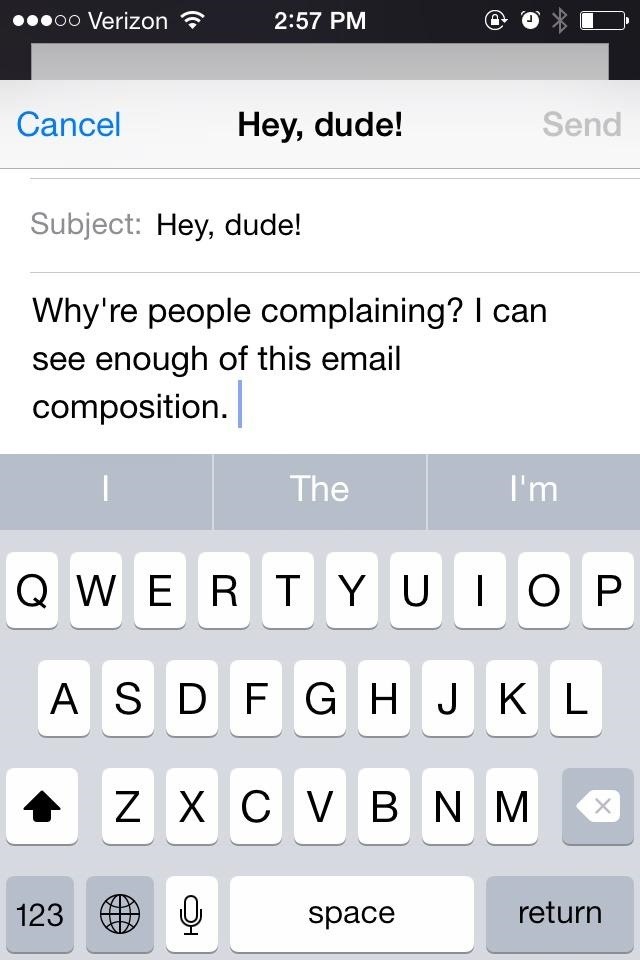
Smaller Screens Are Still CoolIt's been said that the 3.5-inch display on the 4S is not nearly large enough to support iOS 8, like the Mail app for example, which leaves little room to compose an email with suggestive text enabled on your keyboard. (1) Feeling cramped?, (2) Just change your keyboard! This is all bullshit. I can see my drafts just fine, and if you think it's an issue, use a minimal, third-party keyboard, like Fleksy, that can add more screen real estate.Another small feature that I noticed I'm missing is location-based app suggestions, but I'm actually grateful that I don't receive those on my lock screen—I don't need to be reminded just how close I am to McDonalds.
It Really Doesn't Slow Down Your Device All That Much4S-ers, must keep in mind that compared to newer iPhones, our device is indeed slower—but that was the case with iOS 7, too. While the iPhone 6 comes with an Apple A8 chip, and the 5S shipped an A7, the 4S came with a now underwhelming A5. Not only that, but it does not support 4G/LTE data. So yeah, it's slower—but you knew that.While the iPhone 4S is the proverbial runt of the litter, Apple did state in their keynote that iOS 8 would support the 4S. I doubt their team would include that graphic if the device didn't pass internal functionality testing. Previous arguments claimed that iOS 8 created noticeable lag, but it isn't that drastic. Check out the chart below from Ars Technica, which gives a better indication of how much slower the 4S runs by comparing the time it took to open apps on iOS 7.1.2 versus iOS 8. Image via Ars Technica Each app was launched, timed with a stopwatch until it was ready for user input, then force-closed and opened again two more times; the speeds above are averages of those times.As you can see, besides a cold boot, no action had a significant change in time, with a difference of less than one second. As someone who is known to be impatient, I can handle milliseconds.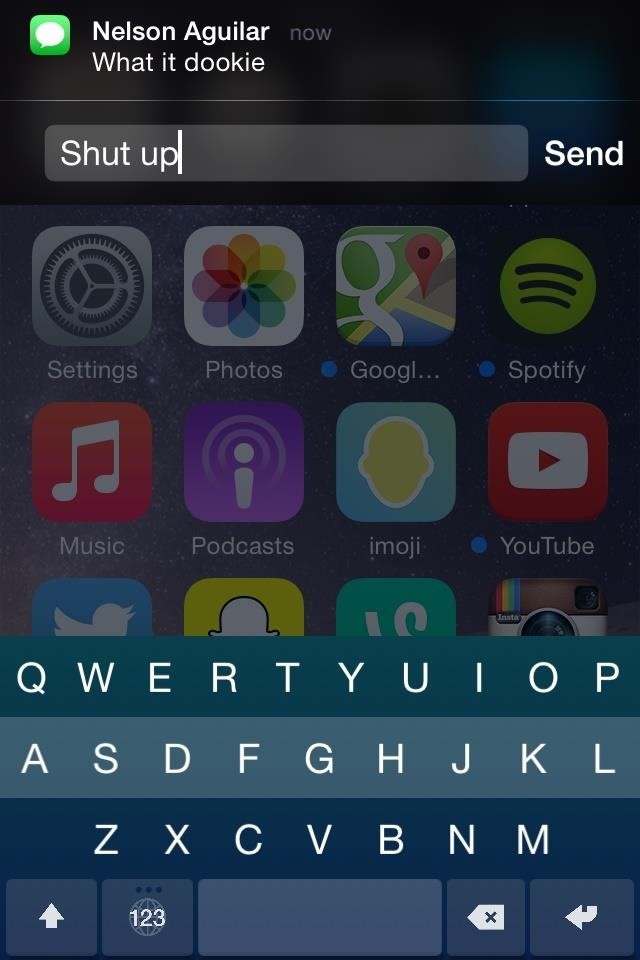
Decide for YourselfIn essence, people are just complaining because they can. I personally haven't noticed a significant decrease in my iPhone's performance. It's also hard to not want to use all the awesome iOS 8 features, like interactive notifications, third-party keyboards, and widgets. I realize my phone is older, so it isn't going to look all that great compared to a newer device, especially the iPhone 6, but that doesn't mean you need to listen to people telling you not to update. Chances are they're not sporting the 4S like you are, so weigh the pros and cons, then decide for yourself—we're just here to help.
Cool with iOS 8 on Your 4S? Check Out What Else You Can DoThere's a lot to learn about the new iOS 8 for iPad, iPhone, and iPod touch, so make sure to visit our iOS 8 tips section to explore all of the new features and hidden tricks. You can also check out the 33 coolest new features and 11 of the more hidden features in iOS 8's new Messages app.Also be sure to follow Gadget Hacks on Facebook and Twitter for more great tips.
If you forget your site password, rather than going through the reset password hassle here's how to show hidden passwords with a simple HTML browser tip.
Finding passwords saved in Chrome is surprisingly easy
How To: Get Fast & Customizable Access to Apps & System Settings from Anywhere on Your Samsung Galaxy S3 How To: Get Quick Access to Almost Any System Function on Your Android How To: Get Daily Weather Info Right from Your Windows 10 Calendar
Add a Special Swipe to Access Your Favorite Android Widgets
Jun 30, 2017 · Thanks To Apple, Top Rival Samsung Keeps Winning have access to Samsung's OLED screens and offer Apple users the same beautiful screens. a report from ET News that Samsung is rumored to
How to Convert Your LG Optimus G into a Google Nexus 4
Among its many new features, Android P returns the spirit of lock screen widgets to users by presenting the current temperature and weather conditions underneath the clock. It isn't flashy, but it's a fun and useful addition that, unfortunately, does not always work. If your lock screen weather isn
How to Lock Any App with Fingerprint Security on Your Galaxy
The iPhone 11 could scan the veins in your face to unlock Tom Bedford. but until then we'll keep you updated with all the latest iPhone news and rumors. New Honor 20 leak shows off the
A Face Can Unlock iPhone X, But Can It Be Fooled? - VOA
Now you can finally connect your trusty Bose headphones to your brand new iPhone 7/7 Plus! (Or iPad or iPod..) No, Bose has not released a pair of lightning cable headphones. But we have the next best thing, an aftermarket adapter cable made by a 3rd party that integrates a DAC and amp, and looks swank too! Bose-to-Lightning Cables Finally Arrives
The iPhone Xr, Xs, and Xs Max will not include a Lightning to
Currently, Newstweek only supports the following news sites (though more are sure to follow): BBC, CNN, Le Monde, Lenta Ru, Le Figaro, Der Spiegel, Il Tempo, El Mundo, and The Guardian. If you're interested in building your own Newstweek device, check out the detailed how-to on their site. With a little dedication and technical know-how, you
Hack the News: Build Your Own Media-Altering Newstweek Device
Next, you can establish what trusted environment that you would like to have lock screen security disabled in. If you would like to disable lock screen security while connected to any Wi-Fi network, tick the box next to Any Connected Network.
Samsung Galaxy S8 and Galaxy S8 Plus Lock Screen Not Working
Some of the major quality of HTC Hero Android Smartphone HTC Hero is a price worthy android smartphone which comes with 3.2 inches IPS LCD capacitive touchscreen display powered by 1.0 GHz Quad-core processor along with 288 MB RAM and the device runs on Android V 1.5 (Cupcake) operating system.
How to Root a Sprint HTC Evo 4G Google Android smartphone
Due to time zone differences, customers in New Zealand and Australia will surely receive their iPhone X ahead of the rest of the world. Soon after the first orders arrive there, you'll get your early unboxing videos from enthusiasts and an iPhone X teardown analysis from iFixit. What's the current status of your iPhone X order?
How to Track Your New iPhone 7 Early - Running with Miles
From adjusting animation speeds to enabling USB debugging, the Developer options are some of the more important hidden settings, but it's dead-easy to enable them on your LG G3. Just open up Settings, then scroll all the way down to About phone. Once there, tap Software information, then tap Build number seven times. You'll see a toast
How to Enable Developer Options and USB Debugging on Android
So today I want to show you how to show the exact battery percentage number right in the status bar of the Pixel and Pixel XL. Sadly, this isn't as easily readable as it is on some devices (like Samsung's), but at least the feature is there. Pixel Battery Percentage in the Status Bar. Enable the System UI Tuner on the Pixel phone
How to Show Battery Percentage in Android 6.0 Marshmallow
USB OTG is a hardware and software standard that allows you to connect a device to your smartphone or tablet through the USB Type-C or micro USB port. Almost anything that uses a USB connector can be plugged into your Android device with USB OTG, at which point you would be able to control the
How to Manually Update Your PlayStation 4 to - WonderHowTo
0 comments:
Post a Comment