How To: Upgrading to iPhone 6? Trade in Your Old iPhone for $400
Apple is set to unveil the iPhone 6 on September 9th, and shortly thereafter carriers like AT&T and Verizon Wireless will begin selling them online and in stores. So, if it's time in your contract for a device upgrade, it's time to start thinking about trading your current iPhone in for up to $400 in value.This year, some companies are even letting you lock in sell or trade-in prices for your current iPhone right now. For instance, Gazelle will let you "sell" your iPhone 5, 5C, or 5S to them right now for today's iPhone prices (which are usually higher than after a new model actually comes out), as long as they get the device by October 10th.Amazon.com is also offering locked-in prices for trading in older iPhones, but instead of getting cash back, they'll give you Amazon gift cards, which might be a better deal if you tend to buy a lot from Amazon, or purchase a lot of Kindle books or Instant Videos.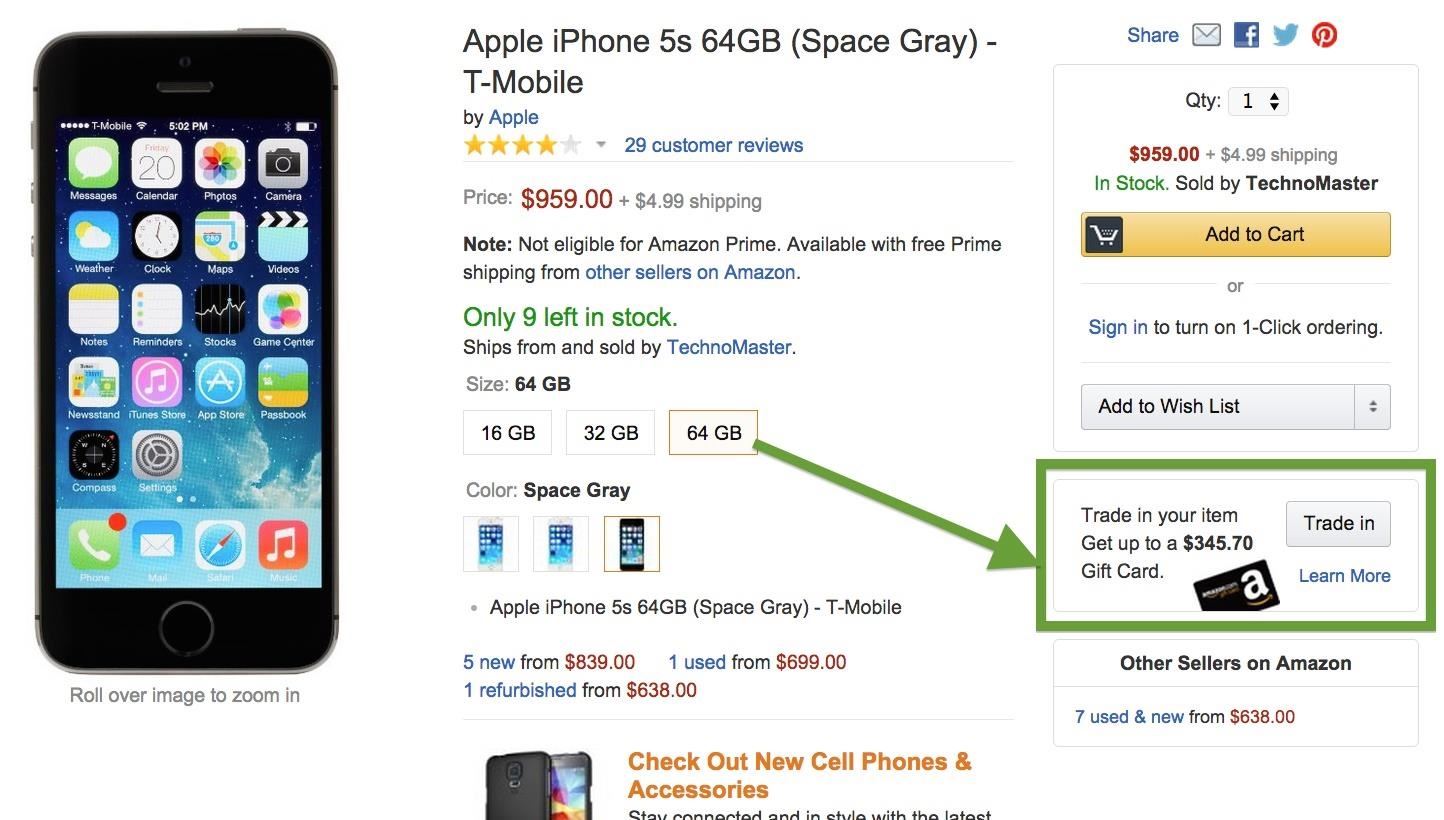
Amazon.com: Get Amazon Gift CardsAs just mentioned above, Amazon is letting you trade in iPhones for gift cards, up to $400, but in order to start the trade-in process, you have to find the product page for your particular iPhone model, size, carrier, and color. To help you out, hit up one of the links below to add your specific iPhone to your shopping cart. Prices in (parentheses) are the max payouts for "Like New" conditions.
iPhone 5 - BLACKAT&T - 16GB ($232); 32GB ($234); 64GB ($242) Sprint - 16GB ($182); 32GB ($229); 64GB ($259) Verizon - 16GB ($236); 32GB ($207); 64GB ($338) Unlocked - 16GB ($251); 32GB ($271); 64GB ($182)
iPhone 5 - WHITEAT&T - 16GB ($234); 32GB ($228); 64GB ($271) Sprint - 16GB ($221); 32GB ($236); 64GB ($311) Verizon - 16GB ($185); 32GB ($240); 64GB ($331) Unlocked - 16GB ($259); 32GB ($283); 64GB ($253)
iPhone 5s - GOLDAT&T - 16GB ($326); 32GB ($343); 64GB ($223) Sprint - 16GB ($287); 32GB (N/A); 64GB ($400) T-Mobile - 16GB ($340); 32GB ($375); 64GB ($400) Verizon - 16GB ($369); 32GB ($400); 64GB ($400) Unlocked - 16GB ($394); 32GB ($400); 64GB ($400)
iPhone 5s - SILVERAT&T - 16GB ($302); 32GB ($351); 64GB ($400) Sprint - 16GB ($275); 32GB (N/A); 64GB ($400) T-Mobile - 16GB ($375); 32GB ($400); 64GB ($346) Verizon - 16GB ($319); 32GB ($400); 64GB ($400) Unlocked - 16GB ($394); 32GB ($400); 64GB ($400)
iPhone 5s - SPACE GRAYAT&T - 16GB ($316); 32GB ($347); 64GB ($400) Sprint - 16GB ($267); 32GB ($327); 64GB ($400) T-Mobile - 16GB ($368); 32GB ($400); 64GB ($345) Verizon - 16GB (N/A); 32GB ($383); 64GB (N/A) Unlocked - 16GB ($385); 32GB ($400); 64GB ($400)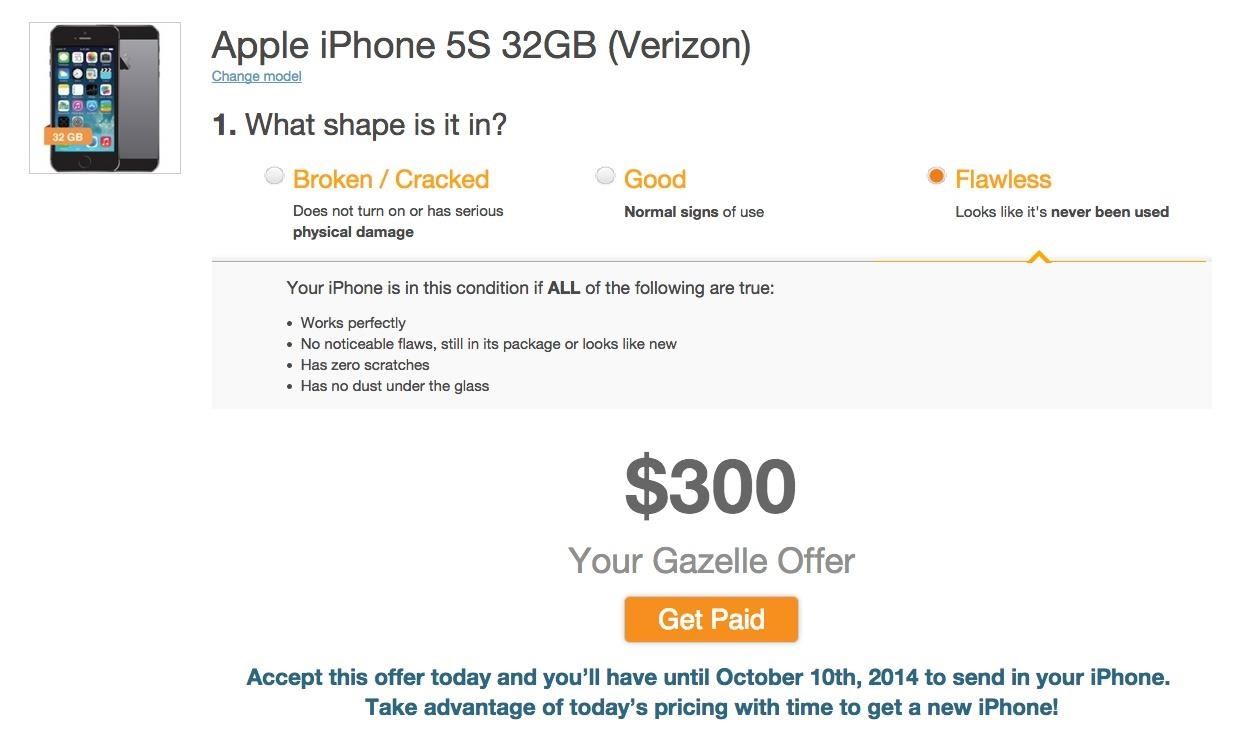
Gazelle.com: Get Cash BackGazelle is a little easier to navigate than Amazon, and color is no concern to them. Just head to their website, select your model iPhone, your carrier, your size, and then the condition to see the cash value, up to $325. If it's good for you, hit the "Paid" button to begin cashing out. Gazelle provides you with shipping material for free, and once they get your device, you'll be paid with either an Amazon gift card (though, if you want that, you should opt for the Amazon trade-in program), PayPal transfer, or check.The locked-in prices will remain the same until September 9th when the iPhone 6 is announced.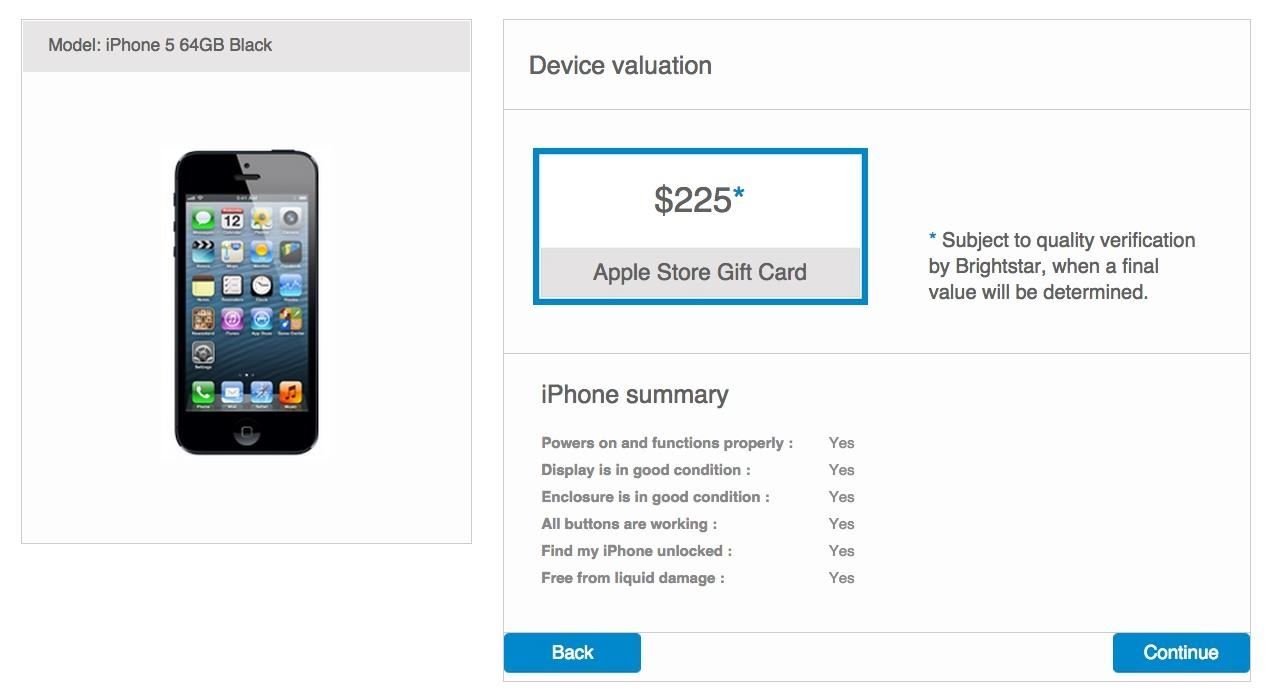
Apple.com: Get Apple Gift CardsJust like Amazon, Apple is offering a trade-in service for your old iPhone in exchange for Apple gift cards, though no prices are locked in. But, having Apple gift cards might be better than Amazon ones, especially if you always find yourself saying no to paid apps in the iOS App Store. Just head to Apple's iPhone Recycling page, powered by Brightstar, to begin the process. However, Apple is only accepting iPhone 4, 4S, and 5 right now, for up to $225, and there's no word on when they'll begin accepting the 5C or 5S. So, if you have a newer device to trade in, Amazon or Gazelle might be your best bet.
Cover image background via Shutterstock
How To: Jailbreak and Install Cydia on Your iPhone 5 (And Other iOS 6 Devices) News: If You Use Snapchat, Don't Jailbreak Your iPhone How To: Jailbreak iOS 11.2 Through iOS 11.4 Beta 3 on Your iPhone — No Computer Required How To: Jailbreak iOS 12 to iOS 12.1.2 on Your iPhone
Snapchat hack without jailbreak: Snapchat++ - Rev Kid
The Firewall service has to be runinng whether the firewall is enabled or not. VMware does not check to see if the firewall is up before it tries to modify the open ports list. Once VC, UM, Composer, etc are installed, then the firewall service can be disabled in Services.
Windows firewall blocked apps on windows 10 - Microsoft Community
Thanks For Watching.Like & Do Subscribe For More! SUBSCRIBE To The Android Guy For More Cool Stuff -
How to Start Tracking Your iPhone X Delivery as Soon as Possible
How To: The Real Story Behind Rooting the Samsung Galaxy S4—And Its New Secured Kernel How To: Hacked! How Thieves Bypass the Lock Screen on Your Samsung Galaxy Note 2, Galaxy S3 & More Android Phones How To: Use Blocking Mode to Disable Alerts at Specific Times on a Samsung Galaxy Device
How to Root and Flash Omega ROM onto Your Samsung Galaxy Note
And it can be hard to remember that most of what we see has been Photoshopped, whether it's a tweak of the hair or a heavily-manipulated photo. We reached out to picture-editing expert Jim De Yonker, the founder of the company Lux My Photo, who revealed the top four visible signs that an image has been Photoshopped.
How Do you Tell if a Photo is Photoshopped? 9 Ways to Spot a
Earlier this week, Comex released the much awaited Spirit untethered jailbreak solution for iPhone OS 3.1.3, iPhone OS 3.1.2 that allows users to jailbreak their iPhone or iPod Touch. This tutorial will offer Windows users a step-by-step guide to carry out this jailbreak. If you are a Mac user, you
Download Spirit to Jailbreak iPhone 3.1.3, iPad 3.2, iPod
How To: Turn Your Galaxy S10's Camera Cutout into a Notification LED How To: 7 Ways to Bypass Android's Secured Lock Screen How To: Use the Galaxy S8's Hidden Screen Recorder on Other Samsung Devices How To: Enable Samsung's New Dark Theme on Your Galaxy in Android Pie
Update Galaxy Tab 2 to Android 4.3 Jelly Bean OS with
Donations turn into teachers' treasures at supply swap Chicago teachers took part in a treasure hunt Friday in a warehouse packed with every school supply imaginable. buy $2,000 to
Christmas Scavenger Hunt Ideas
Many of you have already seen or probably heard of the new Barnes and Noble NOOK Tablet. Let's go ahead and have the rundown of all the steps on how to root your NOOK Tablet. file needed
Devs Root the Barnes & Noble Nook - androidguys.com
Whether you're performing a factory reset to get your device ready for sale or trade-in, or you're wiping your device in the hopes of fixing software issues, there's a right way and a wrong way to go about it. Sure, it seems like a simple task on the surface, but if you're not careful, you could end
How to Reset Your Apple Watch Back to Factory Settings for a
Make a PDA Stylus-Pen: I like to use a HP iPAQ PDA, but I often lose the stylus. This instructable will show how to make a new PDA stylus out of a bamboo chopstick, and also how to insert a short ballpoint pen into it.
Make a premium DIY stylus in 1.5 minutes!! for tablet/phones
A kernel is essentially the central nervous system of your phone. Whenever anything is done, like turning down your screen brightness or making a call, Android talks to the kernel and then it connects it to the phone's hardware. A custom kernel has been modded with additional features and speed improvements not found on stock versions.
Instead of just archive and delete, you can move, archive, mark, or snooze your messages with simple gestures. Here's how to customize Gmail swipe actions on iPhone. Customize Gmail swipe actions. Open the Gmail app on your iPhone and then follow these steps to customize your swipe actions. 1) Tap the button on the top left to open the side menu.
Change Gmail Default Swipe Action From Archive To Delete
Learn how to use Siri using our comprehensive Siri Commands List and questions, updated for iOS 12, optimized for mobile Safari browsers. These cool and useful Siri Commands can be used on your iPhone X, iPhone 8, iPhone 7, iPhone 7 Plus iPhone 6s, iPhone 6s Plus, iPhone 6, iPhone 6 Plus, iPhone 5s, iPhone 5c, iPhone 5, iPhone 4s, iPad Air (and later), iPad Mini (and later), and the 5th
How to Use the Shortcuts App on Your iPhone in iOS 12 for
0 comments:
Post a Comment