How To: The Fastest Way to Transfer Photos & Videos from Your DSLR to Your Android
Connecting your devices with a cable is the fastest and most reliable way to transfer files between them. Now that most Android devices have either USB Type-C or a Micro-USB port that supports USB OTG, phones are capable of importing media files directly from a camera using a simple (and cheap) adapter.This nifty feature allows you to shed your laptop for a tiny plug that you can use on the go. A photographer, for example, can now take high-quality photos with a DSLR and transfer them to his or her phone via USB cable, where they can then post artwork to social media sites like Instagram directly.If that sounds like something you'd like to try, I'll show you how it works below. But as I mentioned, this method requires one of two adapters, depending on whether your phone uses USB Type-C or Micro-USB. If your phone didn't come with one of these adapters in the box, though, it's nothing to worry about, as you can get everything you need for less than $10.Don't Miss: How to Buy a USB Type-C Cable That Won't Fry the Battery on Your New Android Phone
RequirementsAndroid device with a USB Type-C port or USB OTG-compatible Micro-USB Digital camera with USB cable USB-C to USB-A adapter or USB OTG cable for Micro-USB devices
Step 1: Plug Your Camera into Your PhoneFirst off, make sure your camera is on. After that, it doesn't matter if your phone has a USB Type-C port or Micro-USB because the adapters will work the same way. So plug in your camera's USB cable, then attach the other end to your adapter. From there, simply plug the smaller end of the adapter into your smartphone.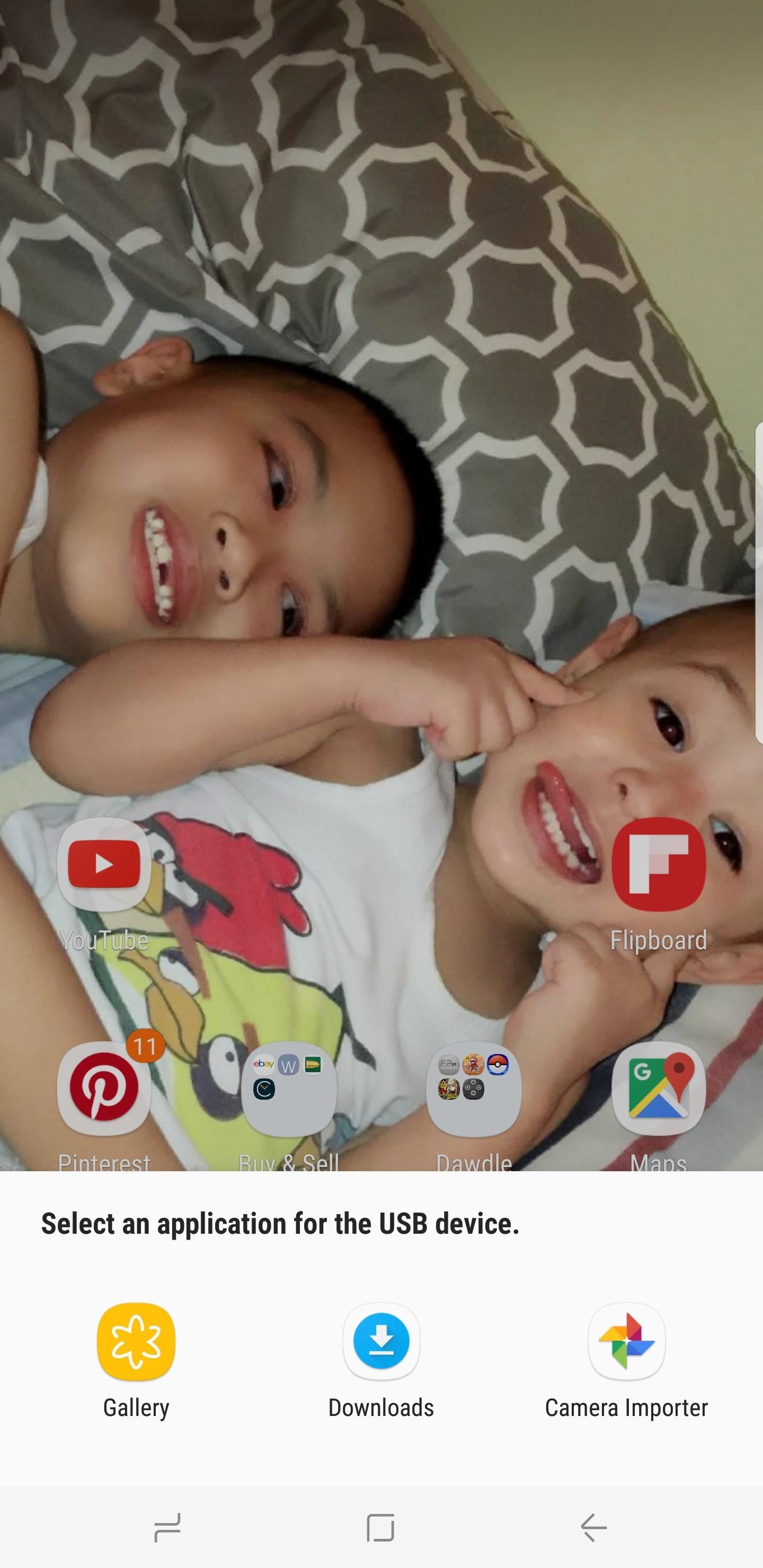
Step 2: Access PhotosFor most devices, a dialog will pop up immediately after you plug your camera into your phone, giving you a selection of apps with which to browse the camera's storage. Tap on Camera Importer and it will instantly scan and preview all the photos and videos inside the camera's storage. If the dialog didn't pop up automatically, swipe down from the top of your screen and tap on the USB notification to specify what you want to use the USB connection for. From there, select "Transfer images" on the popup, then tap the notification that says "Select to import files," and Camera Importer should now open to scan and load all the photos found on the camera. Don't Miss: Change the DPI on Your Galaxy S8 — No Root Needed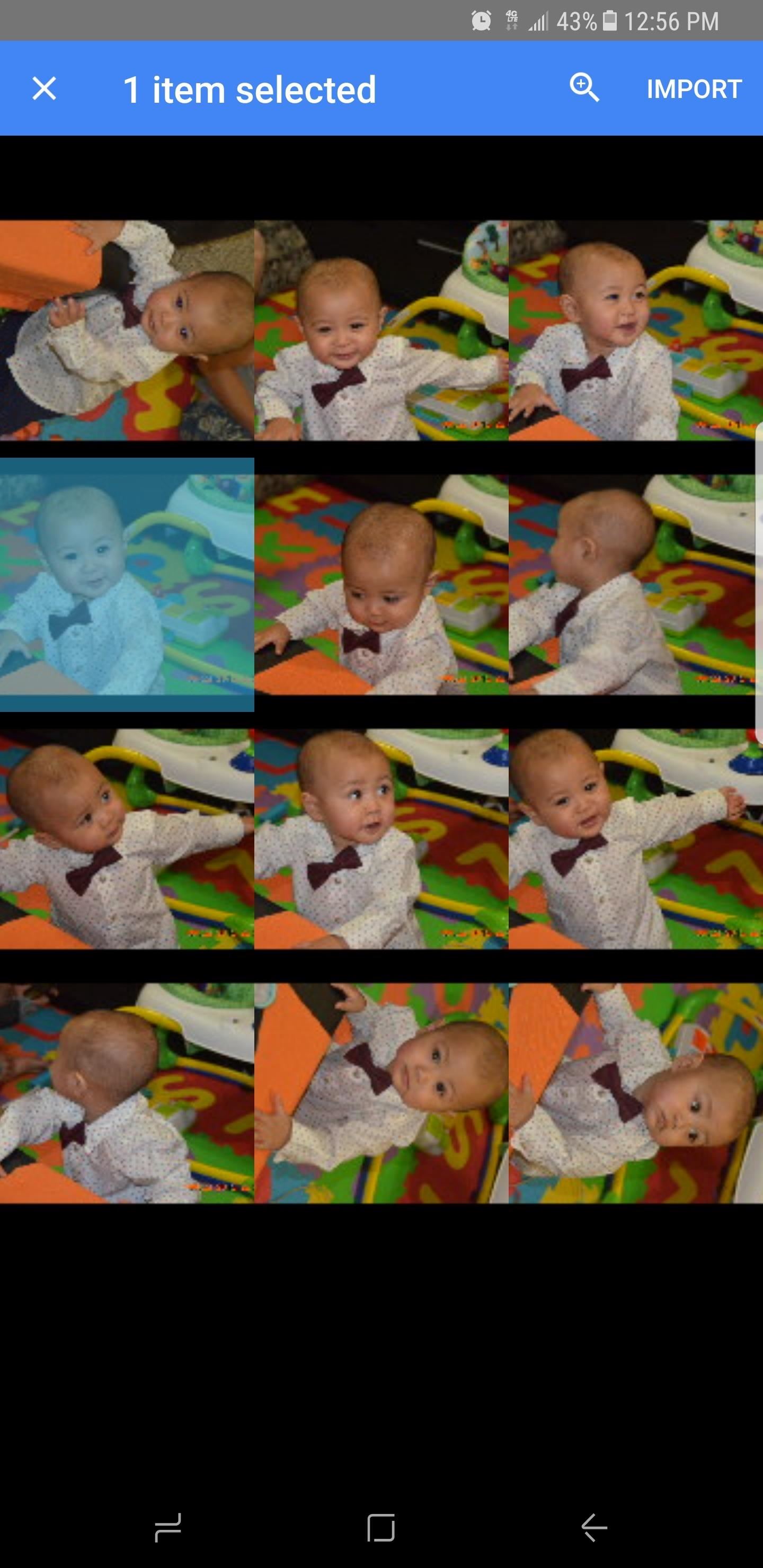
Step 3: Transfer Photos to Your PhoneAfter your phone has finished scanning your camera's contents, you can now pick which photos and videos you wish to keep on your phone. Some phones won't recognize RAW image files from certain camera models, but at the very least, all of the JPG images and video files on your camera should be discovered.We tested out phones running various versions of Android; Phones like the Nexus 6P, Pixel, and Galaxy S7 Edge worked without a hitch for all file types, while the Nexus 7, HTC One 8, and LG G3 only saw JPG and video files running on their latest software. Basically, your mileage may vary.So from here, simply tap the photos and videos to select them, then press the "Import" button in the upper-right corner after you've made your selection. Once the photos and videos have been imported, you'll find them on your phone's SD card or internal storage partition in a folder named after your camera's make and model. Most gallery and photo apps should automatically find this folder, so sharing the picture will be incredibly easy. How many photos have you imported using this method so far? Let us know in the comment section below.Don't Miss: Get Motorola's Lighter, Faster Gallery App on Any Android DeviceFollow Gadget Hacks on Facebook, Twitter, Google+, and YouTube Follow Android Hacks on Facebook, Twitter, and Pinterest Follow WonderHowTo on Facebook, Twitter, Pinterest, and Google+
Cover image and screenshots by Amboy Manalo/Gadget Hacks
Cydelete- Delete Cydia Application Right Off SpringBoard on your iPod Touch and iPhone on 2.2.1/3.0 ipodtouch4life165. TO DELETE: Hold down on a Cydia or Icy app. A little black "x" will appear.
Daily Tip: How to delete Cydia apps from your iPhone - iMore
How To: Get Floating Chat Head Notifications for All Apps on Your Samsung Galaxy Note 2 How To: Get Fast Access to Your Most Used Apps, Shortcuts, & Toggles from Any Screen How To: Load & View Multiple Links Without Leaving the Current App on Your Galaxy Note 2
Floating Notifications app adds chat head notifications to
Yet, Google indeed spent countless man-hours and millions of dollars creating SafetyNet — why? Because they understand that root is important to many of their users, and they wanted to give us an option: Either keep your device stock and maintain the ability to use apps that rely on SafetyNet, or go ahead and root, but know that you'll lose
Newest SafetyNet check detects System-less root (Android Pay
A look at my MAME coffee table cabinet. Built it in about two weeks. Enjoy.
I need to make a radio at school but I need to change the earplug to something louder. Is it possible to just change the earplug for a stereo or something like that? Another thing i need to change is the source of energy, is it possible to just put a battery in the circle? and where do I need to put it . I would really appreciate the help :)
Build a Foxhole Radio! - instructables.com
How to Remove Bottom "Gray" Bar on YouTube - YouTube
How To: Keep Root, Custom Recovery, & Disabled Encryption When Updating Your Nexus 6 How To: The Definitive Guide to Backing Up Your Nexus 7 Tablet How To: The Definitive Guide on How to Restore Your Nexus 7 Tablet (Even if You've Bricked It)
How do you actually DECRYPT the Nexus 6? : nexus6
How to Back Up an Android Phone on the Google Cloud. To ensure your phone data's safety, you should back up your phone to the Google Cloud--Android's online file storage--every couple of weeks.
How to manage your Google Account on your Android phone
This wikiHow teaches you how to delete your MySpace account. Since there's no MySpace app, you'll need to do this from a desktop browser.
Delete your Profile - Help Center
Tethering your Android phone basically turns it into a mobile hotspot, allowing you to funnel a 3G or 4G internet connection from your phone into your PC or laptop via USB. As you might expect, phone carriers brought the hammer down in an effort to stop users from getting around the fees they charge to normally allow you to do this.
Google Chrome Autoplay Policy to Block Autoplay Videos Lastly, you'll need to click on the blue Relaunch Now button found at the bottom of the page. This will restart the Chrome browser and activate the change.
How to disable autoplay in Firefox - addictivetips.com
All the New Windows 10 Features and Tips to Significantly Improve Battery Life. By 10 to help users get better battery life from the operating system. to improve battery life, no matter
App2SD Pro: All in One Tool [ROOT] - Apps on Google Play
But while your eyelids grow heavier as you slowly feel yourself slipping off to sleep, it's quite a hinderance to have to pause or lower your music's volume. Sure, you can probably find an application that'll schedule it to halt, but the abrupt stop of the placid tunes can be a distraction in and of itself.
5 Ways Android Can Lead to Better Sleep - Gadget Hacks
If you simply opened the download without asking Firefox to save it, it's possible that you can still access your file (if you did not close Firefox in the meantime). Files are are opened and not stored, are temporarily placed in a cache folder so you can use it while your Firefox session lasts.
0 comments:
Post a Comment