How To: Use Hand Gestures to Take Selfies More Easily on Android
Using a timer to take a photo is great if you're looking for a quick workout. You have to prop up your phone, frame your shot, set the timer, and sprint to get into the frame. Then when you realize your position was a little bit off, you have to reset the timer and jump back in—over and over again until you get the photograph right.Instead of running back and forth to set a timer, take the picture when you're damn well ready to. Functioning as the Android equivalent to CamMe for iOS, Snapi, from gesture recognition tech pros eyeSight, lets you grab well-composed pictures using simple hand gestures.So drop the selfie stick, save the sprints for the gym, and check out how you can snap better pics without touching your Android smartphone. Please enable JavaScript to watch this video.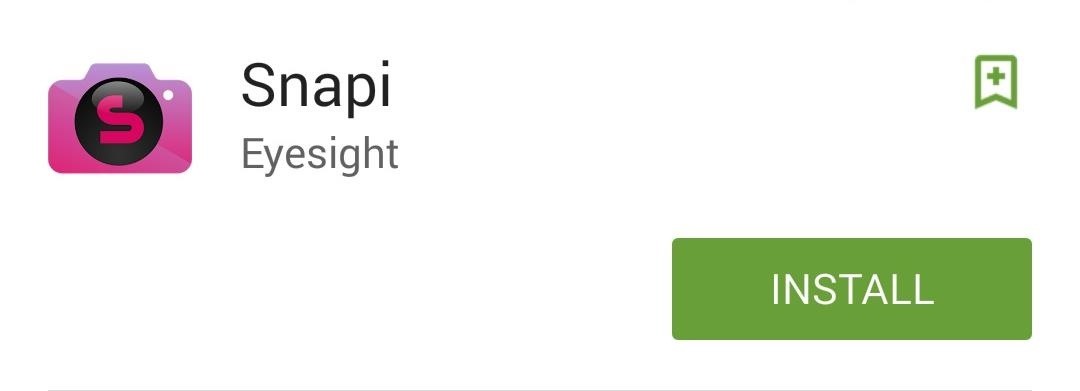
Step 1: Install SnapiThe app is free and only requires you to have Android 4.1 and above to work (though at the time of this writing, there are some bugs with Lollipop-compatibility). Go ahead and install Snapi from Google Play, then follow along below to see how it works.
Step 2: Set Up SnapiOnce you launch the app, the first thing you'll want to do is open the Settings to get the app working the way you want. You can adjust the timer, set audible alerts, and set up a touch shutter.
Step 3: Take a PictureThe process of taking a photo is simple. Not only that, but Snapi also works with your higher-resolution rear camera, much like the SmartSelfie app.Once you've propped your phone, just raise an open hand, make a fist, then open the fist to initiate the countdown. If this sounds confusing, don't worry, the app walks you through it. Then just pose like you've never posed before and wait for the snap. Snapi will definitely make some of your pictures easier to take, so try it out and let us know what you think in the comments below.Follow us on Facebook, Google+, and Twitter to stay up to date with more cool Android apps and tips from Gadget Hacks.
News: Samsung Could Lose Grip on OLED Monopoly Thanks to Google & Apple How To: Restore Permanently Deleted Files with Recuva How To: De-Bloating Your Samsung Galaxy Note 2: How to Delete Preloaded Android Apps for Good How To: Remove Amazon's DRM from Any Kindle eBook
Thanks To Apple, Top Rival Samsung Keeps Winning - Forbes
NextBit Robin Launcher & Apps ( For Non NextBit Devices) [Important note= The Camera & Gallery App Will Work on Android 6.0 or Above] 7= One Click Root Any Android Device in 5 Minutes
Nextbit Robin Review: A Surprisingly Solid Crowdfunded
Create a Fire Mixtape with Your Friends Using Spotify's Group
Jan 29, 2018 · Mac developer Chris Sinai released a free application, coconutBattery, that measures the current health of your Mac's internal battery as well as any iOS devices (iPhone, iPad and iPod touch
How To Check Exact Battery Power Left on iPhone or iPod Touch
Sticky notes on as email look a lot like Post-it notes that attach to a surface with adhesives. Outlook 2007 and 2010 offer a sticky note option to create notes that can be attached to your email
Notes for Gmail Adds Searchable Sticky Notes to Emails (and
Siri 101: How to Make Siri Correctly Recognize & Pronounce Contact Names on Your iPhone How To: Master Siri's New Voice Commands in iOS 7 & Make Her Do Whatever You Want How To: Change Siri's Accent on Your iPhone to Australian, British, Irish, or South African
How to Make Siri Say Your Name Correctly | iPhoneLife.com
Detta mjuklanserade spel låter dig skapa och dela Pac-Man Mazes på din iPhone Med en aning från Super Mario Maker, har Bandai Namco blivit lanserad PAC-MAN Maker i Kanada före en global release. Det här är välkommen nyheter för mobila spelare, eftersom du inte behöver en konsol för att njuta av det här klassiska arkadspelet när det
Deluxe Pacman - Free Downloads of Deluxe Pacman Software
How To: Find coordinates (ordered pair) How To: Binance Trading Pairs Help You Keep Track of Your Favorite Coins' Values How To: Find the Slope Given 2 Ordered Pairs How To: Use a unit circle to find trig values
How to Rearrange Apps on Your CarPlay Screen for Quicker
What the Pixel 2's New IP67 Water-Resistance Rating Really
Tip: Speed Up Gboard Performance on Android by Disabling These Two Settings By admin On 31 dicembre 2016 · Ever since the update that turned Google Keyboard into Gboard rolled out, a lot of people have been noticing that word suggestions and auto-correct features are downright slow.
How to Disable Performance Throttling on Your iPhone Due to
Mark Jansen/Digital Trends. Do you want to snap a quick video or record your screen on an Android device? Whether you are taking a recording for friends, showing off your gaming skills, or
More specifically, this video addresses (1) getting DNA sequences, (2) using annotation tracks, (3) locating intron-exon boundaries, and (4) searching with BLAT. For further detail about any or all of the above topics, and to get started using the UCSC Genome Browser yourself, take a look! Use the UCSC Genome Browser - Part 1 of 4.
UCSC genome browser tutorial - ScienceDirect
Gently slide the thermometer into the rectum and wait until the temperature reads out. This will often stimulate the bowel movements of the baby, so make sure you keep wipes or paper towels near by for when you're finished taking the temperature. If there is a slight change in fever, see the doctor to be safe. Take your baby's rectal temperature
How to Use radiation detection equipment « Science
If you're tired of Google tracking you, but love how Chrome works, CyanogenMod has you covered. Their browser is called Gello, which is based off Chromium, Chrome's open-source counterpart. It's basically a souped-up version of Chrome—without all of the intrusive Google stuff.
CyanogenMod to bring a Chromium-based Android browser called
However, if you prefer the light look, the other option for Android 9 and lower is to "Set by Battery Saver." When chosen, your phone will turn on the dark theme on the calculator app when battery saver is enabled. This allows you to use the preferred look but let you stretch the battery a bit when at a lower battery percentage.
How to Enable the Hidden 'Night Mode' Setting on Android 7.0
0 comments:
Post a Comment