How To: Add Filters to Individual Video Clips or Your Whole Entire Project in iMovie for iPhone
Just like in Instagram and other popular photo and video apps, iMovie for iPhone lets you add filters to your whole entire movie project. Not only that, but you can choose to add different filters to different video clips in your timeline, no matter if the clips started out as videos or photos.Make sure you're in a movie project before you begin, as this will not work for trailer projects. Now, whether or not you want to add a filter to the whole timeline at once or just to a specific video clip that you imported, the filters will be the same: B&W, Blast, Blockbuster, Blue, Camo, Dreamy, Duotone, Silent Era, Vintage, or Western.
Option 1: Add a Filter to Your Entire TimelineOnce on the timeline, to add a filter to the entire project, make sure that no video clips are selected (highlight in yellow). If they are, tap in a non-video part of the timeline. Then, tap on the cog icon in the bottom right to access the Project Settings page.At the top, under Project Filter, you can choose between the 10 filters mentioned previously. Each filter shows you a tiny preview of what your movie would like, but only using the frame that's currently at the playhead location. Tap "Done" when ready to apply it. You can revert back if you don't like the way it looks.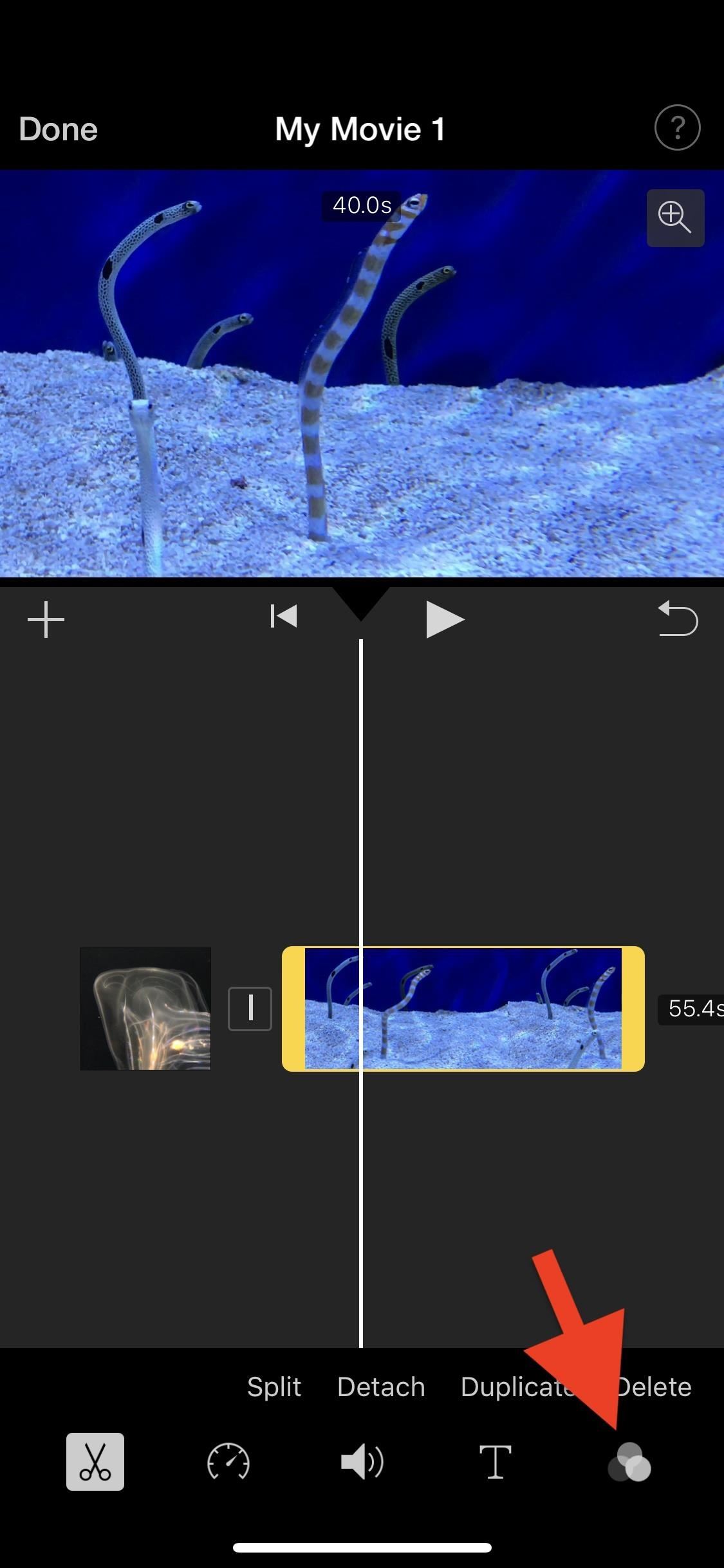
Option 2: Add a Filter to Only One Video ClipIf you don't want to apply a filter to your whole entire movie project, you can instead apply filters to individual video clips in the timeline.To do so, tap on the clip you want to highlight it (in yellow), then select the filters icon (it looks like three overlapping circles) from the toolbar. The same filters mentioned above will be available for you to choose from, and you'll also get a preview of the filter but in a much bigger view. You can always change the filters up or go back to no filter later if you want.Don't Miss: How to Add More Videos to Your iMovie Project Filters are only just a small portion of what's available to play around with in iMovie for iPhone, so stay tuned for more how-to guides on learning all the ins and outs of making a tiny film on your iOS device.This article was produced during Gadget Hacks' special coverage on smartphone-based video creator tips for filming and editing. Check out the whole Videography series.Don't Miss: How to Add Fades, Fade Ins & Fade Outs to Your Movie Project in iMovie for iPhoneFollow Gadget Hacks on Pinterest, Reddit, Twitter, YouTube, and Flipboard Sign up for Gadget Hacks' daily newsletter or weekly Android and iOS updates Follow WonderHowTo on Facebook, Twitter, Pinterest, and Flipboard
Cover photo, screenshots, and GIFs by Justin Meyers/Gadget Hacks
How to Hack a Hand Cranked Flashlight for Emergency Power. A free source of emergency power - a hand cranked flashlight. These are the flashlights that don't require batteries. You just crank the handle to generate electricity and it
How to Fix a Dead Crank Charge Flashlight - Electronics Life Hack
The Nokia 9 PureView could be the right smartphone for shutterbugs, but there are better options for everyone else. Google Pixel 3 XL. Nokia's flagship is the way to go if you want the
Nokia 9 PureView review: Page 2 | TechRadar
News: A Return to Glory? HTC Releases the U12+ with 4 Cameras, Edge-to-Edge Display & Edge Sense 2 By Jon Knight; Smartphones; Latest Phones; 2017 was a down year for HTC. First, the U11 and U Ultra were widely criticized.
HTC One Specs « HTC One :: Gadget Hacks
Finding the easiest way to peel a potato can be daunting but it doesn't have to be. We're breaking down the best ways to peel a potato. How to Peel Potatoes. With Mashed Potatoes begging to be made, the question has to be asked: What is the best way to peel a potato?
This Trick Will Save You From Endless Hours Of Peeling
Many of you have already seen or probably heard of the new Barnes and Noble NOOK Tablet. Let's go ahead and have the rundown of all the steps on how to root your NOOK Tablet. file needed
Devs Root the Barnes & Noble Nook - androidguys.com
Handoff is a really great feature of iOS and macOS if you're the only person who uses your devices. It lets you seamlessly move from doing something on your Mac to doing it on your iPhone, and vice versa.
How to Setup and Use Handoff Between Your Mac and iOS Devices
Using a free, easy-to-use Chrome extension called BlockSite you can make the process of blocking sites on Chrome as easy as two clicks. There are several apps that can help you block sites when you're accessing the web via Chrome on a mobile device as well. Visit Business Insider's homepage for more stories.
Top 20 GNOME Extensions You Should Be Using Right Now
Report Ad
Access thousands of free & bargain bestsellers from 35+ genres. Sign up today!
With these apps, you can effortlessly customize your Android device. These apps play the important role in our daily life for example - Whatsapp, Facebook, and twitter etc and have become part of a day to day life. In the Google Play Store, there are free apps and some paid apps too. Also Read: Top 10 Best Apps To Surf Anonymously In Android
10 Must-Have Android Apps for 2019 | PCMag.com
Follow on Twitter -
That's right she's got matter what are you playing video games and stabbed him with a cigarette a little camera while they're old long article here a zone defense weapon yet who moved to took his taser and the direction said try it out first try it on human flesh. So we tried it on themselves.
How to Make EMP Gun ! | Cabin | Guns, Bug zapper, Diy generator
How to Enable Intelligent Scan. When you first set up your Galaxy S9, you'll be prompted to setup Intelligent Scan automatically. Just follow the prompts to scan your face and irises and enter a backup PIN, password, or pattern when asked.
How to Lock Any App with Fingerprint Security on Your Galaxy
0 comments:
Post a Comment