How To: Conserve Data in Windows 10
As mobile devices become more and more popular, service providers have unfortunately resorted to capping data. What this means is that, depending on the plan you have with your ISP, you could have limits placed on how much data you can use for a set period of time. Once you've hit the limit, your ISP could drastically slow down or throttle your internet speed or charge you outrageous overage fees.Such is the dark reality of connections with data caps, which is where metered connections come into play on Windows 10. Of course, if you have unlimited internet access, then Windows 10 will use as much data as needed. But for data-capped connections, setting a metered connection allows you to scale back data usage to give you some much needed peace of mind.
What Does a Metered Connection Actually Do?When you set a network connection as metered, it scales back some components of Windows to prevent them from using excessive amounts of data. More specifically, it changes the following:Disables automatic downloads of Windows Updates. The only updates that will be downloaded are the priority updates. This way, you have more control over updates and the amount of data they use. Disables downloading of app updates. Apps downloaded from the Windows Store will not update in the background, but desktop apps will download updates normally. Disables peer-to-peer uploading of updates. By default, these are enabled to share updates with other PCs over the internet. Live tiles will not update. Offline files may not sync automatically. This mainly pertains to OneDrive. Other system behaviors might change to reduce data usage—whether it's for Windows or apps.
Which Connections Should Be Set to Metered?As mentioned before, if your internet service provider charges you by the amount of data use, then you should probably set the connection as metered. By default, Windows 10 sets Wi-Fi networks as unlimited connections and mobile broadband networks as metered by default.You should also set smartphone and mobile data hotspots as metered connections. Furthermore, you can set connections as metered if you are on a slow connection since this will help with network congestion caused by Windows 10 downloading content in the background.Moreover, if you want to control the downloading of updates, then you can set that connection as metered to pause the downloading of updates. However, metered connections can only be set for a Wi-Fi network or mobile data connections, since wired Ethernet connections cannot be configured as a metered connection in Windows 10.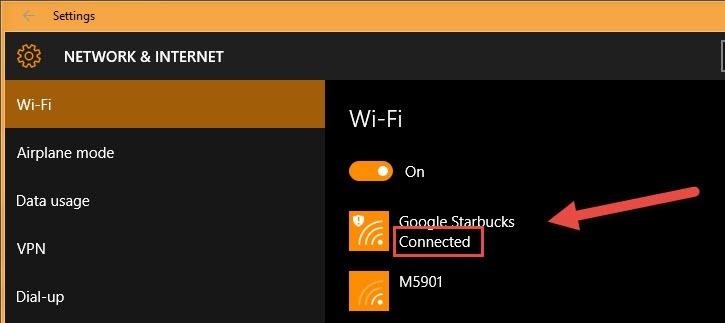
How Do I Set a Connection as Metered?Open up the Settings app and go to the Network & Internet section. In the Wi-Fi tab, you should see the network name that you are connected to. To set the currently connected network as metered, scroll down to the bottom and select Advanced options. Just set the toggle for Set as metered connection to On and you should be set. That's it, the Wi-Fi network that you were on is now set as a metered connection. Until unlimited data usage comes back, setting a metered network connection will be a useful option to combat outrageous data overage fees.
Cover image via Shutterstock
SSH into a Jailbroken iPhone allows to browse files & folders on the device easily. When the iPhone and the computer are connected to the same WiFi network, it is easy to do SSH using any SSH client. SSH into the iPhone is also possible over USB cable and this comes handy in cases when the iPhone is not connected to the network.
How to SSH Into Your iPhone - idownloadblog.com
It's a complete text adventure game that's hidden in the developer console. Here is a look at how to find the adventure game and start playing it. Google Text Adventure Easter Egg. Unlike some of the other Google easter eggs, you will want to use Chrome for the best experience.
How to Play Google's New Secret Easter Egg: a Text Adventure Game
Ready to transfer to iOS? Download the Move to iOS app to get help switching from your Android device to your new iPhone, iPad, or iPod touch.
How To Easily Transfer Everything From One Phone To Another
How To Solves Math Problems Instantly Using Your Phone's Camera & PhotoMath App (sinhala)-SL GAIN- Solving percentage problems using reading skills.wmv 5 MATH TRICKS THAT WILL BLOW YOUR
How To Solve Maths Problems Using Your Phone Camera
This entry was posted in Weller Soldering Info and tagged Cable, capacitor in weller soldering iron, how to solder 1/8th, how to solder 55 cable, how to solder instrument, how to solder instrument wires, how to solder instruments, how to solder wires weller, howyo & smd capacitor & weld, Instrument, instrument cable fluxe, instrument of
How to Fix, Repair or Make a 1/4" Inch Guitar Cable: 8 Steps
This All-in-One Mods Catalog Makes Customizing the OnePlus
Check out the guide below to learn how to set-up and edit alarms on your Samsung Galaxy S9 and S9+ alarm clock. Set The Alarm. Follow this step-by-step guide if you like to create a new alarm on your Samsung Galaxy S9 and S9+: Switch on your Samsung Galaxy S9 and S9+ From the App page, select the Clock app; Then tap the plus icon to add an alarm
How To Set, Edit And Delete Alarm Clock On Galaxy S7 And
The same report shows that if you sideload apps, you're almost seven times more likely to be infected than if you stick to Google Play as your app source. All of the data provided in the report is quite interesting, but there's a clear pattern among malware-infected users.
Google's Security Report Shows A Clear Pattern Among Malware
How to capture, edit, and share videos using Adobe Premiere
Syncing between a desktop computer and a mobile device This article describes how to add, remove, update and share folders between a desktop computer and a mobile device, both of which run Sync under different identities.
Sync PC Mac: synchronize Windows PC Mac, Mac PC sync
How to Take Screenshots on Android Without Pressing Any
TheCondowit shows you how to put a Gameboy and Gameboy Color emulator on your R4/M3. First go and download the lameboy software. Open the lameboy.mds file and make a new folder for it.
How to Download ROMs for GBA GameBoy Advance | iMentality
0 comments:
Post a Comment