How To: This Mod Lets You Lower Your Android's Minimum Brightness to Save Your Eyes in the Dark
Depending on your device, when you lower your brightness slider all the way to the minimum, it may still emit a considerable amount of light. This is because manufacturers have the option of setting a minimum brightness value, and while 1 would be the true minimum brightness that your display is capable of, some have set is as high as 5 or even 10.Thankfully, developer Arbusk has created a tool that lets you change your device's minimum brightness value, which means that in most cases, you can make your screen considerably darker when it's set to its lowest brightness setting. It's fairly simple to set up, too, so I'll show you how it works below.Don't Miss: How to Brighten Your Display by Up to 20%
Requirementsrooted Android device Android 5.0 or higher "Unknown sources" enabled
Step 1: Install Brightness TweakFirst up, you'll need to install Arbusk's app, which is simply called Brightness Tweak. So head to the following link from your Android device to grab the APK, then tap the Download complete notification and press "Install" when prompted.Download Brightness Tweak (.apk)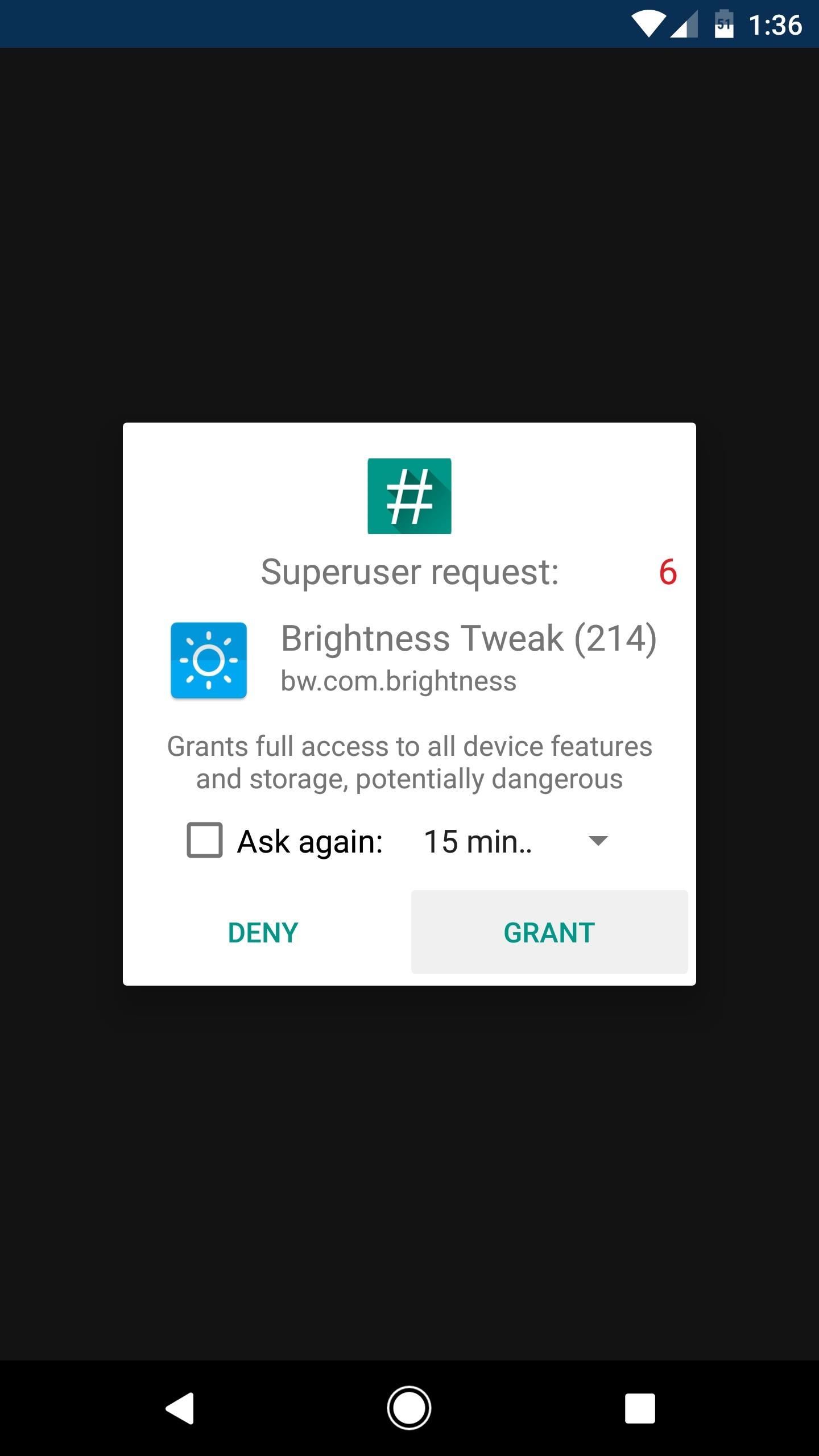
Step 2: Grant PermissionsNext, go ahead and open the app, then tap "Grant" on the Superuser access request. From here, you'll be greeted by a setup guide. Go ahead and flip through this, and on the third page, you'll be prompted to grant an additional permission that lets the app lower your minimum brightness. So tap "OK" when prompted, then enable the switch on the subsequent screen, and hit your back button to head back to the app.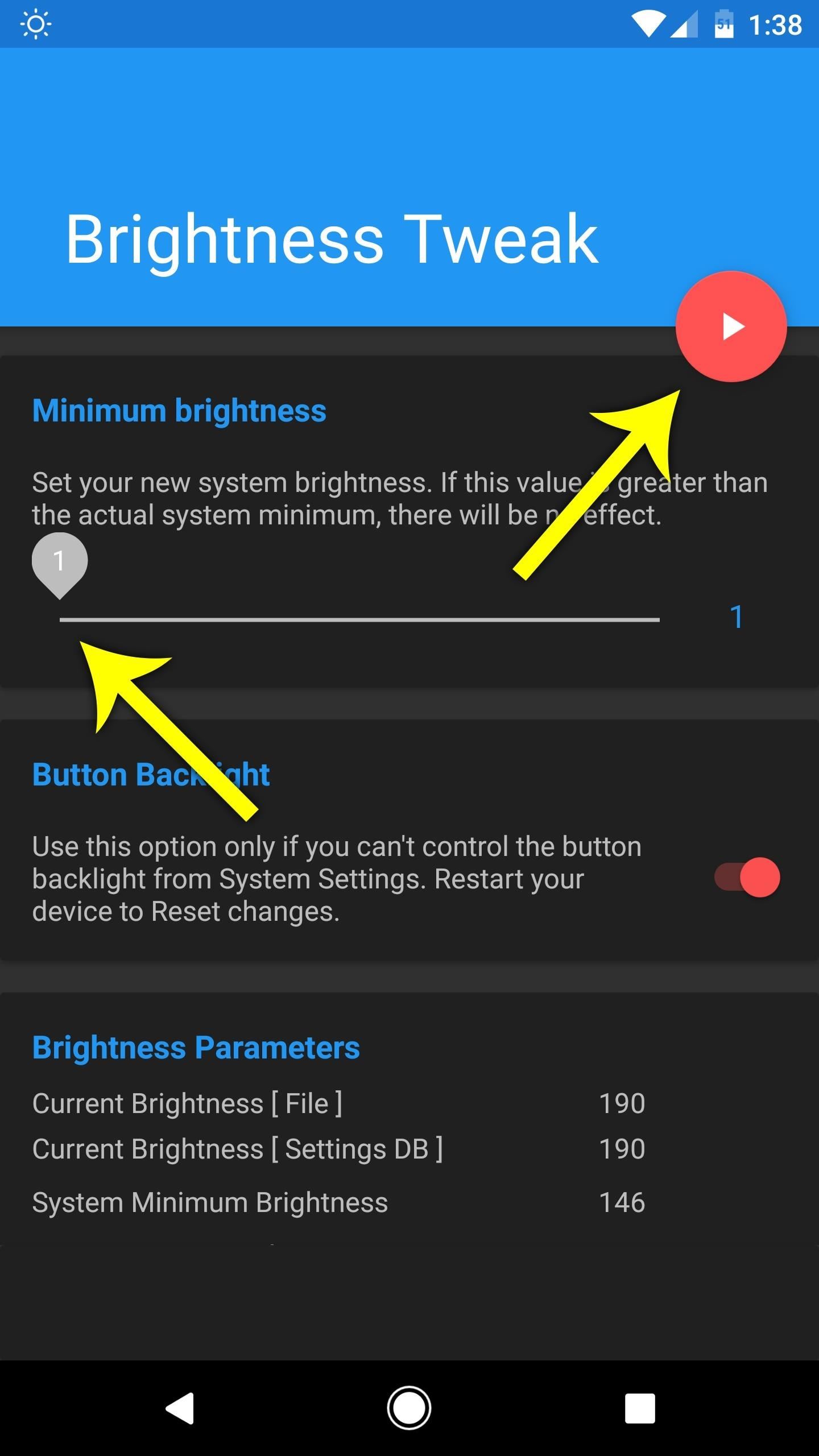
Step 3: Set a New Minimum Brightness LevelOnce you make it to the end of the setup guide, you'll be ready to change your minimum brightness level. Use the slider near the top of the main menu to adjust your phone's minimum brightness value — most phones will be set somewhere around 5 by default, so if you want to go extra dim, lower this to 1.When you're done there, tap the play button towards the top of the screen to enable the mod. While it's active, you can still adjust your brightness slider up or down like usual, so in other words, this app is only changing your miminum brightness level. From now on, when you lower your stock brightness slider all the way to the bottom, your screen should be noticeably less bright than it was before. How much of a difference has this mod made on your device? Let us know in the comment section below.Don't Miss: Save Battery By Turning Off Pixels on Your AMOLED ScreenFollow Gadget Hacks on Facebook, Twitter, Google+, and YouTube Follow Android Hacks on Facebook, Twitter, and Pinterest Follow WonderHowTo on Facebook, Twitter, Pinterest, and Google+
Cover image and screenshots by Dallas Thomas/Gadget Hacks
In this soldering tip video brought to you by BEST, Inc. Norman Mier demonstrates the installation & soldering of SOIC14 gull wing lead component using a point-to-point soldering technique.
How do I prevent bridges while soldering SMD Components?
It can jailbreak iPhone 3GS (with old bootrom only) using iOS 4.1 custom firmware. For those of you who don't know, PwnageTool for Mac enables iPhone users to upgrade to the new firmware without upgrading the baseband, hence making it possible to jailbreak and unlock the phone using the Ultrasn0w software.
How To: Jailbreak 3.0 Firmware Using Pwnage Tool On iPhone 3g
Into the future . According to UBI Research, Samsung's display division has an operating margin of 3.6 percent, while LG's, thanks to OLED, is 8.1 percent.It's a lot easier to make money with more
How to Adjust Contrast & Hue Levels on Your LG G3 for a More
how to send whatsapp message to all contacts at a time : 1.Today i get the answer to send lots of messages at once. 2.Using this method you can send bulk sms to 10 contacts to 256 peoples.
How to forward a WhatsApp message to multiple contacts
How To: Automatically Mute Media Playback When You Put Your Android in Priority Mode Messages 101: How to Leave Group Conversations on Your iPhone News: 6 Reasons Why iPhone Notifications Are Finally Up to Snuff in iOS 12
Android Basics: How to Add Your Own Ringtones & Notification
Report Ad
Access thousands of free & bargain bestsellers from 35+ genres. Sign up today!
How To: 9 Alternative Uses for Your Android's Volume Keys How To: Protect Apps with a Secret Volume Button Code on Android How To: Change the App Launched with the Shortcut Key on LG Devices How To: Make the Volume Buttons on Your Galaxy Note 9 Control Media Volume by Default
Android Volume Button Secret Tricks - YouTube
How to Hide Sensitive Notifications on Your Android Lock Screen
In the book, "How To Disappear Completely and Never Be Found" by Doug Richmond, he suggests the following… Search for babies who died the day you were born and contact the government requesting their birth certificate. He emphasizes that this is normal because people lose birth certificates all the time.
How To Make Yourself DISAPPEAR! - YouTube
Can you fully remove Google system apps from Android including the Play Store updates? on my Android and want to be completely optional for my Android experience
Google Stores Your Voice Search History—Here's How to Delete
Safari for iPhone is generally a good mobile browsing experience — except when it isn't. Popup ads are a real issue, and they cause both great annoyance as well as concern over iOS security. How do you stop these nuisances and return to a web without fear of popups? Through a combination of first
How to Block Pop Ups in Safari on an iPhone - wikiHow
Linkin Park's debut release, Hybrid Theory, the 48th best-selling album of all time, is available for free on the Google Play Store. Hate to break it to everybody abroad, but it looks like the album is free only to users in the U.S.
Linkin Park: Hybrid Theory - Music on Google Play
0 comments:
Post a Comment