News: Everything You Need to Know About Android LKitKat's Upcoming Successor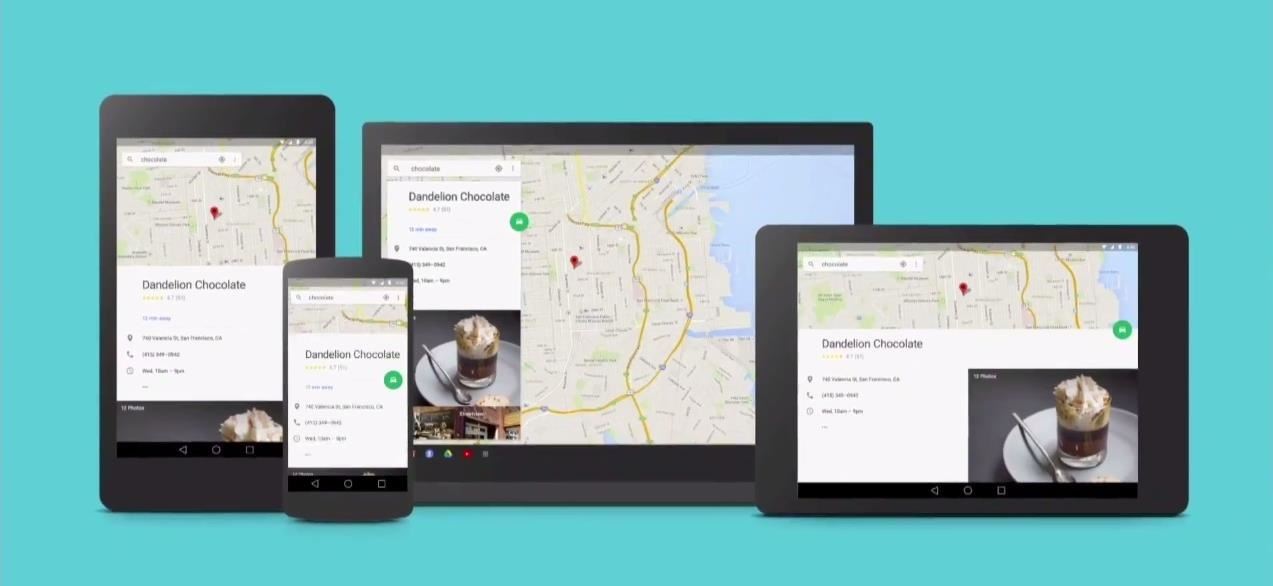
It's the biggest day of the year for all things Google. Their developer conference, dubbed Google I/O, gives us a peak at what the guys at Mountain View have been working on over the course of the past year, and this year, Android was center stage.The central theme of this year's keynote was cross-platform and cross-device continuity. Alongside a preview release of the next version of Android, a new design language called Material was debuted, which hopes to unify the user experience throughout Google's various services and provide a more "natural" feel when using your device. Please enable JavaScript to watch this video.
Note: The first 19 minutes or so above is nothing, but just go ahead and skip ahead to the 27-minute mark to get to the good stuff.
Android "L" PreviewBuild numbers aren't that important with Android. The major version bumps always come in the form of an alphabetized dessert codename—Ice Cream Sandwich, Jelly Bean, and KitKat, for instance.While it's still unclear what dessert name the next version of Android will go by (Lollipop? Licorice? Lemon Meringue Pie?), we know for certain that it'll start with the letter "L", as a preview version of this upcoming iteration made its debut this morning. Sundar Pichai, head of Android and Chrome, kicked things off at I/O with a set of stats that boasted of Android's dominance in the smartphone and tablet markets.
Material DesignPichai then handed things off to Android design lead Matias Duarte, who introduced us to to a new visual guidelines codenamed Material. Material Design looks to give users a more fluid experience by utilizing transitions, shadows, and other visual cues to offer a more realistic interface akin to real-world interactions. In addition to that, Material principles can be applied to all of Google's various platforms, giving a unified experience to users on Android, iOS, Chrome, and the web alike. Please enable JavaScript to watch this video.
Material allows developers to assign height and depth values to visual elements in their apps, then uses these values in combination with shadows and transition animations to provide a more physical-feeling interface. Android L won't make its public debut until this Fall, but a preview version is being released in the form of factory images for the Nexus 5 and Nexus 7 (2013) tomorrow morning. Please enable JavaScript to watch this video.
Until then, Android enthusiasts can sneak a peek at some of the new design elements in the gallery below.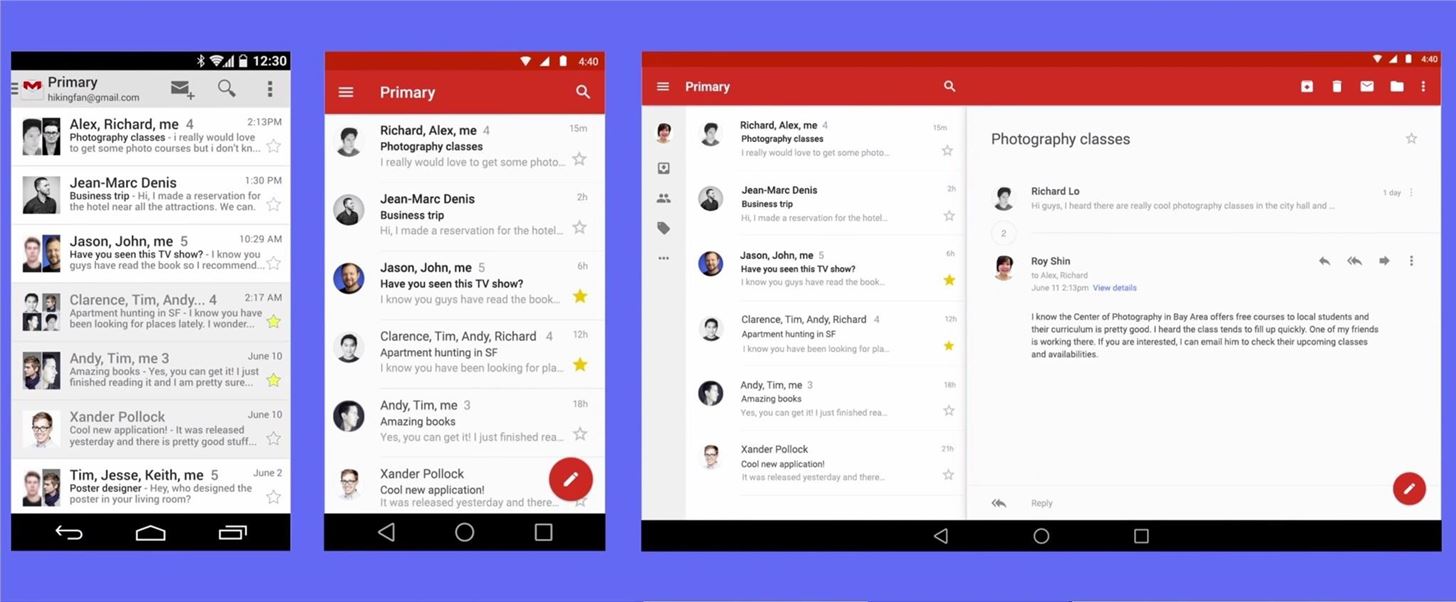
System-Element MakeoversSeveral Android stalwarts have received the Material treatment already. An upcoming update to Gmail has a new look that offers a unified design language across platforms. Even Android's next Dialer app got a makeover. Check out the contextual status bar, which matches the action bar of the active app. When up swipe up or down to see more information, items like the search bar and last-dialed number collapse intelligently of the screen. The Android lock screen got some new functionality to go along with its updated looks. Actionable notifications are displayed on the new lock screen, and users can dismiss or open them directly. And if you're connected to your home or work WiFi, or near your Chromebook or Android Wear smart watch, your device will use that as an identifier and automatically disable lock screen security. These card-style notifications aren't restricted to just the lock screen. System-wide notifications have been redone as well, using a new "Heads Up" style that pops over the current screen without stealing focus from what you're doing—though I've already shown you how to get a peek at that feature, right now. The Recent Apps menu got a facelift as well, bringing not only new looks, but functionality that allows apps to post multiple activities to the recents view. For instance, Chrome was demoed with multiple open tabs shown amongst the recent apps. Additionally, Google searches through the Chrome browser can now send you directly into results within apps on your device. In the search above, you can see an option to launch the seconds result in the OpenTable app.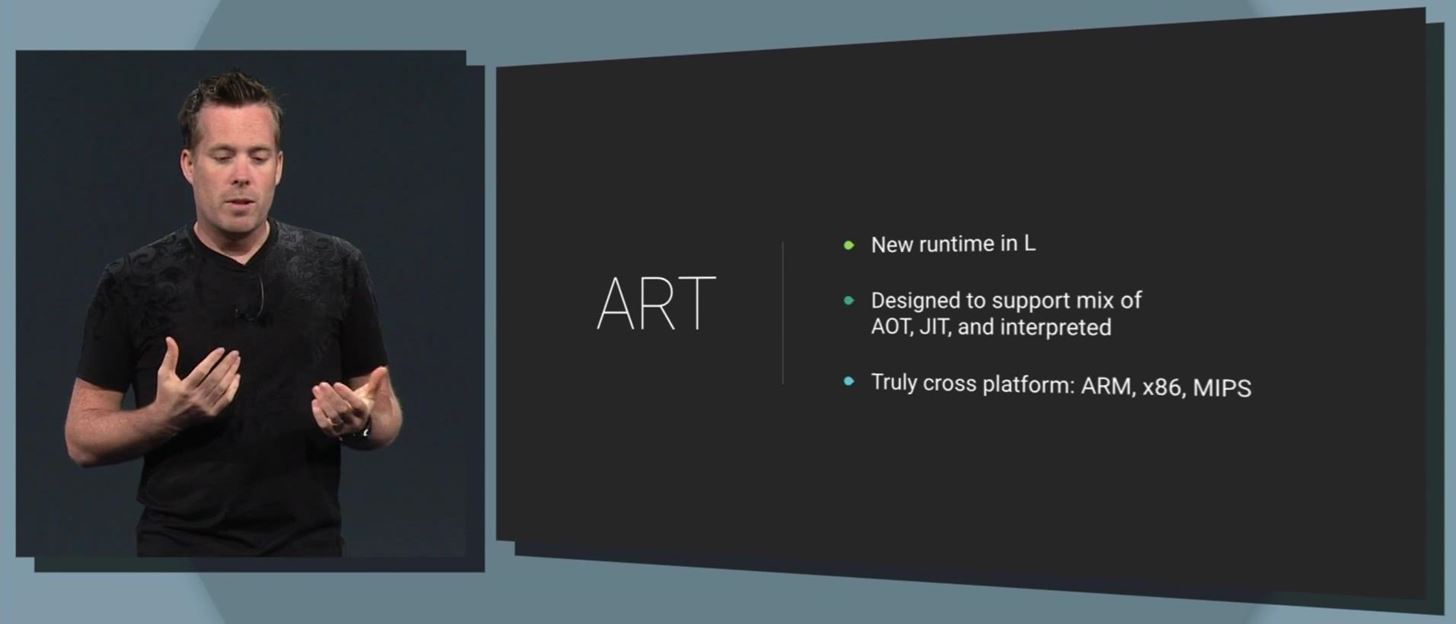
Under-the-Hood ImprovementsWith KitKat, Google introduced a new virtual machine engine dubbed Android Runtime, or ART for short. Version L will make ART the default runtime in Android, which has been updated and should bring drastic performance improvements. Performance on ART has been boosted to a point that a discernable difference can be felt, according to Google. In the mold of Project Butter and Project Svelte before it, Google has announced a new battery-centric initiative named Project Volta. Specifics remain unclear at the moment, but a Battery Saver mode was shown off that can allegedly add up to 90 minutes of addition life to a Nexus 5 under normal usage. Overall, it was another huge year at I/O. Stay tuned for more coverage of the event, as Android Wear, Android Auto and Android TV also made appearances.
Cover image via Tech Radar
How to Record iPhone Calls with TapeACall. TapeACall is a number one app to record iPhone calls. There are two versions: Lite and Pro. Lite version is free, but it lets you listen to only 60 seconds of your recorded call. In case you want to listen to a complete recording and get more features, upgrade to Pro for $9.99 per year.
How to Record Calls on Your iPhone | Digital Trends
If changing the look and feel of your lock screen isn't your primary goal, and you'd like to be more practical, you should check out IntelliscreenX ($10). Although iOS 5 is capable of providing a
iPhone X: Everything you need to know about Apple's top-of-the-line smartphone Tomorrow's smartphone is here, and it's called the iPhone X.
iPhone X: Here's everything you need to know about Apple's
Translate anything in Firefox. Translate Man is a translation extension for Firefox that you may use to translate anything on-the-fly. The extension works a bit different to how Chrome's translation feature works, but it uses the Google Translate API for its translations.
Make Sense of Any Text--In Any Language--With gTranslate
Make Buying Stuff Easier on Instagram with the New Checkout
How to Turn Your Galaxy S3's Menu Key into a Multitasking
Samsung Health 101; The most essential part of a healthy lifestyle is managing your diet — after all, what would be the point of a daily workout regimen if you were eating junk food? Thankfully, Samsung Health makes it easy to record your calorie and nutrient intake to get a clear picture of your dietary habits and how you can make them better.
10 tips and tricks to get the most out of Samsung Health - CNET
Include your watchOS version, iOS version, a clear explanation of the issue, and Steps taken to resolve so far. Contact Apple Support for assistance. Posts must be relevant to the subreddit. Submissions must be about Apple Watch or Apple Watch related accessories/topics. No "six degrees of Apple Watch" Non-question posts must foster discussion.
Apple Watch - Close Your Rings
When Google introduced the Pixel 3 on October 9th, one of new additions they briefly mentioned was the Titan M security chip. While they did talk about how it will improve overall security, they didn't expand on the number of changes it brings to the Pixel 3's security.
Titan M makes Pixel 3 our most secure phone yet - blog.google
How to Translate Languages in Real Time Using Bixby Vision on Galaxy S9/S9 Plus. In Samsung Galaxy 8 and 8+, Bixby did translated text using the camera feature; however, it took so long to translate that natives switched to Google Translate rather and get the translation done.
Galaxy S9: How to use Live Translation - YouTube
You could tell as the portion of the WWDC 2018 keynote pertaining to the iOS Notification Center got one of the biggest applauses. Now, we didn't get everything we wanted, but iOS 12 did bring a couple of much-needed improvements to the way notifications are handled on the iPhone and iPad. We go hands-on with the changes. Grouped Notifications
No Text or Message Notification Alerts or Sounds on iPhone
0 comments:
Post a Comment