How To: Read Facebook Messages on a Samsung Galaxy S3Without Your Friends Knowing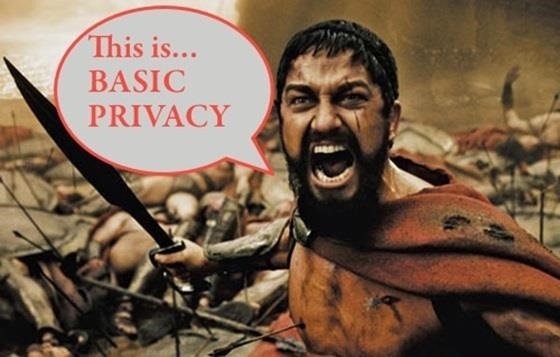
I get along with most of my friends just like anyone else. We chat on the phone, go out drinking, and play video games—and we choose who to hang out with and when. That same sort of freedom is hard to find on Facebook.Having to constantly turn off Facebook chat is probably one of my biggest pet peeves. Can't I creep on photos without everyone knowing I'm online! But at least when it comes to my Facebook messages, I can bide my time, read my messages secretly, and reply when I see fit. No more of Facebook revealing that I read a message and guilting me into a reply. Fbook that...With Privy Chat from WasilukApps, I can read over incoming Facebook messages on my Samsung Galaxy S3 without informing the sender. The app is not a giant home run, but does get the job done well enough. Please enable JavaScript to watch this video.
Step 1: Allow PermissionsI know it seems counterintuitive to allow an app to access all you Facebook information, but let's forget about that and solve our current issue. Once installed, Privy Chat will need access to your Facebook account for viewing messages and chats, so give it up.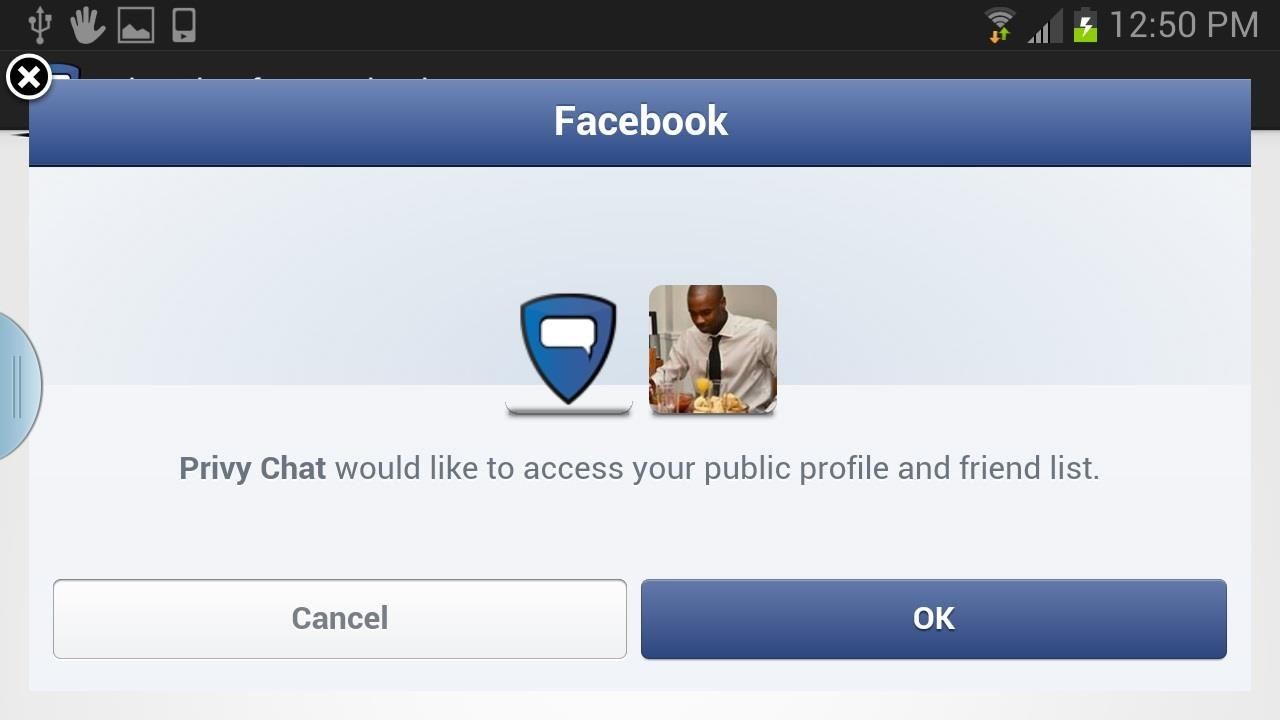
Step 2: Sign InOnce signed in, Privy Chat will load you previous messages and start receiving your incoming ones.
Step 3: Check Your MessagesMessages that have been read, and have shown the sender that they have been read, are marked with an open eyeball. Messages in your inbox that have not been read, or shown to the sender to have been read, are marked with a closed eyeball.
What Makes Privy Chat UsefulSo, if you receive a notification for a new Facebook message on your GS3, but aren't sure if you want to respond just yet. You can open up the Privy Chat app and read the message from there. When you go back to the Facebook Mobile app, or even on your desktop, you will still have that unread message.Finally, you can read a message in peace and respond whenever you want—without being suckered into an immediate reply.
Drawbacks of Privy ChatThe obvious drawback is that the application is not ingrained within the Facebook app, but stands alone and requires a lot of back and forth. You can reply to a message from Privy Chat (which will automatically mark the messages as read), but you cannot send messages in group conversation or start new conversations.If you're just looking to have a little peace of mind when reading your messages, then Privy Chat is a nice little quick fix.
LG V30 vs Galaxy S8 price and release date - Which should I buy? That's an impossible question to answer right now. The Samsung Galaxy S8 has already proved to us that it's one of the year
How To: Use a rotary cutter How To: Build a ghost phone out of an old rotary phone and headphones How To: Do rotary calf exercises How To: Cut fabric using a rotary cutter for sewing beginners How To: Make a PVC Hand Pump to Move Water, Compress Air, & Create Vacuum
How to Use and dial the rotary telephone in 1927 « Home
By default, Chrome downloads files to the "Downloads" folder in your user account. If you would rather save them to a different location, you can easily change the Chrome download folder location. Click the Chrome menu button (three horizontal bars) in the upper-right corner of the Chrome window and select "Settings" from the drop-down
Download files from the web - Windows Help
Save Battery by Mirroring Your Android Screen to Chromecast
How To: Make the world's brightest LED flashlight: 3rd torch How To: Make 9 volt LED flashlights using household items How To: Make a cheap, bright police grade flashlight How To: Build your own burning blue laser torch How To: Turn a flashlight into a laser
Thin Blue Line.. 9 Best Police Flashlights 2019 [Off-Duty
Thankfully, I don't even have to try that, because it's easy enough to find an old Atari console and some popular games like Asteroids and Space Invaders, and it's even easier to just download and play them directly on your Samsung Galaxy S3 or other Android device.
How to Play Space Invaders & Other Old School Atari 2600
You can quickly skip through songs or change category just by swiping on the mini player card. All you need to do is swipe your fingers on top of it, and the music player will handle the rest
11 Apps and Tricks to Improve Music in Android
If an app has sharing capabilities and the developers have indicated it, the app will automatically appear in your list of sharing options. Some OS's limit direct sharing options to a select few apps, which means you have to open apps separately in order to upload the files you want to share
Samsung Galaxy S8 vs LG G6: which Android phone is better?
With the Ice-Tray Battery, the two metals are zinc and copper. The zinc is in the galvanization on the nail (galvanization prevents rust) and in the copper of the wire. The acid comes from the vinegar you poured into the ice tray. More specifically, since vinegar is almost all water, the acid comes from the 4-8% of acetic acid dissolved in it.
How To Make A Homemade Battery From Scratch Right Now
AT&T Visual Voicemail allows you to review and manage your voicemail directly from your smartphone eliminating the need to dial into your mailbox. Key Features: • Play messages in any order you choose • Read text transcriptions of your messages (optional feature) • Save messages to the app or smartphone's memory or memory card Requirements: • A supported Android smartphone.
Visual Voicemail FAQs | Verizon Wireless
How can I verify whether a running process will catch a signal, or ignore it, or block it? Ideally I'd like to see a list of signals, or at least not have to actually send the signal to check.
You Should Really Consider Installing Signal, an Encrypted
Despite the restriction, you will be able to play your favorite YouTube videos in the background in Safari on your iPhone and iPad with ease. Jump right in to put your hands on these cool tricks!
Listen To Youtube Background Audio On iOS 11 With This Trick
Drippler's New iOS App Tells You Everything You Need to Know
0 comments:
Post a Comment