How To: Text & Call Favorite Contacts from Within Any App on Your Samsung Galaxy S4
I'm a textaholic, as I've said many times before, but even textaholics forget to respond sometimes. When I'm watching a YouTube clip or devouring delicious snacks in Candy Crush Saga, I'll often ignore incoming texts and forget to respond later.Some of this forgetfulness could be blamed on the need to exit the app I'm currently in to respond to text messages. If it's a response as simple as "yes" that I need to give, it's more practical and convenient to do it while I'm watching YouTube or crushing candies.The solution to this problem is the free Ghost Contact app from developer Ikraam MX on Google Play. With it, you can reply to texts seamlessly without ever leaving the app you're currently in. In addition, you'll be able to send new texts and make phone calls to favorite contacts as well. Please enable JavaScript to watch this video.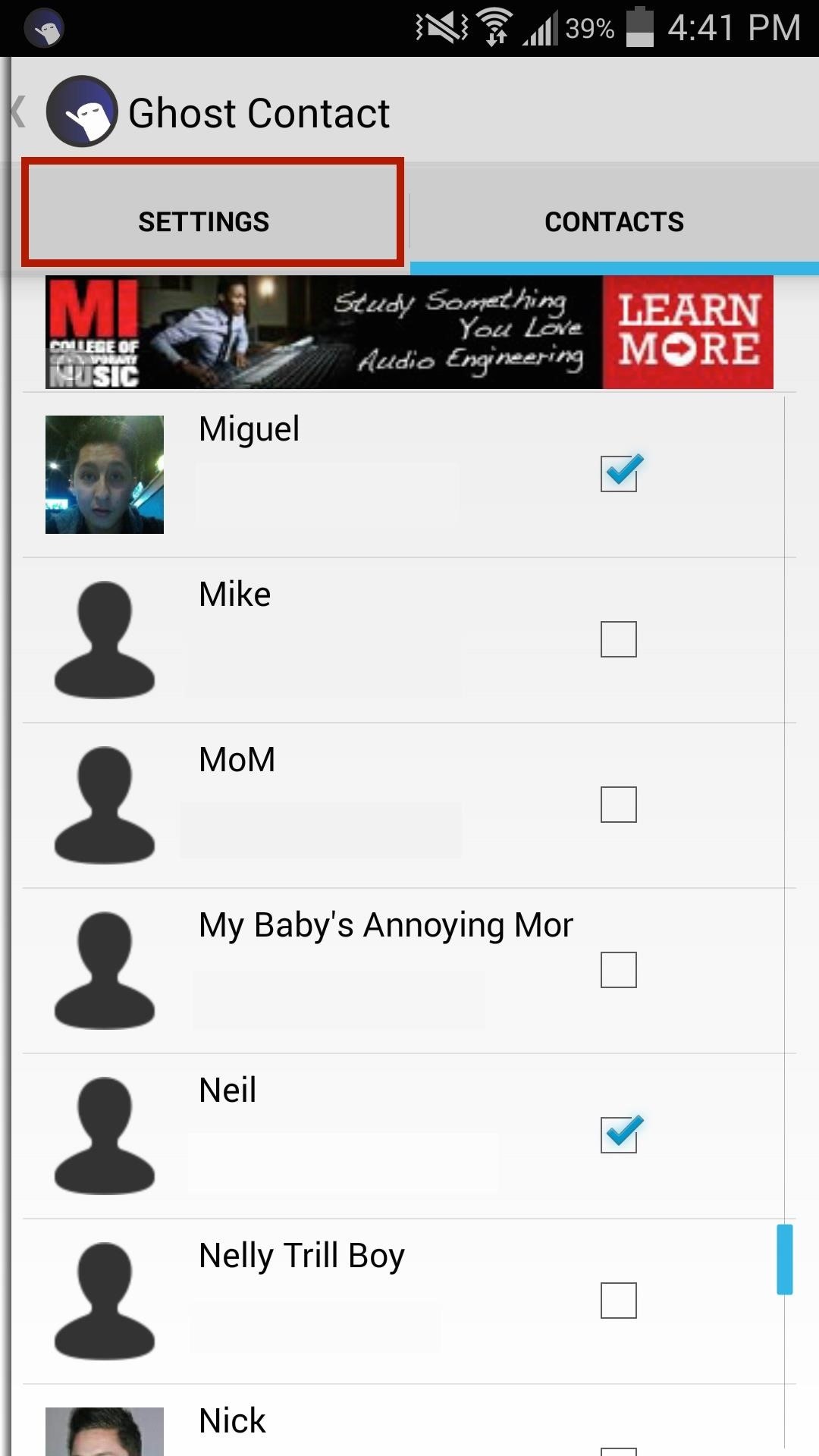
Step 1: Assign Your "Favorite" ContactsGet started by opening up Ghost Contact and selecting your favorite contacts from the preloaded list. You'll be able to select as many contacts as you like, although anything more than eight can cause the app to become glitchy when scrolling down through your Ghost Contact list.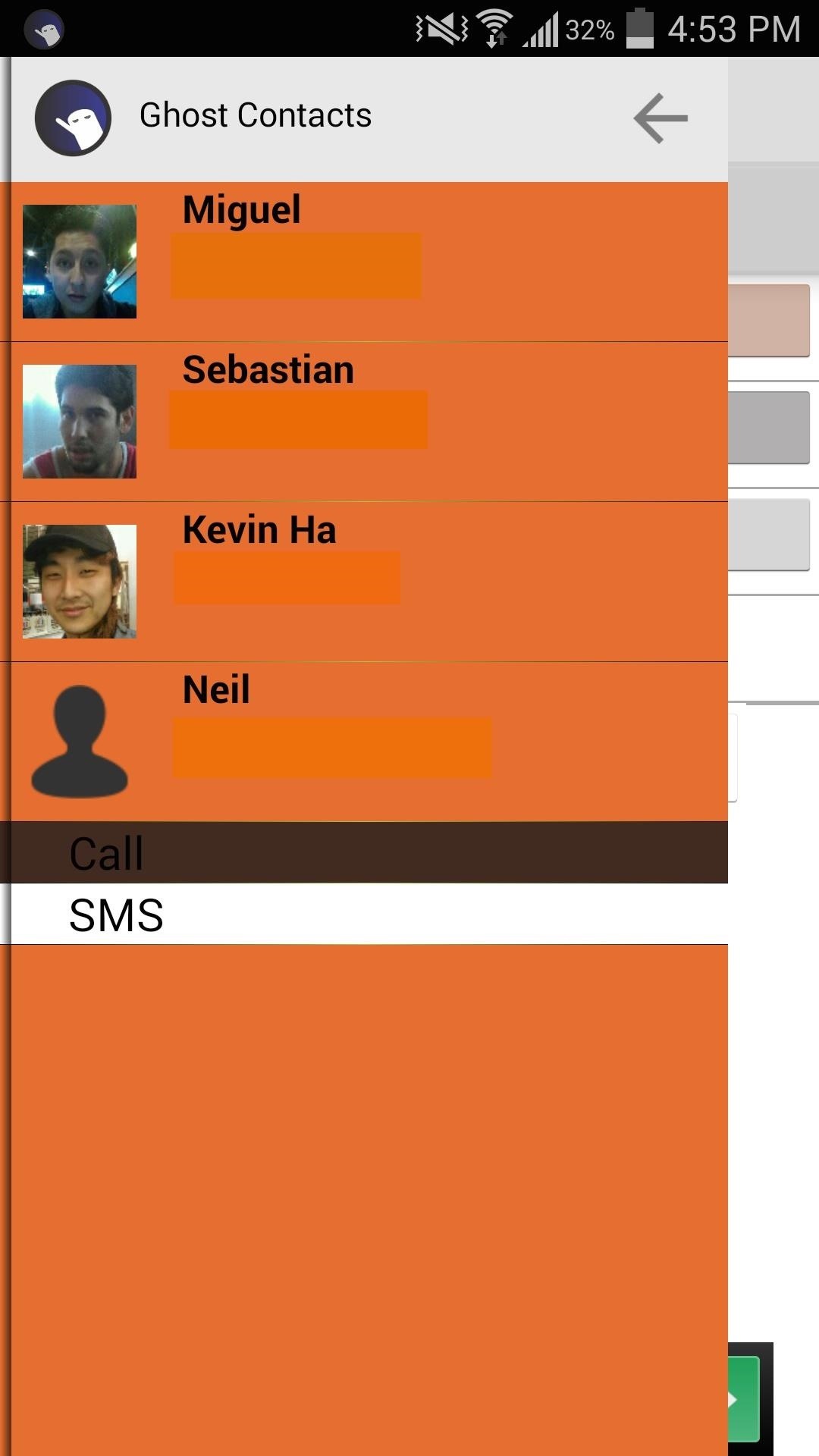
Step 2: Set Custom Contact List ColorsNext, tap on Setting and select the colors for your layout. Background Color will adjust the color of the contacts list. The Call and SMS background colors are the options that are exposed once you tap on your contact. After picking out your colors, tap activate to On.
Step 3: Compose or Reply to Messages from Within Any AppNew messages from your selected contacts will create a toast notification towards the bottom of your screen. Once you get your notification, slide from the left border of your screen to the right, which will bring up your contact list. Now tap on the contact you received the message from and select SMS. You can also compose a new message to any contact here, as the slide out menu is active regardless of whether or not you just received a message. If you have an active conversation with a contact, you will be able to view your conversation and respond accordingly. After typing and sending the message, the side bar will disappear, and you'll be able to continue doing whatever it is you were doing. You can also just tap the arrow above the contact list to have it slide out of sight.
Ghost Contact Is Not a Replacement Messaging AppKeep in mind that Ghost Contact does not replace your stock messaging app, so you can still receive notifications from and view conversation threads in the stock app on your Samsung Galaxy S4 or other Android phone.
Ghost Contact's Functionality on the Lock ScreenYour contact list is available on the lock screen, but you will not be able to compose or reply to a text until you unlock the device, even if you have your lock screen security set to Swipe. You will, however, be able to make calls from the lock screen.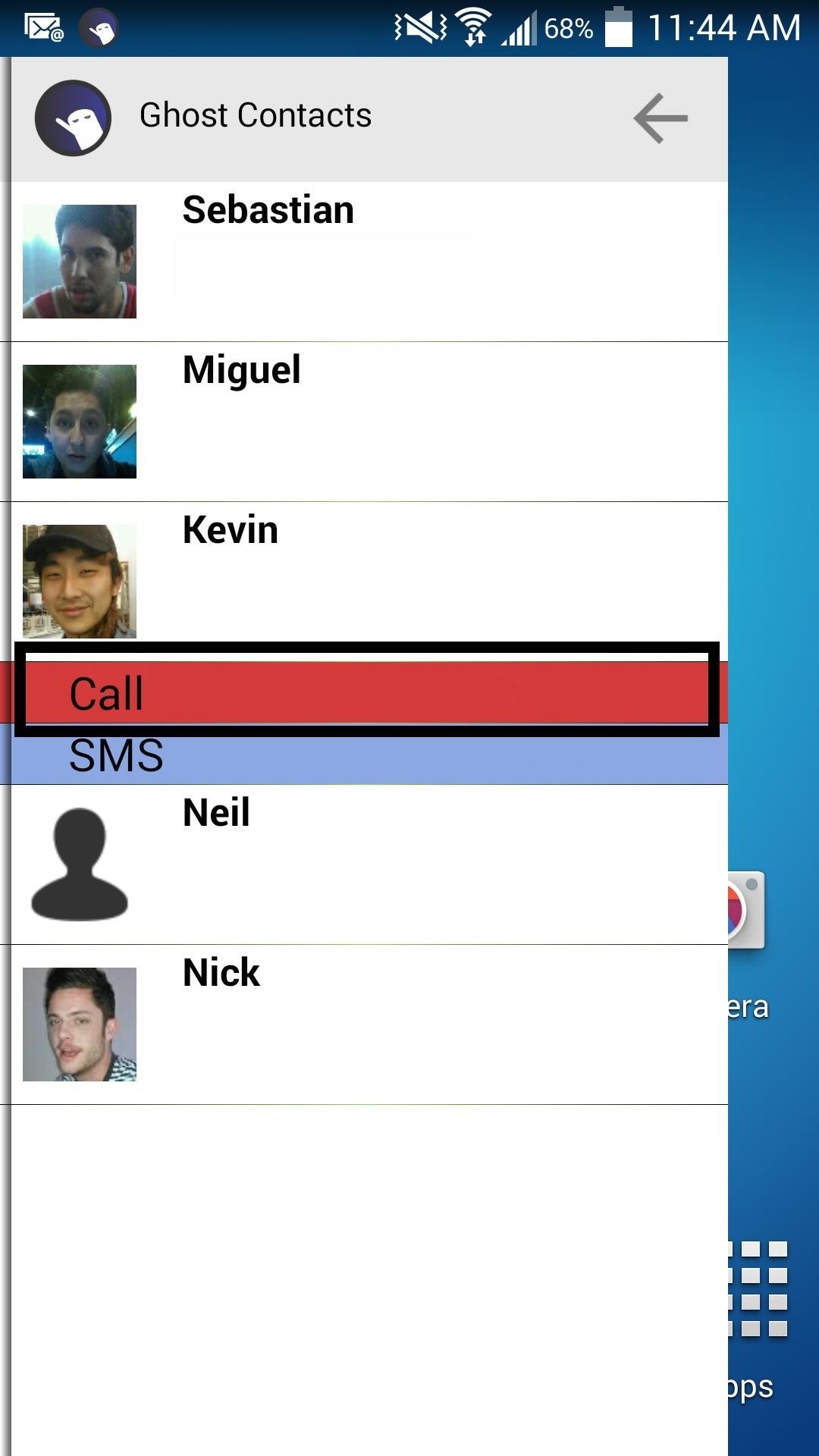
Step 4: Make Calls from AnywhereThe texting feature may not work on your lock screen, but the calling feature does, so it literally lets you make a quick call from anywhere on your device to one of your selected contacts. Pull open your Ghost Contacts, tap on your buddy's name, and make the call.
Ghost Contact's Future on Your DeviceSome improvements that I'd like to see is the ability to view media like pictures and video in message threads. Security also seems to be a small issue—while I can't text from the lock screen, I'm able to make a call, which can become a problem if a stranger gets ahold of my device.Luckily, the developer is great at receiving and reacting to user feedback. For example, the ability to view conversations wasn't added until I recommended it (you're welcome!). Try it out, and if you have any suggestions for the app, shoot the developer an email (kai_x@outlook.com) or leave a review on Google Play.
Your iPhone likely replaces a number of devices you once used on a regular basis. As an alarm clock, for example, your iPhone offers a world of notification possibilities that goes above and beyond
Is there any way to change the snooze time for alarms on the
Report: Samsung Gear 360 VR camera to accompany Galaxy S7 launch. Posted by Derek Walter. on February 02 2016. Samsung may be about to offer its own 360-degree camera, which could help bolster the content for its growing VR business.
How to Shoot a Moving 360 Degree Time-Lapse - WonderHowTo
Google Teases Nexus 6 in Leaked Android Ads « Android
The latest version of Redsn0w brings full support to enable multitasking and wallpapers on both iPhone 3G, and iPod touch 2G, running iOS 4 which otherwise are disabled by Apple, citing performance issues. We have already posted full detailed guides on how-to enable multitasking and wallpapers support on iPhone 3G and iPod touch 2G manually.
Enable/Disable Multitasking & Background Wallpaper on iPhone
How to use Do Not Disturb mode in Android If you want to quickly enable Do Not Disturb mode, just swipe down from the top of your screen to open the notification shade, and select the Do Not
How To: Limit the Volume Level on Your iPad, iPhone, or iPod touch How To: Shut Down & Restart the iPhone X How To: Auto-Lower Music Volume Gradually on Android to Drift Off to Sleep More Peacefully How To: Enter DFU Mode on an iPhone X S, iPhone X S Max, or iPhone X R in iTunes
Increase Your iPhone's Volume by 14 dB with This DIY
Hack Facebook Accounts With Facebook Freezer :-1. Frist a fall Download Facebook Freezer from Here, and to get the password click Here 2. Now extract the files into a folder 3. Now run Facebook Freezer.exe file as shown
Hack Facebook Accounts With Facebook Freezer
As the account owner, you'll always have peace of mind knowing you can recover your original files from any gallery by clicking the download icon in the Organizer. SmugMug Portfolio and Business accounts can sell gallery downloads and individual photos by adding them to their Pricelists.
Photo Gallery - Apps on Google Play
Everybody wants faster internet. If you've ever had to wait for Netflix to buffer while watching Stranger Things, you've probably also wondered how to up your internet speed so you can finally find out when Eleven and Mike will see each other again.
How to speed up your internet SPEED 10000x faster - Boost
Over the next few months, I'll be focusing on building a fully functional, long range UAV. This series will consist of several in-depth articles on my progress and the steps involved, so you can follow along and build your own unmanned aerial vehicle!
Mini Parabolic Spy Microphone - cedcollegepark.com
Google Photos integrates with Google's ecosystem to bring you awesome features like the ability to identify landmarks, track down products you've photographed, and so much more. Now, if you need to translate foreign words in any of your pictures, the app has you covered as well. Courtesy of Google
Get info about your photos & surroundings - Android - Google
When the iPhone came out, tons of people were furious that you could only use the pre-installed ringtones. Then, Apple appeased them by allowing you to create your own ringtones, yet some remained
How to set any song as custom iPhone ringtone
Plus, download your favorite artist's newest album or tracks. And don't forget to check out the 5 for $5 Full Track credit bundles (save over 20%), 3 for $5 Ringtone bundles (save over 30%) and now 3 for $5 Ringback Tone bundles (save almost 30%) - A monthly subscription that gives you credits to instantly purchase on the store.
How can I increase the length of my ringtone. - Boost Mobile
0 comments:
Post a Comment