How To: Really Protect Your Encrypted iPhone Backups in iOS 11 from Thieves & Hackers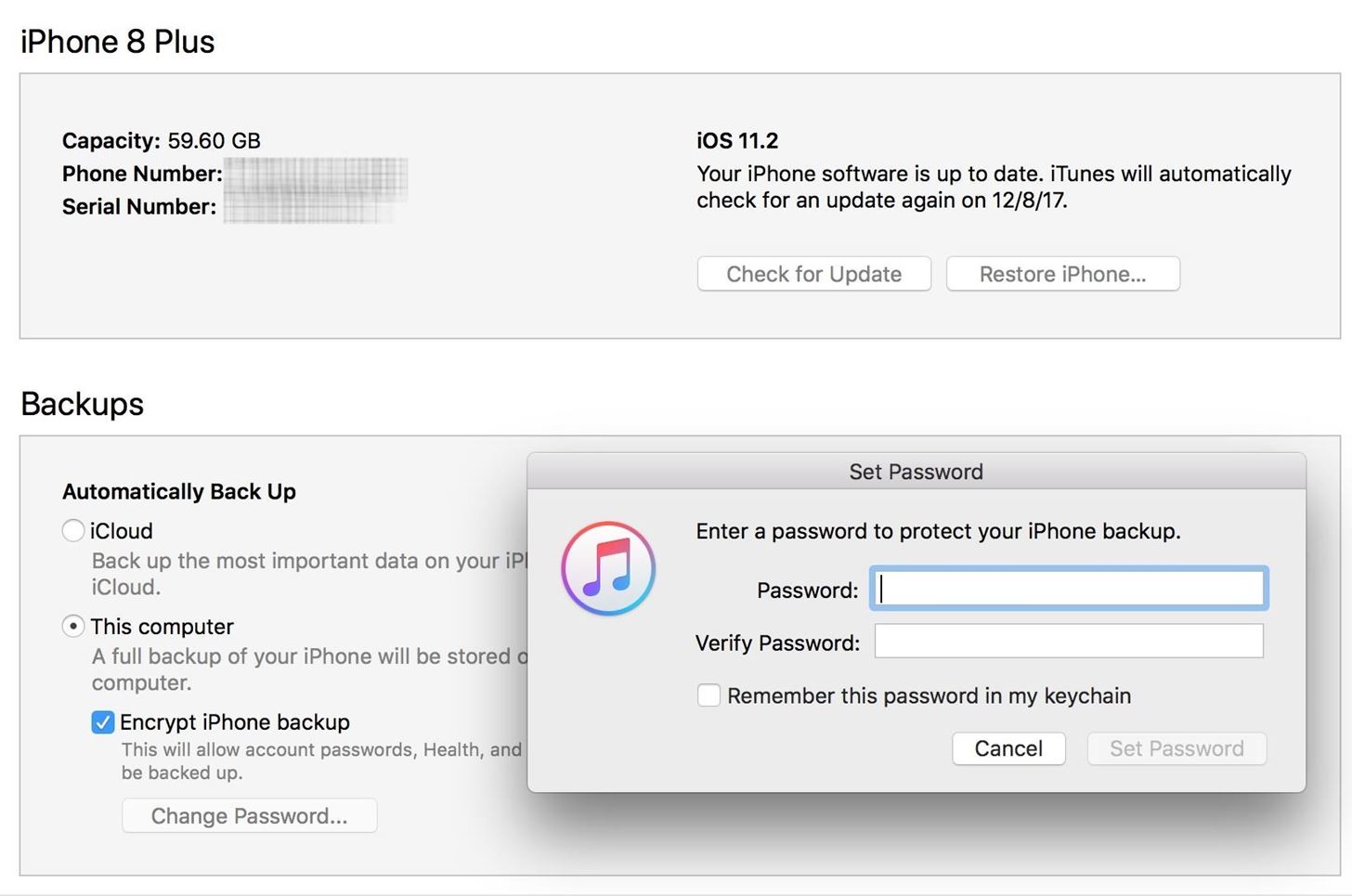
When it comes to security, Apple is usually at the top of the pack when it comes to your personal data, minus a few embarrassing flaws here and there. However, a new iOS security concern has been discovered that protects your data less than it did before — and Apple designed it like that.The issue concerns your encrypted iOS backups in iTunes for, say, your iPhone. These backups, unlike unencrypted backups, include information such as your saved passwords, Wi-Fi settings, website history, and health data. If you'd like to retain all this data should you need to restore your iPhone, an encrypted backup is great, but needs to be set up. By default, iOS backups in iTunes are not encrypted.
Encrypted Backups, Then & NowWhen first setting up encrypted backups in iTunes, you create a password specifically for the backup which protects all your data. If you should ever backup your iPhone onto another computer, it would retain the same password — no matter how many times you backed up your iPhone or switched computers. Before Apple's change in security tactics, if you forgot the password, you had no way to get it back, and you'd be forced to factory reset your iPhone.With iOS 11, Apple flipped the rules. Now, you can update your password if you forget it using your iPhone's passcode. While certainly convenient for iPhone users — a four- to six-digit passcode is easier to remember than a full password — the concern here is the ease with which an attacker could compromise your data. That easy-to-remember passcode is potentially an easy-to-guess key to your iPhone.You can't restore an encrypted backup without its password. With iOS 11 or later, you can make a new encrypted backup of your device by resetting the password. Here's what to do:On your iOS device, go to Settings > General > Reset. Tap Reset All Settings and enter your iOS passcode. Follow the steps to reset your settings. This won't affect your user data or passwords, but it will reset settings like display brightness, Home screen layout, and wallpaper. It also removes your encrypted backup password. Connect your device to iTunes again and create a new encrypted backup. You won't be able to use previous encrypted backups, but you can back up your current data using iTunes and setting a new backup password.
— AppleHowever, the concern may be a bit overblown. To accomplish this task, an intruder would not only need to know your passcode or be able to crack it (there are brute-force tools that can do this), but would also need physical access to your iPhone. And while they won't be able to use the encrypted backup you already had, they can create a new one and use tools to access the data within, including account passwords, photos, and more.Perhaps worse than this encrypted backups issue is that Apple also lets you reset your Apple ID with two-factor authentication. So, if someone does have your iPhone and was able to crack the passcode, they could go online and change your Apple ID password so they can turn off the iCloud lock on your iPhone and reactivate the device on another account, among other things.More Info: How to Enable or Disable Two-Factor Authentication in iOS 11 So, sounds like you're pretty much screwed, right? Only if you don't care about protecting your iPhone with a good, strong passcode that hackers and thieves will have an impossible time guessing or brute-forcing.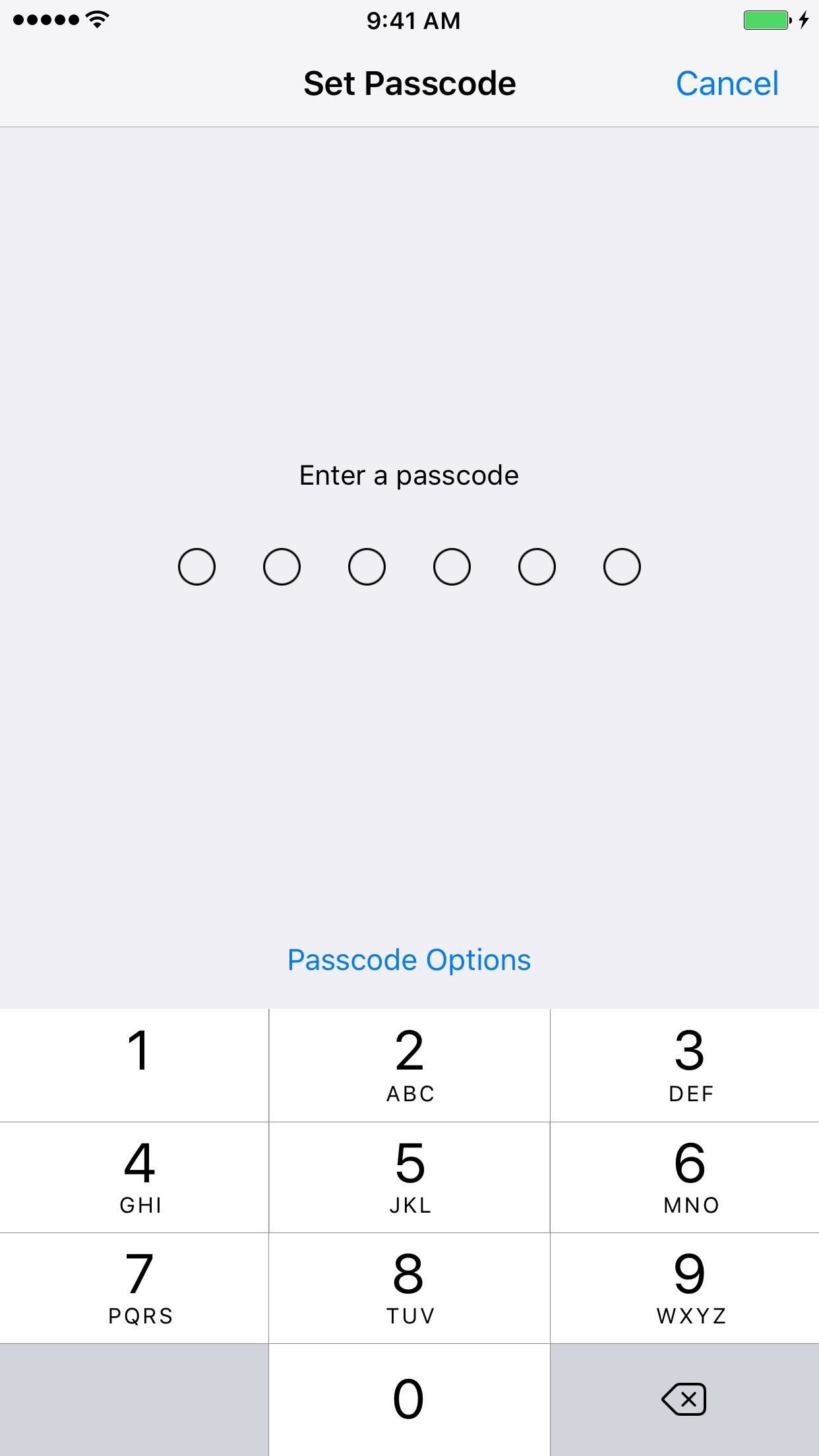
How to Really Protect Your Encrypted BackupsThe real focus here should be on the importance of using a strong passcode with your iPhone. While a six-digit passcode offers one-million possible entries, you can do better — an alphanumeric passcode ensures a hacker with access to your iPhone has their work cut out for them.Instructions: How to Create a Strong (or Stronger) Passcode for Your iPhone A good passcode will protect you from most security concerns. Yes, there are vulnerabilities (no passcode is 100% perfect), but at the end of the day, a passcode with the right specifications should give you some peace of mind. After all, resetting your encrypted backup password requires knowing your passcode. The stronger you make it, the safer your backup and all the data within will be.For more information on making a strong alphanumeric passcode for your iPhone, Null Byte has a great guide on password-making tips from a hacker's perspective.More Info: How to Create Stronger Passwords (Advice From a Real Hacker) If you own an iPhone X with Face ID or another model iPhone with Touch ID, you may be wondering how that all plays into this. Well, biometric authentication doesn't. If someone forces you to use your face or fingerprint to unlock the device, they'd still need the passcode to work with encrypted backups. Still, if you're worried, you can quickly disable Face ID and Touch ID in mere seconds.And if you're using Face ID or Touch ID, then that's even a better reason to make sure you get a strong passcode. Since you won't be required to input the passcode onto your iPhone all of the time, you won't have to enter your new complicated alphanumeric passcode unless you restart, disable biometrics as mentioned above, it hasn't been unlocked for over 48 hours, after unsuccessful attempts to recognize your face or fingerprint, and a few other scenarios.Follow Gadget Hacks on Facebook, Twitter, Google+, YouTube, and Instagram Follow WonderHowTo on Facebook, Twitter, Pinterest, and Google+
Cover photo and screenshots by Justin Meyers/Gadget Hacks
Apple released the new Mac OS X 10.10 Yosemite in the Mac App Store for everyone to download and install for free on October 16th, 2014, but downloading a 5+ GB file for each of your computers will take some serious time.
How to Get the OS X Yosemite & iOS 8 Wallpapers on Your
All Android devices do come with a minimal stock recovery, but TWRP takes it a step further with a much more feature-packed and user-friendly environment. Installing TWRP will override your stock recovery, but you gain the ability to have full control over your new recovery experience with many useful root-related features.
How to Install TWRP Recovery on OnePlus 5T (Android Oreo
Jul 01, 2016 · The apps integrate with Siri through these specific domains only (restriction by Apple), which define categories of behaviors that an app can support. By limiting the scope of Siri in iOS 10, Apple has standardized the integration.
How to use apps with Siri | iMore
Rounded rectangle icons are so 2007. Sure iOS 7 tweaked them a bit, but with the clean new approach to design that software is taking today, they're starting to look dated. Today I'm going to show you how to go full circle with your iPhone's icons, and the results are actually pretty awesome. After
Get Circular App Icons & Folders on Your iPhone's Home Screen
We show you exactly how to unblock someone on Facebook, step by step. do is open the Facebook app you have on your Android device. is that once you unblock someone, you can't block him
How to unblock an Application? - Microsoft Community
The originally agreed-upon RCS standard, known as Universal Profile, included a number of enhancements over SMS messaging: Here's everything you need to know. How To Watch The 2019 UEFA
What is RCS Messaging, and Exactly How Does It Work
Appstore for Android Amazon Coins Fire Tablet Apps Fire TV Apps Games Appstore Family Your Apps & Subscriptions Help Apps and Games for Amazon Fire TV and Fire TV Stick Shop for Amazon Fire TV and Fire TV Stick apps or start with a category like Games , Music , or Entertainment .
Here's a cool trick to unlock your iPhone or iPod Touch without having to slide your finger across the screen! Just tap one finger down on the left side of the slide bar, hold it there, and tap the right side
About the Accessibility Shortcut for iPhone, iPad, and iPod
Thanks for the A2A. Let's get a couple of definitions straight before I answer your question. There are two types of FaceTime calls, an Audio only call and a call with Audio and Video.
While the iPhone XS and XS Max come equipped with 4 GB of random access memory, and the iPhone XR with 3 GB of RAM, Apple's latest flagships are still susceptible to occasional slowdowns in performance in iOS 12. This can be fixed by clearing RAM, but the process is now a little trickier compared to
How to Clear RAM on iPhone X, Xs, Xs Max, and XR
How to Mod Your Android Status Bar - Note 2 Full Tutorial:
Netflix does provide ratings and suggestions for me, but sometimes I want a little more info. If you're streaming Netflix on your computer, you can try out the new Netflix Rate extension for Google Chrome, which adds IMDB and Rotten Tomatoes ratings to the hover-over info panel for each movie.
How to Add IMDB, Rotten Tomatoes, and Metacritic Ratings to
Here's how you and your padawan can make a decent-looking toy lightsaber with a bunch of stuff you probably already have lying around the house. It will be light enough to be safe for use in mock duels, cheap enough to consider disposable, and a fun part of your padawan's training.
You Can Actually Duel With These Awesome Custom Lightsabers
0 comments:
Post a Comment