How To: While We Wait on LineageOS, You Can Still Install CyanogenModHere's How
Cyanogen, Inc., the for-profit company that spun off from its CyanogenMod roots several years ago, has announced that they're shutting down all of their services. The company's impending demise shouldn't directly impact many Android users, but the announcement does have one major repercussion: The servers that used to host the popular CyanogenMod custom ROM have now been shut down.Amid all of the chaos with Cyanogen, Inc., the community-driven CyanogenMod development team has decided to change the name of its popular custom ROM. The new ROM will be called LineageOS, and it should pick up right where CyanogenMod left off, once the developers build up infrastructure and resources like a new reliable server to host the firmware files.However, for the time being, we're now stuck in a purgatory of sorts, with CyanogenMod no longer being available for download, and LineageOS not yet ready for release. Thankfully, the good people over at the Internet Archive have re-hosted the existing CyanogenMod builds, so you can still flash CM14.1 while you wait on LineageOS.Don't Miss: Don't Cry Over Cyanogen, Inc.—Their Death Has Been a Long Time Coming
RequirementTWRP custom recovery installed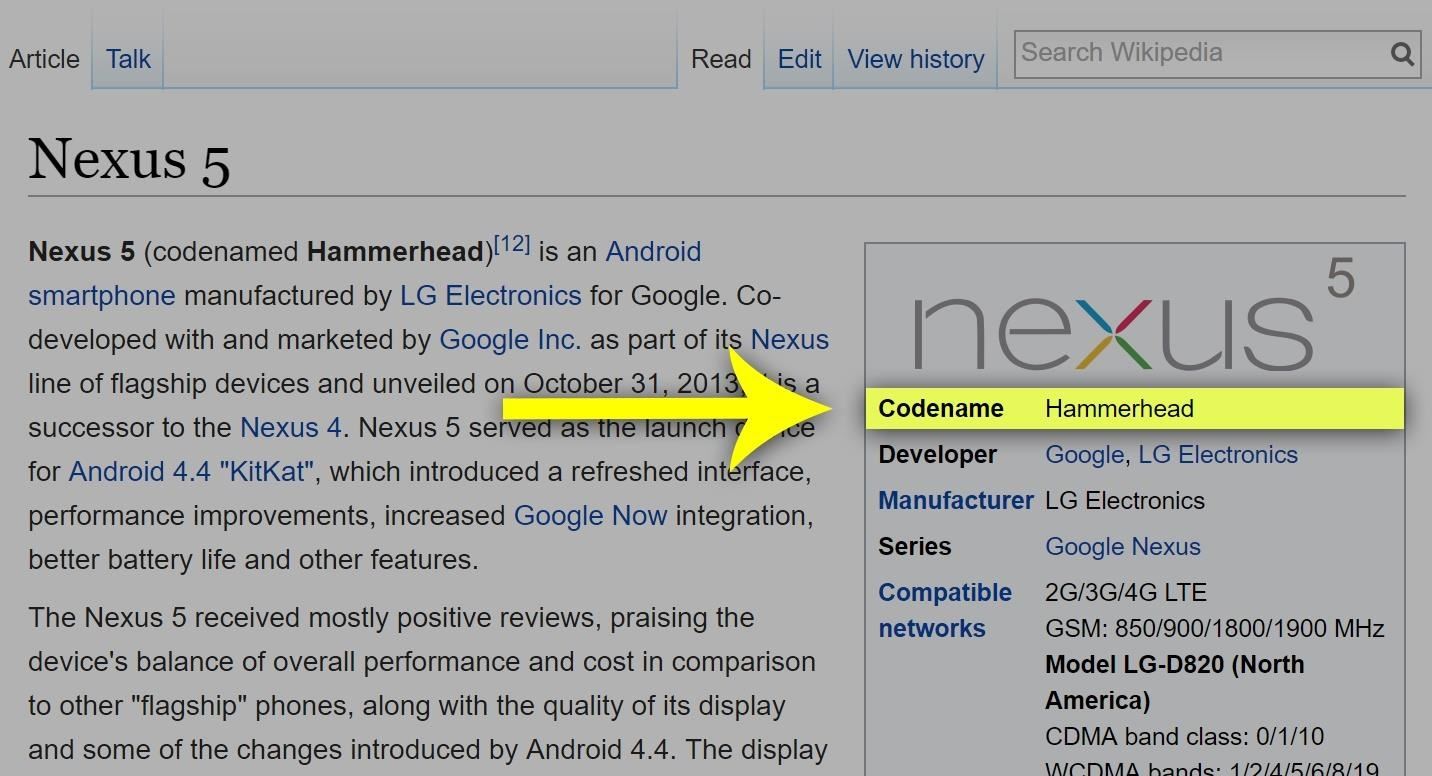
Step 1: Find Your Device's Code Name & Model NumberEven though the CyanogenMod ROM files are now hosted on the Internet Archive, things are a bit different. The main holdup is that there are no device pages anymore, so you'll have to decipher the actual file names to make sure you're downloading the right ZIP for your device. The CyanogenMod ROM file names all contain one of two keywords: A device's internal code name, or its model number.So to start, head to Wikipedia and search for your device using its common name (example: Nexus 5). Once you arrive at the main Wikipedia article, look for the quick facts pane on the right side of the page. From here, you should see a "Codename" field, so copy this information down. If no code name is listed, just continue on with this guide. Finding the Nexus 5's code name (Hammerhead) on Wikipedia. Next, open the Settings menu on your Android device, then head to About phone, About tablet, or About device. From here, look for the "Model number" entry, then copy the letters and numbers shown in that field. Finding the model number on a Galaxy S6 Edge.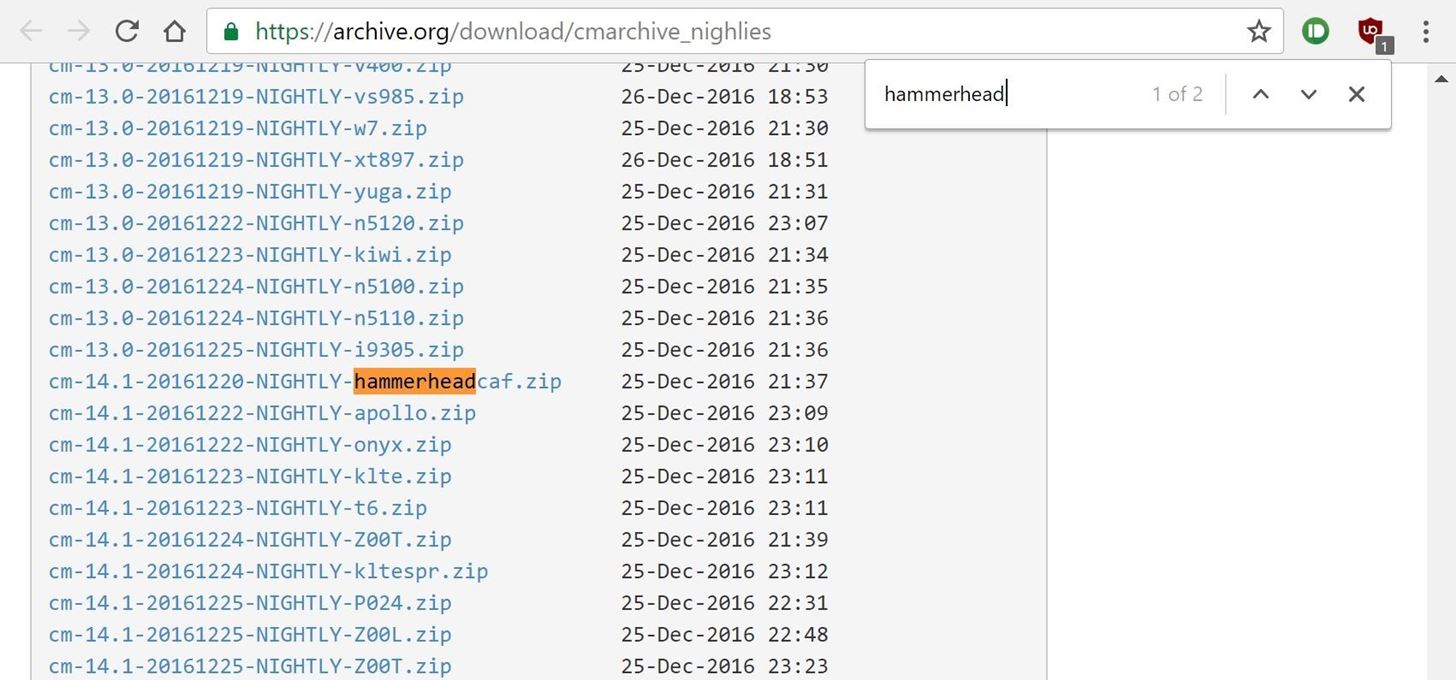
Step 2: Download the Latest Version of CyanogenModOnce you've found your device's code name and/or model number, you're ready to download the latest version of CyanogenMod. To start, head to the Internet Archive's download page:Download CyanogenMod ROM files from the Internet Archive Next, press Ctrl+F on your keyboard, then type in your device's code name. If this yields no results, simply press Ctrl+F again, then type in your device's model number. Once you've done that, a download link for your particular device's version of CyanogenMod should be highlighted. Searching the Internet Archive page for "Hammerhead," finding the CyanogenMod ROM file for Nexus 5. If that's the only result, go ahead and click the link to start downloading CyanogenMod. However, if there are multiple results, your device may have more than one build of CyanogenMod available to it. If this is the case, check the "cm-xx.x" portion at the beginning of the file name. This indicates the CyanogenMod version number, so make sure to download the newest one (in other words, the one that starts with the highest number).
Step 3: Install CyanogenModNow that you've got the CyanogenMod ROM files downloaded, the actual installation process will be exactly the same as it always has been. Of course, you'll need a custom recovery like TWRP to flash CyanogenMod, but as long as you've got that covered, we've outlined the entire ROM-flashing process in detail at the following link:Don't Miss: How to Install CyanogenMod & Gapps on Any PhoneFollow Gadget Hacks on Facebook, Twitter, Google+, and YouTube Follow Android Hacks on Facebook, Twitter, and Pinterest Follow WonderHowTo on Facebook, Twitter, Pinterest, and Google+
Cover image and screenshots by Dallas Thomas/Gadget Hacks
How To: Completely Customize the LED Notification Colors on Your Nexus 5X or 6P Without Rooting How To : Get Nexus 6 System Sounds & Ringtones on Your Nexus 5 How To : Easily Root Your Nexus 7 Tablet Running Android 4.3 Jelly Bean (Mac Guide)
Add Some Color to Your iPhone's Notification Banners for
Rechargeable Wireless Gaming Mouse, Bluetooth USB Computer Mouse, 2.4G LED Color Changing Optical Silent, Auto Sleeping, Ergonomics Grip, 4 Adjustable DPI, Compatible with Laptop/PC/Notebook (Black 4.3 out of 5 stars 146
How To Change The Zelotes 5500 DPI Gaming Mouse - YouTube
In this tutorial, I'll show you my top picks for Android equalizers, mods, and apps. I included both root and non-root options, so no matter which device you have, you'll find something to meet
How to Get Even Better Sound Quality Out of Your HTC One's
Just the other day, we featured Perry Watkins' "Wind Up" mini car, plus his extreme lowrider, the "Flatmobile".Both impressive. But somehow I missed Watkins' most delightfully absurd vehicle. "FastFood" is a 130 mph Queen Anne dining room table, c
For $1.6 Million, You Could Sleep on a Floating Hover Bed
HERE WeGo - Maps - Routes - Directions - All ways from A to B in one. HERE uses cookies from our websites to bring you services and info that matter more to you,
Customer support | Nokia phones
How To: Get the Android L Launcher on Your Nexus 5 or Other KitKat Device How To: Enable Chromecast's Screen Mirroring on Any Rooted Android Device Running KitKat How To: Get the New KitKat-Style Keyboard on Your Samsung Galaxy Note 2 or Note 3
Google Chromecast - Android Forum for Mobile Phones, Tablets
If you really want your iPhone to look more like Android, Jailbreaking is really the only way you'll be able to do it properly. That being said, if you're willing to go to that length, then do it for this phone, but when it comes time to upgrade, just do yourself a favor and buy Android. Do you have an iPhone you wish was more like Android?
How to Make Windows 10 Look Like a Mac - YouTube
Almost everyone loves music even if it just a bit. Most users use their smartphones to either stream music and videos. So different manufacturer paid particular attention to the audio capability of smartphones. In a year, good sound players and Hi-Fi audio chipset make smartphones a treat for music lovers. Best Bluetooth Speakers for Music Lovers
5 Best smartphones for music lovers to buy in 2018
Why doesn't the average smartphone battery last for more than a few hours? present and future of smartphone batteries. See more Mobile phones news . Tech deals, prizes and latest news
Xperia 1 - Official website - Sony Mobile (Global English)
Cell phone jammers, a DIY endeavor for the darker crowd. I'm pretty sure we've all considered having one at some point: whether the obnoxiously loud woman next to you is announcing private bedroom stories to a crowd on the subway, or your kids are grounded from using the phone (and consequently snagged a hidden prepaid phone), sometimes having a cell phone jammer comes in handy.
Obama Signs Cell Phone Unlocking Bill Into Law, iPhone
How to Track Firewall Activity with the Windows Firewall Log Rahul Saigal @rahulsaigal30 Updated July 11, 2017, 9:14pm EDT In the process of filtering Internet traffic, all firewalls have some type of logging feature that documents how the firewall handled various types of traffic.
Android's Built-In Scanner Only Catches 15% of Malicious Apps
If you have a newer Galaxy, Razer, OnePlus, Huawei, or Sony, you can optimize your phone's performance for gaming. These devices each offer a Gaming Mode of some sort, which you can enable to boost performance in Fortnite. Since Samsung's the biggest smartphone OEM, I'll show you how it works on Galaxy devices.
2 Easy Ways to Reduce Game Lag (with Pictures) - wikiHow
Google Docs brings your documents to life with smart editing and styling tools to help you easily format text and paragraphs. Choose from hundreds of fonts, add links, images, and drawings.
Is there a way to edit css of new google forms? - Stack Overflow
Install Android KitKat 4.4 Home Launcher to Samsung Galaxy S3. Enable "Unknown Sources": These files doesn't available on Google's Play Store, so you need to allow the installation of these files to your device, so navigate through Settings > Security > Device Admin followed by check of the Unknown Sources. Now Install KitKat Launcher:
How to install Android 4.4 KitKat launcher on any Android Phone
0 comments:
Post a Comment