News: Google Play Music's New Release Radio Works for Everyone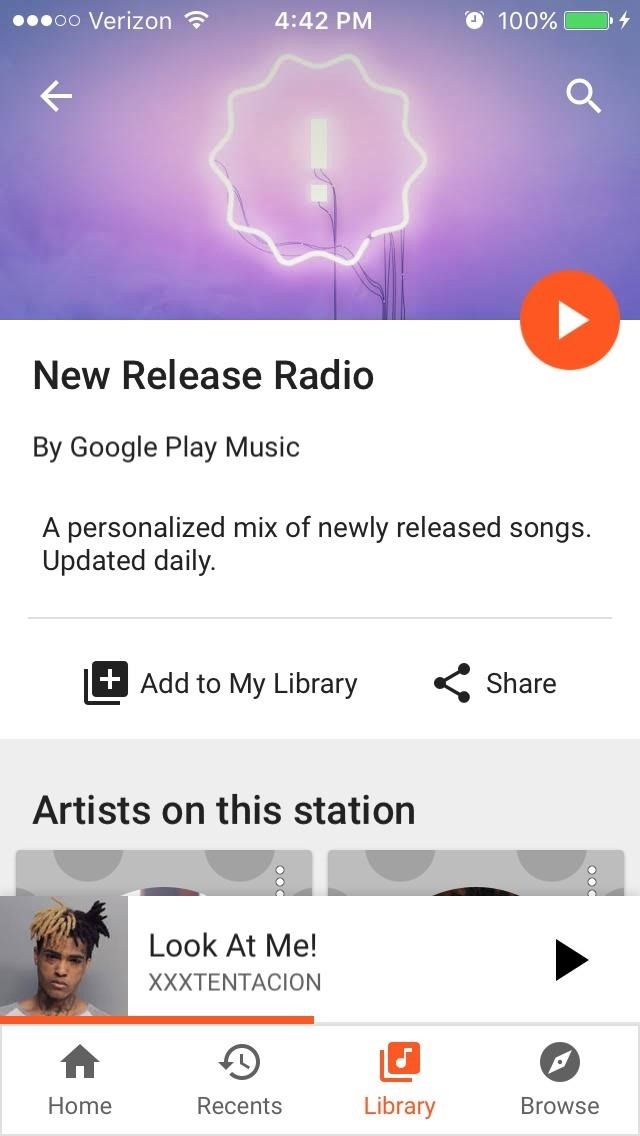
Google Play's newest feature may have once been exclusive, but it's now available for everyone. New Release Radio — a feature that provides you with a personalized playlist of new songs compiled based on your listening history — was originally released a month ago for Samsung devices. Now, it's available for all smartphone users with the Google Play Music app.Don't Miss: How to Get Samsung's Internet Browser on Almost Any Android DeviceNew Release Radio works by assembling a playlist of new music that it believes you'll like based on what you've listened to previously. It functions similarly to Spotify's Discover Weekly playlists, except it updates your custom playlist more frequently with changes made each day. All songs and albums on the playlist are current, having been released in the past two weeks. Considering Google focuses majorly on machine learning and has impressive data-collection capabilities, it's surprising it's taken this long for this feature to be added to Google Play Music. However, it's finally here, and now literally anyone can test out the feature for themselves.I was curious to see how the feature would function on my iPhone since — not only is it not a Samsung — it's not even an Android. I listened to a few random songs and playlists on the app to develop a listening history, and then I searched 'New Release Radio.' I clicked on the first search result that popped up, and I was immediately directed to this new feature. I was worried I would need to use the app for a full day before a custom playlist could form, but it looks like the feature creates a playlist for you from the minute you start using it. It's extremely straightforward to use and works — even on my iPhone — without issue.Don't Miss: Add Your iTunes Library to Google Play Music & Stream Songs from Any DeviceSo, the rumors are true. It seems that this former exclusive actually does work on all phones equipped with the Google Play Music, even my archaic iPhone 5c. Although Google has yet to confirm whether this feature is intended for such wide use, no one's complaining that we all have access to it for now.Follow Gadget Hacks on Facebook, Twitter, Google+, YouTube, and Instagram Follow WonderHowTo on Facebook, Twitter, Pinterest, and Google+
Cover photo via AcquaNINJA/YouTubeScreenshots by Sarah Tseggay/Gadget Hacks
The loudspeakers on the Nexus 6 are not bad either. The Nexus 6 has two stereo loudspeakers which aim to bring the best audio quality possible. But if you have been hearing music for a long time, you know that those speakers are not enough. If you think the same thing, then follow the guide below how to boost volume on Nexus 6 speakers and
How to increase the Nexus 5 speaker and headphone volume output
If you want an excellent smartphone camera, get an iPhone XS or iPhone XR, Google Pixel 3, Samsung Galaxy S10, or a Huawei P30 Pro. But whatever you do, don't get the Nokia 9 PureView. The Nokia 9
News: The New Nokia 6.1 Is a Solid Upgrade to One of Last
But the most intriguing news here is an apparent confirmation of the rumored Nexus 6.Previous leaks indicate that Google has been working with Motorola on a 6-inch Quad HD phablet, and the third leaked ad in the series seems to verify these claims.
Google's new Android ads leak, tease Nexus 6 and Android L
You can simply copy and paste the code onto your website and viola, you've embedded a video. If you're feeling more advanced, there are some tweaks you can make to the embed code to customize the look and feel of the YouTube video player. Step 2: Customize the YouTube Embed Code (Optional)
YouTube Embedded Players and Player Parameters | YouTube
Adobe Photoshop is known to be a VERY expensive software but due to this bug, you can now get Photoshop for free on Windows 10, 8, 7 and Mac! It works in 2018 and will work in the future as well!
Top 10 Photoshop Tricks You Can Use Without Buying Photoshop
How To: TapDeck Is a Beautiful Live Wallpaper That Adapts to Your Taste in Photography Fixing iOS 7 Wallpaper Woes: How to Scale, Crop, Align, & Design the Perfect iPhone Background How To: Use This Shortcut to Turn Any Photo into a Notch-Hiding Wallpaper on Your iPhone
How to Make a Tension Set Ring « Wonder How To
At this point, the app will be closed completely and won't be running in the background anymore. If there are apps that are consuming a lot of battery on your iPhone, such as Facebook, WhatsApp, or Telegram, then you can force quit them to save battery.
Lollipop Leak Available for the Sprint Galaxy S5 Since the Android 5.0 Lollipop's official release not too long ago, we've seen numerous unofficial ports make their way to quite a few devices.
Installera den Läckta Lollipop Firmware på din Sprint Galaxy
Mobile 10 ways to make your smartphone's battery last longer in an emergency. Hurricane Florence is expected to devastate the East Coast. Here's how to stretch your phone's battery life in an
The past, present and future of smartphone batteries | TechRadar
Mobile Leer en español How to listen and reply to text messages hands-free. Android has joined iOS in allowing you to hear and answer messages without touching your phone.
How to listen and reply to text messages hands-free - Syncios
Download MySpace music! That's right, this website is the easiest tool you will find to rip MySpace MP3s directly to your harddisk. Simply login with your Facebook or Twitter account After you've logged in, you can enter the URL that contains the music. Just select the file(s) you want and add it to your queue! Legal
MySpace MP3 Downloader - download.cnet.com
Learn how to get started with your new Samsung Galaxy Smartphone. From transferring your data to replying from notifications, you'll find tips and tricks to help you Master Your Samsung.
How To Solves Math Problems Instantly Using Your Phone's Camera & PhotoMath App (sinhala)-SL GAIN- Solving percentage problems using reading skills.wmv 5 MATH TRICKS THAT WILL BLOW YOUR
How To Solve Maths Problems Using Your Phone Camera
Click in the top right of Facebook and select Settings. Click Blocking in the left column. In the Block apps section, type the name of the app or game you want to block. To unblock an app or game, click Unblock next to its name.
Block and Unblock Facebook Applications
0 comments:
Post a Comment