How To: The Easiest Way to Completely Customize Your Samsung Galaxy S3 with Wallpapers, Ringtones, Games, & More
Android gets a lot of love for its immeasurable amount of customization, and for the most part, you don't even have to do any heinous hacking to swag out your Samsung Galaxy S3 or other Android device.From live wallpapers and custom launchers to 3D panoramic backgrounds and floating notifications (plus about 40,000 other things), you can really do just about anything—even without custom ROMs or rooting. Honestly, the most complicated part is finding the customizations you like best.What if you could choose from a bunch of awesome softMods all in one place, without having to do any intensive searching? In today's softModder guide, I'm going to show you how to do exactly that. Please enable JavaScript to watch this video.
Download & Install ZedgeAll you need for easy and extensive customization is Zedge. It's a free app in Google Play that gives Android owners a massive library of cool customization tools. Once the app is installed, open it up and select the section you wish to browse. Regular wallpapers, live wallpapers, ringtones, notification sounds, games...Zedge has it all. Zedge is completely free, but supported by ads. So, if that's a turnoff for you, don't worry about it, because there's nothing too obtrusive about the ads. I spent most of my time downloading different customizations that I barely even noticed them.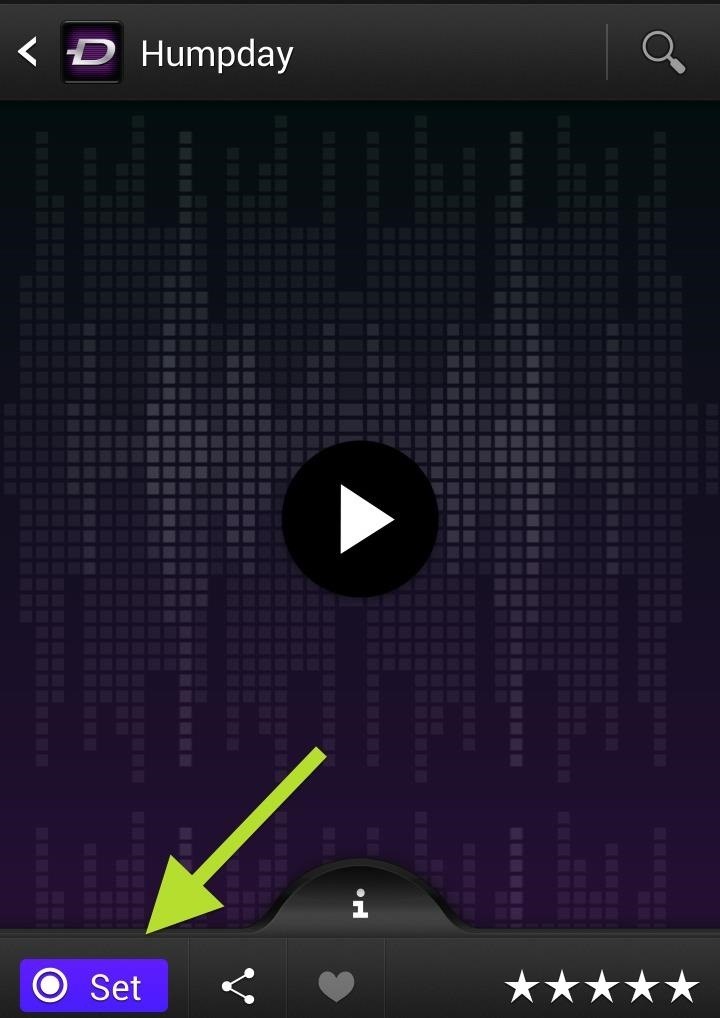
Using Zedge for Wallpapers, Ringtones, & MoreZedge is a pretty basic, easy to use app. Find an item you want on your phone, go to the corresponding download link, and install it onto your GS3 or other Android device.If you install a ringtone or notification sound, you can install it right from inside the application. Just download the file and hit the Set icon in the bottom left-hand corner. Some live wallpapers will need to be downloaded from a link to the Google Play Store, but can still be set up in Zedge in the Downloads section that compiles all of your Zedge installs. You can also set your wallpapers directly in Zedge by going to Settings -> Display -> Wallpaper.
How Do You Like Zedge?Overall, it's pretty intuitive to use, so you should have any issues finding and using what you want. It's a great tool for anyone, from basic user to power user, who wants an easy way to customize the look of their device. There are thousands of different sounds, images, and games that you can browse through in order to make your device as unique as you want.Give it a try and let us know what you think of Zedge in the comments section.
You can get push alerts to your iPhone from lots of things online like Facebook and Foursquare, but now here's a way to get push alerts sent to your phone from everyday household objects like the mailbox or the refrigerator. In this Arduino project, a mailbox is wired so that a push alert is sent to the iPod when mail is delivered.
How to Manage Notifications on the iPhone - Lifewire
#1 On Computer using Google Chrome Browser. The best way to at IMDB and rotten tomatoes rating to Netflix is by using google chrome to watch all Netflix programs. I am saying that because, then you can use a simple chrome plugin that will help you in rating any of the netflix media by imdb or rotten tomatoes rating.
Add IMDB and Rotten Tomatoes Ratings to Your Netflix with
However, Swipe Screen lock offers no security to your phone, since anyone can simply swipe the screen to have access to your phone. If you want to remove Swipe Screen lock, then you need to remove the unlock features of S4. Removing the Swipe Screen lock is very similar to how to Reset and Disable Face Unlock on Samsung Galaxy S4 and will be
How to Upgrade Your Galaxy S3's Lock Screen to - Gadget Hacks
How to use Google Photos for iOS to conquer your iPhone's photo storage issues install the app on your iPhone or iPad. When you launch it for the first time, you'll be asked to sign into your
How to Transfer Photos from PC to iPad (with Pictures
This is a video showing basics about Android and how to use it. Skip navigation Sign in Use Android Smartphones for Beginners mooneyb123. Set Up a Smartphone for an Older Family
Your complete guide to the Android camera | PCWorld
The easiest and fastest QR Code and Barcode Reader. Now get the best prices and reviews when you scan a product barcode. Complete Scanner Features: - Scan all kinds of QR codes - Scan product barcodes - Save your scans in History - Search your saved scans - Share codes via SMS, Email, Twitter, and…
2 Clear and Easy Ways to Scan a QR Code - wikiHow
Getting from A to Z with your Windows Phone just got easier. Nokia today announced that its innovative collection of map and navigation apps—HERE Maps, HERE Drive Beta, and HERE Transit—are now available to all Windows Phone 8 users in Canada, France, Germany, Italy, Mexico, Spain, the U.K., and U.S. The apps were formerly available only to
google maps app for Windows phone? - Microsoft Community
In this video tutorial, viewers learn how to control which games can be played with Net Nanny. Begin by opening the program and select Manage Games under Games. Users will have 3 options on how to block or allowing the games.
Parental Controls: Can I enter *.* to block all websites
iMessage, Facebook, WhatsApp, Viber. Instant messenger services are an alternative to regular texts. With SpyFone remote cell phone monitoring, you can easily monitor these messages in real time. No need to be a tech savvy, Guaranteed!
The 100 Best Android Apps for 2019 | PCMag.com
How To: You Can Finally Swipe Up to Close Apps on the iPhone X Again How To: Use the New Multitasking Gestures in Android 9.0 Pie How To: All the New Swipe Gestures on Your New iPhone X S, X S Max, or X R; How To: Create Your Own Gesture Controls with the Microsoft Launcher
How to Close Hidden Running Apps on Apple iPhone 5C
My Samsung Galaxy s8 has 32gb of Internal memory. How did you get 52gb of internal storage or is that a mis key ? The phone itself will tell you what is taking up its internal storage and offers ways of cleaning it. Settings > Device Maintenance > Storage. Your phone allows the movement of certain apps from internal storage to Sd card.
How to move apps to SD card on Galaxy S8 and Galaxy Note 8
Phones Google Pixel 3 XL's latest leak is in the back of this guy's car. The phone was found by a Lyft driver, so don't go checking your backseat unless you give rides to strangers.
Google Pixel 3 'Lite' leaks in extensive video - The Verge
0 comments:
Post a Comment