Binance 101: How to View Your Transaction History
Given the volatility of cryptocurrencies like Bitcoin (BTC), Ethereum (ETH), and Ripple (XRP), it's good to keep track of your transaction history and get a better idea where you stand financially. Though tracking down past trades on Binance may seem convoluted at first, it gets surprisingly intuitive once you get the hang of it.Staying on top of all your transactions — whether they're trades, deposits, or withdrawals — not only helps in painting a clearer picture of how much you've spent, but also aids in understanding your portfolio's overall health. This in turn can help you decide on pulling the trigger on future transactions to ensure you get the most out of your trades.Don't Miss: How to Deposit & Withdraw Cryptocurrencies on Binance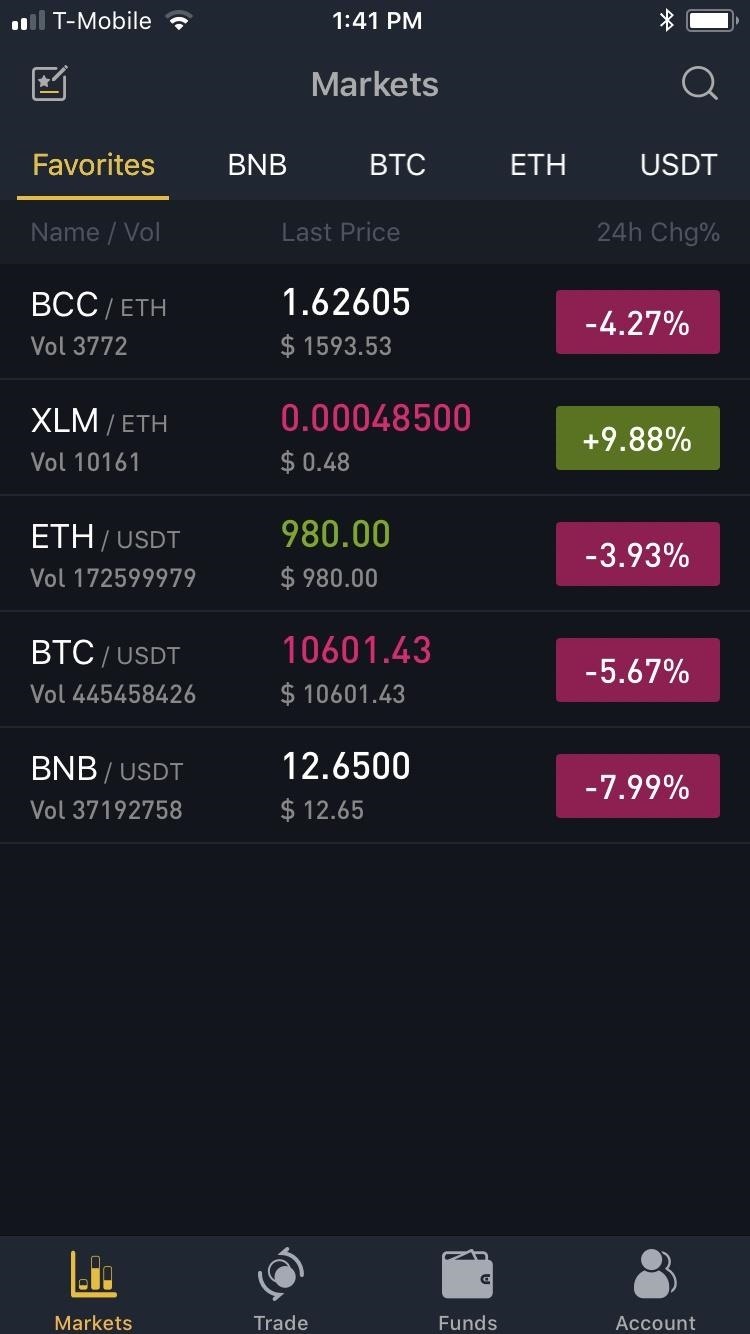
Viewing History for Deposits & WithdrawalsTo start, open the Binance app for Android or iPhone and tap on "Funds." From there, tap on "History" in the upper-right corner of the screen. You'll now see a page containing logs for all your deposits and withdrawals. Tap on the Deposits History tab to view all your past deposits into Binance, or select the Withdrawals History tab on the right to see all your past withdrawals out of the exchange.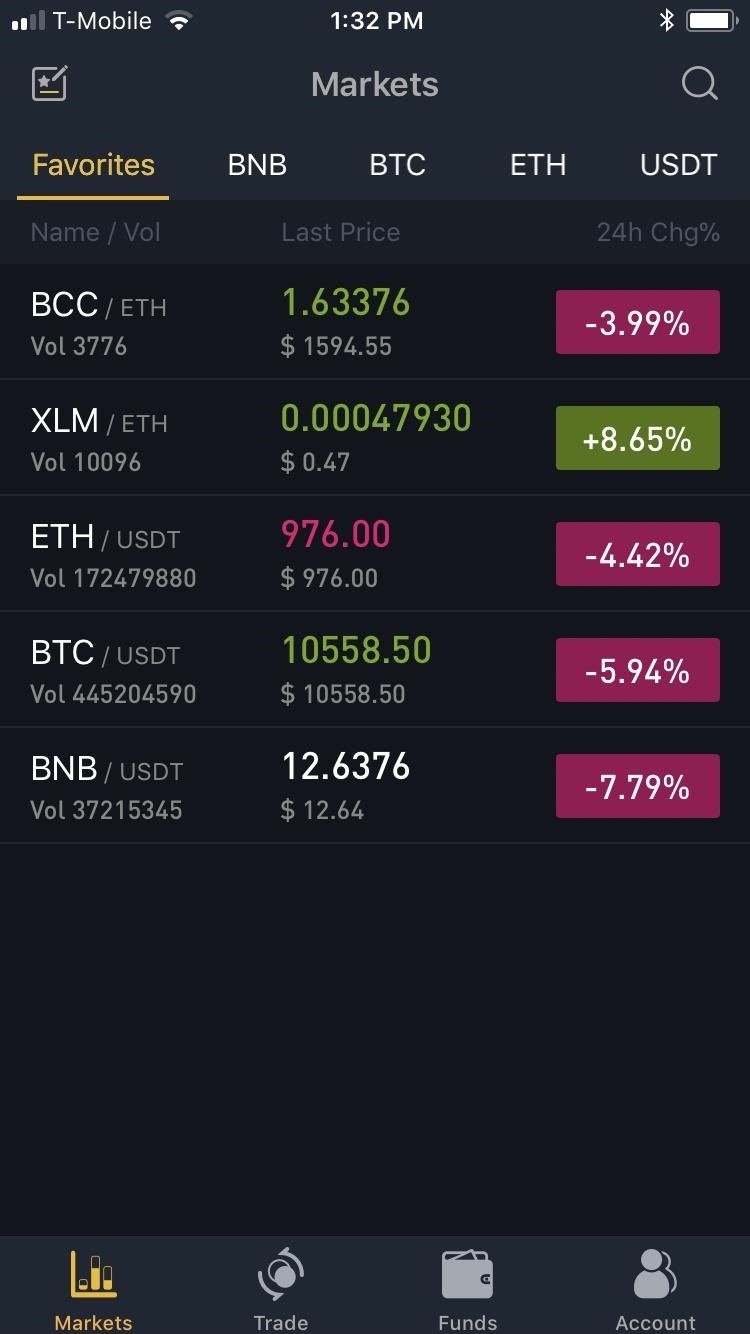
Viewing History for TradesTo view your trade history on Binance, tap on "Markets," then select any base currency. Alternatively, if you have any trading pairs saved, select "Favorites," then tap on any trading pair. Either way, select either "Buy" or "Sell" from within the summary page to get into that coin or pair's buy or sell page. Inside the coin or trading pair's buy or sell page, tap on "Trade History" in the upper-right corner of the screen. You'll now be taken to a page detailing all your past transactions. From here, you can check out all your past trades, including the time of the transaction, amount of coins bought or sold (along with their rates), and fees paid if you have an iPhone. If you're using an Android device, you'll need to tap on each transaction summary within the "Order History" page to view the history in detail. Don't Miss: Fees & Fine Print You Need to Know Before Trading Bitcoins & Other Cryptocurrencies on BinanceFollow Gadget Hacks on Facebook, Twitter, YouTube, and Flipboard Follow WonderHowTo on Facebook, Twitter, Pinterest, and Flipboard
Cover image and screenshots by Amboy Manalo/Gadget Hacks
How To: Samsung Phones Aren't the Only Android Devices Vulnerable to Remote Wipe Attacks—Is Yours at Risk? News: Scope AR Brings Live, Interactive AR Video Support to Caterpillar Customers Forum Thread: Hacking a Vulnerable Server 7 Replies 1 mo ago
Bricked Your Samsung Phone? Here's How to Fix It with Pencil
With this DIY parabolic microphone from the folks over at GBPPR, you can listen in from a distance and do your sleuthing without ever leaving the couch. Image via sourcedns.com A parabolic microphone uses a parabolic reflector to focus sound waves onto a receiver.
How to Spy Text Messages iPhone! IPhone has the basic editing capabilities of copy, how to spy text messages iphone cut, and paste, select or select .. What if you want to copy something from an e-mail message you received and ..16 Mar 2017 - 5 min - Uploaded by Max DaltonThis how-to video walks you through how to iphone spy deleted texts change either how text messages are displayed ..
Track Phone Number App Free / News: Want to Jailbreak? If You
Apple Releases iOS 12.3 Beta 5 for iPhone to Developers
Android P's Lock Screen Weather Not Working? Try These Tricks
How to Add Links in Instagram Story - A tutorial on how to put "see more" links in your instagram story. Some accounts that are not verified can now add swipe up links to their instagram story.
Now, just search for Facebook Paper, or check the featured section for it, then download and install. Once the app is installed and running, you can go back to Account Settings for the iOS App Store and go back to your original country. Now you can now enjoy Facebook Paper, no matter where you reside.
How to Get Facebook's Paper App Before It's Available in Your
Just make a second battery and connect the zinc or steel piece of one battery with the copper wire of the other battery using another piece of copper wire to act as a bridge. You can use your enlarged lemon battery to power a low-power device like a digital watch or calculator. Remove the regular battery from the digital watch or calculator.
How to make lemon battery - It's Fun and Easy! - YouTube
How To: Use the Google Mobile App for the iPhone to search better Google Photos 101: How to Use Google Lens to Identify Landmarks in Your Images News: Google Wants to Take Over Your iPhone's Keyboard How To: You Really Should Tap This Icon in Your iPhone's Google App
How To Use Google Lens On Any Android Phone?
Or you can use a bulk option to convert several friends to acquaintances at one time. To do this click on Friends in the left column of your home page and then Acquaintances in the middle column. Then look to the right column for the names of people Facebook is suggesting that you might want to make into Acquaintances.
How to Delete Friends on Facebook? - Techspirited
How to get Snapchat's selfie Lenses. You can use lenses on both still photos and video. Snapchat also allows you to add captions in a selection of bold, funky fonts and colors. 2016 saw a
16 Snapchat tips and tricks you probably had no clue about
News: In Just a Clik, Turn Your Smartphone into a YouTube Remote for Any Web Display Google+ Pro Tips Round Up: Week 8 How To: Watch World Cup Live Streaming in US for Free News: 10 Uses for the Front-Facing iPhone Camera
How To Turn Your Phones Into WiFi Security Cameras - YouTube
Nextbit this week warned owners of its Robin smartphone that it plans to shut down its Cloud Storage service on March 1. The company revealed the news in an email to customers. Nexbit recommends
The NextBit Robin is a $349 Android phone that never runs out
FREE LIVE TV Kodi add-on How to install Free Live Tv 100% safe & legal Kodi add-on guide Free Live TV is powerful Kodi add-on that has been adding new channels to its repertoire steadily since it was released. Add-on community support group for Free Live Tv can be found on Twitter, which you should follow, to keep on top of updates and news.
Kodi 101: How to Get Free Live TV Legally « Smartphones
According to Gadget Hacks, if you're on a plan where you pay a monthly amount to cover the cost of say, and iPhone X, you should be eligible for an upgrade in a month. That's assuming you
Find Out If You're Eligible for an iPhone 5 Upgrade
0 comments:
Post a Comment