News: Google Assistant Updates Add Screen Search Button & Tweaks the Search Interface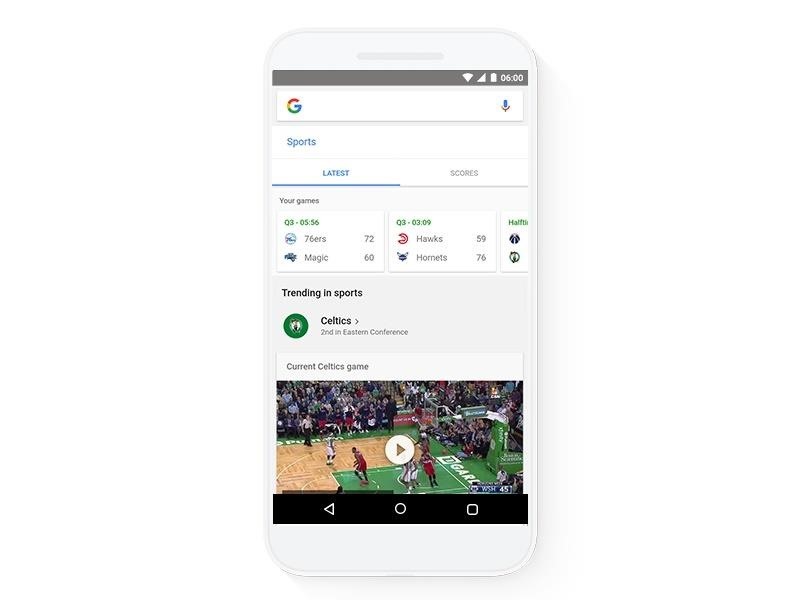
Google Assistant has introduced tappable shortcuts on the Google app for Android, iOS, and Google.com this week.The tech giant made the official announcement on their blog on Tuesday after much online speculation that they were integrating their screen search feature into the interface and adding other changes to the Google app. Image via Google Shortcuts relating to sports, eat and drink, entertainment, and weather now appear on the home screen for easier access and updates. The new feature also allows users to explore their areas of interest, whether it's seeing what's on TV or your local theater, finding nice lunch spots or getting the latest scores for a recenthockey match:You can customize your experience for the teams you cheer for—or against—whether it's the playoffs or a regular season game.
— GoogleSome Android users had noticed small changes to the smart assistant, which made its debut on the Pixel and Pixel XL last year, as well as Nougat and Marshmallow smartphones last week.The tweak in question made "Screen Search" a bit more discoverable and gives you easier access to the Assistant's screenshot feature. Instead of pressing and holding the home button, then swiping up to activate Screen Search as before, Google's test version adds two buttons that make these features directly accessible from the Assistant screen.Don't Miss: Google Actually Has 4 Different 'Assistants'—Here's the Best One for YouReddit user rohitsabu pointed out that when triggering Google Assistant, there's a new "What's on my screen?" button, located next to the current "Share Screenshot" option, as seen below. Image by rohitsabu/Reddit Rohitsabu also noted that users are now unable to swipe up for Screen Search functionality, not to mention the fact that the "Send feedback" option has also been removed:The swipe up for screen search functionality no longer works for me. I definitely prefer this to the old method although it is still one tap more than Now on Tap used to need. A little disappointed that OCR text selection has still not made its triumphant return, but one can hope!
— rohitsabu/RedditDon't Miss: 10 Things Google Assistant Can Do to Make Your Life EasierSo it looks like the new search interface is a go for the Google search app, as Reddit user jpe230 initially discovered before their announcement:I'm using Google App Beta version 6.14.17.21. Android 6.0.1. Now recent searches are separated into different categories (All, Images, Maps, In-Apps, etc...) and the Images section is now showing Popular Searches.
— jpe230/Reddit Images by jpe230/Reddit According to testers, it was a server-side switch and appears to be available to those using an older version of the Google app. However, Google has confirmed that the changes would be rolled out to everyone now. Images by jpe230/Reddit Do you like the changes?Follow Gadget Hacks on Facebook, Twitter, Google+, and YouTube Follow Android Hacks on Facebook, Twitter, and Pinterest Follow Apple Hacks on Facebook, Twitter, and Pinterest Follow WonderHowTo on Facebook, Twitter, Pinterest, and Google+
Cover image by Maurizio Pesce/Flickr
Android Oreo Galaxy S8 update - Every new feature coming to your Samsung smartphone SAMSUNG Galaxy S8 Android Oreo update is rolling out over the coming months and here's all the new features
27 Cool New Features & Changes in Android 8.0 Oreo
If you're out and about and there's no free Wi-Fi available, you can use your iPhone's internet connection on another device, like a laptop or tablet. This feature is called "Personal Hotspot" on the iPhone (also known as "tethering"), and you can use it over Wi-Fi or USB.
TetherNoJailbreak - Wifi Hotspot Tethering app for iPhone
How To: Send Your Uber Trip Status to Trusted Contacts if You're Ever in a Sketchy Situation How To: Add Your Home, Work & Favorite Places to Uber to Get Rides Faster Help Wanted: GM's Cruise Seeks Lead Engineer for 3D Maps as Driverless Plans Take Shape News: Uber Is Offering Up to $10,000 to Anyone Who Finds Bugs in Their App or Website
How to Order an Uber Ride Without a Smartphone - Digiwonk
Apple has not included configuration profiles for the developer beta yet, and many developers are having issues installing iOS 13 even with macOS 10.15 Catalina installed. Plus, since this is the first beta, there are a lot of problems with old and new features to work the kinks out of.
News: iOS 13 Developer Beta 1 Available for iPhone with a Lot
How to Use a motor to create a fan or speaker - Gadget Hacks
A new record label from international artist, Lange. Expect a grooved techno-edged output ranging from the progressive to aggressive.. 107 Tracks. 1009 Followers. Stream Tracks and Playlists from Create Music on your desktop or mobile device.
How to Discover New Music and Underground Artists Online
How to change Android notification settings | AndroidPIT
Galaxy S9's fingerprint sensor has moved beneath the rear camera, a more convenient spot that you can reach more easily and comfortably. Like your iris data, you can also use your fingerprint credentials to verify your identity on Samsung Pass, Secure Folder and Samsung Pay.
How to Replace the Cracked Screen on Your Samsung Galaxy S
This course offers strategies for all creators interested in making educational videos on YouTube— whether you want to provide skill-building tips and help viewers advance their career, teach an online curriculum, make 'how-to' videos, or experiment with an entertaining learning series. Click into the lessons below to get started.
Change video privacy settings - Computer - YouTube Help
While using Chrome on your Android device running Lollipop, sometimes Flash content comes up and it can't be played. Make Flash Player Work on Android 5.0 Lollipop. How to install Adobe
How to Install Adobe Flash Player on Kali « Null Byte
After the first leaked KitKat build for the Galaxy S4 was posted online a few days ago, it's now time to see an Android 4.4.2 test firmware for the Galaxy Note 3 (SM-N9005 model) become
Update Galaxy Note 10.1 to Leaked N8000XXUDND5 Android 4.4.2
The build.prop file in an Android device is home to many system-level values and settings. Everything from screen density to video recording quality is covered in this file, and people have been editing these entries to get new functionality and better performance since Android has existed.
Gadget Hacks News — Page 36 of 55 « Gadget Hacks
In this tutorial, learn how to get non-Barnes and Noble content onto your Nook e-reader. By using Adobe Digital Editions (a program that allows you to digitize your favorite novels) you can add content to your Nook without involving BN.
Adobe Digital Editions + Nook | Adobe Community
How to Automate Your Linux Commands with a Single Click (For
The 4 Best Apps for Downloading Movies & TV Shows
0 comments:
Post a Comment