How To: Control Your iPhone Using Your Eyes
During the keynote at WWDC earlier this year, Apple introduced the latest iteration of its mobile operating system, iOS 12. Despite a thorough demo on stage, Apple glossed over new eye tracking features that use ARKit 2. Developers can now use the TrueDepth camera on the iPhone X, XS, XS Max, and XR to determine where your eyes are looking, opening up incredible new possibilities for new apps.Hawkeye Access for iOS takes advantage of Apple's latest eye tracking technology by allowing you to use eye and face movements to control your device hands-free. Although the application is geared towards people with motor impairments, those with busy hands can also make use of Hawkeye Access. Let's take an in-depth look at how it works.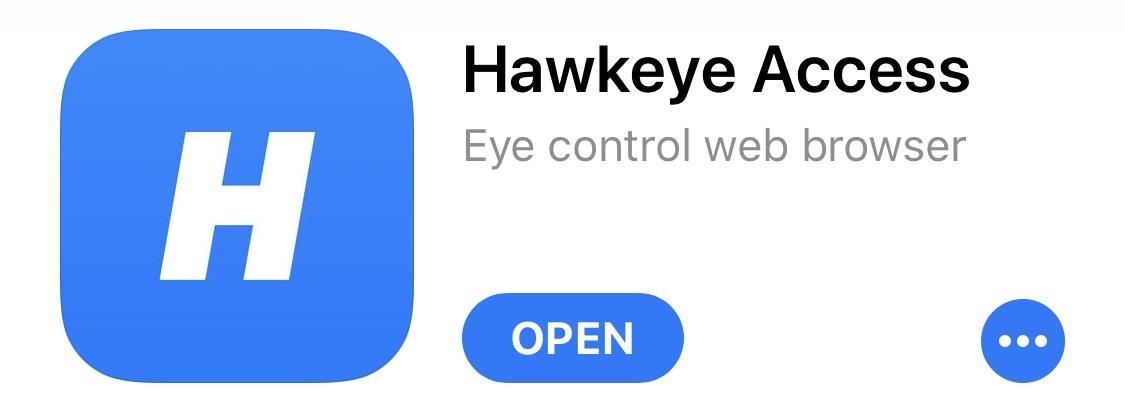
Step 1: Download Hawkeye AccessTo get started, you'll need to install the Hawkeye Access app from the App Store. The app only works on devices with a TrueDepth camera, including the iPhone X, XR, XS, and XS Max. There's a dedicated iPad App for the iPad Pro as well.App Store Link: Hawkeye Access (free)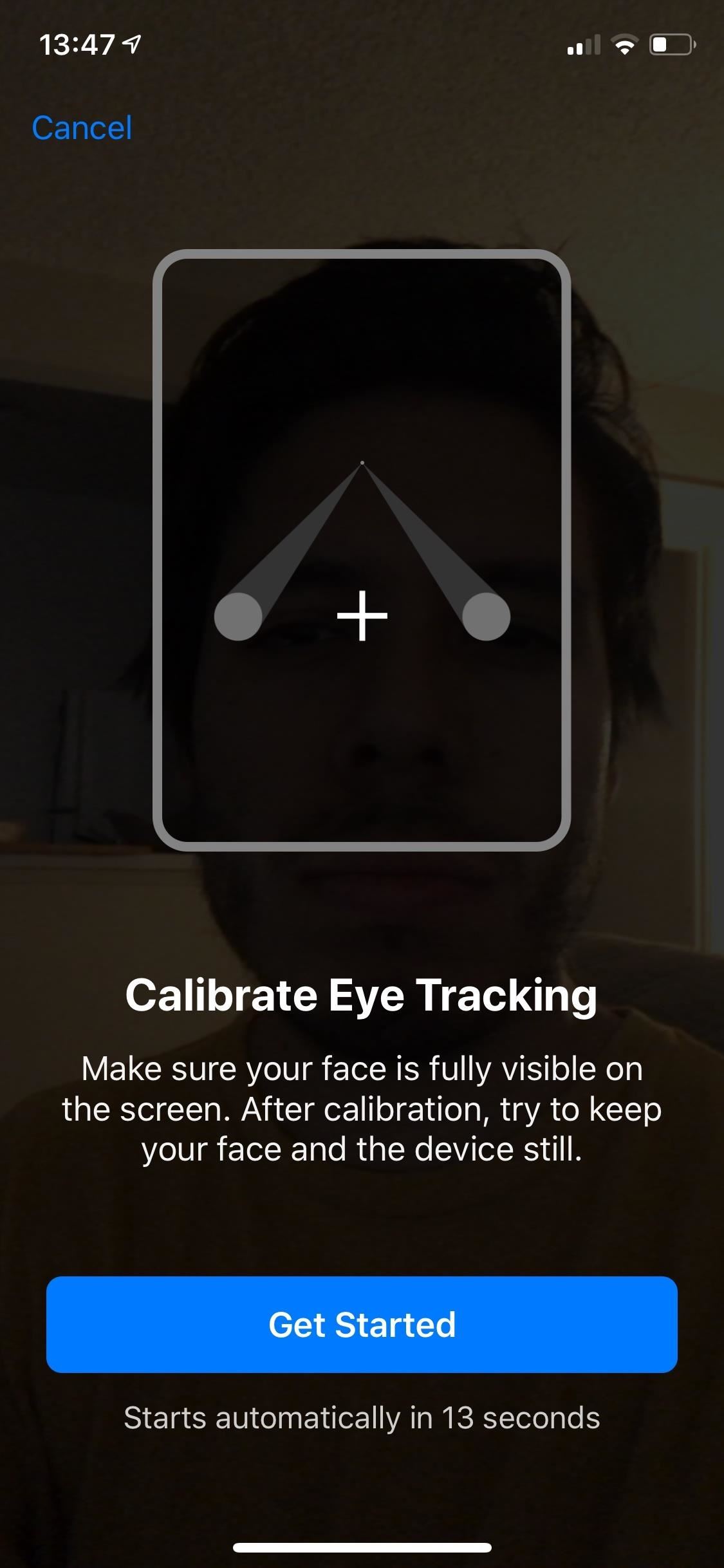
Step 2: Calibrate Your EyesNext, open Hawkeye Access and you'll be prompted to calibrate your eye movement. Ensure that your face is fully visible and that there is adequate light — without good lighting, the app does not work. You'll be asked to stare at various points across the screen for a few seconds. Once a checkmark appears, move on to the next point until calibration is complete.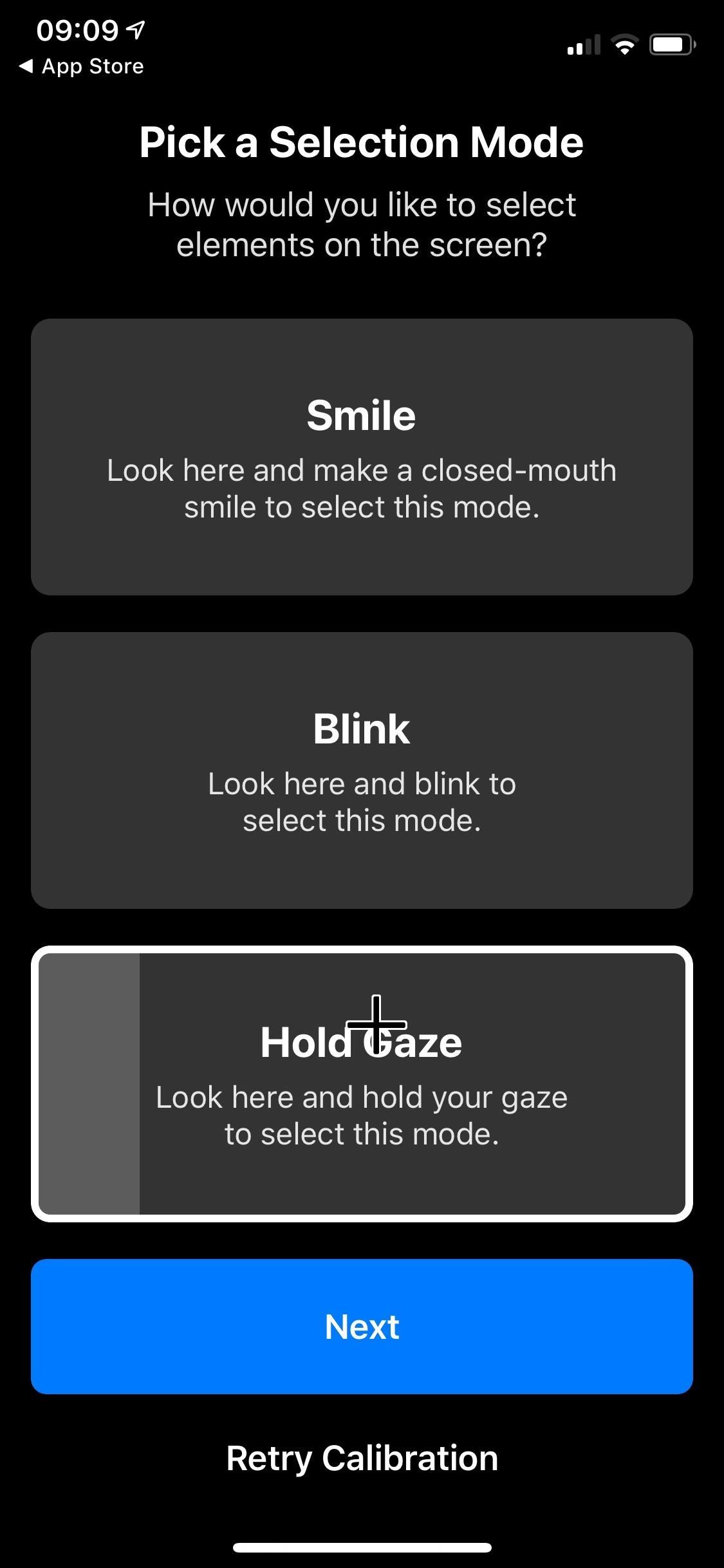
Step 3: Choose a Selection ModeOnce you've finished calibrating, the app will ask you to choose a selection mode. You can select "Smile," "Blink," or "Hold Gaze" to make selections in the app. If you're unsatisfied with your chosen selection mode, you can later go into the app's settings and choose a new selection mode to try out.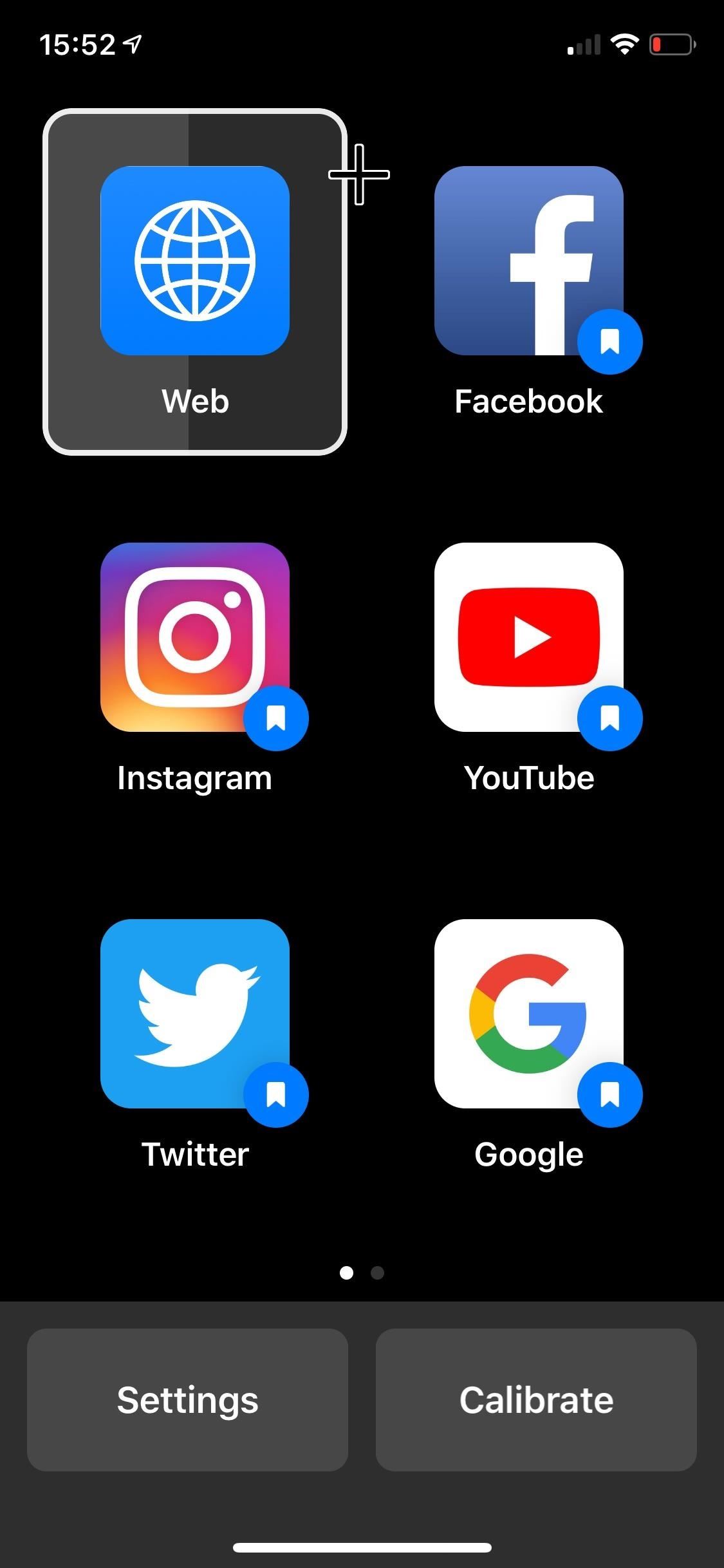
Step 4: Control Your eyePhoneHawkeye Access is essentially a web browser which allows you easily access bookmarked websites through the home page of the app. A set of popular websites and apps are provided, including Google, Twitter, YouTube, Instagram, Facebook, Amazon, and Wikipedia.So when you'd like to control your iPhone with only your eyes, start by opening the Hawkeye Access app. Move your eyes around to move the cursor. Each website appears in a sizable block — six to a page — making it easier to make a selection. Depending on which selection mode you chose, you'll either have to blink, smile, or hold your gaze in order to "tap" an icon. Out of the three, I preferred the blink selection mode. If you go into "Web," you can point your cursor to the top (where the URL is) and select it. You can then use speech-to-text to search something as you would in the Google search bar in Safari. In order to move across a page, use your eyes to look either all the way up or down until a circle with an arrow appears. Use your selection mode and the page will immediately scroll up or down. You can also go forward or back by looking either right or left until a cursor with an arrow appears. If you want to head directly home, look all the way down at the bottom-right corner of your screen until the home button appears, then select it. Take advantage of the bookmarked websites so that you don't have to use speech-to-text to find them. A few of the easier-to-use apps in "Access" include Google, YouTube, Amazon, and Wikipedia.
ConclusionHawkeye Access can be tricky to use. It requires you to type in emails and passwords, because the speech-to-text feature doesn't work for that. The eye tracking can also finicky; at times it works with a charm, but if a website has smaller icons, it's almost impossible to make a selection (you can tinker with the sensitivity, which actually does improve the app). And there are features missing that would be useful, including the ability to bookmark your own websites.Even with its flaws, Hawkeye Access works as a viable option for when you want to look up a recipe on your phone while your hands are covered in grease, or you want to change a song while busy cooking. Basically, it's great to use while in the kitchen, but it still needs some work before it's marketed towards those with motor impairments.Don't Miss: Completely Control Your Android Device with Just Your HeadFollow Gadget Hacks on Pinterest, Reddit, Twitter, YouTube, and Flipboard Sign up for Gadget Hacks' daily newsletter or weekly Android and iOS updates Follow WonderHowTo on Facebook, Twitter, Pinterest, and Flipboard
Cover image and screenshots by Nelson Aguilar/Gadget Hacks
To really personalize your HTC 10, you'll need to be rooted — but that can't happen unless you unlock your bootloader. Thankfully, HTC has made it relatively easy to unlock the bootloader on their 2016 flagship. Unlocking your bootloader will make it a breeze to install TWRP, which can then be
How to Unlock HTC One M9 Bootloader - android.gs
Rapidshare Search Shared Files | Megaupload Alternatives Servers
Listen To Audio From YouTube Videos In The Background On Your iPhone or iPad [iOS Tips] By Rob LeFebvre • 12:00 pm, September 11, 2012. YouTube is synonymous with online video. As such, it's a
How to play YouTube videos in background using iOS 10, 11
How To: MAKE BALLOON ANIMALS THE EASY WAY How To: MAKE BALLOON SWORDS THE EASY WAY News: Who Needs Clowns? 3D Printer Lets You Print Inflatable Rubber Balloon Animals How To: make balloon headphones! News: Great Books for The Balloon Artist and Entertainer
Pet Feeder Entered in Instructables 3D Printer - WonderHowTo
Best Google Assistant Tricks You Should Try 1. Select Your Favorite Google Assistant Voice. We all know that Google Assistant comes with a female voice with an American accent. However, if you don't like it you can change its voice as now Google Assistant supports multiple voices which include both men and women voices with different accents.
How To Disable Push Notification Previews On iPhone Running iOS For All Apps. This is handy if you do not want to be taken by surprises. Thankfully, Apple gives you some control over this. To disable notification previews on iOS for all apps, follow the steps below;
How to Disable Notification Preview on iOS 10 Lock Screen
Welcome to /r/Tasker. In addition to the Official Tasker Wiki, User Guide, and Google Groups, this subReddit is a place for fellow Redditors to discuss, share, and submit Profiles, Tasks & Walkthroughs for Tasker, or to ask for help creating your own Profiles, Tasks, and questions in general related to Tasker (including plugins etc).
How to use Tasker for Android - automate all things
Diaro is a multi-platform diary app, designed to record your activities, daily events, appointments, experiences, thoughts, secrets and ideas throughout the day and sync data across all your devices. It helps you organize your daily diary / journal entries or notes from the past in the easiest way.
Up to 50% Off Photo Books | Make It The Way You Love It
AD
I'm trying to move apps to SD card, and then I would like to free up space on my tablet, if possible The SD card works as an additional space for your tablet. Any applications, phone contact information, SMS and MMS messages, and all of the other files are stored in the internal (fastest, non-removeable) memory, which is limited to a few
How to Move Android Apps to an SD Card - Tom's Guide
How to Upload a Video to YouTube. Want to be able to share your videos with friends, family, and perfect strangers? Uploading videos to YouTube is a quick process from either your mobile device or from your computer.
How to Upload videos to YouTube in 1080p HD « Internet
If you read the user guide carefully, it turns out there are actually two ways in which Apple Watch can measure heart rate: via infrared sensors (usually used for the periodic background measurements while you're wearing the watch but not in a training) and via the green LEDs emitting visible light (only used during training or when you open the heart rate check).
Health & Fitness « Gadget Hacks
Download faster: How to speed up your internet. Now let's dive into a few ways that you can improve your internet speed. Remember, some Internet companies advertise huge speeds as a theoretical "potential" but in reality you will never get near it.
How to boost your Steam download speed - CNET
If your iPhone issue is covered by the Apple warranty, an AppleCare plan, or consumer law, there's no charge. This does not include accidental damage, which requires a fee. If your iPhone has accidental damage and you have AppleCare+ coverage, you can use one of your accidental damage incidents to cover the repair.
iPhone 4 Screen Replacement Disassembly and Reassembly - YouTube
0 comments:
Post a Comment