How To: Completely Erase Your Smartphone of All Personal Data
When it comes time to sell your smartphone or trade it in for your annual upgrade, you'll have to make sure that all of the sensitive data the device accumulated while you owned it is properly erased so that no one else can access it. This process is referred to as a "Factory Reset," and regardless of if you own an iPhone or Android device, like a Samsung Galaxy model, HTC One, or Nexus, I'll show you how to do it below.Don't Miss: How to Spot a Counterfeit Smartphone
iPhone (Settings Method)Wiping all data from an iPhone is actually quite easy—just go to Settings -> General -> Reset, then select "Erase All Content and Settings." After that, you'll need to enter your passcode, then confirm your choice, but the rest will be taken care of automatically. For step-by-step instructions, check out Neil's guide and video below.Factory Reset & Wipe Data on Your iPhone 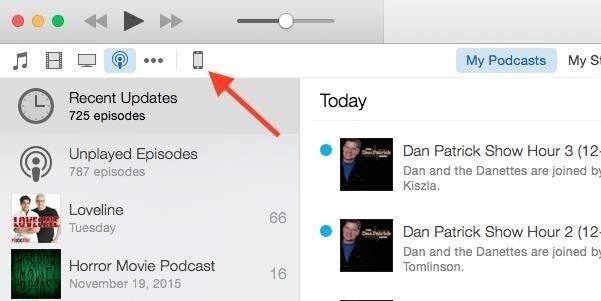
iPhone (iTunes Method)If you don't want to use the above method, you can connect your iPhone to a computer that has the latest version of iTunes installed. Beyond that, you'll also need to make sure "Find My iPhone" is disabled in Settings under the iCloud menu.With your iPhone connected, launch iTunes, then select your device from the bar across the top of the window (you might need to enter the passcode on your iPhone in order for iTunes to communicate with it). From the Summary menu, click the "Restore iPhone" button to begin the wiping process and revert your device to its factory settings. Finally, you'll be asked to verify your choice. Click the "Restore" button on this popup to confirm that you'd like to wipe all data on your device and return it to its factory settings. The process will take as long as 10 minutes, and when it's done, your phone will reboot to the initial setup screen.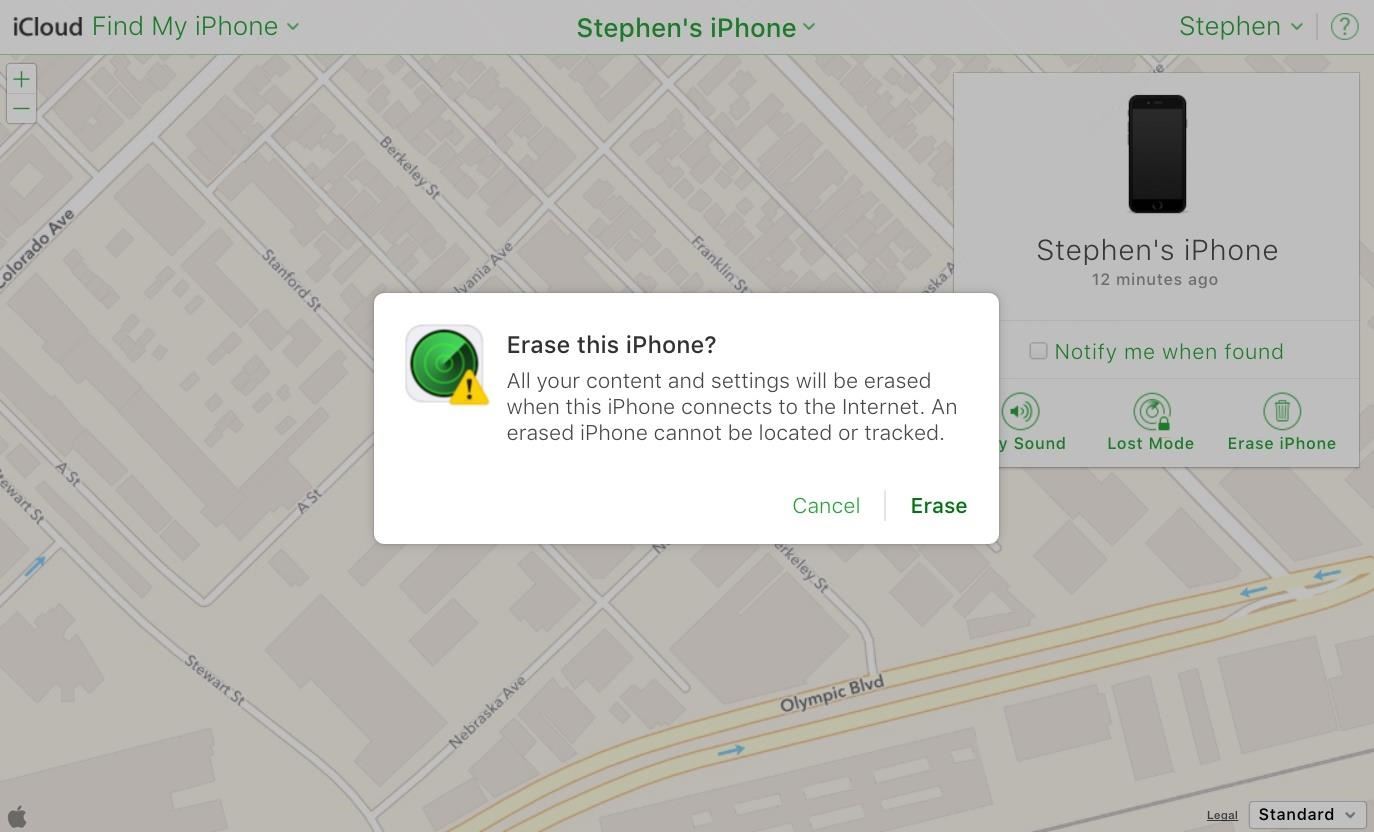
iPhone (iCloud Method)If you don't have immediate access to your iPhone in order to turn off Find My iPhone, you can remote wipe it from iCloud.com. Just go to the website and log in, then select the Find My iPhone icon. Select the "All Devices" tab up top, then choose your iPhone from the list. Then, choose "Erase iPhone" and follow the prompts. This will either immediately erase the iPhone back to factory settings, or will do so once the device connects to the internet.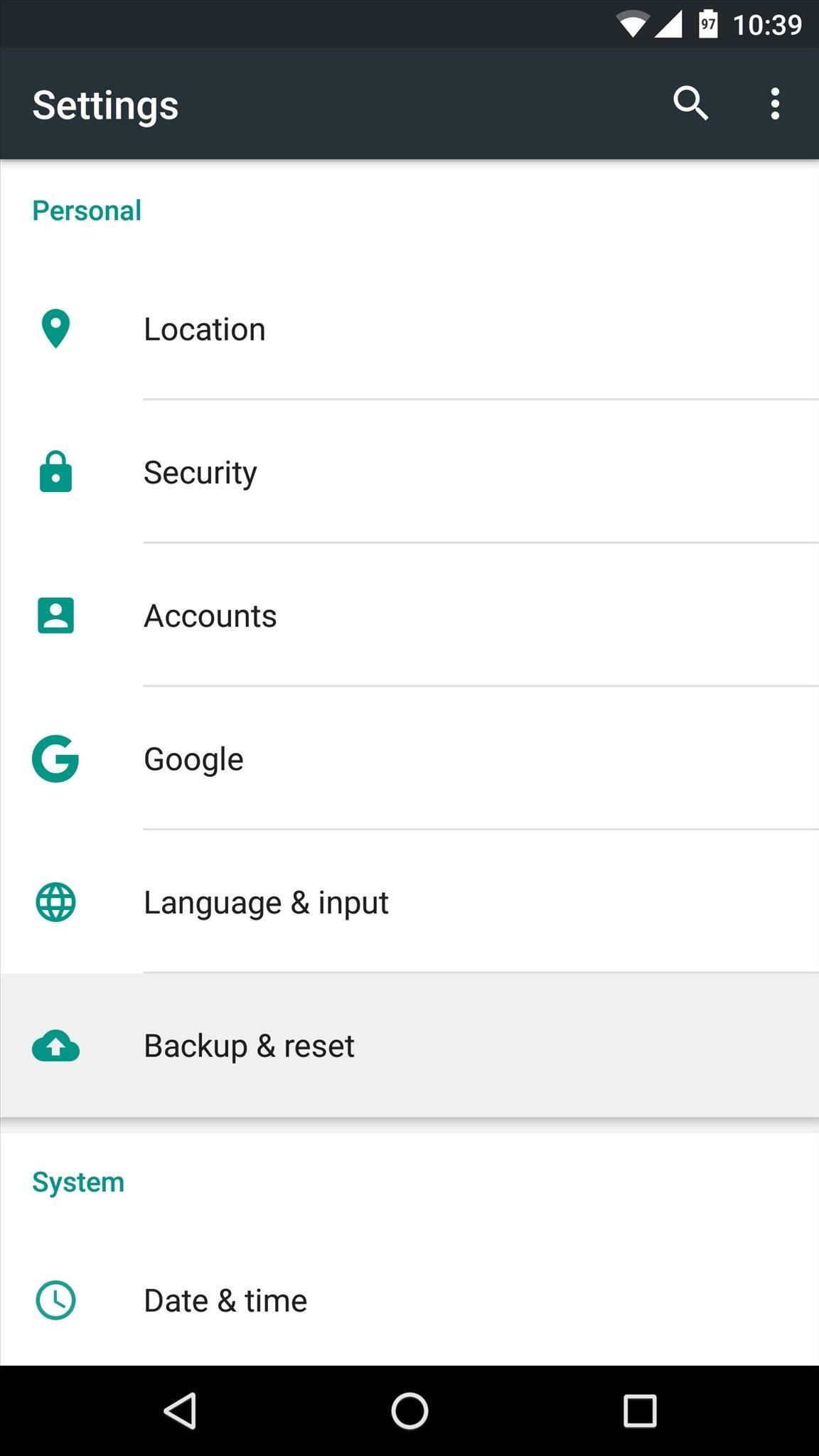
Android (Settings Method)If you're using an Android device, start by heading to the "Backup & reset" menu in Settings. From here, select "Factory data reset," then tap the "Reset phone" button at the bottom of the screen. After confirming your choice, the phone will reboot and run the factory reset process, then reboot again, where you'll be greeted by the initial setup screen.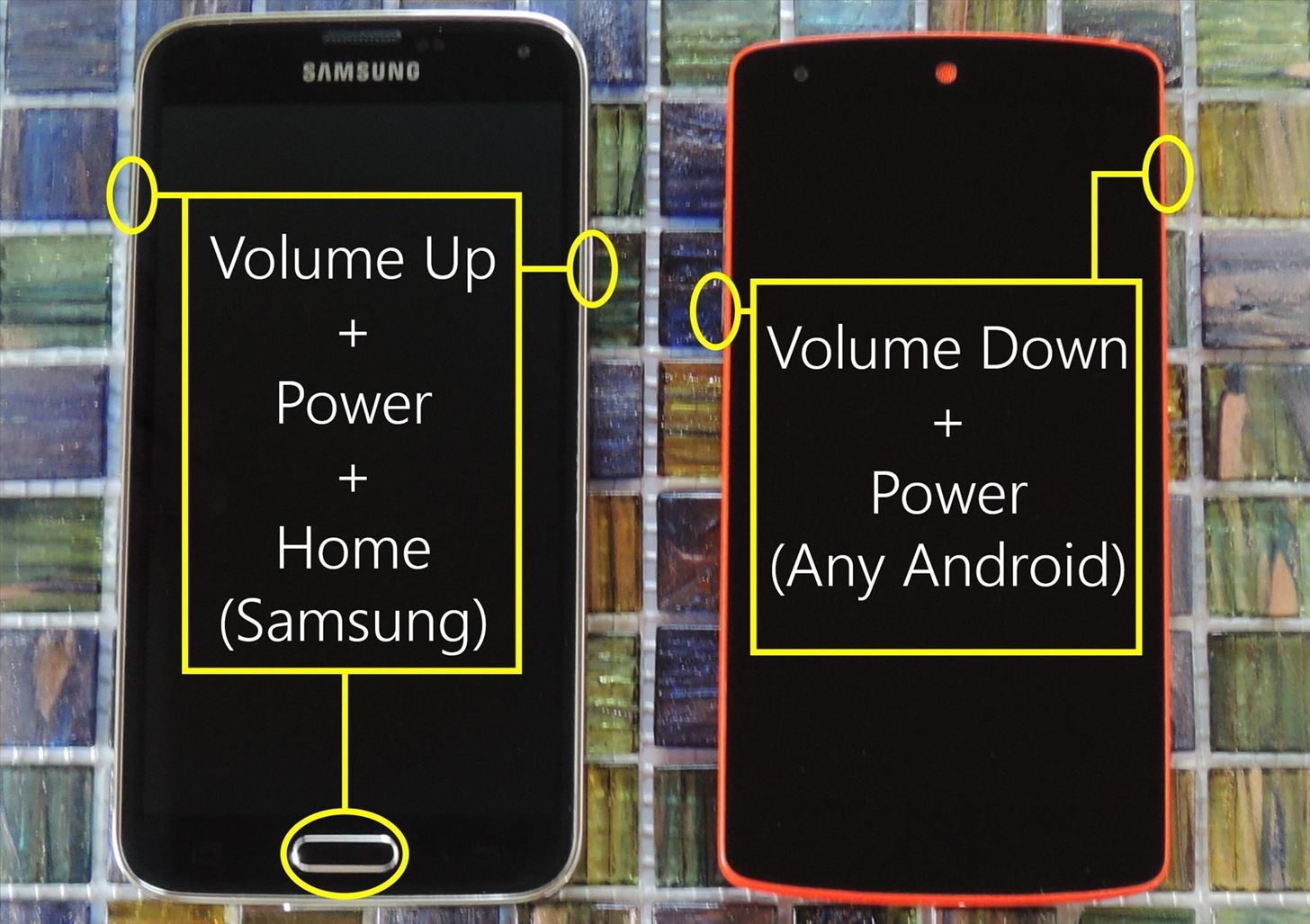
Android (Recovery Method)If you can't get your device to boot into Android, but you still want to get rid of all data just to be safe, you can still perform a factory reset from Android's recovery menu. Regardless of your device, you'll need to start from a powered-off state.If you're using a Samsung phone, press and hold the volume up, home, and power buttons simultaneously. This will take you directly to the Recovery menu. Skip below to the "Wiping Instructions" section to continue.For Non-Samsung Phones:For an Android phone made by any other manufacturer, hold the power and volume down buttons. You'll be greeted by Android's bootloader menu. From here, press the volume down button twice to highlight Recovery mode, then press the power button to select it. When you see the smaller Android logo with his chest open, hold your power button, then press the volume up button once to enter recovery mode. Wiping Instructions for All Manufacturers:The rest of the process will be the same regardless of your device's manufacturer.Once you've arrived at Android's recovery menu, use the volume buttons to highlight the "Wipe data/factory reset" option, then press the power button to select it. From here, you'll be asked to confirm your choice, so highlight the "Yes" option and press the power button again. When the factory reset process is complete, select the "Reboot system now" option to wrap things up. Which method did you use to factory reset your smartphone? Let us know in the comment section below, or drop us a line on Facebook, Google+, or Twitter.
You can't upload an animated GIF to Facebook. There are however some ways to outsmart the system. For example, the 3 ways mentioned in Guide to Animated Gifs for Facebook. It says: If you try to upload a GIF to Facebook, a still image of the first frame will appear. However, there are three ways to try and outsmart the system.
5 Tips for Charging Your iPhone Faster - Scrubly
How to Use the Siri app in iOS 5 on an iPhone - Gadget Hacks
So as new iPhones and firmware come out, so does a new jailbreak and unlock. Here's how to do the lastest Jailbreak and Unlock on your iPhone 3g or iPhone 3GS with 3.0 firmware on it. UPDATE July 31st 2009: THE NEW 3.0.1 FIRMWARE IS OUT, IF YOU HAVE THIS FIRMWARE YOU WILL NOT BE ABLE TO JAILBREAK YET (UNTIL WE CAN JAILBREAK 3.0.1).
How to Unlock iPhone 3G & iPhone 3GS on 3.0.1 firmware
CyanogenMod Gello browser. there is a way for supported devices to get their own version of the Gello, as weekly APKs will be compiled by the Jenkins server for users who want to check it out
How to Run Browser in Safe Mode for Faster Internet Speed
Android 9.0 Pie moved the status bar clock from the right corner to the left to accommodate phones with notches, but there's one major downside for Samsung users: since no Galaxy phones have a notch, all this did was take away space for the notification icons that would otherwise start from the left
android - Controlling the Alarm icon in status bar - Stack
How To Send A Text Message Using Gmail. There is a convenient method for the regular Gmail users to send text messages. Gmail has a dedicated Google Chrome extension that makes it possible to send the text messages via email quickly. The extension needs to add to the Chrome browser, and it will enable the text messaging via email.
How to Send a Text From Your Email Account with Any Carrier
Use an HDMI cable to connect your TV to the adapter and then plug the adapter into your iOS device. Switch the input on your TV to whatever HDMI port the cable is plugged into and you'll be seeing your iPad or iPhone on the TV right away. Whatever photos, videos, or other content you see on your device will show up on your TV, too.
Play Your Music Wirelessly On ANY Home Stereo - YouTube
Chromecast mirroring explained: How to beam your phone or PC screen to the TV Chromecast's screen mirroring feature is a useful fallback for video and music services that don't have native app
How To Mirror Android with Chromecast - Tech Junkie
Today we are pleased to announce the end to the Apple vs. Android war. About a year ago, our Gadget Hacks team started working on a top-secret project to dual-boot both Android and iOS on the same phone—and we couldn't be more proud to announce that we've finally succeeded! Your phone can now run
Hacker gets Android running on iPhone - Geek.com
3 Ways to Trigger Green Traffic Lights - wikiHow
Turn off "Power Saving Mode" on your Android device. Power Saving Mode can limit the processing power of your device which might affect the performance of the Cast Screen feature. Important: The "Microphone" permission in the Google Play Services app needs to be turned on to successfully use the 'Cast Screen/Audio' feature with Chromecast.
How to Mirror Your Nexus 5's Display on Your TV Using
0 comments:
Post a Comment