How To: Take Shareable 3D Photos of Any Subject Using Your iPhone
3D has been all the rage for the past few years. It seems like every other film has a 3D aspect to it, our TVs have 3D capabilities, and we can even print functional objects using increasingly affordable 3D printers. And after some trial and error (ahem, Evo 3D), it's finally taking shape on mobiles.While the Evo 3D (as well as a couple of offerings from LG) were largely seen as failures in terms of three-dimensional capabilities, Amazon's upcoming smartphone will likely feature a new way to navigate menus and apps with its four low-energy IR cameras.Then there's the new Google Camera and its Lens Blur feature, which adds depth-of-field to photos, allowing not only for great focusing effects, but also for parallax photos and 3D models using embedded metadata.While this is all good and well, how can iPhone users get in on the fun? With Seene for iOS, you can give now give static pictures a 3D effect on your Apple device.
Snapping a 3D Image with Your iPhoneUsing points that appear in your viewfinder, Seene calculates depth based on how these points interact with certain objects when you move your device around. When you open the viewfinder, you'll want a good amount of these dots to appear on the screen when focusing on your object. Once enough dots appear, tap the shutter and slowly rotate the phone up, down, left, and right until all four segments on the screen turn green. Seene will automatically begin to process the picture when the last segment turns green.
A Few Quick Notes:If a small amount of dots appear, use flash. If too many dots appear, use a less reflective object. You can only snap photos on the iPhone 4S and above. If you have an iPhone 4, you will only be able to view others' "seenes".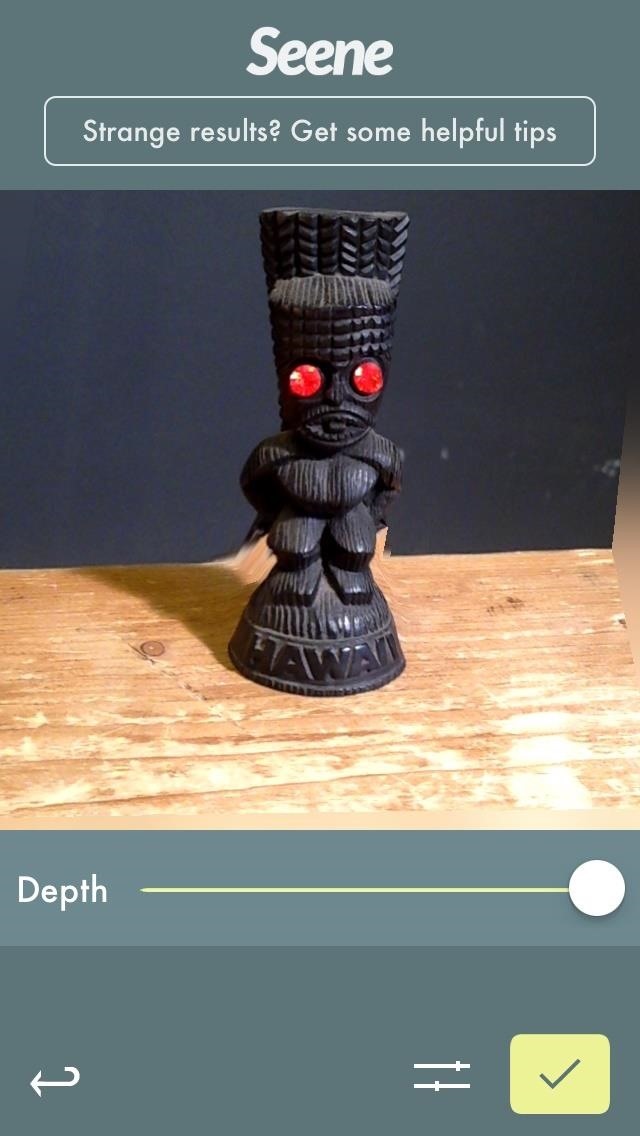
Fine-Turning Your Images & SharingBy either rotating your phone around or using your finger, you can see the 3D effect in motion. If your results aren't great, you can retake or edit the depth of field for the picture (left screenshot below). Once you're satisfied, go to the next page and share your image through Seene, or on Facebook, Twitter, or Tumblr.
Getting More Social on SeeneOf course, Seene wouldn't be a real photo app if it didn't have a social networking aspect. If you share, you can edit your profile, follow people, and view other popular and trending 3D images.
3D Rendering in the FutureAs for the future of Seene, it seems that the next update will allow users to create textured 3D models. Using the same points as it used for the previous effect, it calculates depth based on how you move your device—creating a 3D rendering of the model. Please enable JavaScript to watch this video.
As you can see below, a 3D rendering of someone's head can be seen on an iPhone. With that 3D model, you can then use it to create an actual model, built by a 3D printer. Awesome right? Stay tuned for the next update to Seene, which should come with this 3D modeling feature for you to use.
News: Use Android's Airdrop-Like Nearby Service to Share Things More Easily How To: Customize Skip Length in Your iPhone's Podcasts App How To: Raw Cyrus from Spill.com How To: Make and distribute a successful podcast
Is There Software Similar to Wifikill, That Kills Nearby
A Spotify Premium account in Mexico City currently costs 99 pesos (around US$5.23), a much more affordable alternative to piracy than buying CDs or other physical formats at the standard price of
Newly public Spotify is now bigger than Twitter, Snap and
5 improvements iPad users expect from iOS 13 [Opinion] How To Jailbreak And Unlock iPhone 3G/3GS Using Redsn0w [Jailbreak Superguide] By Sayam Aggarwal • 5:00 pm, November 30, 2010.
How to Jailbreak iPhone 3G iOS 4.1 with RedSn0w
How to Access Your Computer from Your iPhone. There are several methods for accessing your computer with an iPhone. Most options can be costly, charging a one-time fee or monthly/annual subscriptions.
Easy Ways to Display iPhone Screen on Computer - AirMore
With the content difference between American Netflix and other regions (such as Canada where I live) it is no surprise that people are looking to "unlock" that content. With the popularity of my How to: Watch American Netflix in Canada using AppleTV post, I thought it was time to take this Netflix content unlock to the iOS platform.
How to watch American Netflix in Iceland - watchtvabroad.com
At long last, Star Wars: Galaxy's Edge has arrived at California's Disneyland--and it's coming soon to Florida's Walt Disney World in August. The new area takes up 14 acres at the theme park as it
Galaxy's Edge interactive experiences - bounty hunters and
Here's how to turn any song or audio file into a ringtone on your Android phone, so you can assign it to your friends or family members.
How to Completely Close Out Running Applications on Your
Starting with Android P, the volume buttons now control the media volume by default. No more accidentally setting your phone to vibrate. left: Media and Ring, because Messages was open.
How To Control Your Media Volume By Default - xda-developers
APA Citation Guide. When writing an academic paper or otherwise conducting research, you are required to provide proper credit whenever you include any outside sources whether it is a book, website, magazine article, film or academic journal.
Essay formatting: APA, MLA, Chicago, Harvard, Turabian
Android Oreo Review: Google Builds a Better OS it brought a redesigned settings menu that made it much easier to find your way around. How to Get Android Oreo Right Now. by Henry T. Casey
How to download Android 7 Nougat update right now | TechRadar
YouTube's free-to-watch films. A free movie on YouTube is a great alternative for those times when you can't find something to watch on Netflix, whose catalog is geared more toward TV shows than
How to watch free movies on YouTube - addictivetips.com
News: The Best Black Friday 2017 Deals on iPhone Accessories Black Friday Deals: Smart HDTVs from $125, Tablets from $35, Speakers 55% Off, & More News: The Best Black Friday 2017 Deals on Wireless Chargers for Your Smartphone News: The Best Black Friday 2018 Deals on Android Phones
The Best Black Friday 2017 Deals on iPhone Accessories
How to cast videos from iPhone or iPad to Chromecast Doing this can literally be a single step process, if you only have a single Chromecast in the house. Otherwise there's one extra step.
Video & TV Cast | Chromecast on the App Store
0 comments:
Post a Comment