How To: Get Easy Updates on Sideloaded Android Apps
Some of the best Android apps are not hosted on the Google Play Store, and that means you have to sideload them if you want to get their awesome functionality. But without the Play Store, these APKs are never automatically updated, so your only choice has been to scour the internet for a newer version when you need a bugfix.Thankfully, these days are finally over. Developer rumboalla has created a new app that will do all of the internet scouring for you, then simply give you a notification when one of your sideloaded apps has an update. It downloads updates from APKMirror, APKPure, and even the Play Store, so you can update all of your unofficial apps in just a few simple steps.Don't Miss: 10 Awesome Android Apps You Won't Find on Google Play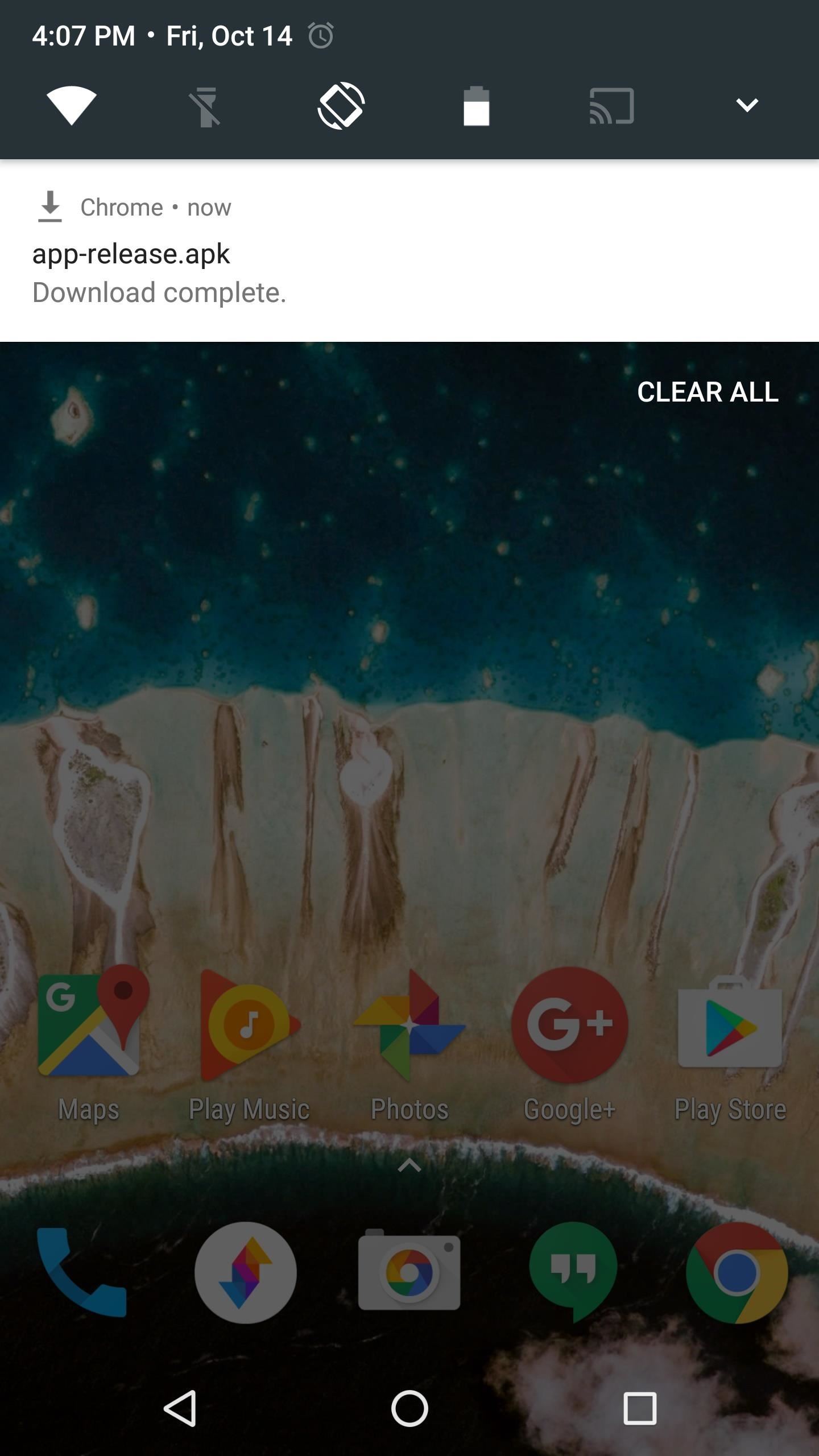
Step 1: Install APKUpdaterTo start, grab the APKUpdater app from the link below, then tap the Download Complete notification, and press "Install" when prompted.Download APKUpdater for free (.apk)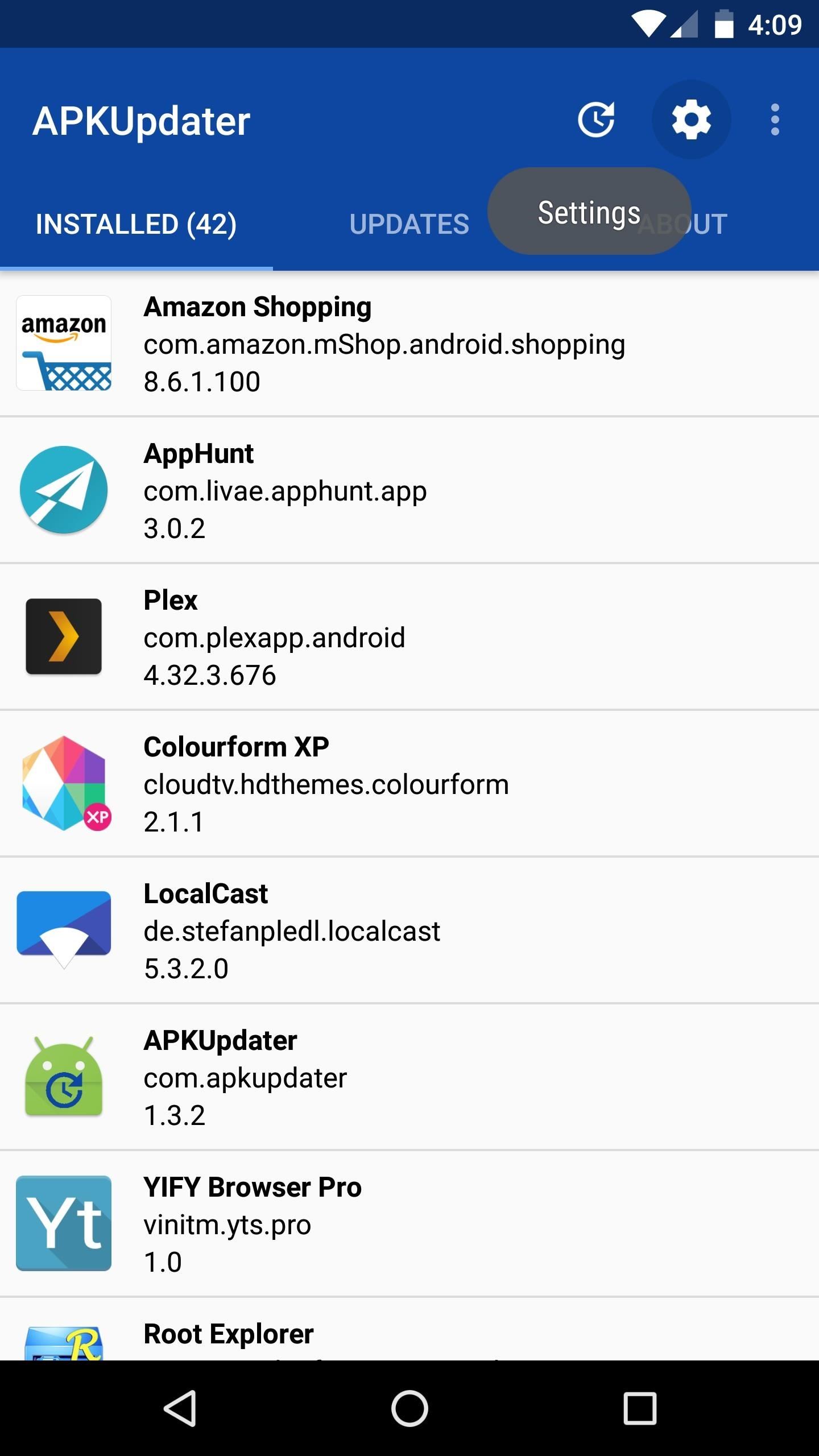
Step 2: Adjust OptionsFrom here, you may want to adjust some of APKUpdater's settings, so tap the gear icon in the top-right corner of the app. Key options here are the "Skip experimental builds" check box, which makes sure the app doesn't download alpha or beta versions, and the "Check for updates" entry, where you can tell the app how frequently you want it to check for updates.Then, towards the bottom of the menu, you can enable additional app sources—these are the sites where APKUpdater will check for new versions of your sideloaded apps. The default provider (APKMirror) should work just fine, but if you're not finding an update to a specific app, you may want to enable either or both of the extra sources.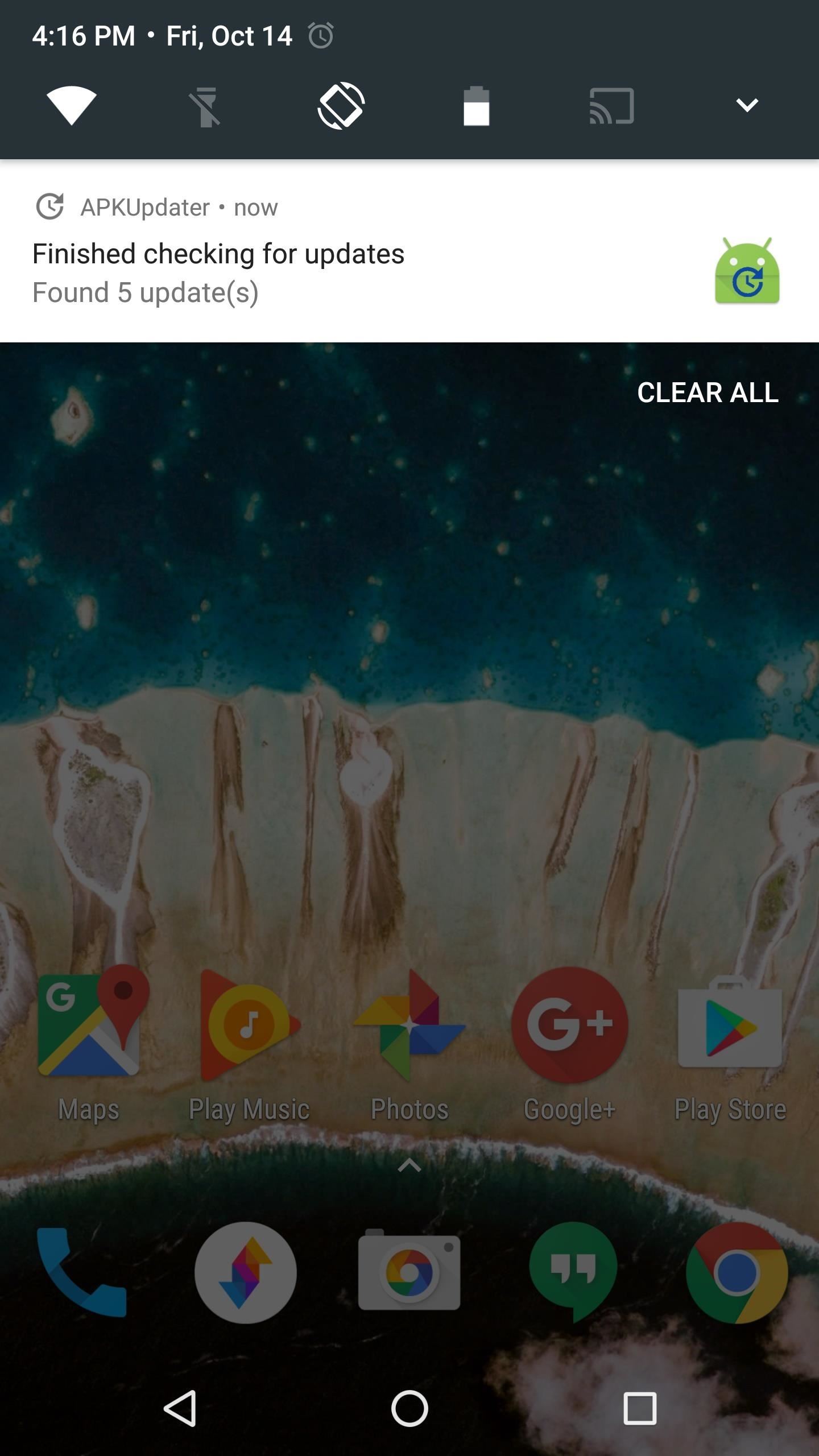
Step 3: Easily Update Sideloaded AppsWith everything set up, you can kick back and relax, because APKUpdater will check for updates to all of your installed apps silently in the background. When it finds any newer versions, you'll get a notification—just tap this to proceed.From here, select any app that needs updating, and you'll be taken directly to a web page where you can download the newer version of this APK. Just grab the APK, launch it, then press "Install," and your sideloaded app will be running the latest version in no time. Follow Gadget Hacks on Facebook, Twitter, Google+, and YouTube Follow Android Hacks on Facebook, Twitter, and Pinterest Follow WonderHowTo on Facebook, Twitter, Pinterest, and Google+
Cover image and screenshots by Dallas Thomas/Gadget Hacks
I've been waiting for this feature for a long time. Now when you click an email hyperlink while browsing with Chrome you can set it to automatically compose a new message from the Gmail web interface.
If your battery is low, you'll see on the screen of your Apple Watch. To charge your Apple Watch: Handle your Apple Watch and accessories safely and always take off your watch before charging it. Plug the Apple Magnetic Charging Cable or Apple Watch Magnetic Charging Dock into its USB power adapter. Plug the adapter into a power outlet.
How to Charge Apple Watch - With and Without a Charger
Learning complex jazz music theory probably isn't necessary right now if you're just wanting to make a few techno tracks. Music theory Electronic music production differs from traditional music composition and production in many ways, but it's still music and, therefore, relies on the same fundamental musical concepts.
3 Ways to Make Dance Music - wikiHow
Unfortunately, there are no magical ways to make the ultra-sonic fingerprint scanner work faster on the Galaxy S10; however, there's always a possibility that Samsung can roll out an update
How To Improve The Speed Of Fingerprint Scanner On Your
How To: Get the Pixel's Navigation Buttons & Google Assistant Animation on Your Nexus How To: Get the Pixel's 'Zero Shutter Lag' Camera with HDR+ Features on Your Nexus How To: Get Moto X-Style 'Active Display' Notifications on a Samsung Galaxy S3 News: Christmas Is Coming Early! Android 7.1 Beta Is Hitting Nexus Devices This Month
Samsung Galaxy S7 Always-On Display Vs Motorola Active
Jack Wallen shows you one of the fastest ways to remove unwanted apps on your Samsung Galaxy S4. Pro tip: Quickly uninstall applications from the Samsung Galaxy S4 app drawer and the voice
How To Remove Bloatware from Samsung Galaxy S5 - NaldoTech
Do you want to learn android pen testing or just want to hack your ex-phone? I will explain everything from scratch. You did not need any previous knowledge for this. Just read this post carefully with patience. After reading this post, you can hack any android phone (but don't expect any magic from me). I will post […]
UIAutomator2 (Android) - Appium
In what is likely the largest single-version update to Chrome OS ever, we're seeing massive steps forward across the entire UI for Chrome OS 70.
Bruteforce Module Features? « Null Byte :: WonderHowTo
How To: Convert an image to grayscale in Adobe Photoshop CS5 How To: Fix Lighting Issues Using Photoshop Express for More Balanced Images How To: Composite photos in Photoshop How To: Turn a Boring Transparent Window into a Colorful Faux Stained Glass Masterpiece
How to Fix bObi's Left or Right Wheel - WonderHowTo
How To Solves Math Problems Instantly Using Your Phone's Camera & PhotoMath App (sinhala)-SL GAIN- Solving percentage problems using reading skills.wmv 5 MATH TRICKS THAT WILL BLOW YOUR
How To Solve Maths Problems Using Your Phone Camera
At Surge Select Pricing Time Lyft amp; Same To Uber The Track
Google's latest Android version 8.0 Oreo has been causing battery drain in many major devices. We took a serious look at the issue and here are our workarounds to help you fix the high battery drain on Android Oreo and extend battery life.
News: Please, Montana, Don't Legalize Raw Milk News: It's Now Completely Legal to Unlock Your Cell Phone—President Obama Signs Bill News: Nvidia VP Makes Case for Driverless-Friendly Laws at Senate Hearing News: Texas Okays Driverless Tests After Google Backlash
How to Unlock Android Pay on Your Phone Right Now - Gadget Hacks
Clear Temporary Internet Files - BlackBerry® Z10. This can help if you're unable to browse the Internet or a web page won't display. Launch the web browser.; Tap Menu (located in the lower-right).
How to delete history on BlackBerry KEYone - Phone-Info
Thanks to the advances in technology, never get out of touch with the internet. Most mobile phones, like the Palm Centro, have web-surfing capabilities. Watch this video cell phone tutorial and learn how to connect to the internet anytime, anywhere with a Palm Centro. Connect to the internet on a Palm Centro cell phone.
I am connected to the internet on my Palm Centro. How do I
0 comments:
Post a Comment